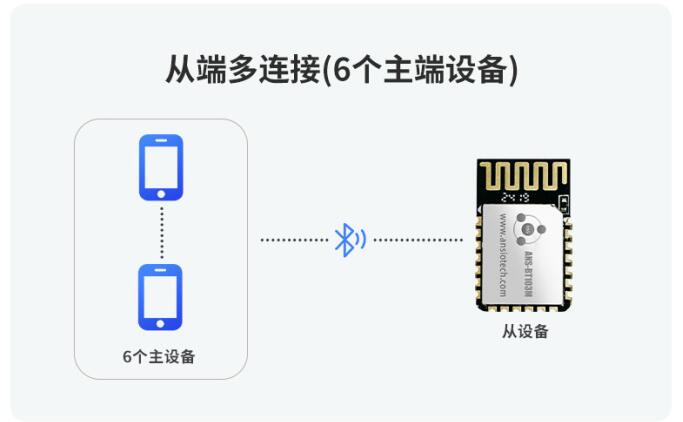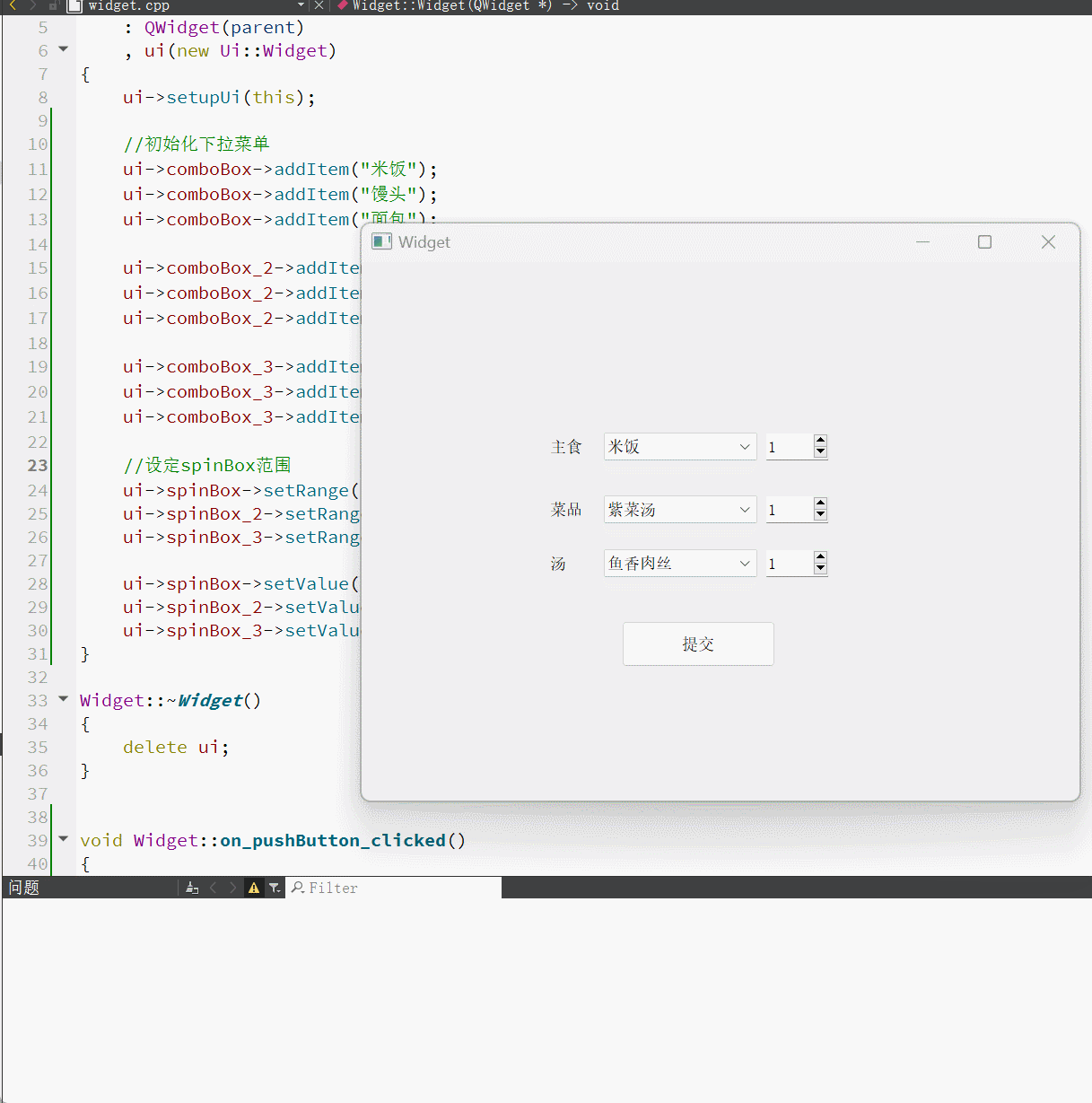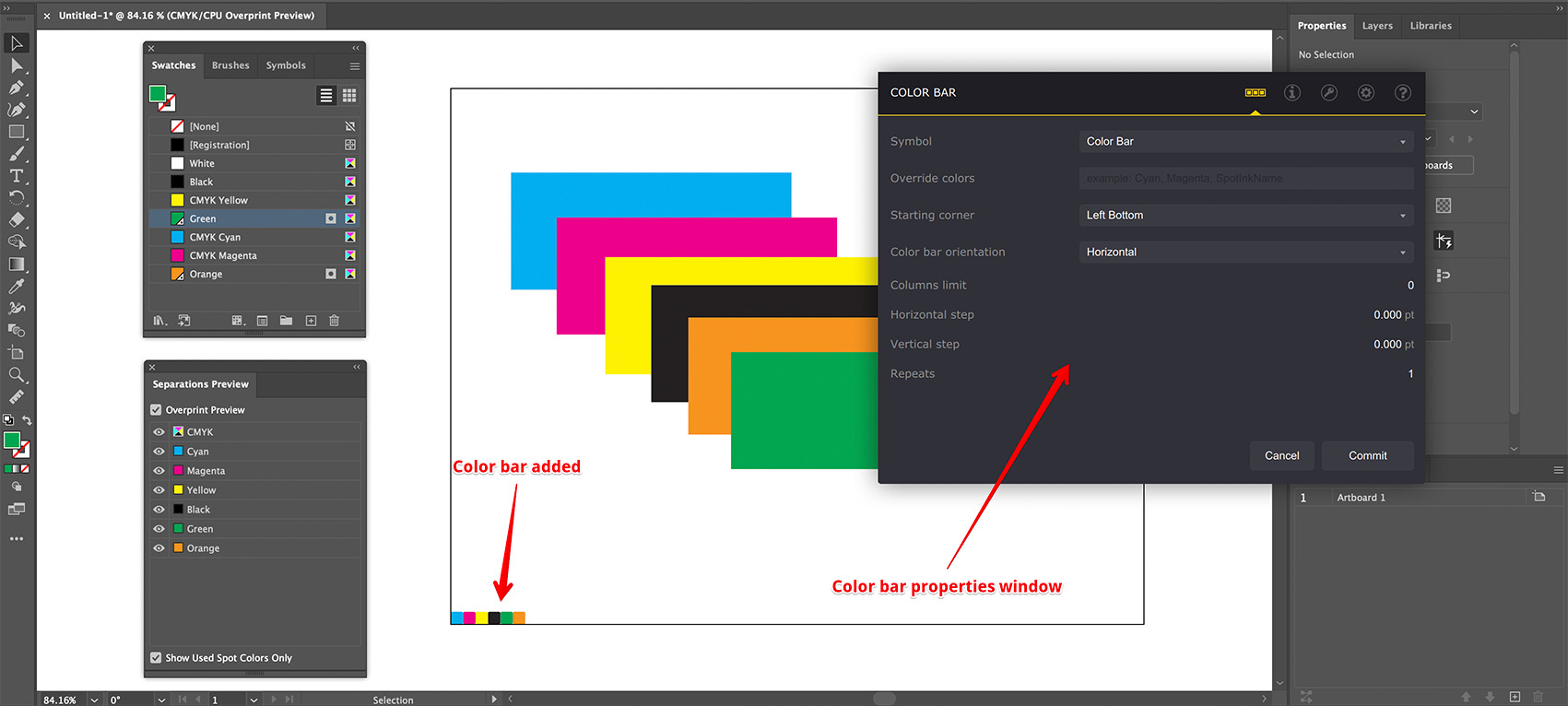前言
Vue 3 现在正式支持了多根节点的组件,也就是片段!
Vue 2.x 遵循单根节点组件的规则,即一个组件的模板必须有且仅有一个根元素。
为了满足单根节点的要求,开发者会将原本多根节点的内容包裹在一个<div>元素中:
<!-- Layout.vue -->
<template><div><h1>标题</h1><p>段落</p></div>
</template>
这是因为Vue 的编译器在解析组件模板时,是基于单根节点的树形结构进行处理的。如果存在多个根节点,编译器无法明确地构建组件的虚拟 DOM 结构。
因此,在Vue 2.x中,父组件在使用子组件时,写在子组件上的 class、style 和 id 等属性会直接传递到子组件的根元素上。
Vue 3.x 打破了 Vue 2.x 中组件模板必须有且仅有一个根元素的限制,现在组件可以包含多个根节点。
<template><h1>标题</h1><p>段落</p>
</template>
当组件存在多个根节点时,在父组件中给该组件传递属性(attribute)就需要明确指定这些属性应该绑定到哪个根节点上。如果不进行显式指定,Vue 无法确定属性的归属。
<template><ChildComponent><template v-slot:default="{ attrs }"><div v-bind="attrs">这是一个 div 根节点</div><p>这是一个 p 根节点</p><span>这是一个 span 根节点</span></template></ChildComponent>
</template>
在示例中,通过v-slot:default="{attrs}"获取到ChildComponent.vue通过插槽传递给父组件的所有属性(存储在attrs中),然后使用v-bind="attrs"将这些属性显式地绑定到其中一个根节点<div>上。
Attributes 继承
“透传 attribute”指的是传递给一个组件,却没有被该组件声明为 props 或 emits 的 attribute 或者 v-on 事件监听器。
当一个组件以单个元素为根作渲染时,透传的 attribute 会自动被添加到根元素上。
最常见的例子就是 class、style 和 id。
子组件ChildComponent.vue的模板内容如下:
<div>这是子组件的div</div>
在父组件使用子组件ChildComponent.vue,并且传入了 class、style 和 id:
<template><div><h1>父组件</h1><ChildComponent class="child-div" id="child-div"style="font-size: 20px; color: brown;" /></div>
</template>
<script setup lang="ts">javascript">
import ChildComponent from './ChildComponent.vue';
</script>
渲染出的DOM结果是:
<div class="child-div" id="child-div" style="font-size: 20px; color: brown">这是子组件的div
</div>
<ChildComponent> 并没有将 class、style 和 id声明为它所接受的 prop,所以 class、style 和 id被视作透传 attribute,自动透传到了 <ChildComponent> 的根元素上。
当 style 属性透传到子组件的根元素后,它的生效方式与直接在 HTML 元素上设置 style 属性是一样的:

自动合并 class 或 style
如果一个子组件的根元素已经有了 class 或 style attribute,它会和从父组件上继承的值合并。
给子组件ChildComponent.vue加上class、style、id属性:
<divclass="child-box"id="child-box"style="padding: 15px; background-color: #f8f8f8"
>这是子组件的div
</div>
渲染出的DOM结果是:
<divclass="child-box child-div"id="child-div"style="padding: 15px;background-color: rgb(248, 248, 248);font-size: 20px;color: brown;"
>这是子组件的div
</div>
子组件的class、style 属性值 和 从父组件上继承的值合并,子组件的 id 属性值被从父组件继承的 id 属性值覆盖。
页面渲染结果如下图:

v-on 监听器继承
子组件ChildComponent.vue的模板内容如下:
<div @click="console.log('子组件的点击事件被触发了')"> 这是子组件的div </div>
在父组件中,给<ChildComponent>绑定一个点击事件:
<template><div class="home-wrap"><h1>父组件</h1><ChildComponent @click="console.log('在父组件中,给子组件绑定的点击事件被触发了!')"/></div>
</template>
<script setup lang="ts">javascript">
import ChildComponent from './ChildComponent.vue';
</script>
父组件中绑定的click 监听器会被添加到 <ChildComponent> 的根元素:子组件的 <div> 元素之上。
子组件的<div>元素自身也通过 v-on 绑定了一个事件监听器。
当点击子组件的<div>元素,子组件的click监听器和从父组件继承的监听器都会被触发:

深层组件继承
有些情况下一个组件会在根节点上渲染另一个组件。
当ChildComponent.vue的根节点渲染的是另一个组件GrandChild.vue时:
<!-- ChildComponent.vue 的模板,只是渲染另一个组件:<GrandChild /> -->
<template><GrandChild />
</template>
此时 <ChildComponent> 接收的透传 attribute 会直接继续传给 <GrandChild>。
注意:
-
透传的 attribute 不会包含
<ChildComponent>上声明过的 props 或是针对emits声明事件的v-on侦听函数,换句话说,声明过的 props 和侦听函数被<ChildComponent>“消费”了。 -
透传的 attribute 若符合声明,也可以作为 props 传入
<GrandChild>。
禁用 Attributes 继承
在选项式API中,在组件选项中设置 inheritAttrs: false 可以禁止 组件自动地继承 attribute。
在组合式API中,在 <script setup> 中使用 defineOptions:
<script setup>javascript">
defineOptions({inheritAttrs: false
})
// ...setup 逻辑
</script>
通过设置 inheritAttrs 选项为 false,可以完全控制透传进来的 attribute 被如何使用。
注意:透传进来的 attribute 可以在模板的表达式中直接用 $attrs 访问到。
在ChildComponent.vue中,设置 inheritAttrs: false 并通过$attrs访问透传属性 customValue:
<!-- ChildComponent.vue 的模板 -->
<template><div>在ChildComponent.vue中,读取透传 Attributes: {{ $attrs.customValue }}</div>
</template>
<script setup lang="ts">javascript">
defineOptions({inheritAttrs: false
})
</script>
在父组件中,使用子组件ChildComponent.vue,传递class属性、customValue属性:
<template><div class="home-wrap"><h1>父组件</h1><ChildComponent class="child-div" :customValue="customValue" /></div>
</template>
<script setup lang="ts">javascript">
import { ref } from 'vue';
import ChildComponent from './ChildComponent.vue';
const customValue = ref(10)
</script>
渲染出的DOM结果是:
<div>在ChildComponent.vue中,读取透传 Attributes: 10</div>
可以看到,父组件传的class属性并没有被直接透传到子组件的根元素上。
通过Vue Devtools查看$attrs,$attrs 包含了 透传进来的 class、customValue属性:

$attrs 对象包含了除组件所声明的 props 和 emits 之外的所有其他 attribute,例如 class,style,v-on 监听器等等。
-
和
props有所不同,透传 attributes 在 JavaScript 中保留了它们原始的大小写,所以像foo-bar 这样的一个 attribute 需要通过$attrs['foo-bar']来访问。 -
像
@click这样的一个v-on事件监听器将在此对象下被暴露为一个函数$attrs.onClick。
通过设定 inheritAttrs: false 和使用 v-bind="$attrs" 来实现将 透传 attribute 应用在合适的元素上:
<!-- ChildComponent.vue 的模板 -->
<template><div><div v-bind:="$attrs">在ChildComponent.vue中,读取透传 Attributes: {{ $attrs.customValue }}</div></div>
</template>
<script setup lang="ts">javascript">
defineOptions({inheritAttrs: false
})
</script>
渲染出的DOM结果是:
<div><div class="child-div" customvalue="10">在ChildComponent.vue中,读取透传 Attributes: 10</div>
</div>
通过不带参数的 v-bind,将一个对象的所有属性都作为 attribute 应用到目标元素上。
多根节点的 Attributes 继承
和单根节点组件有所不同,有着多个根节点的组件没有自动 attribute 透传行为。如果 $attrs 没有被显式绑定,将会抛出一个运行时警告。
修改ChildComponent.vue:
<!-- ChildComponent.vue 的模板 -->
<template><h2>ChildComponent的标题</h2><div>ChildComponent的内容</div>
</template>
此时,ChildComponent.vue是多根节点模板,由于 Vue 不知道要将 attribute 透传到哪里,所以会抛出一个警告:
Extraneous non-props attributes (class, customValue) were passed to component but could not be automatically inherited because component renders fragment or text root nodes.
当ChildComponent.vue有多个根节点时,需要显式绑定 $attrs:
<!-- ChildComponent.vue 的模板 -->
<template><h2 v-bind="$attrs">ChildComponent的标题</h2><div>ChildComponent的内容</div>
</template>
在 JavaScript 中访问透传 Attributes
在选项式API中,attrs 会作为 setup() 上下文对象的一个属性暴露:
<script>javascript">
export default {setup(props, ctx) {// 透传 attribute 被暴露为 ctx.attrs,且 没有响应性console.log(ctx.attrs)}
}
</script>
在组合式API中,在 <script setup> 中使用 useAttrs() API 来访问一个组件的所有透传 attribute:
<script setup>javascript">
import { useAttrs } from 'vue'
const attrs = useAttrs()
</script>
有个疑问待解决:
官网说法:
attrs对象总是反映为最新的透传 attribute,但它没有响应性,不能通过侦听器去监听它的变化。
我直接在模板中使用$attrs,以及使用上述2种方式获取attrs,修改透传 attribute 后,页面也更新了。
所以没get到,官方说的attrs对象没有响应性是指哪方面。
知道为什么的童鞋可以在评论区讲一下或者是私信给我说一下,非常感谢!