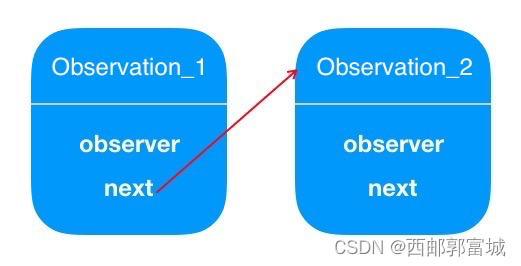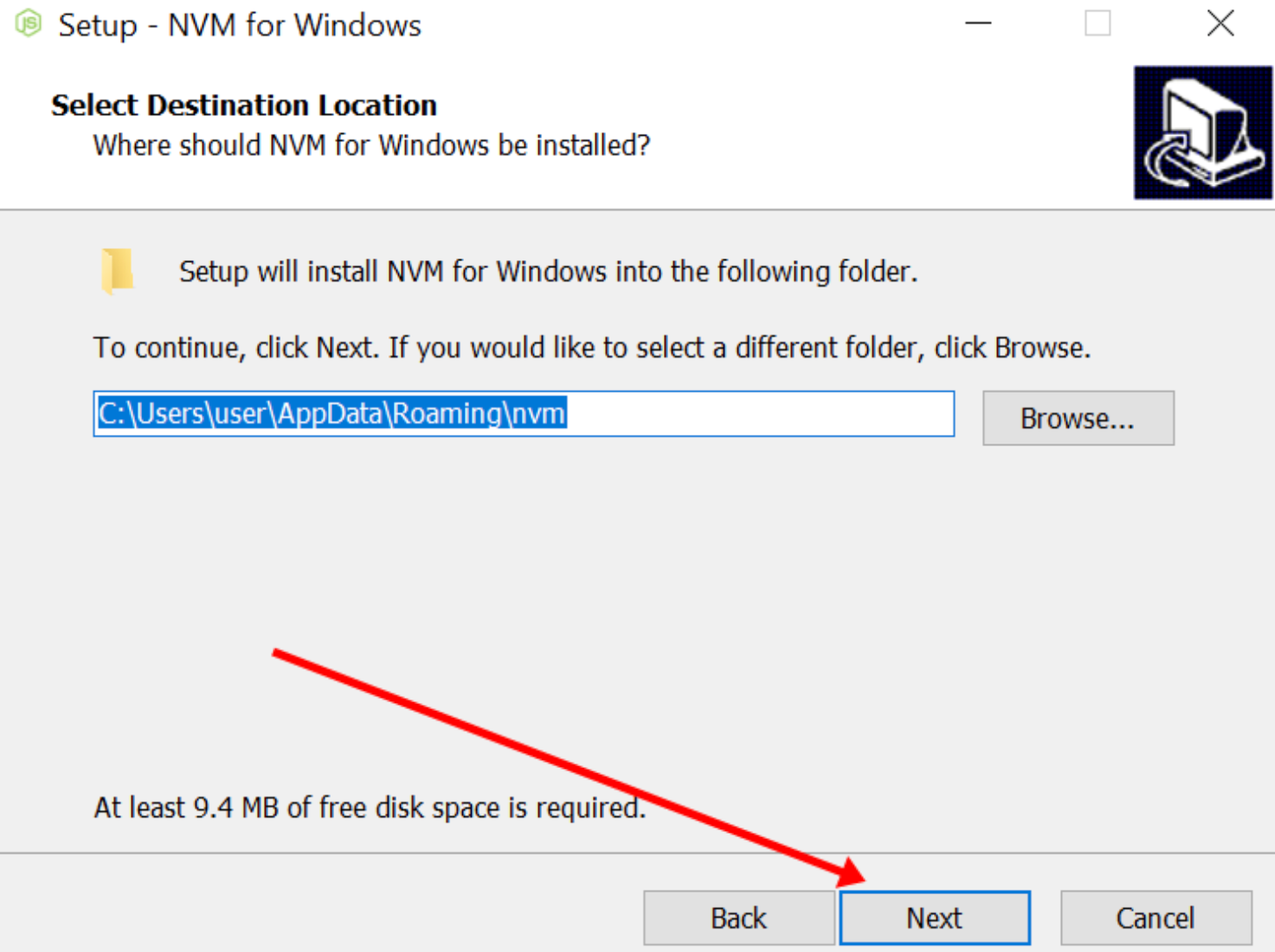Http_request 目录
一、XMLHttpRequest
在使用 Fetch API 进行网络请求时,原生的 Fetch API 并不直接支持获取下载进度的功能,因为 Fetch API 主要是基于 Promise 的,它主要关注于请求的成功或失败,以及响应数据的处理,而不直接处理像进度跟踪这样的底层细节。
不过,你可以通过一些技巧或方法间接实现下载进度的跟踪。以下是一些常用的方法:
1. 使用 XMLHttpRequest
虽然 Fetch API 较为现代,但如果你需要跟踪下载进度,XMLHttpRequest 可能是一个更好的选择。XMLHttpRequest 提供了 onprogress 事件,可以用来追踪下载进度。
var xhr = new XMLHttpRequest();
xhr.open('GET', 'your-file-url', true);
xhr.responseType = 'blob';xhr.onprogress = function (e) {if (e.lengthComputable) {var percentComplete = (e.loaded / e.total) * 100;console.log(percentComplete + '% downloaded');}
};xhr.onload = function () {if (this.status == 200) {// 处理响应数据}
};xhr.send();
在上述代码中,我们创建了一个 XMLHttpRequest 对象,并设置了 onprogress 事件处理函数。在该函数中,通过判断 e.lengthComputable 是否为真,来确定是否可以计算下载进度。如果可以计算,则通过 e.loaded 和 e.total 计算出已下载的百分比,并将其打印到控制台
2.XMLHttpRequest 的进一步封装
xhrToDownload(options, onProgress, onSuccess, onError) {return new Promise((resolve, reject) => {const xhr = new XMLHttpRequest();xhr.open(options.method || 'GET', options.url);xhr.responseType = options.responseType || 'blob';xhr.onprogress = function(e) {if (e.lengthComputable) {const progress = (e.loaded / e.total) * 100;onProgress && onProgress(progress);}};xhr.onload = function(e) {if (xhr.status === 200) {// onSuccess && onSuccess(xhr.response);console.log('上传成功', xhr);resolve({ status: xhr.status, data: xhr.response })} else {onError && onError(xhr.statusText);reject({ status: xhr.status, data: xhr.statusText }); // 拒绝 Promise}}xhr.onerror = function(e) {onError && onError(xhr.statusText);reject({ status: xhr.status, data: xhr.statusText }); // 拒绝 Promise};xhr.send();});},
这个示例进一步封装了 XMLHttpRequest,使其可以返回一个 Promise,方便进行异步处理。
3. 创建 a 标签下载
downloadFile(blob, fileName = '2.mp4') {// 创建a 标签const a = document.createElement('a');const blobUrl = URL.createObjectURL(blob);a.setAttribute('href', blobUrl);a.setAttribute('download', fileName);a.style.display = 'none';document.body.appendChild(a);a.click();document.body.removeChild(a);URL.revokeObjectURL(blobUrl)},
使用实例:
async downloadVideo(row) {const url = row.path;if (!url) {return;}var index = this.tableData.findIndex(item => item.id === row.id);// 使用示例const response = await this.xhrToDownload({ url: url }, (progress) => {console.log('Download progress:', progress);if (index !== -1) {this.tableData[index].downLoadProgress = progress}}, (res) => {// 这里处理 Blob,例如保存到 IndexedDB、FileSystem API 或其他console.log('Download successful:', res);// 如果你确实需要下载文件,可以在这里创建 <a> 标签并触发点击}, (error) => {console.error('Download failed:', error);})if (response && response.status === 200) {this.downloadFile(response.data)}},
二、 Fetch API
1. 使用 Fetch API
-
链式调用:
fetch(url).then(res => {return res.blob()}).then(res => {console.log('res', res);}) -
async - await 语法糖:
// const response = await fetch(url)// const blod = await response.blob()
2. 使用 Stream API 和 ReadableStream
Fetch API 支持响应体作为 ReadableStream,但直接使用它来跟踪进度可能不太直观。不过,你可以通过监听流的读取操作来大致估计进度(虽然这通常不如 XMLHttpRequest 那样精确)。
//your_file_url fetch('http://127.0.0.1:456/proxy/DJI_0003.MP4')fetch('http://127.0.0.1:456/proxy/DJI_0003.MP4').then(response=>{console.log(response);const reader = response.body.getReader() // ReadableStreamconst contentLength = response.headers.get('content-length')let readTotal = 0if(!contentLength){console.log('无法获取进度');return}const sizeTotal = parseInt(contentLength)const chunks =[]function read(){reader.read().then(({done,value})=>{if(done){console.log('下载完成');const type = response.headers.get('content-type')const blob = new Blob(chunks,{type})return}readTotal += value.lengthconst progress = Math.ceil(readTotal/sizeTotal*100)console.log('下载进度:',progress);chunks.push(value)read()})}read()})注意:上面的代码示例并不直接计算下载进度,因为 ReadableStream API 并不直接提供总大小信息(除非你在响应头中通过 Content-Length 获取)。你需要有一个方式来获取文件的总大小,以便能够计算进度。
3. 使用fetch下载并获取进度
简单获取下载进度fetchToDownlod(url, options, onProgress, onSuccess, onError) {try {// eslint-disable-next-line no-async-promise-executorreturn new Promise(async(resolve, reject) => {const response = await fetch(url, options);const reader = response.body.getReader();// Step 2:获得总长度(length)const contentLength = +response.headers.get('Content-Length');console.log('contentLength', contentLength);// Step 3:读取数据let receivedLength = 0; // 当前接收到了这么多字节const chunks = []; // 接收到的二进制块的数组(包括 body)// eslint-disable-next-line no-constant-conditionwhile (true) {const { done, value } = await reader.read();if (done) {// 如果没有更多的数据可读,则退出循环break;}chunks.push(value);receivedLength += value.length;const progress = Math.round(receivedLength / contentLength * 100);onProgress && onProgress(progress);}// 将响应体转换为 Blob 对象const blob = new Blob(chunks, { type: 'application/octet-stream' });if (response.status === 200) {resolve({ status: response.status, blob });}if (response.status === 404) {reject({ status: response.status, blob });}});} catch (err) {console.log('err', err);return Promise.reject(err);}},
调用实例:
async downloadVideo(row) {const url = row.path;if (!url) {return;}let fileName = 'text.mp4'const lastIndex = url.lastIndexOf('/');if (lastIndex !== -1) {fileName = url.substring(lastIndex + 1);}var index = this.tableData.findIndex(item => item.id === row.id);const options = {method: 'GET', // *GET, POST, PUT, DELETE, etc.mode: 'cors', // no-cors, *cors, same-origincache: 'no-cache', // *default, no-cache, reload, force-cache, only-if-cachedcredentials: 'same-origin', // include, *same-origin, omitresponseType: 'blob', //重要代码'Access-Control-Allow-Origin': '*','Access-Control-Allow-Credentials': true,headers: {'Content-Type': 'application/json'}}const res = await this.fetchToDownlod(url, options, (progress) => {// console.log('Download progress:', progress);if (index !== -1) {this.tableData[index].downLoadProgress = progress}})console.log('res', res);if (!res || res.status !== 200) {return this.$message.error('下载失败')}this.downloadFile(res.blob, fileName)},
结论
如果你的应用需要精确地跟踪下载进度,并且你的环境允许,使用 XMLHttpRequest 可能是最直接和简单的方法。如果你正在寻找更现代的方法,并可以接受一些复杂性,你可以考虑使用 Service Workers 或 Stream API 来实现类似的功能。