首先需第三方Nuget包:Portable.BouncyCastle (源码来自http://www.bouncycastle.org/csharp/),支持.NET 4,.NET Standard 2.0
目录
使用BouncyCastle指定填充方案
零填充(Zero Padding)
PKCS7填充(PKCS7 Padding)
示例(SM4 CBC 模式加密(使用 Zero Padding))
代码解析
使用BouncyCastle指定填充方案
在BouncyCastle中,可以通过选择不同的PaddedBufferedBlockCipher实现来指定填充方案。这里我们将展示如何使用零填充(Zero Padding)和PKCS7填充(PKCS7 Padding)。
零填充(Zero Padding)
对于零填充,您需要自定义填充处理,因为BouncyCastle不直接提供零填充实现。
PKCS7填充(PKCS7 Padding)
如果你想使用PKCS7填充,可以使用BouncyCastle中的PaddedBufferedBlockCipher类直接指定Pkcs7Padding。
示例(SM4 CBC 模式加密(使用 Zero Padding))
采用国密SM4 CBC 模式加密(使用 Zero Padding)
SM4HttpUtilsV2.cs
using System; using System.Collections.Generic; using System.Security; using System.Security.Cryptography; using System.Text; using Newtonsoft.Json; using System.Net.Http; using System.Threading.Tasks; using Org.BouncyCastle.Crypto; using Org.BouncyCastle.Crypto.Engines; using Org.BouncyCastle.Crypto.Parameters; using Org.BouncyCastle.Security; using Org.BouncyCastle.Crypto.Modes; using Org.BouncyCastle.Crypto.Paddings;public class SM4HttpUtilsV2 {public static Dictionary<string, string> CreateCommonParam(string appKey, string appSecret, string codeData, string iv){// 时间戳long timestamp = DateTimeOffset.UtcNow.ToUnixTimeMilliseconds();// 签名 appKey + apiAppInfo.getAppSecret() + encryptString + timestampConsole.WriteLine($"签名: {appKey}{appSecret}{codeData}{timestamp}{iv}");Console.WriteLine($"appKey={appKey}");Console.WriteLine($"appSecret={appSecret}");Console.WriteLine($"encryptStr={codeData}");Console.WriteLine($"timestamp={timestamp}");Console.WriteLine($"iv={iv}");// 使用 MD5 生成签名string sig = CalculateMD5Hash(appKey + appSecret + codeData + timestamp + iv);Console.WriteLine($"签名值: {sig}");var requestParam = new Dictionary<string, string>{{ "timestamp", timestamp.ToString() },{ "sign", sig },{ "iv", iv }};return requestParam;}private static string CalculateMD5Hash(string input){using (var md5 = MD5.Create()){byte[] inputBytes = Encoding.UTF8.GetBytes(input);byte[] hashBytes = md5.ComputeHash(inputBytes);StringBuilder sb = new StringBuilder();for (int i = 0; i < hashBytes.Length; i++){sb.Append(hashBytes[i].ToString("x2"));}return sb.ToString();}}/// <summary>/// Post请求数据/// </summary>/// <param name="url"></param>/// <param name="appKey"></param>/// <param name="appSecret"></param>/// <param name="parameters"></param>/// <returns></returns>public static async Task<string> PostJsonAsync(string url, string appKey, string appSecret, Dictionary<string, object> obj){string requestBody = JsonConvert.SerializeObject(obj);Console.WriteLine($"原始数据: {requestBody}");// 生成随机的 IV(初始化向量)byte[] ivBytes = new byte[16];using (var rng = RandomNumberGenerator.Create()){rng.GetBytes(ivBytes);}string ivBase64 = Convert.ToBase64String(ivBytes);// 使用 SM4 进行加密(需要实现 SM4 加密算法)string codeData = EncryptSM4CBC(appSecret, requestBody, ivBytes);Console.WriteLine($"原始: {codeData}");var requestParam = new Dictionary<string, object>{{ "appKey", appKey },{ "version", "1" },{ "encryptStr", codeData }};foreach (var param in CreateCommonParam(appKey, appSecret, codeData, ivBase64)){requestParam.Add(param.Key, param.Value);}Console.WriteLine($"请求数据: {JsonConvert.SerializeObject(requestParam)}");using (var httpClient = new HttpClient()){var content = new StringContent(JsonConvert.SerializeObject(requestParam), Encoding.UTF8, "application/json");HttpResponseMessage response = await httpClient.PostAsync(url, content);string result = await response.Content.ReadAsStringAsync();Console.WriteLine(result);var ret = JsonConvert.DeserializeObject<Dictionary<string, object>>(result);if (ret.ContainsKey("data") && !string.IsNullOrEmpty(ret["data"]?.ToString())){string data = ret["data"].ToString();return DecryptSM4CBC(appSecret, data, ivBytes);}else{return result;}}}/// <summary>/// SM4 加密 CBC 模式/// </summary>/// <param name="key"></param>/// <param name="data"></param>/// <param name="iv"></param>/// <returns></returns>public static string EncryptSM4CBC(string key, string data, byte[] iv){byte[] keyBytes = Encoding.UTF8.GetBytes(key);byte[] dataBytes = Encoding.UTF8.GetBytes(data);// 应用 Zero PaddingdataBytes = ApplyZeroPadding(dataBytes, 16); // SM4 的块大小是 16 字节SM4Engine engine = new SM4Engine();CbcBlockCipher cipher = new CbcBlockCipher(engine);PaddedBufferedBlockCipher bufferedCipher = new PaddedBufferedBlockCipher(cipher);KeyParameter keyParam = new KeyParameter(keyBytes);ParametersWithIV keyParamWithIV = new ParametersWithIV(keyParam, iv);bufferedCipher.Init(true, keyParamWithIV);byte[] outputBytes = new byte[bufferedCipher.GetOutputSize(dataBytes.Length)];int length = bufferedCipher.ProcessBytes(dataBytes, 0, dataBytes.Length, outputBytes, 0);length += bufferedCipher.DoFinal(outputBytes, length);// 直接返回加密后的Base64字符串return Convert.ToBase64String(outputBytes, 0, length);}/// <summary>/// 自定义 Zero Padding 方法/// </summary>/// <param name="input"></param>/// <param name="blockSize"></param>/// <returns></returns>public static byte[] ApplyZeroPadding(byte[] input, int blockSize){int paddingLength = blockSize - (input.Length % blockSize);if (paddingLength == blockSize){return input; // 无需填充}byte[] paddedData = new byte[input.Length + paddingLength];Array.Copy(input, paddedData, input.Length);return paddedData;}/// <summary>/// SM4 解密 CBC 模式/// </summary>/// <param name="key"></param>/// <param name="encryptedData"></param>/// <param name="iv"></param>/// <returns></returns>public static string DecryptSM4CBC(string key, string encryptedData, byte[] iv){byte[] keyBytes = Encoding.UTF8.GetBytes(key);byte[] encryptedBytes = Convert.FromBase64String(encryptedData);// 应用 Zero PaddingencryptedBytes = ApplyZeroPadding(encryptedBytes, 16); // SM4 的块大小是 16 字节SM4Engine engine = new SM4Engine();CbcBlockCipher cipher = new CbcBlockCipher(engine);BufferedBlockCipher bufferedCipher = new BufferedBlockCipher(cipher);KeyParameter keyParam = new KeyParameter(keyBytes);ParametersWithIV keyParamWithIV = new ParametersWithIV(keyParam, iv);bufferedCipher.Init(false, keyParamWithIV);byte[] outputBytes = new byte[bufferedCipher.GetOutputSize(encryptedBytes.Length)];int length = bufferedCipher.ProcessBytes(encryptedBytes, 0, encryptedBytes.Length, outputBytes, 0);try{length += bufferedCipher.DoFinal(outputBytes, length);}catch (InvalidCipherTextException e){throw new Exception("解密失败:密文损坏或密钥/IV不正确", e);}return Encoding.UTF8.GetString(outputBytes, 0, length);} }
当您遇到
Org.BouncyCastle.Crypto.InvalidCipherTextException: "pad block corrupted"错误时,这通常意味着解密过程中,填充的块(pad block)不符合预期的格式或长度。
需要添加如下代码,指定填充方案
/// <summary>/// 自定义 Zero Padding 方法/// </summary>/// <param name="input"></param>/// <param name="blockSize"></param>/// <returns></returns>public static byte[] ApplyZeroPadding(byte[] input, int blockSize){int paddingLength = blockSize - (input.Length % blockSize);if (paddingLength == blockSize){return input; // 无需填充}byte[] paddedData = new byte[input.Length + paddingLength];Array.Copy(input, paddedData, input.Length);return paddedData;}代码解析
-
自定义 Zero Padding:
ApplyZeroPadding方法用于将数据填充到符合块大小(16字节)的倍数。- 如果数据已经是块大小的倍数,则不进行填充。
-
加密过程:
- 创建一个
SM4Engine实例,并将其包装在CbcBlockCipher中以使用CBC模式。 - 使用
BufferedBlockCipher来处理加密操作。 - 使用提供的密钥和IV参数初始化加密器。
- 创建一个
-
处理填充后的数据:
- 在加密之前,调用
ApplyZeroPadding方法对数据进行零填充。 - 加密完成后,输出结果为Base64编码的字符串。
- 在加密之前,调用

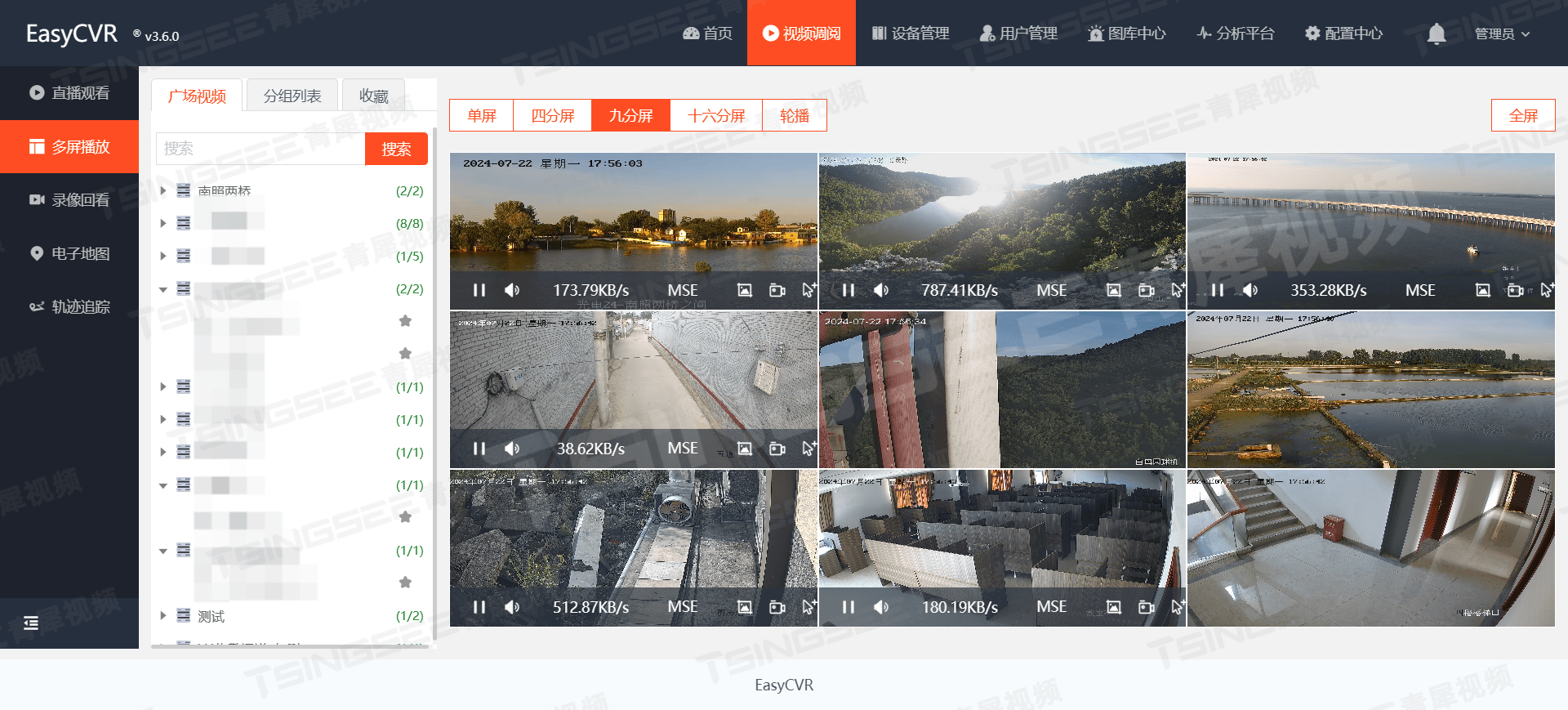






![[论文笔记]RAFT: Adapting Language Model to Domain Specific RAG](https://img-blog.csdnimg.cn/img_convert/f2a28203da8d5b866395e83c66e46ea3.png)

