作为后端程序员平常js用得少,但是数组遍历又是常用功能,遍历方法又有很多。在此记录一下,所有用得上的数组遍历方法。
1.for循环
最基本的数组遍历
特点:
- 通常配合数组的 .length 属性使用。
- 索引从0开始,需要注意边界问题。
for (let i = 0; i < array.length; i++) {console.log(array[i]);
}
例子:
let arr = [1, 2, 3, 4, 5];
for (let i = 0; i < arr.length; i++) {console.log(arr[i]);
}
2.for...of 循环 (ES6+)
不需要关心索引时,可以使用此遍历,心智负担小。(ES6+以上才能使用。)
特点:
- 用于遍历可迭代对象(如数组)的值,不提供索引。
- 不适用于需要索引的操作。
for (let item of array) {console.log(item);
}
例子:
let arr = [1, 2, 3, 4, 5];
for (let item of arr) {console.log(item);
}
3.forEach() 方法
这个方法接受一个回调函数作为参数,对于数组中的每个元素都会调用一次这个回调函数。
特点:
- 不返回值,主要用于无返回值的遍历操作。
- 提供了元素值、索引和数组本身的引用,无法中断循环。
- 不改变原数组,数组仅是为了提供数据来源。
array.forEach(function(item, index, array) {// 函数体内代码
}, thisArg);
// 简化后,可以提供lambda函数执行
array.forEach((item) =>{//函数体内代码
});
// 或者简化后,提供函数名批量执行
array.forEach(functionName);
例子:
let arr = [1, 2, 3, 4, 5];
arr.forEach(function(item) {console.log(item);
});
4.map() 方法
数组执行某个函数后返回新的数组。
特点:
- 创建并返回一个新数组,其中的元素是原数组元素经过回调函数处理后的结果。
- 不会改变原数组。
let newArray = array.map(function(item, index, array) {return /* 新值 */;
}, thisArg);
例子:
let arr = [1, 2, 3];
let newArr = arr.map(function(item, index, array) {return item * 2;
});
console.log(newArr); // 输出新的数组 [2, 4, 6]
5.filter() 方法
写入一个条件,过滤并创建一个新的数组。
特点:
- 创建并返回一个新数组,其中包含了原数组中满足条件的元素。
- 不会改变原数组。
let filteredArray = array.filter(function(currentValue, index, array) {return /* 返回布尔值决定当前元素是否应保留在新数组中 */;
}, thisArg);
// 简化后,可以提供lambda函数执行
array.filter((item) =>{return //函数体内代码
});
// 或者简化后,提供布尔表达式批量执行
array.filter(methodName);
例子:
let arr = [1, 2, 3, 4, 5];
let evenNumbers = arr.filter(function(item) {return item % 2 === 0;
});
console.log(evenNumbers); // 输出 [2, 4]
6.reduce() 方法
对数组中的每个元素执行一个由您提供的reducer函数(升序执行),将其结果汇总为单个返回值。
“reduce”在英语中有“减少”的意思,但是在编程语境下,尤其是在函数式编程中,“reduce”有着特定的含义。在JavaScript中,reduce() 方法的功能是从数组的所有元素中汇总一个单一的输出值。这个过程更像是数学中的“归约”或者“化简”,而不是直接的“减少”。
特点:
- 将数组元素累积计算成一个单一的返回值。
- 需要一个初始值,如果不提供,则默认取数组的第一项和第二项开始计算。.
let result = array.reduce(function(accumulator, currentValue, index, array) {return /* 更新 accumulator 的值 */;
}, initialValue);
例子:
let arr = [1, 2, 3];
let sum = arr.reduce(function(total, value) {return total + value;
}, 0);
console.log(sum); // 输出 6
7.find()和findIndex() 方法
find()返回数组中满足提供的测试函数的第一个元素的值。
特点:
- 查找数组中第一个满足条件的元素,并返回该元素的值,如果没有找到符合条件的元素,则返回 undefined。
- 不改变原数组。
findIndex() 返回数组中满足提供的测试函数的第一个元素的索引。
特点:
- 查找数组中第一个满足条件的元素的索引,如果没有找到符合条件的元素,则返回 -1。
- 不改变原数组。
let foundValue = array.find(function(item, index, array) {return /* 条件判断 */;
}, thisArg);let foundIndex = array.findIndex(function(item, index, array) {return /* 条件判断 */;
}, thisArg);
例子:
const users = [{name: 'John', age: 30}, {name: 'Jane', age: 25}];
const user = users.find(user => user.age > 25);
console.log(user); // 输出 {name: 'John', age: 30}const index = users.findIndex(user => user.age > 25);
console.log(index); // 输出 0
8.includes()方法
检查数组是否包含某个元素。
特点:
- 如果找到匹配的元素,则返回 true;如果没有找到,则返回 false。
- 方法执行的是严格相等性比较(===),这意味着它不仅比较值,还比较类型。
array.includes(value);
例子:
const arr = [1, 2, 3];
const hasTwo = arr.includes(2);
console.log(hasTwo); // 输出 true
9.some() 方法
检查数组中是否有元素通过了被提供函数的测试。
特点:
- 检查数组中是否存在至少一个满足条件的元素,存在则返回 true,否则返回 false。
- 不改变原数组。
let isSomeTrue = array.some(function(item, index, array) {return /* 条件判断 */;
}, thisArg);
例子:
let arr = [1, 2, 3];
let hasEven = arr.some(function(value) {return value % 2 === 0;
});
console.log(hasEven); // 输出 true
10.every() 方法
检查数组中的所有元素是否都通过了被提供函数的测试。
特点:
- 检查数组中所有元素是否都满足条件,全部满足则返回 true,否则返回 false。
- 不改变原数组。
let isAllTrue = array.every(function(currentValue, index, array) {return /* 条件判断 */;
}, thisArg);
例子:
let allEven = arr.every(function(value) {return value % 2 === 0;
});
console.log(allEven); // 输出 false
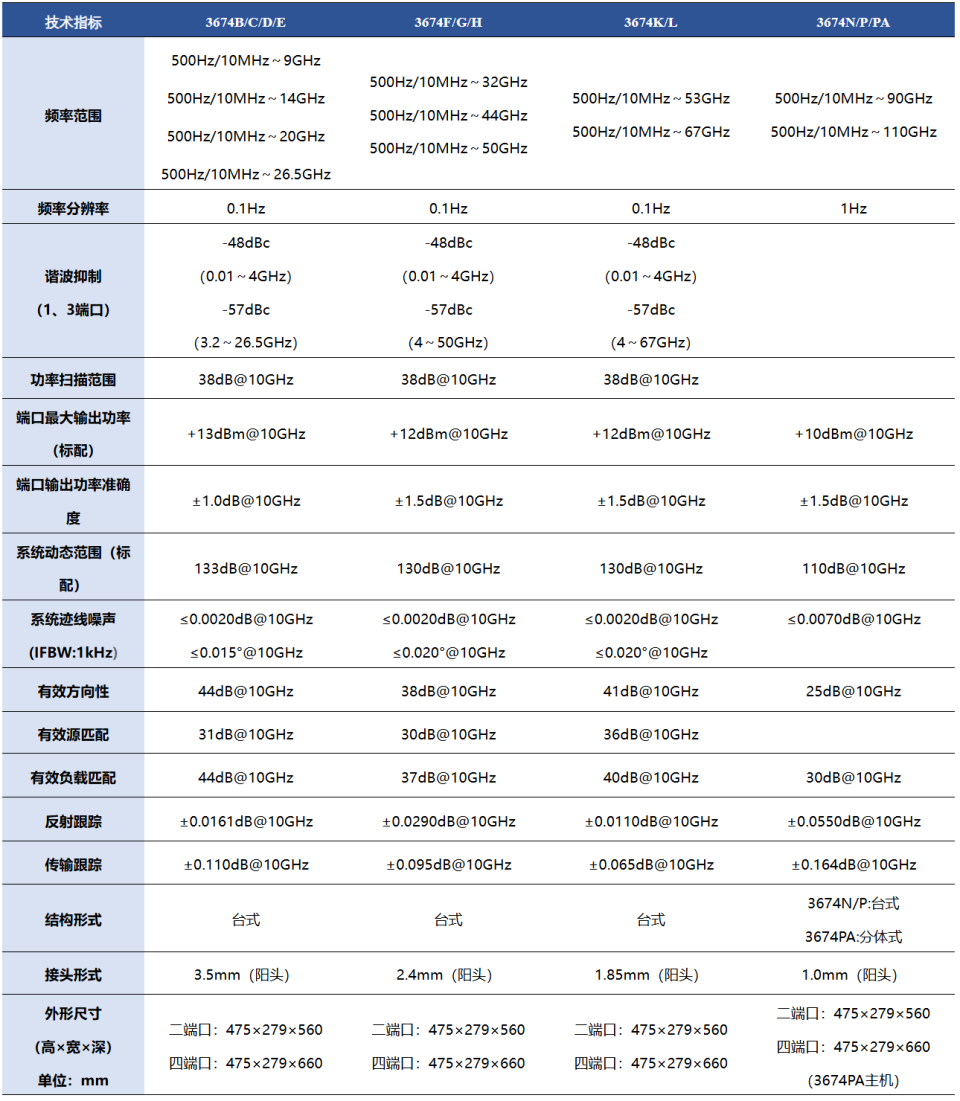
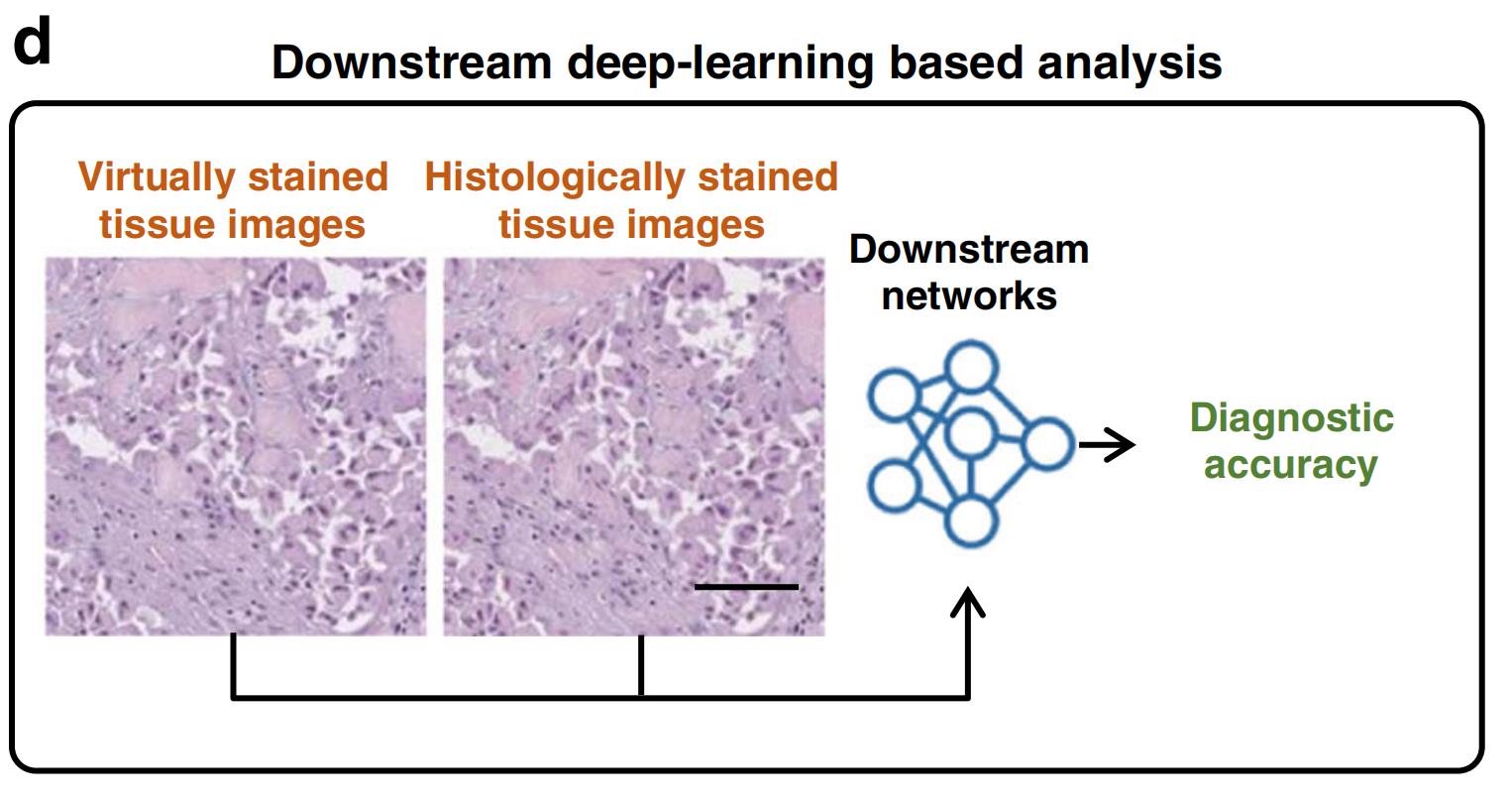

![[论文笔记] t-SNE数据可视化](https://i-blog.csdnimg.cn/direct/1471fb8b0b674486a237e13867971c94.png)

