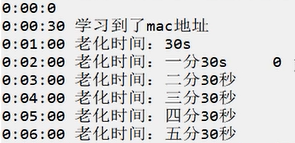解决方案:
-
使用
wxParse或rich-text组件: 这两种方式可以解析 HTML 字符串并渲染富文本内容,包括图片和视频。 -
数据处理: 将后台返回的富文本数据进行处理,提取出图片和视频的链接,并将其转换成小程序支持的格式。
方案一:使用 rich-text 组件 (推荐)
优点:
- 无需引入第三方库
- 小程序原生支持,性能更优
代码示例:
<!-- pages/article/article.wxml -->
<view class="container"><rich-text nodes="{{articleContent}}"></rich-text>
</view>
// pages/article/article.js
Page({data: {articleContent: "",},onLoad: function (options) {this.getArticleDetail(options.id);},getArticleDetail: function (articleId) {// 模拟数据请求wx.request({url: `your-api-url/${articleId}`, // 替换成你的接口地址success: (res) => {const articleContent = this.processArticleContent(res.data.content);this.setData({articleContent,});},});},// 处理文章内容,将图片和视频链接转换为小程序支持的格式processArticleContent: function (content) {// 使用正则表达式匹配图片和视频链接const imgReg = /<img.*?src="(.*?)".*?>/g;const videoReg = /<video.*?src="(.*?)".*?>/g;// 替换图片链接content = content.replace(imgReg, (match, src) => {return `<image src="${src}" mode="widthFix"></image>`;});// 替换视频链接content = content.replace(videoReg, (match, src) => {return `<video src="${src}" controls></video>`;});return content;},
});
方案二:使用 wxParse 第三方库
优点:
- 功能强大,支持更多 HTML 标签和样式
- 使用简单,容易上手
步骤:
-
安装
wxParse:npm install wxParse -
引入
wxParse:在需要使用
wxParse的页面对应的.js文件中引入:var WxParse = require('../../wxParse/wxParse.js'); // 将路径替换成 wxParse.js 文件在你项目中的实际路径 -
使用
wxParse解析富文本:// pages/article/article.js Page({data: {},onLoad: function (options) {this.getArticleDetail(options.id);},getArticleDetail: function (articleId) {wx.request({url: `your-api-url/${articleId}`, // 替换成你的接口地址success: (res) => {// 使用 wxParse 解析富文本内容WxParse.wxParse('article', 'html', res.data.content, this, 5);},});}, }); -
在 wxml 中渲染:
<!-- pages/article/article.wxml --> <view class="container"><template is="wxParse" data="{{wxParseData:article.nodes}}"/> </view>
注意:
- 以上两种方案都需要根据实际情况对图片和视频链接进行处理,确保链接格式正确且资源可访问。
- 建议使用 HTTPS 链接,以避免在小程序中出现安全警告。
- 使用
wxParse需要注意版本兼容性问题。
希望以上信息能够帮助你!