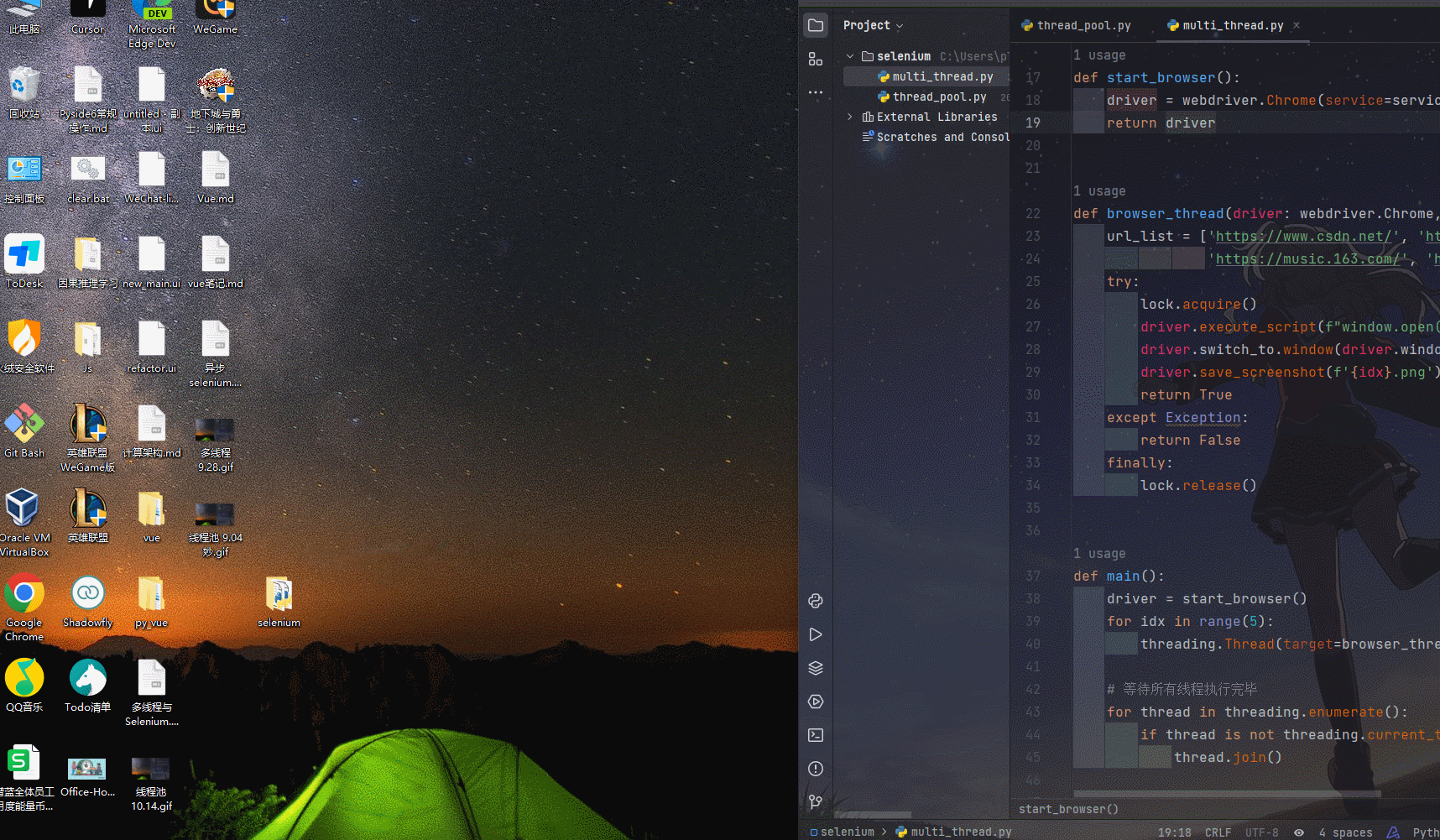先写个布局文件activity_main.xml
<?xml version="1.0" encoding="utf-8"?>
<RelativeLayout xmlns:android="http://schemas.android.com/apk/res/android"xmlns:tools="http://schemas.android.com/tools"android:layout_width="match_parent"android:layout_height="match_parent"tools:context=".MainActivity"><ImageViewandroid:id="@+id/iv"android:layout_width="70dp"android:layout_height="70dp"android:layout_centerHorizontal="true"android:layout_marginTop="40dp"android:background="@drawable/dongman"/><LinearLayoutandroid:id="@+id/ll_number"android:layout_width="match_parent"android:layout_height="wrap_content"android:layout_below="@+id/iv"android:layout_centerVertical="true"android:layout_marginTop="15dp"android:layout_marginLeft="10dp"android:layout_marginRight="10dp"android:layout_marginBottom="5dp"android:background="#ffffff"><TextViewandroid:id="@+id/tv_number"android:layout_width="wrap_content"android:layout_height="wrap_content"android:padding="10dp"android:text="账号"android:textColor="#000"android:textSize="20sp"/><EditTextandroid:id="@+id/et_number"android:layout_width="match_parent"android:layout_height="wrap_content"android:layout_marginLeft="5dp"android:background="@null"android:padding="10dp"/>
</LinearLayout><LinearLayoutandroid:id="@+id/ll_password"android:layout_width="match_parent"android:layout_height="wrap_content"android:layout_below="@+id/ll_number"android:layout_centerVertical="true"android:layout_marginTop="15dp"android:layout_marginLeft="10dp"android:layout_marginRight="10dp"android:layout_marginBottom="5dp"android:background="#ffffff"><TextViewandroid:id="@+id/tv_password"android:layout_width="wrap_content"android:layout_height="wrap_content"android:padding="10dp"android:text="密码android:textColor="#000"android:textSize="20sp"/><EditTextandroid:id="@+id/et_password"android:layout_width="match_parent"android:layout_height="wrap_content"android:layout_marginLeft="5dp"android:background="@null"android:padding="10dp"/></LinearLayout><Buttonandroid:id="@+id/btn_login"android:layout_width="match_parent"android:layout_height="wrap_content"android:layout_below="@+id/ll_password"android:layout_marginLeft="10dp"android:layout_marginRight="10dp"android:layout_marginTop="30dp"android:text="Login"android:background="#3C8DC4"android:textSize="20sp"/></RelativeLayout>
然后创建一个FileSaveQQ的类,用来实现QQ的账号密码保存
package com.example.mrlee.login;import android.content.Context;import java.io.FileInputStream;
import java.io.FileOutputStream;
import java.util.HashMap;
import java.util.Map;public class FileSaveQQ {//把账号密码保存在data.txt文件中public static boolean saveUserInfo(Context context,String number,String password){try{FileOutputStream fos = context.openFileOutput("data.txt",Context.MODE_PRIVATE);fos.write((number + ":" + password).getBytes());fos.close();return true;}catch (Exception e){e.printStackTrace();return false;}}//从data.txt中去获取刚刚保存的账号密码public static Map<String,String> getUserInfo(Context context) {String content = "";try {FileInputStream fis = context.openFileInput("data.txt");byte[] buffer = new byte[fis.available()];fis.read(buffer);//读取content = new String(buffer);Map<String ,String > userMap = new HashMap<String, String>();String[] infos = content.split(":");userMap.put("number",infos[0]);userMap.put("password",infos[1]);fis.close();return userMap;}catch (Exception e){e.printStackTrace();return null;}}
}saveUserInfo()方法呢是将数据保存在data.txt文件中,而getUserInfo()方法则是将数据从data.txt中读取出来
接下来就编写主方法MainActivity.java
package com.example.mrlee.login;import android.content.Intent;import android.support.v7.app.AppCompatActivity;import android.os.Bundle;import android.text.TextUtils;import android.view.View;import android.widget.Button;import android.widget.EditText;import android.widget.Toast;import java.util.Map;public class MainActivity extends AppCompatActivity implements View.OnClickListener {private EditText etNumber;private EditText etPassword;private Button btnLogin;@Overrideprotected void onCreate(Bundle savedInstanceState) {super.onCreate(savedInstanceState);setContentView(R.layout.activity_main);Button button1 = (Button) findViewById(R.id.btn_login);initView();Map<String,String> userInfo = FileSaveQQ.getUserInfo(this);if (userInfo != null){etNumber.setText(userInfo.get("number"));etPassword.setText(userInfo.get("password"));}}private void initView() {etNumber = (EditText) findViewById(R.id.et_number);etPassword = (EditText) findViewById(R.id.et_password);btnLogin = (Button) findViewById(R.id.btn_login);btnLogin.setOnClickListener(this);}@Overridepublic void onClick (View v){//单击事件,获取账号密码String number = etNumber.getText().toString().trim();String password = etPassword.getText().toString();//检查账号密码是否正确if (TextUtils.isEmpty(number)){Toast.makeText(this,"请输入账号",Toast.LENGTH_SHORT).show();return;}if (TextUtils.isEmpty(password)){Toast.makeText(this,"请输入密码",Toast.LENGTH_SHORT).show();return;}//否则登录成功Toast.makeText(this,"登录成功",Toast.LENGTH_SHORT).show();//保存信息boolean isSaveSuccess = FileSaveQQ.saveUserInfo(this,number,password);if (isSaveSuccess){Toast.makeText(this,"保存成功",Toast.LENGTH_SHORT).show();}else {Toast.makeText(this,"保存失败",Toast.LENGTH_SHORT).show();}}
}initView()是初始化控件,单击时调用FileSaveQQ类中的saveUserInfo()方法进行数据的保存
运行成功后,可以通过单击DDMS视图右上方的导出图标按钮将文件导出,就可以看淡刚刚保存的数据啦