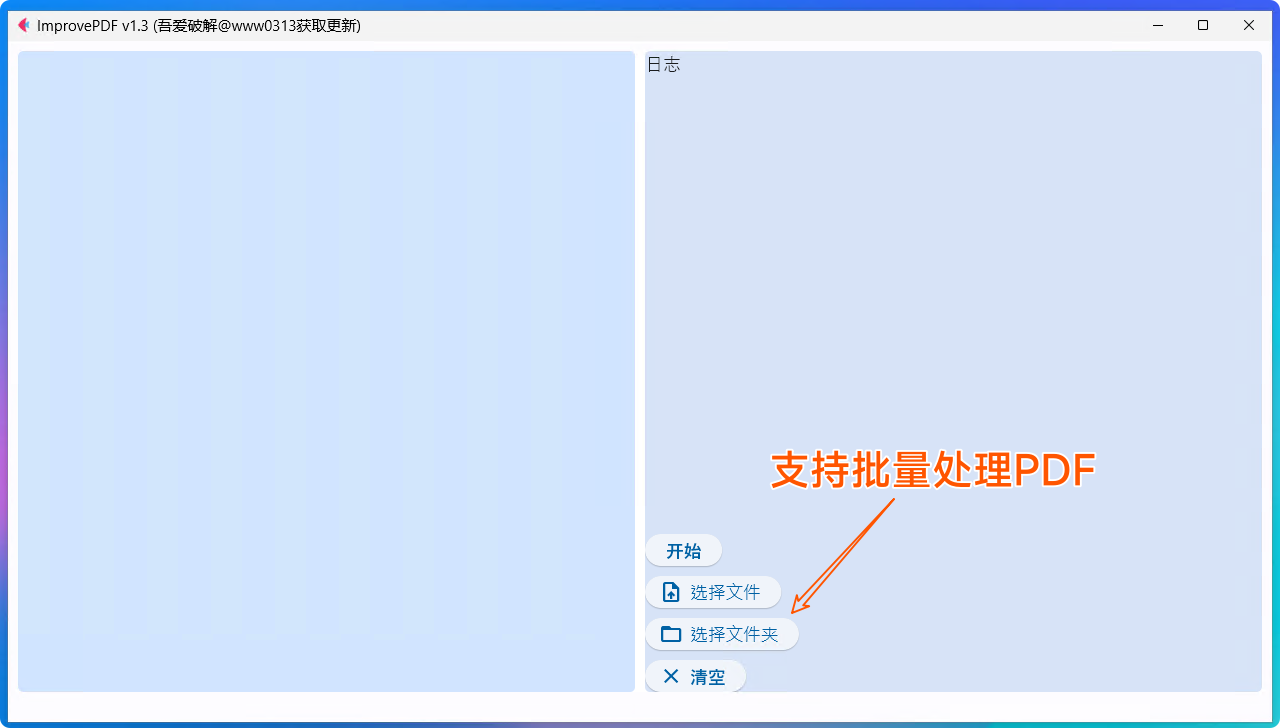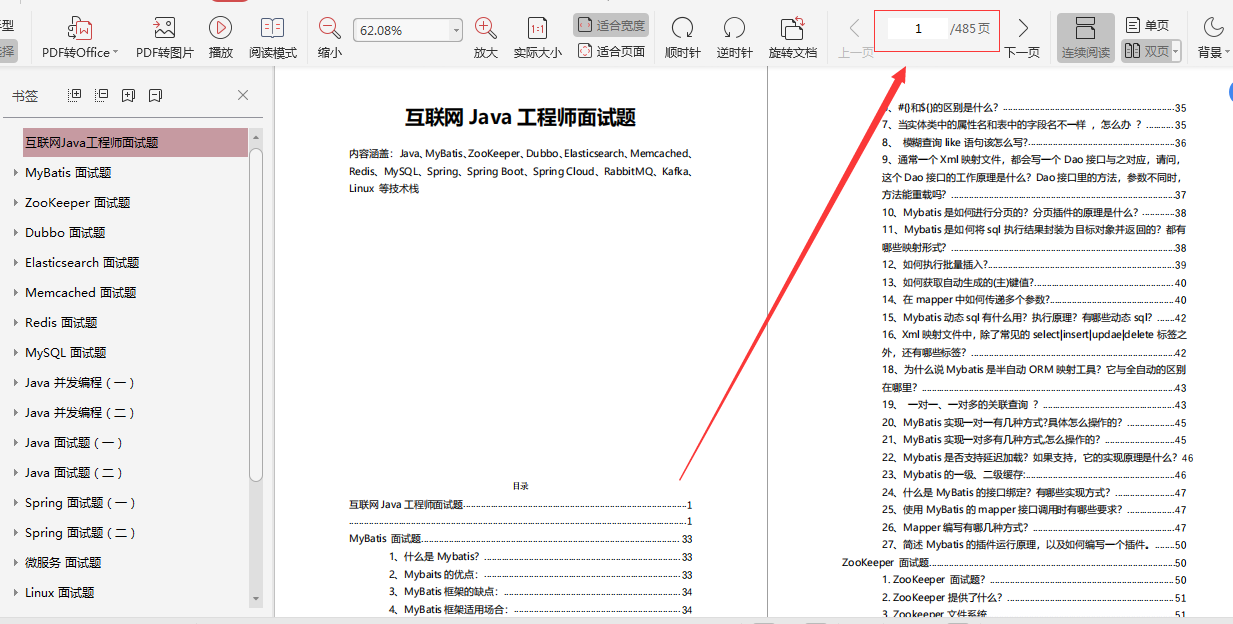你好,我是沐爸,欢迎点赞、收藏、评论和关注。
阿里 DataV 大屏是一款功能强大的数据可视化应用搭建工具,由阿里云提供,旨在帮助用户通过图形化的界面轻松搭建专业水准的可视化应用。
下面我们一起看下 DataV 大屏 是如何做自适应的?
了解 阿里 DataV 大屏,可注册账号免费试用,时长为1个月。随便打开一个大屏模板,点击画布,编辑器右侧会显示页面配置,其中“缩放方式”即为自适应方案,一共有5种。

一、全屏铺满
特点:- 铺满屏幕,不保持纵横比。
- 页面元素可能被拉伸或压缩。

<template><div id="root-el" :style="{ transform: 'scale(' + x + ',' + y + ')' }">这里放一张图片</div>
</template><script>javascript">export default {data() {return {x: 1,y: 1}},mounted() {this.x = window.innerWidth / 1920this.y = window.innerHeight / 1080window.onresize = () => {this.x = window.innerWidth / 1920this.y = window.innerHeight / 1080}}}
</script>
二、等比宽度铺满可滚动
特点:- 保持纵横比。
- 缩小时可能会留白。
- 屏幕内容被遮挡时显示滚动条,未被遮挡时无滚动条。
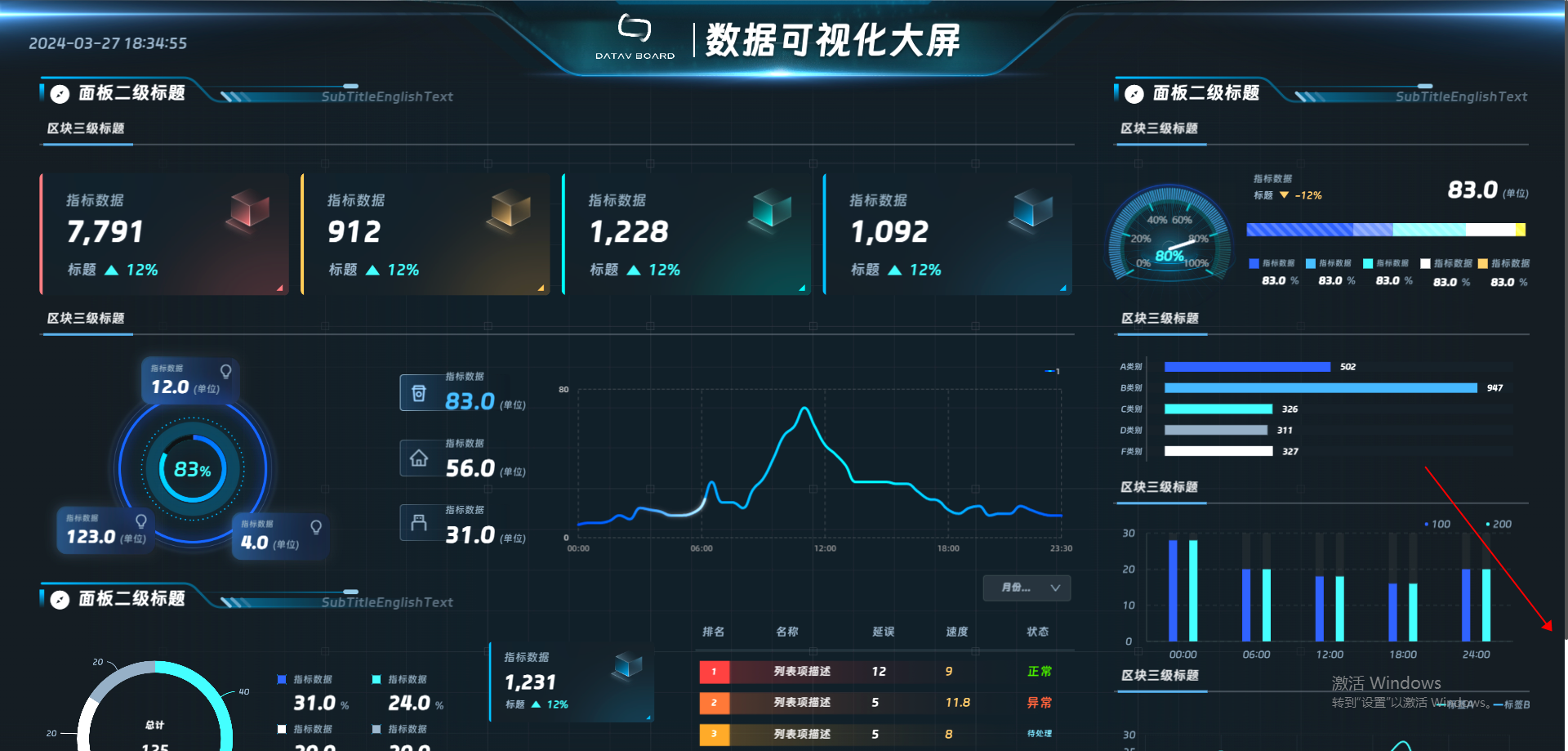

<style>html {width: 100% !important;height: 100% !important;overflow: hidden !important;}body {width: 100%;height: 100%;overflow: hidden;}body:hover ::-webkit-scrollbar-thumb{display: block;}::-webkit-scrollbar-thumb {display: none;background: #525252;border-radius: 2px}::-webkit-scrollbar-track {background: transparent;}::-webkit-scrollbar {display: block;width: 4px;height: 4px}::-webkit-scrollbar-corner {background-color: transparent}#app {width: 100%;height: 100%;}
</style>
<template><div id="root"><div class="preview-page"><div id="runtime"><div class="datav-common-hoc"><div class="datav-com-wrapper"><div class="datav-absolute-page-wp" :style="{ height: innerHeight + 'px' }"><div id="index" ref="appRef" :style="{ transform: 'scale(' + x + ')' }"><div class="bg">......</div></div></div></div></div></div></div></div>
</template><script>javascript">
export default {data() {return {x: 1,y: 1,innerHeight: 1080}},mounted() {this.x = window.innerWidth / 1920this.y = window.innerHeight / 1080this.innerHeight = 1080 * this.xwindow.onresize = () => {this.x = window.innerWidth / 1920this.y = window.innerHeight / 1080this.innerHeight = 1080 * this.x}}
}
</script><style lang="scss" scoped>#root {width: 100%;height: 100%;display: flex;flex-direction: column;.preview-page {width: 100%;height: 100%;overflow: auto;flex: 1 1;#runtime {width: 100%;height: 100%;.datav-common-hoc {height: 100%;width: 100%;position: relative;.datav-com-wrapper {height: 100%;width: 100%;position: relative;transform: translate(0, 0);box-sizing: border-box;transform-origin: left top;overflow: inherit;.datav-absolute-page-wp {width: 100%;height: 100%;position: relative;overflow: hidden;#index {width: 1920px;height: 1080px;background: rgb(255, 255, 255);transform-origin: left top;overflow: hidden;.bg {width: 100%;height: 100%;padding: 16px 16px 0 16px;background-image: url("../assets/pageBg.png");background-size: cover;background-position: center center;}}}}}}}}
</style>
三、等比高度铺满居中
特点:- 保持纵横比
- 页面居中显示,两侧可能留白。宽度不够时,两侧可能被隐藏。


<template><div id="root"><div class="preview-page"><div id="runtime"><div class="datav-common-hoc"><div class="datav-com-wrapper"><!--datav-absolute-page-wp 不再动态设置高度--><div class="datav-absolute-page-wp"><div id="index" ref="appRef" :style="{ transform: 'scale(' + x + ')', 'margin-left': ml + 'px' }"><div class="bg">......</div></div></div></div></div></div></div></div>
</template><script>javascript">export default {data() {return {x: 1,y: 1,ml: 0 // 水平方向的左外边距}},mounted() {this.x = window.innerWidth / 1920this.y = window.innerHeight / 1080this.ml = (window.innerWidth - 1920 * this.y) / 2window.onresize = () => {this.x = window.innerWidth / 1920this.y = window.innerHeight / 1080this.ml = (window.innerWidth - 1920 * this.y) / 2}}}
</script><style lang="scss" scoped>/*保持不变*/
</style>
四、等比高度可滚动
特点:- 保持纵横比
- 窗口宽度大于内容宽度时,右侧留白。窗口宽度小于内容宽度时,显示滚动条。


<template><div id="root"><div class="preview-page"><div id="runtime"><div class="datav-common-hoc"><div class="datav-com-wrapper"><div class="datav-absolute-page-wp" style="overflow-x: auto;"><div class="datav-absolute-page" :style="{width: scaleWidth + 'px', height: innerHeight + 'px'}"><div id="index" ref="appRef" :style="{ transform: 'scale(' + y + ')' }"><div class="bg">......</div></div></div></div></div></div></div></div></div>
</template><script>javascript">export default {data() {return {x: 1,y: 1,scaleWidth: 1920}},mounted() {this.x = window.innerWidth / 1920this.y = window.innerHeight / 1080this.innerHeight = window.innerHeightthis.scaleWidth = 1920 * this.ywindow.onresize = () => {this.x = window.innerWidth / 1920this.y = window.innerHeight / 1080this.innerHeight = window.innerHeightthis.scaleWidth = 1920 * this.y}}}
</script><style lang="scss" scoped>/*保持不变*/
</style>
五、居中
特点:- 保持纵横比
- 无论页面怎么缩放,总保持居中显示



<template><div id="root"><div class="preview-page"><div id="runtime"><div class="datav-common-hoc"><div class="datav-com-wrapper"><div class="datav-absolute-page-wp"><div class="datav-absolute-page" :style="{transform: 'translateX(-50%) translateY(-50%) scale(' + dynamicScale + ')'}"><div id="index" ref="appRef"><div class="bg">......</div></div></div></div></div></div></div></div></div>
</template><script>javascript">export default {data() {return {x: 1,y: 1,dynamicScale: 1}},mounted() {if (window.innerWidth / window.innerHeight < 1920 / 1080) {this.dynamicScale = (window.innerWidth / 1920)} else {this.dynamicScale = (window.innerHeight / 1080)}window.onresize = () => {if (window.innerWidth / window.innerHeight < 1920 / 1080) {this.dynamicScale = (window.innerWidth / 1920)} else {this.dynamicScale = (window.innerHeight / 1080)}}}}
</script><style lang="scss" scoped>.datav-absolute-page {width: 1920px;height: 1080px;background: rgb(255, 255, 255);transform: translateX(-50%) translateY(-50%) scale(0.550521);left: 50%;top: 50%;position: absolute;}/*其他保持不变*/
</style>
六、堪称完美的适配
DataV 大屏的5种自适应方案,多多少少都有些缺陷,有没有更完美的适配方式呢?看看下图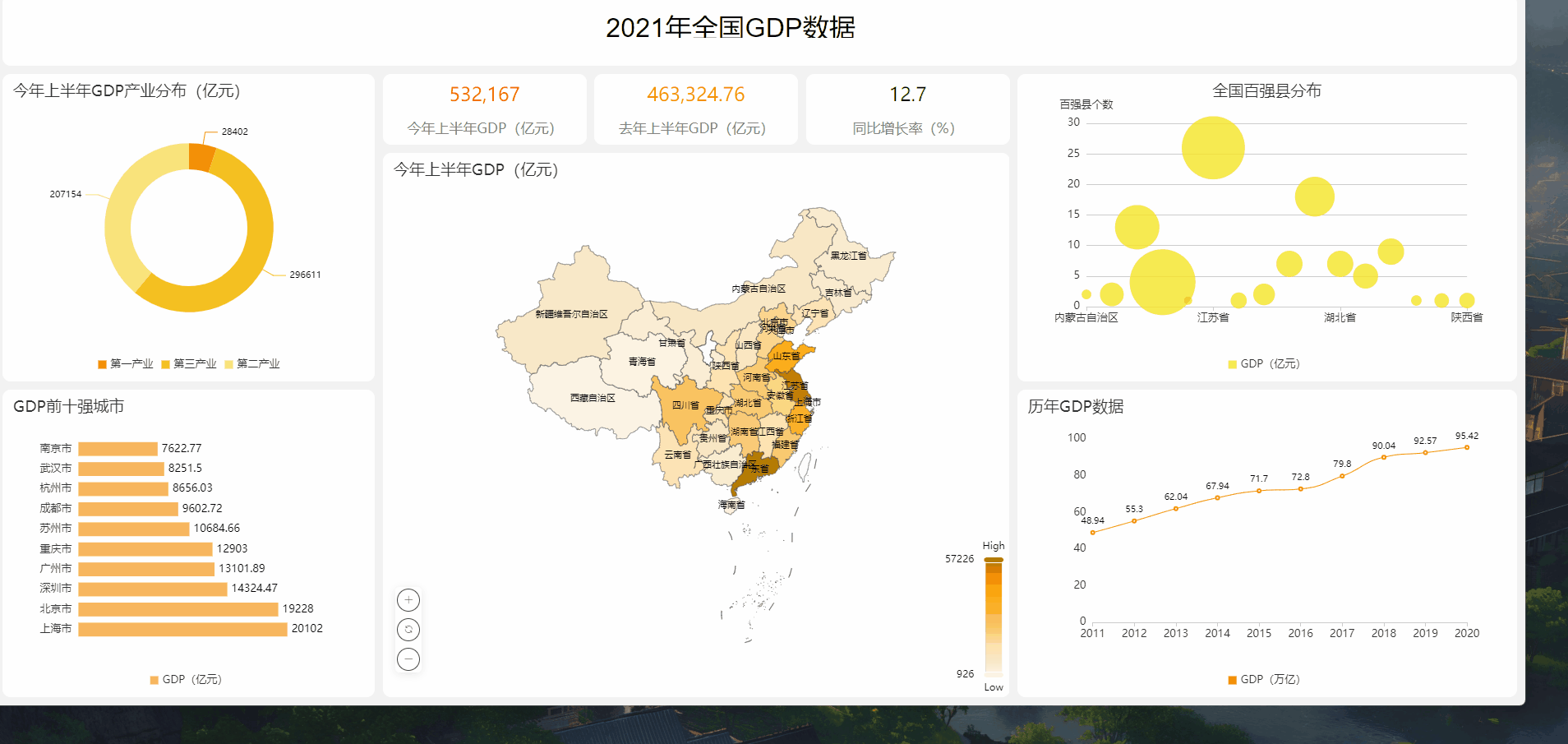
上面这种自适应如何实现?我们明天接着唠。
好了,分享结束,谢谢点赞,下期再见。