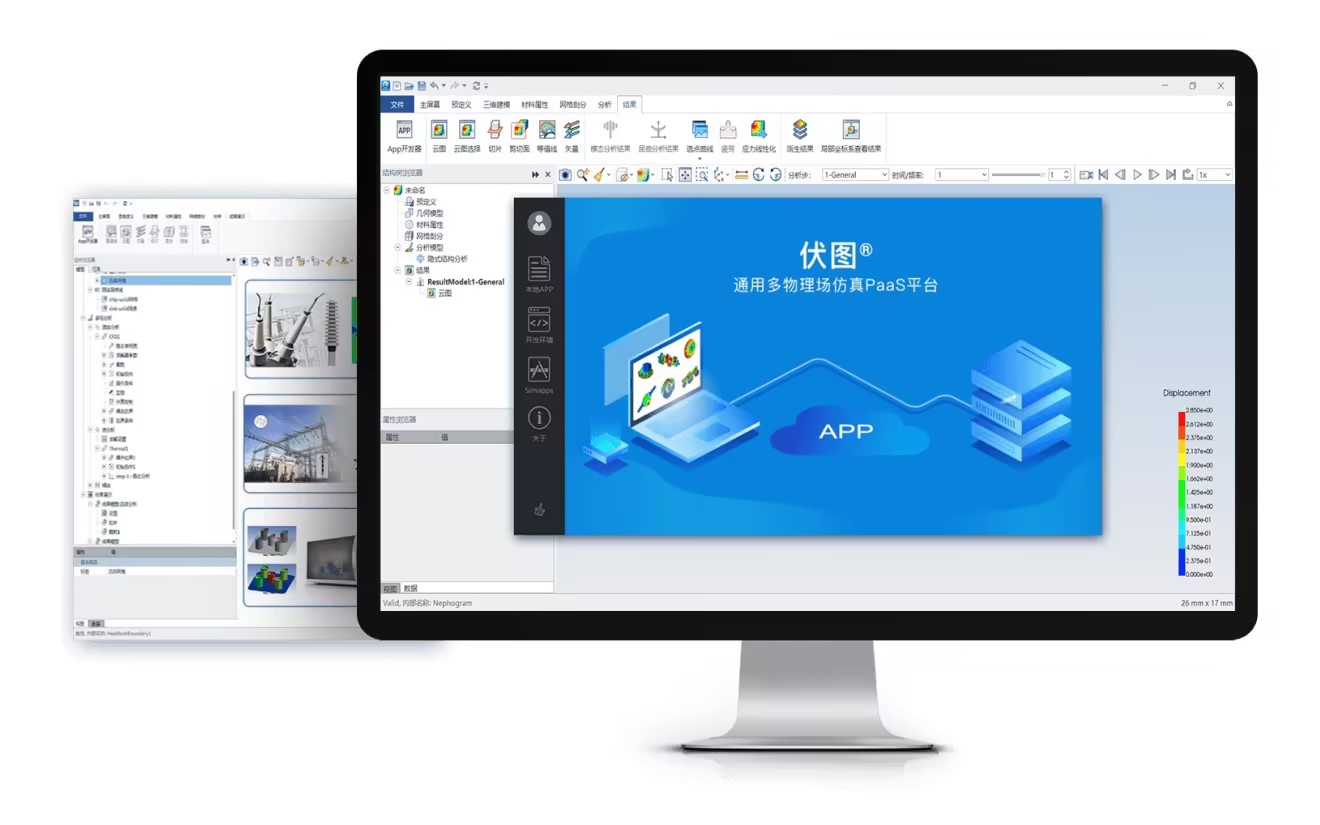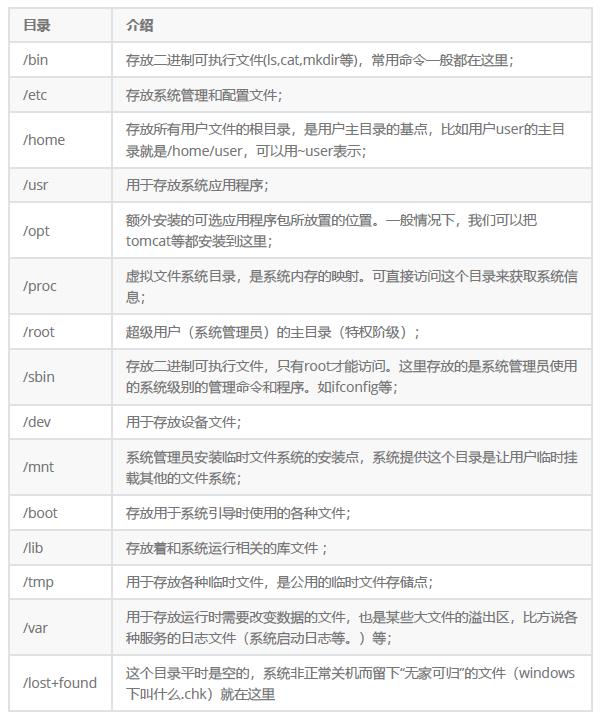背景
前段时间使用Vue2完成一个流量回放的前端开发,实现了流量回放的基本功能。开发过程中,发现现主流的插件都在适配Vue3,奈何为了赶进度,只能先用自己熟悉的Vue2先顶上。恰巧最近有些许空余时间,就把项目代码逐步变更Vue3了。过程中,顺便梳理了下遇到的差异,为后面做些许积累与经验参考。
差异处理
element常见差异:
-
delete、set在vue3中不再使用,可以直接将对应的值设置为null -
router引入:- Vue2
import Router from 'vue-router' - Vue3
import {createRouter, createWebHistory} from "vue-router"
- Vue2
-
使用router的history功能,需要添加属性, 指定路径
import {createRouter, createWebHistory} from "vue-router"; const router = createRouter({history: createWebHistory('/'),routes : []}) export default router -
从url中获取参数。在 Vue 2 中,
$route是一个全局属性,但在 Vue 3 中它已被弃用,取而代之的是useRoute()- vue2
this.recordId = this.$router.history.current.params.id - vue3
import { useRoute } from 'vue-router';const route = useRoute(); this.collectionId = route.params.id; console.log(`录制任务ID:${this.collectionId}`);
- vue2
-
处理
eslint声明后未使用的报错(vue3解决no-unused-vars报错),修改eslintConfig规则{ "eslintConfig": {"root": false,"env": {"node": true},"extends": ["plugin:vue/vue3-essential","eslint:recommended"],"parserOptions": {"parser": "@babel/eslint-parser"},"rules": {"no-unused-vars": ["error",{"varsIgnorePattern": ".*","args": "none"}]}},"browserslist": ["> 1%","last 2 versions","not dead","not ie 11"] } -
:visible.sync变为v-model -
自定义按钮弹出框内容:

- Vue2
<el-popconfirmtitle="是否确定删除?"confirm-button-text="确定"cancel-button-text="取消"@confirm="deleteCollectData(scope.row.id)" > <el-button slot="reference" type="text" size="small">删除 </el-button> </el-popconfirm> - Vue3
<el-popconfirmtitle="是否确定删除?"confirm-button-text="确定"cancel-button-text="取消"@confirm="deleteCollectData(scope.row.id)" > <template #reference><el-button type="primary" size="small">删除</el-button></template>
- Vue2
-
DatePicker
-
vue2:
<el-date-pickerv-model="form.executionTime"type="datetime"format="yyyy-MM-dd HH:mm:ss"value-format="yyyy-MM-dd HH:mm:ss"placeholder="选择日期时间":picker-options="pickerOptionsStart" /> -
vue3:
<el-date-pickerv-model="form.executionTime"type="datetime"format="YYYY-MM-DD HH:mm:ss"value-format="YYYY-MM-DD HH:mm:ss"placeholder="选择日期时间" />
-
-
el-table表格数据中的取值方式:- vue2
<el-table :data="tableData" style="width: 100%"><el-table-column label="Date" width="180">----------- <template slot-scope="scope"> -----------<div style="display: flex; align-items: center"><el-icon><timer /></el-icon><span style="margin-left: 10px">{{ scope.row.date }}</span></div></template> </el-table-column> </el-table> - vue3
<el-table :data="tableData" style="width: 100%"><el-table-column label="Date" width="180">----------- <template #default="scope"> -----------<div style="display: flex; align-items: center"><el-icon><timer /></el-icon><span style="margin-left: 10px">{{ scope.row.date }}</span></div></template> </el-table-column> </el-table>
- vue2
-
表格数据过滤条件

- vue2
<template slot="header" slot-scope="scope"></template> - vue3
<template #header></template>
- vue2
-
:value.sync页面取值为变量-
vue2
<my-component :value.sync="data"></my-component> -
vue3
<my-component v-model:data="data"></my-component>
-
-
el-link组件在vue2中,需要使用#:
<el-link type="primary" :href="'#/replay/jobDetail/'+replay.taskId">{{ replay.taskName }}</el-link>
在vue3中:
<el-link type="primary" :href="'/replay/jobDetail/'+replay.taskId">{{ replay.taskName }}</el-link> -
slot=Vue2、Vue3中的差异 footer、extra-
vue2
<div slot="footer" class="dialog-footer"></div> -
vue3
<template #footer><div class="dialog-footer"></div> </template> -
vue2
<el-descriptions class="margin-top" title="任务配置" :column="3"><template slot="extra"></template> </el-descriptions> -
vue3
<el-descriptions class="margin-top" title="任务配置" :column="3"><template #extra></template> </el-descriptions>
-
-
异常处理:
-
Invalid prop: validation failed. Expected one of ["", "default", "small", "large"], got value "mini".
修改vue2中的size='mini'为size='small' -
element-plus type.text is about to be deprecated in version 3.0.0, please use link instead.
element-button的type='text'属性已移除。 -
ResizeObserver loop completed with undelivered notifications解决改报错,需要修改app.vue、main.js两个文件:-
app.vue:
<template> <!-- <img alt="Vue logo" src="./assets/logo.png">--> <!-- <HelloWorld msg="Welcome to Your Vue.js App"/>--><main><RouterView /></main> </template><script> // app.vue写在script里面 main.js写在app挂在完之后 const debounce = (fn, delay) => {let timerreturn (...args) => {if (timer) {clearTimeout(timer)}timer = setTimeout(() => {fn(...args)}, delay)} }const _ResizeObserver = window.ResizeObserver; window.ResizeObserver = class ResizeObserver extends _ResizeObserver{constructor(callback) {callback = debounce(callback, 200);super(callback);} }</script><style> #app {font-family: Avenir, Helvetica, Arial, sans-serif;-webkit-font-smoothing: antialiased;-moz-osx-font-smoothing: grayscale;text-align: center;color: #2c3e50;margin-top: 60px; } </style> -
main.js:
import {createApp} from 'vue'const app = createApp(App) app.mount('#app')// app.vue写在script里面 main.js写在app挂在完之后 const debounce = (fn, delay) => {let timerreturn (...args) => {if (timer) {clearTimeout(timer)}timer = setTimeout(() => {fn(...args)}, delay)} }const _ResizeObserver = window.ResizeObserver; window.ResizeObserver = class ResizeObserver extends _ResizeObserver{constructor(callback) {callback = debounce(callback, 200);super(callback);} }
-
-
vcrontab只适用于vue2,在vue3中可以使用vue3-cron-plus、no-vue3-cron参考之前分享博客 -
vue-jsonpath-picker只适用于Vue2,在Vue3中可以使用vue-json-pretty参考之前分享博客
-