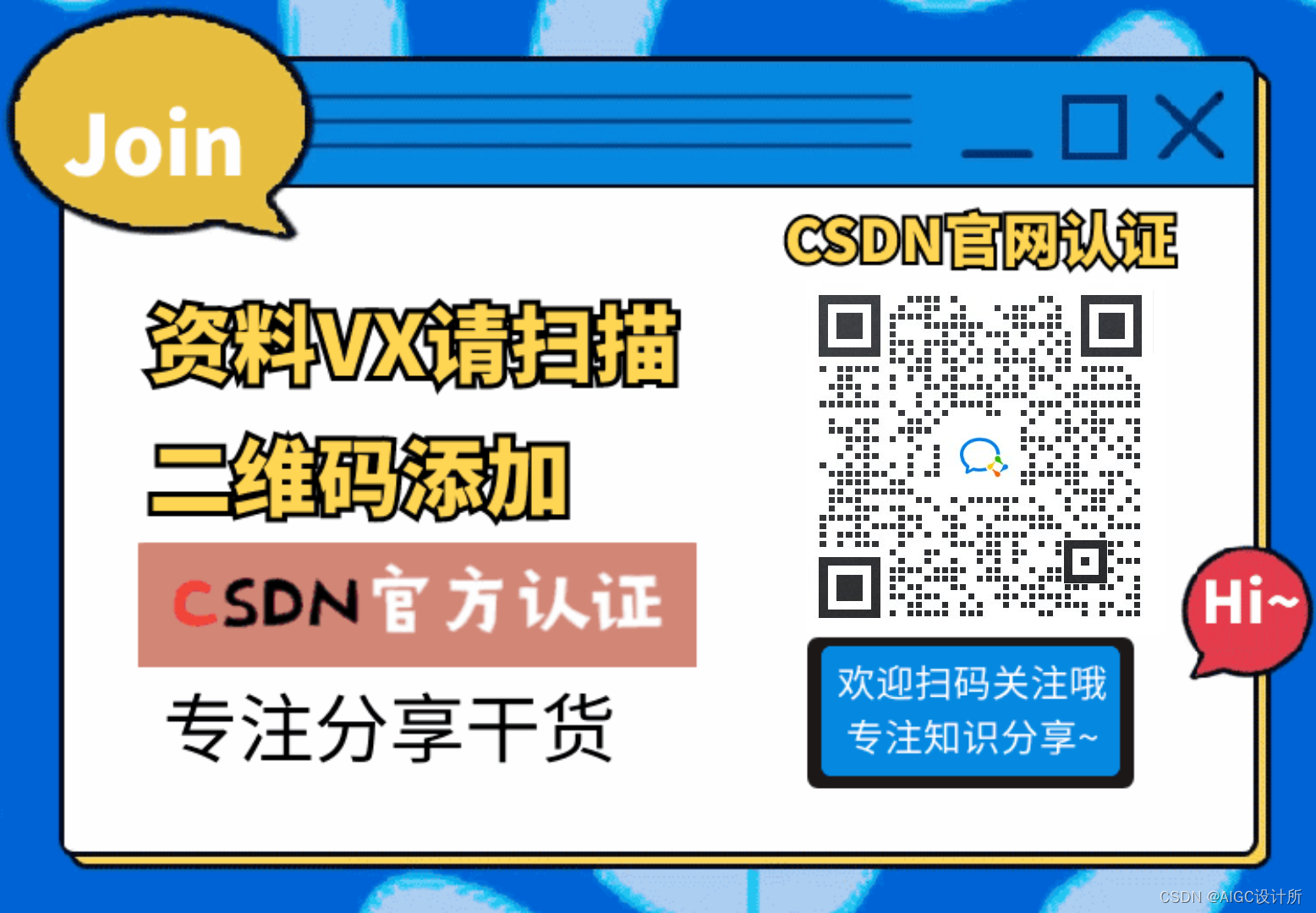Jedis
Jedis是Redis官方推荐的Java连接开发工具,是一个用于连接和操作Redis数据库的Java客户端库。它提供了一系列的方法来操作Redis的键值存储、列表、哈希、集合和有序集合等数据结构。要在Java开发中使用好Redis中间件,必须对Jedis熟悉才能写成漂亮的代码
添加Jedis依赖
在pom.xml文件中添加Jedis依赖
<!-- https://mvnrepository.com/artifact/redis.clients/jedis --><dependency><groupId>redis.clients</groupId><artifactId>jedis</artifactId><version>5.1.0</version></dependency>编写测试代码
java">public class EasyRedisA {public static void main(String[] args) {//通过Jedis链接数据库Jedis jedis=new Jedis("127.0.0.1",6379);System.out.println("连接成功");String result = jedis.ping();System.out.println("ping的结果是:"+ result);result = jedis.set("name","Jon博士");System.out.println("set的结果是:"+ result);//获取所有的keySet<String> keys = jedis.keys("*");//打印每一个keyfor(String key:keys){System.out.println(key);}jedis.close();}
}启动Redis服务后测试


JedisAPI
常用API
1.基本操作
java">public class TestPassword {public static void main(String[] args) {Jedis jedis = new Jedis("127.0.0.1",6379);//验证密码,如果没有设置密码可以省略//jedis.auth("password123");jedis.connect(); //连接jedis.disconnect(); //断开连接jedis.flushAll(); //清空所有的key}
}
2.对key操作的命令
java">public class TestKey {public static void main(String[] args) {Jedis jedis = new Jedis("127.0.0.1",6379);System.out.println("清空数据:" + jedis.flushDB());System.out.println("判断某个键是否存在:" + jedis.exists("username"));System.out.println("新增键值对:" + jedis.set("username","zhangsan"));System.out.println("新增键值对:" + jedis.set("password","pass123"));System.out.println("系统中所有的键如下:");Set<String> keys = jedis.keys("*");System.out.println(keys);System.out.println("删除键password:" + jedis.del("password"));System.out.println("判断键password是否存在:" + jedis.exists("password"));System.out.println("查看键所存储值的类型:" + jedis.type("username"));System.out.println("随机返回key空间的一个:" + jedis.randomKey());System.out.println("重命名key:" + jedis.rename("username","name"));System.out.println("取出改后的name:" + jedis.get("name"));System.out.println("按索引查询:" + jedis.select(0));System.out.println("返回当前数据库中key的数目:" + jedis.dbSize());System.out.println("删除当前数据库中所有key:" + jedis.flushDB());System.out.println("删除所有数据库中的所有key:" + jedis.flushAll());}
}
3.对String操作的命令
java">public class TestString {public static void main(String[] args) {Jedis jedis = new Jedis("127.0.0.1",6379);jedis.flushDB();System.out.println("========增加数据========");System.out.println(jedis.set("key1","value1"));System.out.println(jedis.set("key2","value2"));System.out.println(jedis.set("key3","value3"));System.out.println("删除键key2:"+jedis.del("key2"));System.out.println("获取键key2:"+jedis.get("key2"));System.out.println("修改key1:"+jedis.set("key1","valueChange"));System.out.println("获取key1:"+jedis.get("key1"));System.out.println("在key3后面加入值:"+jedis.append("key3","End"));System.out.println("获取key3的值:"+jedis.get("key3"));System.out.println("增加多个键值对:"+jedis.mset("key01","value01","key02","value02","key03","value03"));System.out.println("获取多个键值对:"+jedis.mget("key01","key02","key03","key04"));System.out.println("获取多个键值对:"+jedis.mget("key01","key02","key03"));System.out.println("删除多个键值对:"+jedis.del("key01","key02"));System.out.println("获取多个键值对:"+jedis.mget("key01","key02","key03"));jedis.flushDB();System.out.println("========增加新键值对防止覆盖原值========");System.out.println(jedis.setnx("key1","value1"));System.out.println(jedis.setnx("key2","value2"));System.out.println(jedis.setnx("key2","value-new"));System.out.println(jedis.get("key1"));System.out.println(jedis.get("key2"));System.out.println("========增加新键值对并设置有效时间========");System.out.println(jedis.setex("key3",2,"value3"));System.out.println(jedis.get("key3"));try {TimeUnit.SECONDS.sleep(3);}catch (InterruptedException e){e.printStackTrace();}System.out.println(jedis.get("key3"));System.out.println("========获取原值,更新为新值========");System.out.println(jedis.getSet("key2","key2GetSet"));System.out.println(jedis.get("key2"));System.out.println("获取key2的值的子串:"+jedis.getrange("key2",2,4));}
}
4.对List操作命令
java">public class TestList {public static void main(String[] args) {Jedis jedis = new Jedis("127.0.0.1",6379);jedis.flushDB();System.out.println("===========添加一个list===========");jedis.lpush("collections","ArrayList", "Vector", "stack", "HashMap","WeakHashMap","LinkedHashMap");jedis.lpush("collections","HashSet");jedis.lpush("collections","TreeSet");jedis.lpush("collections","TreeMap");System.out.println("collections的内容:"+ jedis.lrange("collections",0,-1));//-1代表倒数第一个元素,-2代表倒数第二System.out.println("collections区间0-3的元素:" + jedis.lrange("collections",0,3));System.out.println("===============================");//删除列表指定的值 ,第二个参数为删除的个数(有重复时),后add进去的值先被删,类似于出栈System.out.println("删除指定元素个数:"+ jedis.lrem("collections",2,"HashMap"));System.out.println("collections的内容:"+ jedis.lrange("collections",0,-1));System.out.println("删除下表0-3区间之外的元素:"+ jedis.ltrim("collections",0,3));System.out.println("collections的内容:"+ jedis.lrange("collections",0,-1));System.out.println("collections列表出栈(左端):"+ jedis.lpop("collections"));System.out.println("collections的内容:"+ jedis.lrange("collections",0, -1));System.out.println("collections添加元素,从列表右端,与lpush相对应:"+ jedis.rpush("collections","EnumMap"));System.out.println("collections的内容:"+ jedis.lrange("collections",0,-1));System.out.println("collections列表出栈(右端):"+ jedis.rpop("collections"));System.out.println("collections的内容:"+ jedis.lrange("collections",0, -1));System.out.println("修改collections指定下标 1的内容:"+ jedis.lset("collections",1,"LinkedArrayList"));System.out.println("collections的内容:"+ jedis.lrange("collections",0,-1));System.out.println("===============================");System.out.println("collections的长度:"+ jedis.llen("collections"));System.out.println("获取collections下标为 2 的元素:"+ jedis.lindex("collections",2));System.out.println("===============================");jedis.lpush("sortedList","3","6","2","0","7","4");System.out.println("sortedList排序前:"+ jedis.lrange("sortedList",0,-1));System.out.println(jedis.sort("sortedList"));System.out.println("sortedList排序后:"+ jedis.lrange("sortedList",0,-1));}
}
5.对Set的操作命令
java">public class TestSet {public static void main(String[] args) {Jedis jedis = new Jedis("127.0.0.1",6379);System.out.println("============向集合中添加元素(不重复)============");System.out.println(jedis.sadd("eleSet", "e1", "e2", "e4","e3","e0","e8","e7","e5"));System.out.println(jedis.sadd("eleSet","e6"));System.out.println(jedis.sadd("eleSet","e6"));System.out.println("eleSet的所有元素为:" + jedis.smembers("eleSet"));System.out.println("删除一个元素e0:"+ jedis.srem("eleSet","e0"));System.out.println("eleSet的所有元素为:"+ jedis.smembers("eleSet"));System.out.println("删除两个元素e7和e6:"+ jedis.srem("eleSet","e7","e6"));System.out.println("eleSet的所有元素为:"+ jedis.smembers("eleSet"));System.out.println("随机的移除集合中的一个元素:"+ jedis.spop("eleSet"));System.out.println("随机的移除集合中的一个元素:"+ jedis.spop("eleSet"));System.out.println("eleSet的所有元素为:"+ jedis.smembers("eleSet"));System.out.println("eleSet中包含元素的个数:"+ jedis.scard("eleSet"));System.out.println("e3是否在eleSet中:"+ jedis.sismember("eleSet","e3"));System.out.println("e1是否在eleSet中:"+ jedis.sismember("eleSet","e1"));System.out.println("e5是否在eleSet中:"+ jedis.sismember("eleSet","e5"));System.out.println("===============================");System.out.println(jedis.sadd("eleSet1","e1","e2","e4","e3","e0","e8","e7","e5"));System.out.println(jedis.sadd("eleSet2","e1","e2","e4","e3","e0","e8"));System.out.println("将eleSet1中删除e1并存入eleSet3中:" + jedis.smove("eleSet1","eleSet3","e1"));//移到集合元素System.out.println("将eleSet1中删除e2并存入eleSet3中:" + jedis.smove("eleSet1","eleSet3","e2"));System.out.println("eleSet1中的元素:" + jedis.smembers("eleSet1"));System.out.println("eleSet3中的元素:" + jedis.smembers("eleSet3"));System.out.println("============集合运算=================");System.out.println("eleSet1中的元素:"+ jedis.smembers("eleSet1"));System.out.println("eleSet2中的元素:"+ jedis.smembers("eleSet2"));System.out.println("eleSet1和eleSet2的交集:"+ jedis.sinter("eleSet1","eleSet2"));System.out.println("eleSet1和eleSet2的并集:"+ jedis.sunion("eleSet1","eleSet2"));System.out.println("eleSet1和eleSet2的差集:"+ jedis.sdiff("eleSet1","eleSet2"));//eleSet1中有,eleSet2中没有jedis.sinterstore("eleSet4","eleSet1","eleSet2");//求交集并将交集保存到dstkey的集合System.out.println("eleSet4中的元素:" + jedis.smembers("eleSet4"));}
}
6.对Hash的操作命令
java">public class TestHash {public static void main(String[] args) {Jedis jedis = new Jedis("127.0.0.1",6379);jedis.flushDB();Map<String,String> map = new HashMap<>();map.put("key1","value1");map.put("key2","value2");map.put("key3","value3");map.put("key4","value4");//添加名称为hash(key)的hash元素jedis.hmset("hash", map);//向名称为hash的hash中添加key为key5,value为value5元素jedis.hset("hash","key5","value5");System.out.println("散列hash的所有键值对为:"+ jedis.hgetAll("hash"));//return Map<String,string>System.out.println("散列hash的所有键为:"+ jedis.hkeys("hash"));//return Set<String>System.out.println("散列hash的所有值为:"+ jedis.hvals("hash"));//return List<String>System.out.println("将key6保存的值加上一个整数,如果key6不存在则添加key6:"+ jedis.hincrBy("hash","key6",6));System.out.println("散列hash的所有键值对为:"+ jedis.hgetAll("hash"));System.out.println("将key6保存的值加上一个整数,如果key6不存在则添加key6:"+ jedis.hincrBy("hash","key6",3));System.out.println("散列hash的所有键值对为:"+ jedis.hgetAll("hash"));System.out.println("删除一个或者多个键值对:" + jedis.hdel("hash", "key2"));System.out.println("散列hash的所有键值对为:" + jedis.hgetAll("hash"));System.out.println("散列hash中键值对的个数:" + jedis.hlen("hash"));System.out.println("判断hash中是否存在key2:"+ jedis.hexists("hash","key2"));System.out.println("判断hash中是否存在key3:"+ jedis.hexists("hash","key3"));System.out.println("获取hash中的值:"+ jedis.hmget("hash","key3"));System.out.println("获取hash中的值:"+ jedis.hmget("hash","key3","key4"));}
}
事务
java">public class TestMulti {public static void main(String[] args) {Jedis jedis = new Jedis("127.0.0.1",6379);jedis.flushDB();JSONObject jsonObject = new JSONObject();jsonObject.put("hello","world");jsonObject.put("name","java");//开启事务Transaction multi = jedis.multi();String result = jsonObject.toString();try {//向redis存入一条数据multi.set("json",result);//再存入一条数据multi.set("json2",result);//这里引发异常,让0作为被除数int i = 100/0;//如果没引发异常,执行进入队列的命令multi.exec();}catch (Exception e){e.printStackTrace();//如果出现异常,回滚multi.discard();}finally {System.out.println(jedis.get("json"));System.out.println(jedis.get("json2"));//最终关闭客户端jedis.close();}}
}如果触发异常,则回滚

没有异常,正常执行

SpringBoot整合
Spring Data Redis提供了一个高级封装RedisTemplate,用于简化与Redis的交互。它提供了一系列的方法来操作Redis数据库,包括增删改查键值、列表、哈希、集合和有序集合等数据结构。RedisTemplate使用起来更方便,并且支持数据的序列化和反序列化,可以直接操作Java对象而无需手动序列化和反序列化。
导入依赖
<dependency><groupId>org.springframework.boot</groupId><artifactId>spring-boot-starter-data-redis</artifactId><version>2.7.7</version></dependency><dependency><groupId>org.springframework.boot</groupId><artifactId>spring-boot-starter-web</artifactId><version>2.6.6</version></dependency>yaml配置
resources文件夹下创建application.yml文件

测试
创建测试类EasyRedisController
依赖注入有两个注解可以用:@Resource、@Autowired
- Resource默认通过byName的形式去找,找不到会自动转成byType的形式去找
- Autowired默认通过byType去找,用byName的形式需要通过另一个注解的帮助,而且不会再调用byType形式
java">@RestController
public class EasyRedisController {@AutowiredRedisTemplate redisTemplate;@RequestMapping("addname")public String addStr(){redisTemplate.opsForValue().set("name","zhangsan");return "OK";}@RequestMapping("getname")public String getStr(){Object obj = redisTemplate.opsForValue().get("name");return obj.toString();}
}

存入json数据
这里引入 Lombot 的使用
Lombok是一个Java库,通过注解的方式简化了Java类的编写。它通过注解在编译时自动生成一些常用的代码,如Getter、Setter、构造方法、equals()、hashCode()等,减少了冗余的样板代码,提高了开发效率。
Eclipse 安装Lombot在安装路径下运行cmd使用 java -jar 打开安装包,找到Eclipse安装路径

IDEA 在 File - Settings - Plugins插件中可以找到,默认已安装

在pom.xml导入lombot依赖
<!-- https://mvnrepository.com/artifact/org.projectlombok/lombok --><dependency><groupId>org.projectlombok</groupId><artifactId>lombok</artifactId><version>1.18.24</version><scope>provided</scope></dependency>测试类Student
java">@Data
@AllArgsConstructor
@NoArgsConstructor
public class Student implements Serializable {private static final long serialVersionUID = 1;private int id;private String name;private int score;private String sex;
}使用注解自动生成Getter和Setter方法以及满参和无参的构造方法
另外,为了确保测试类的对象能够成功的序列化和反序列化,Student类需要实现Serializable接口,并自定义序列化编号。
测试方法
java"> @RequestMapping("addobj")public String addObj(){Student stu = new Student();stu.setId(22);stu.setName("zhangsan");stu.setScore(99);redisTemplate.opsForValue().set("student",stu);return "OK";}@RequestMapping("getobj")public Student getObj(){Object obj = redisTemplate.opsForValue().get("student");return (Student)obj;}