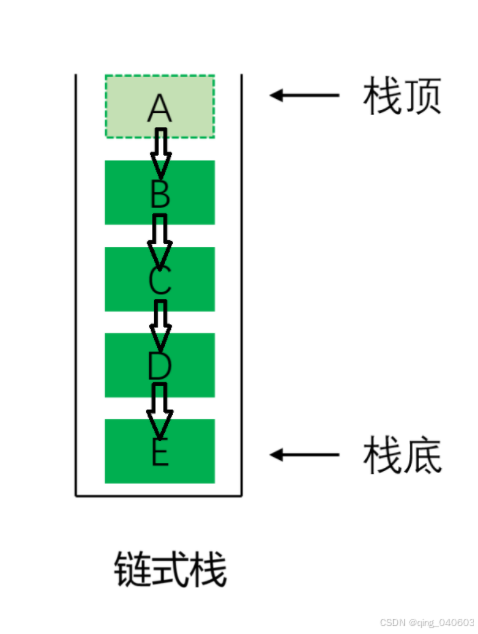首先安装MySQL官方提供的C++ Connector库。
sudo apt-get install libmysqlcppconn-dev然后找一个目录,建立一个main.cpp文件。
#include <iostream>
#include <mysql_driver.h>
#include <mysql_connection.h>
#include <cppconn/statement.h>int main() {sql::mysql::MySQL_Driver *driver;sql::Connection *con;sql::Statement *stmt;driver = sql::mysql::get_mysql_driver_instance();con = driver->connect("tcp://localhost:3306", "你要登录的用户", "你的密码");stmt = con->createStatement();stmt->execute("CREATE DATABASE IF NOT EXISTS test");con->setSchema("test");stmt = con->createStatement();stmt->execute("CREATE TABLE IF NOT EXISTS mytest (id INT, name VARCHAR(50))");delete stmt;delete con;return 0;
}用g++编译代码。
g++ -o test main.cpp -lmysqlcppconn
运行代码。
./test登录mysql,查看结果。
mysql -u root -p
show databases;成功创建了test数据库。

use test;
show tables; 
成功创建了mytest表。