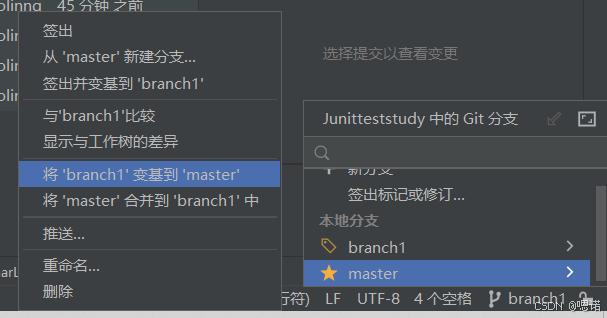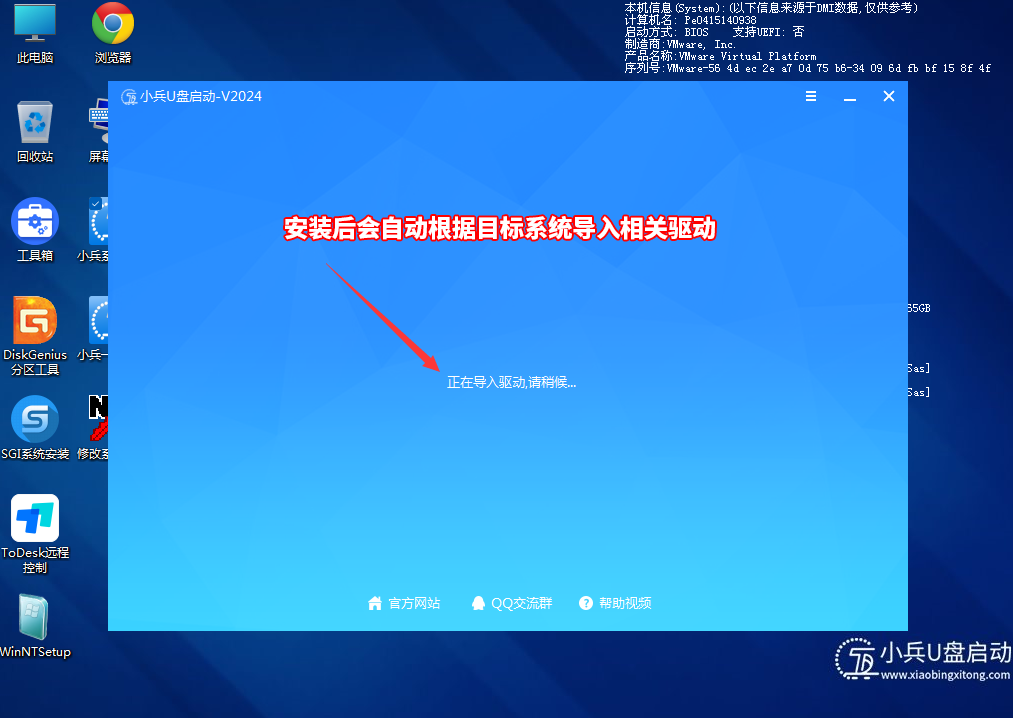json-server(搭建http服务)
json-server用来快速搭建模拟的REST API的工具包
使用json-server
- 下载:npm install -g json-server
- 创建数据库json文件:db.json
- 开启服务:json-srver --watch db.json
axios的基本使用
<!doctype html>
<html lang="en">
<head><meta charset="UTF-8"><meta name="viewport" content="width=device-width, user-scalable=no, initial-scale=1.0, maximum-scale=1.0, minimum-scale=1.0"><meta http-equiv="X-UA-Compatible" content="ie=edge"><title>axios基本使用</title><link crossorigin="anonymous" href="https://cdn.bootcss.com/twitter-bootstrap/3.3.7/css/bootstrap.min.css" rel="stylesheet"><script src="https://cdn.bootcdn.net/ajax/libs/axios/0.21.1/axios.min.js"></script>
</head>
<body><div class="container"><h2 class="page-header">基本使用</h2><button class="btn btn-primary"> 发送GET请求 </button><button class="btn btn-warning" > 发送POST请求 </button><button class="btn btn-success"> 发送 PUT 请求 </button><button class="btn btn-danger"> 发送 DELETE 请求 </button></div><script>//获取按钮const btns = document.querySelectorAll('button');//第一个btns[0].onclick = function(){//发送 AJAX 请求axios({//请求类型method: 'GET',//URLurl: 'http://localhost:3000/posts/2',}).then(response => {console.log(response);});}//添加一篇新的文章btns[1].onclick = function(){//发送 AJAX 请求axios({//请求类型method: 'POST',//URLurl: 'http://localhost:3000/posts',//设置请求体data: {title: "今天天气不错, 还挺风和日丽的",author: "张三"}}).then(response => {console.log(response);});}//更新数据btns[2].onclick = function(){//发送 AJAX 请求axios({//请求类型method: 'PUT',//URLurl: 'http://localhost:3000/posts/3',//设置请求体data: {title: "今天天气不错, 还挺风和日丽的",author: "李四"}}).then(response => {console.log(response);});}//删除数据btns[3].onclick = function(){//发送 AJAX 请求axios({//请求类型method: 'delete',//URLurl: 'http://localhost:3000/posts/3',}).then(response => {console.log(response);});}</script>
</body></html>axios的其他使用
<!doctype html>
<html lang="en">
<head><meta charset="UTF-8"><meta name="viewport" content="width=device-width, user-scalable=no, initial-scale=1.0, maximum-scale=1.0, minimum-scale=1.0"><meta http-equiv="X-UA-Compatible" content="ie=edge"><title>axios其他使用</title><link crossorigin="anonymous" href="https://cdn.bootcss.com/twitter-bootstrap/3.3.7/css/bootstrap.min.css" rel="stylesheet"><script src="https://cdn.bootcdn.net/ajax/libs/axios/0.21.1/axios.min.js"></script>
</head>
<body><div class="container"><h2 class="page-header">其他使用</h2><button class="btn btn-primary"> 发送GET请求 </button><button class="btn btn-warning" > 发送POST请求 </button><button class="btn btn-success"> 发送 PUT 请求 </button><button class="btn btn-danger"> 发送 DELETE 请求 </button></div><script>//获取按钮const btns = document.querySelectorAll('button');//发送 GET 请求btns[0].onclick = function(){// axios()axios.request({method:'GET',url: 'http://localhost:3000/comments'}).then(response => {console.log(response);})}//发送 POST 请求btns[1].onclick = function(){// axios()axios.post('http://localhost:3000/comments', {"body": "喜大普奔","postId": 2}).then(response => {console.log(response);})}/*** axios({* url: '/post',* // /post?a=100&b=200* // /post/a/100/b/200* // /post/a.100/b.200* params: {* a:100,* b:200* }* })* * * */</script>
</body></html>axios的默认配置
<!doctype html>
<html lang="en">
<head><meta charset="UTF-8"><meta name="viewport" content="width=device-width, user-scalable=no, initial-scale=1.0, maximum-scale=1.0, minimum-scale=1.0"><meta http-equiv="X-UA-Compatible" content="ie=edge"><title>axios基本使用</title><link crossorigin="anonymous" href="https://cdn.bootcss.com/twitter-bootstrap/3.3.7/css/bootstrap.min.css" rel="stylesheet"><script src="https://cdn.bootcdn.net/ajax/libs/axios/0.21.1/axios.min.js"></script>
</head>
<body><div class="container"><h2 class="page-header">基本使用</h2><button class="btn btn-primary"> 发送GET请求 </button><button class="btn btn-warning" > 发送POST请求 </button><button class="btn btn-success"> 发送 PUT 请求 </button><button class="btn btn-danger"> 发送 DELETE 请求 </button></div><script>//获取按钮const btns = document.querySelectorAll('button');//默认配置axios.defaults.method = 'GET';//设置默认的请求类型为 GETaxios.defaults.baseURL = 'http://localhost:3000';//设置基础 URLaxios.defaults.params = {id:100};axios.defaults.timeout = 3000;//3秒之后结果如果还没有回来就取消请求btns[0].onclick = function(){axios({url: '/posts'}).then(response => {console.log(response);})}</script>
</body></html>axios创建实例对象
<!doctype html>
<html lang="en">
<head><meta charset="UTF-8"><meta name="viewport" content="width=device-width, user-scalable=no, initial-scale=1.0, maximum-scale=1.0, minimum-scale=1.0"><meta http-equiv="X-UA-Compatible" content="ie=edge"><title>axios实例对象对象</title><link crossorigin="anonymous" href="https://cdn.bootcss.com/twitter-bootstrap/3.3.7/css/bootstrap.min.css" rel="stylesheet"><script src="https://cdn.bootcdn.net/ajax/libs/axios/0.21.1/axios.min.js"></script>
</head>
<body><div class="container"><h2 class="page-header">基本使用</h2><button class="btn btn-primary"> 发送GET请求 </button><button class="btn btn-warning" > 发送POST请求 </button><br></div><script>//获取按钮const btns = document.querySelectorAll('button');//创建实例对象 /getJokeconst duanzi = axios.create({baseURL: 'https://api.apiopen.top',timeout: 2000});const another = axios.create({baseURL: 'https://b.com',timeout: 2000});//这里 duanzi 与 axios 对象的功能几近是一样的// duanzi({// url: '/getJoke',// }).then(response => {// console.log(response);// });duanzi.get('/getJoke').then(response => {console.log(response.data)})</script>
</body></html>拦截器
<!DOCTYPE html>
<html lang="en">
<head><meta charset="UTF-8"><meta name="viewport" content="width=device-width, initial-scale=1.0"><title>拦截器</title><script src="https://cdn.bootcdn.net/ajax/libs/axios/0.21.1/axios.min.js"></script>
</head>
<body><script>// Promise// 设置请求拦截器 config 配置对象axios.interceptors.request.use(function (config) {console.log('请求拦截器 成功 - 1号');//修改 config 中的参数config.params = {a:100};return config;}, function (error) {console.log('请求拦截器 失败 - 1号');return Promise.reject(error);});axios.interceptors.request.use(function (config) {console.log('请求拦截器 成功 - 2号');//修改 config 中的参数config.timeout = 2000;return config;}, function (error) {console.log('请求拦截器 失败 - 2号');return Promise.reject(error);});// 设置响应拦截器axios.interceptors.response.use(function (response) {console.log('响应拦截器 成功 1号');return response.data;// return response;}, function (error) {console.log('响应拦截器 失败 1号')return Promise.reject(error);});axios.interceptors.response.use(function (response) {console.log('响应拦截器 成功 2号')return response;}, function (error) {console.log('响应拦截器 失败 2号')return Promise.reject(error);});//发送请求axios({method: 'GET',url: 'http://localhost:3000/posts'}).then(response => {console.log('自定义回调处理成功的结果');console.log(response);});</script>
</body>
</html>请求取消
<!DOCTYPE html>
<html lang="en">
<head><meta charset="UTF-8"><meta name="viewport" content="width=device-width, initial-scale=1.0"><title>取消请求</title><link crossorigin='anonymous' href="https://cdn.bootcss.com/twitter-bootstrap/3.3.7/css/bootstrap.min.css" rel="stylesheet"><script src="https://cdn.bootcdn.net/ajax/libs/axios/0.21.1/axios.min.js"></script>
</head>
<body><div class="container"><h2 class="page-header">axios取消请求</h2><button class="btn btn-primary"> 发送请求 </button><button class="btn btn-warning" > 取消请求 </button></div><script>//获取按钮const btns = document.querySelectorAll('button');//2.声明全局变量let cancel = null;//发送请求btns[0].onclick = function(){//检测上一次的请求是否已经完成if(cancel !== null){//取消上一次的请求cancel();}axios({method: 'GET',url: 'http://localhost:3000/posts',//1. 添加配置对象的属性cancelToken: new axios.CancelToken(function(c){//3. 将 c 的值赋值给 cancelcancel = c;})}).then(response => {console.log(response);//将 cancel 的值初始化cancel = null;})}//绑定第二个事件取消请求btns[1].onclick = function(){cancel();}</script>
</body>
</html>