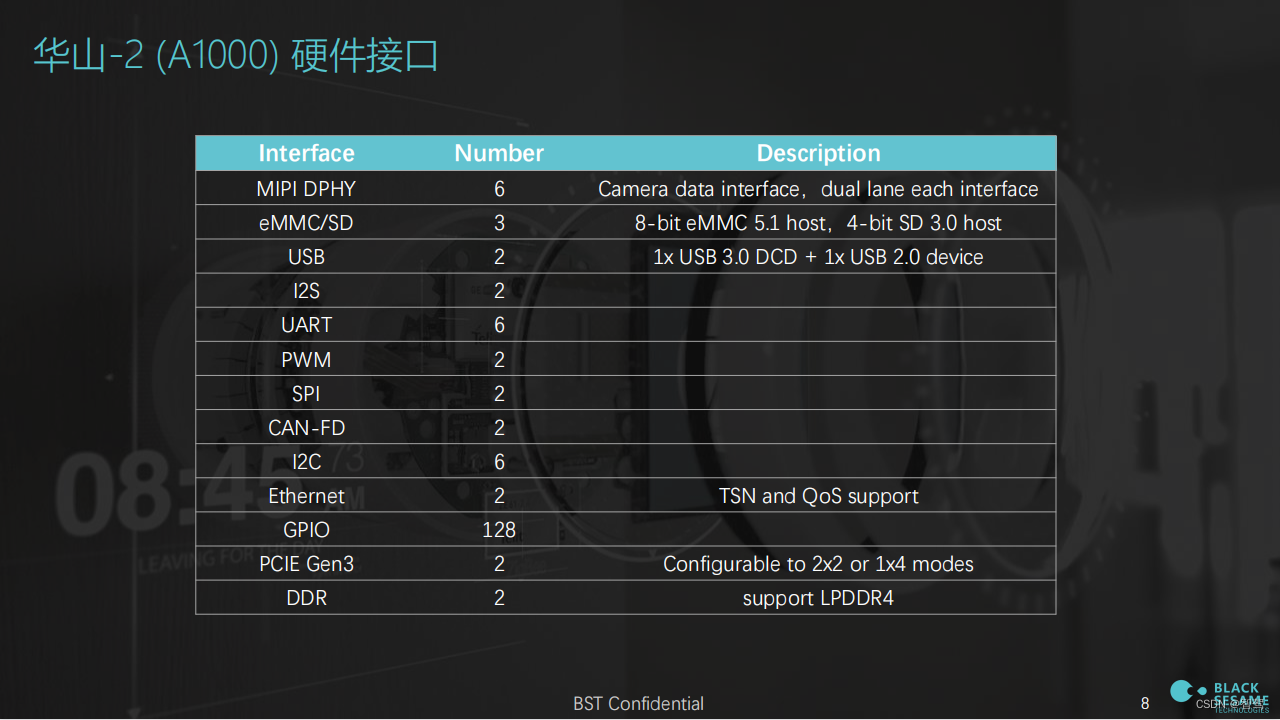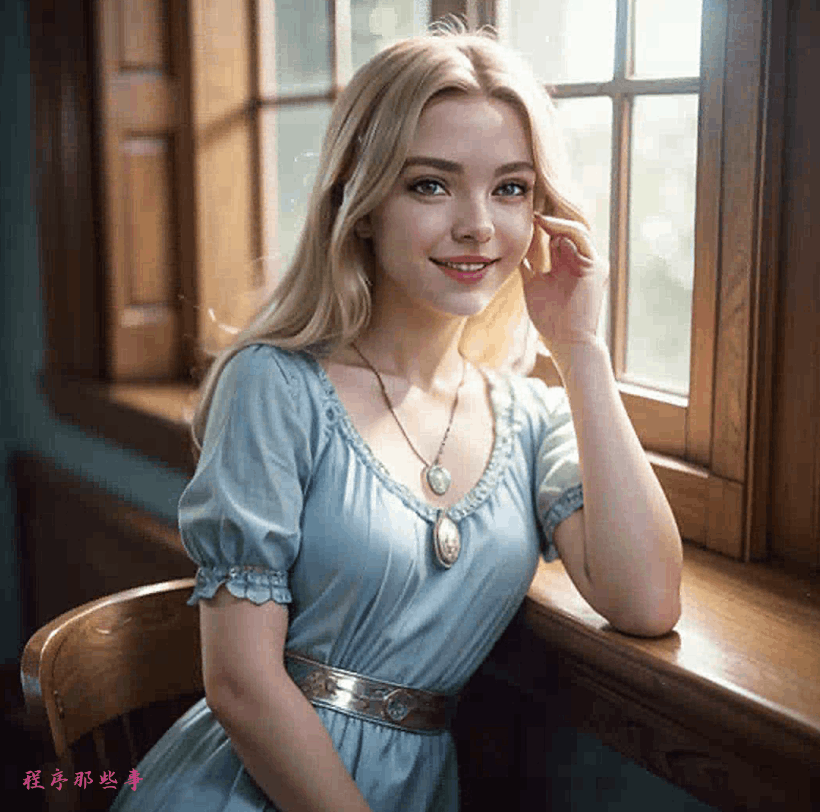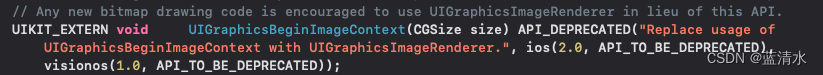Python字符编码检测利器: chardet库详解
- 1. chardet简介
- 2. 安装
- 3. 基本使用
- 3.1 检测字符串编码
- 3.2 检测文件编码
- 4. 高级功能
- 4.1 使用UniversalDetector
- 4.2 自定义编码检测
- 5. 实际应用示例
- 5.1 批量处理文件编码
- 5.2 自动转换文件编码
- 6. 性能优化
- 7. 注意事项和局限性
- 8. 总结
在处理文本数据时,我们经常会遇到字符编码问题。不同的文本文件可能使用不同的字符编码,如UTF-8、ASCII、ISO-8859-1等。chardet是一个强大的Python库,用于自动检测文本的字符编码。本文将详细介绍chardet库的使用方法和基本概念。
chardet_4">1. chardet简介
chardet是Mozilla开发的一个用于字符编码检测的Python库。它可以自动识别文本或者二进制数据的编码,支持多种常见的编码格式。
主要特点:
- 支持多种字符编码的检测
- 可以处理多语言文本
- 提供置信度评分
- 易于使用和集成
2. 安装
使用pip安装chardet:
pip install chardet
3. 基本使用
3.1 检测字符串编码
python">import chardet# 检测字符串编码
sample = "Hello, 你好, こんにちは"
result = chardet.detect(sample.encode())
print(result)
输出:
{'encoding': 'utf-8', 'confidence': 0.87625, 'language': ''}
3.2 检测文件编码
python">import chardet# 检测文件编码
with open('example.txt', 'rb') as file:raw_data = file.read()result = chardet.detect(raw_data)print(f"编码: {result['encoding']}")print(f"置信度: {result['confidence']}")
4. 高级功能
4.1 使用UniversalDetector
UniversalDetector类允许你逐块检测大文件的编码,这在处理大型文件时特别有用:
python">from chardet.universaldetector import UniversalDetectordetector = UniversalDetector()
with open('bigfile.txt', 'rb') as file:for line in file:detector.feed(line)if detector.done:break
detector.close()
print(detector.result)
4.2 自定义编码检测
你可以限制chardet只检测特定的编码:
python">import chardetchardet.detect(b'hello world', should_check_ascii=False)
5. 实际应用示例
5.1 批量处理文件编码
python">import chardet
import osdef detect_file_encoding(file_path):with open(file_path, 'rb') as file:raw_data = file.read()result = chardet.detect(raw_data)return result['encoding']def process_directory(directory):for root, dirs, files in os.walk(directory):for file in files:if file.endswith('.txt'):file_path = os.path.join(root, file)encoding = detect_file_encoding(file_path)print(f"{file}: {encoding}")# 使用示例
process_directory('/path/to/your/directory')
5.2 自动转换文件编码
python">import chardet
import codecsdef convert_file_encoding(input_file, output_file, target_encoding='utf-8'):# 检测原文件编码with open(input_file, 'rb') as file:raw_data = file.read()detected_encoding = chardet.detect(raw_data)['encoding']# 读取文件内容with codecs.open(input_file, 'r', encoding=detected_encoding) as file:content = file.read()# 写入新文件with codecs.open(output_file, 'w', encoding=target_encoding) as file:file.write(content)# 使用示例
convert_file_encoding('input.txt', 'output.txt', 'utf-8')
6. 性能优化
对于大文件或批量处理时,可以考虑以下优化策略:
- 使用UniversalDetector逐块处理大文件
- 对于已知可能的编码集,可以限制chardet只检测这些编码
- 使用多进程处理大量文件
python">import chardet
from multiprocessing import Pooldef detect_encoding(file_path):with open(file_path, 'rb') as file:raw_data = file.read(10000) # 只读取前10000字节result = chardet.detect(raw_data)return file_path, result['encoding']def process_files(file_list):with Pool() as pool:results = pool.map(detect_encoding, file_list)return dict(results)# 使用示例
files = ['file1.txt', 'file2.txt', 'file3.txt']
encodings = process_files(files)
print(encodings)
7. 注意事项和局限性
- chardet的检测并非100%准确,特别是对于短文本或混合编码的文件。
- 某些编码(如UTF-8和ASCII)可能会被错误识别为其他编码。
- 检测过程可能会比较慢,特别是对于大文件。
- chardet主要设计用于检测人类可读的文本,对于二进制文件可能不太适用。
8. 总结
chardet库为Python开发者提供了一个强大的工具,用于自动检测文本的字符编码。它在文本处理、数据清洗、文件转换等场景中非常有用。
通过使用chardet,我们可以:
- 自动识别文本文件的编码
- 处理多语言文本
- 批量转换文件编码
- 提高文本处理的鲁棒性
虽然chardet有一些限制,但对于大多数常见的编码检测任务来说,它已经足够强大和可靠。通过结合其他Python库(如codecs),我们可以创建更加复杂和强大的文本处理系统。
在实际项目中,chardet可以大大简化处理不同编码文本的过程,减少因编码问题导致的错误。它的简单API使得集成和使用变得非常方便,即使对于初学者也很容易上手。