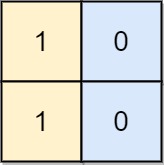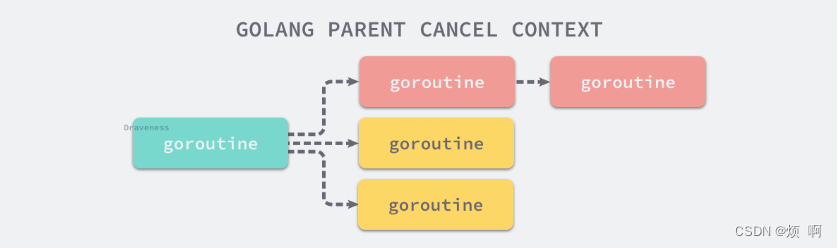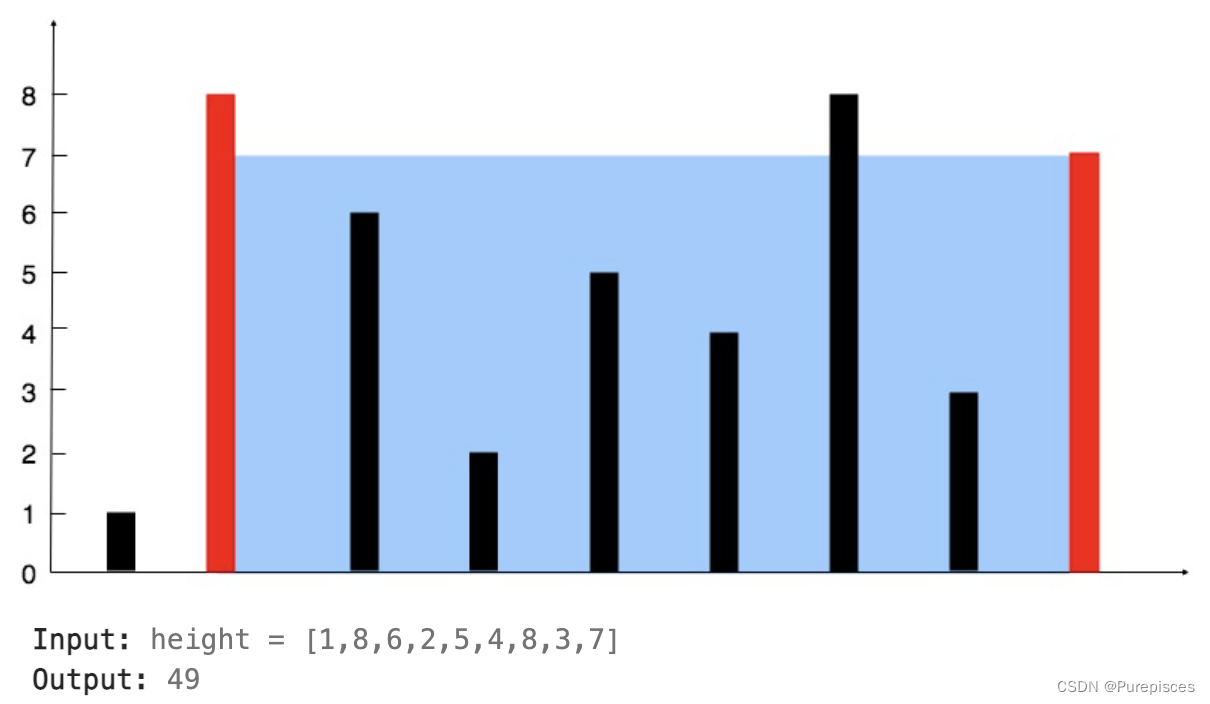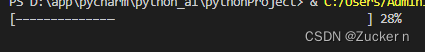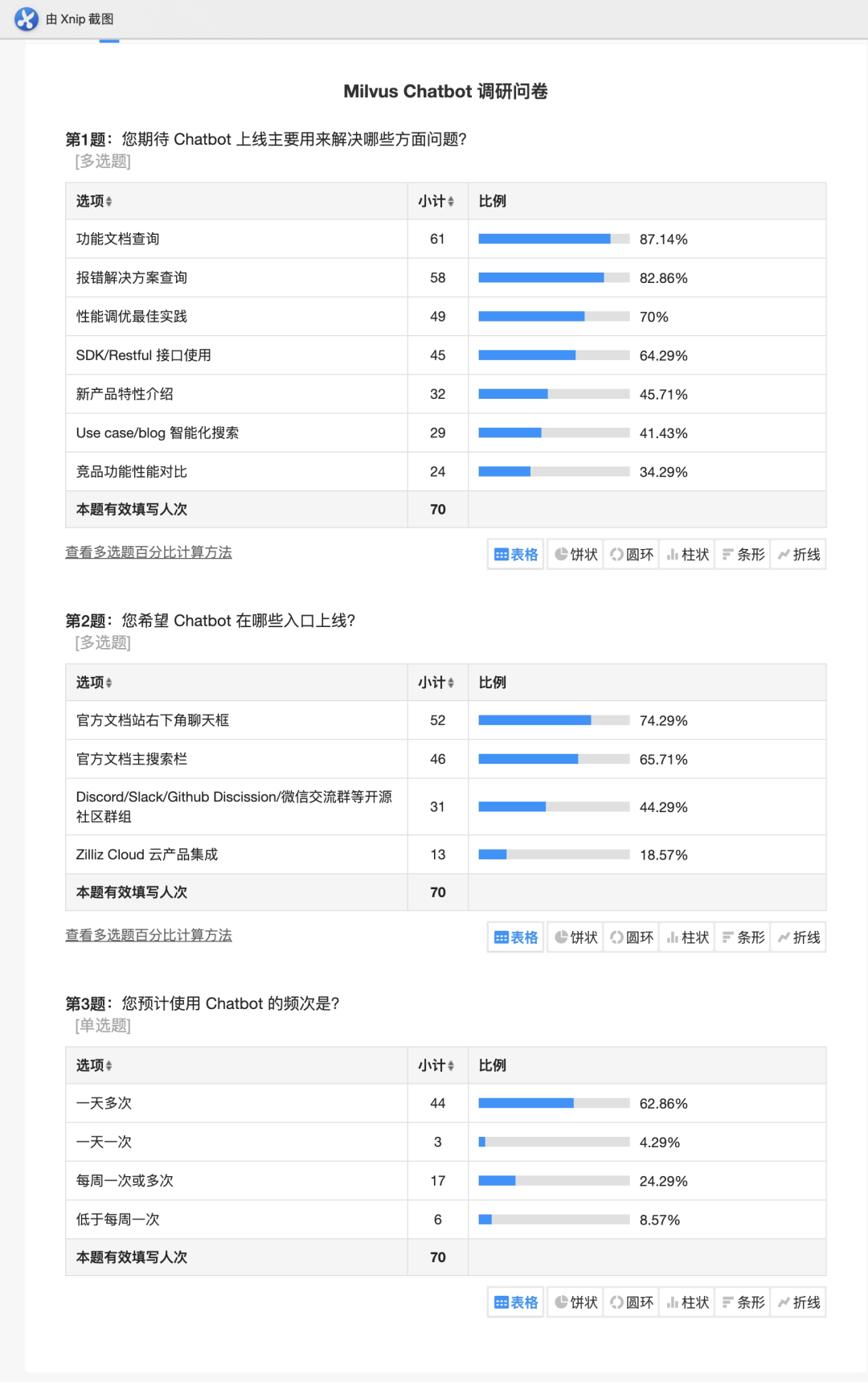原项目升级AGP到8.0+时报错:
Namespace not specified. Specify a namespace in the module's build file: C:\Users\Administrator\Desktop\MyJetpack\app\build.gradle. See https://d.android.com/r/tools/upgrade-assistant/set-namespace for information about setting the namespace.
Android Studio版本是:

根目录中的gradle\wrapper\gradle-wrapper.properties:
#Wed Jun 12 18:06:29 CST 2024
distributionBase=GRADLE_USER_HOME
distributionPath=wrapper/dists
distributionUrl=https\://services.gradle.org/distributions/gradle-8.6-bin.zip
zipStoreBase=GRADLE_USER_HOME
zipStorePath=wrapper/dists
根目录中的build.gradle:
// Top-level build file where you can add configuration options common to all sub-projects/modules.buildscript {repositories {google()jcenter()}dependencies {// AGP升级到 8.4.2 了classpath 'com.android.tools.build:gradle:8.4.2'// NOTE: Do not place your application dependencies here; they belong// in the individual module build.gradle files}
}allprojects {repositories {google()jcenter()}
}task clean(type: Delete) {delete rootProject.buildDir
}
解决办法:
在每一个模块中,都有一个build.gradle文件和AndroidManifest.xml,现在需要做的就是把AndroidManifest.xml中package="com.xxx.xxx"包名添加到模块对应的build.gradle中。
每一个模块都要添加,包括主App模块。
如果不解决namespace问题,用到的R文件也无法生成,跨模块使用R文件也会有各种错误。
根目录\app\中的build.gradle中声明namespace
apply plugin: 'com.android.application'android {/*原项目升级时没有添加这个namespace所以报错。这里的包名路径应该与AndroidManifest.xml中的<manifest/>中的package属性值一致。注意:AndroidManifest.xml中的<manifest/>中可以省略package。*/namespace "com.example.MyJetpack"compileSdkVersion 34defaultConfig {applicationId "com.example.MyJetpack"minSdkVersion 21targetSdkVersion 34versionCode 1versionName "1.0"testInstrumentationRunner "androidx.test.runner.AndroidJUnitRunner"}buildTypes {release {minifyEnabled falseproguardFiles getDefaultProguardFile('proguard-android-optimize.txt'), 'proguard-rules.pro'}}
}dependencies {implementation fileTree(dir: 'libs', include: ['*.jar'])implementation 'androidx.appcompat:appcompat:1.1.0'implementation 'androidx.constraintlayout:constraintlayout:1.1.3'testImplementation 'junit:junit:4.12'androidTestImplementation 'androidx.test:runner:1.2.0'androidTestImplementation 'androidx.test.espresso:espresso-core:3.2.0'//livedata+viewmodelimplementation 'androidx.lifecycle:lifecycle-extensions:2.0.0'
}
BuildConfig无法生成,报红怎么办?
AGP8+默认不生成模块的BuildConfig.java,导致之前使用该类的功能失效。
开启方案是:在模块的build.gradle中增加配置。
android {buildFeatures {buildConfig true}
}