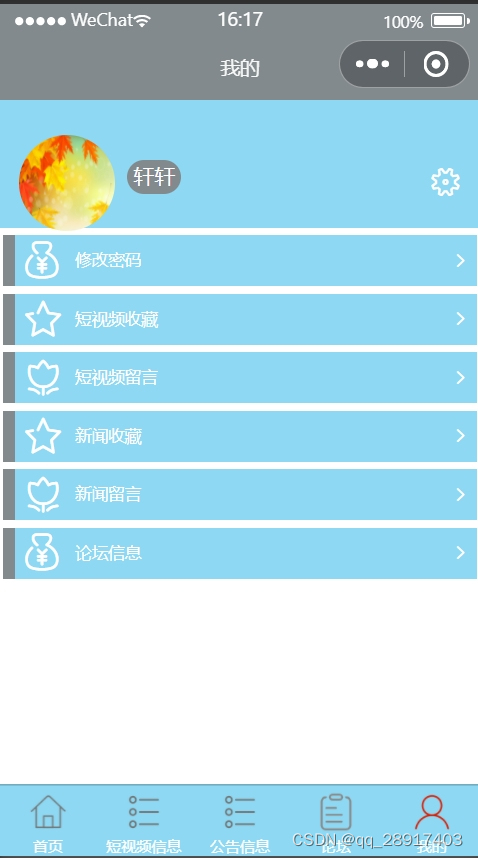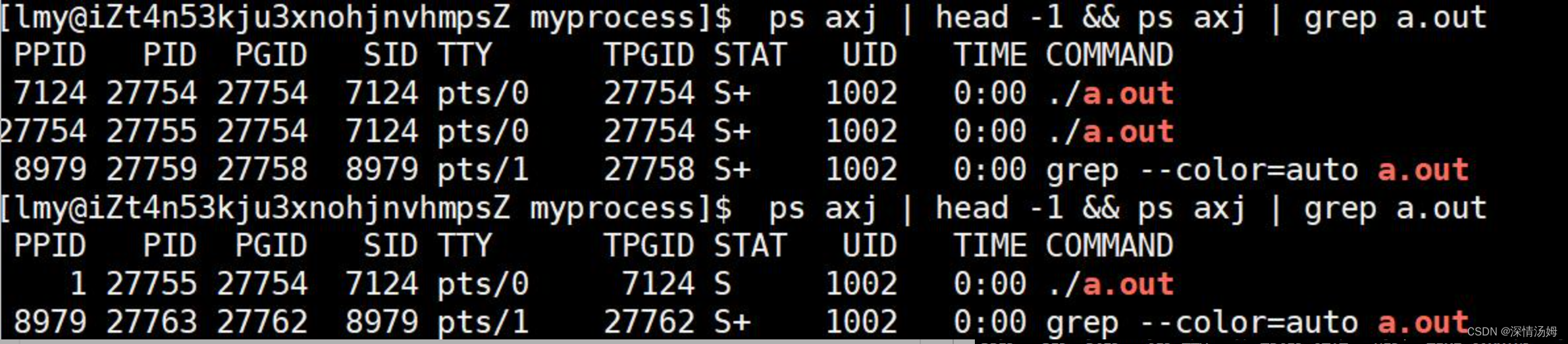Flutter 中的 CustomMultiChildLayout 小部件:全面指南
Flutter 是一个由 Google 开发的开源移动 UI 框架,它允许开发者使用 Dart 语言来构建高性能、美观的移动应用。在 Flutter 的丰富组件库中,CustomMultiChildLayout 是一个强大的布局小部件,它允许开发者自定义多个子组件的布局方式。本文将为您提供一个全面的指南,介绍如何在 Flutter 应用中使用 CustomMultiChildLayout 小部件。
什么是 CustomMultiChildLayout?
CustomMultiChildLayout 是一个允许开发者完全自定义其子组件布局的布局小部件。与 Flutter 中的其他布局小部件不同,CustomMultiChildLayout 不遵循任何预定义的布局规则,而是允许开发者通过实现一个自定义的 Delegate 来控制子组件的确切位置和尺寸。
如何使用 CustomMultiChildLayout?
使用 CustomMultiChildLayout 需要几个步骤,包括创建一个自定义的 Delegate 类,定义子组件,以及将 CustomMultiChildLayout 添加到您的应用布局中。
步骤 1: 创建一个自定义 Delegate
首先,您需要创建一个实现了 MultiChildLayoutDelegate 的自定义 Delegate 类。在这个类中,您将定义如何布局子组件。
class MyCustomMultiChildLayoutDelegate extends MultiChildLayoutDelegate {MyCustomMultiChildLayoutDelegate();void performLayout(Size size) {// Define your layout logic here}bool shouldRelayout(covariant MultiChildLayoutDelegate oldDelegate) {// Return true if the layout should be recalculatedreturn true;}
}
步骤 2: 定义子组件
在 CustomMultiChildLayout 中,子组件需要通过 LayoutId 来标识。这意味着您需要为每个子组件分配一个唯一的 GlobalKey。
GlobalKey child1Key = GlobalKey();
GlobalKey child2Key = GlobalKey();
步骤 3: 创建 CustomMultiChildLayout
现在,您可以创建 CustomMultiChildLayout 并传入您的 Delegate 和子组件。
CustomMultiChildLayout(delegate: MyCustomMultiChildLayoutDelegate(),children: [LayoutId(id: child1Key,child: YourChildWidget(key: child1Key),),LayoutId(id: child2Key,child: AnotherChildWidget(key: child2Key),),],
)
示例代码
下面是一个简单的示例,展示如何使用 CustomMultiChildLayout 来创建一个自定义布局。
void main() => runApp(MyApp());class MyApp extends StatelessWidget {Widget build(BuildContext context) {return MaterialApp(home: Scaffold(appBar: AppBar(title: Text('CustomMultiChildLayout Example')),body: MyCustomMultiChildLayout(),),);}
}class MyCustomMultiChildLayout extends StatefulWidget {_MyCustomMultiChildLayoutState createState() => _MyCustomMultiChildLayoutState();
}class _MyCustomMultiChildLayoutState extends State<MyCustomMultiChildLayout> {final GlobalKey child1Key = GlobalKey();final GlobalKey child2Key = GlobalKey();Widget build(BuildContext context) {return CustomMultiChildLayout(delegate: MyCustomMultiChildLayoutDelegate(),children: [LayoutId(id: child1Key,child: Container(color: Colors.red,width: 100,height: 100,),),LayoutId(id: child2Key,child: Container(color: Colors.blue,width: 50,height: 50,),),],);}
}class MyCustomMultiChildLayoutDelegate extends MultiChildLayoutDelegate {MyCustomMultiChildLayoutDelegate();void performLayout(Size size) {// Example layout logic: place child1 in the top-left corner and child2 in the bottom-right cornerfinal child1Size = Size(100, 100);final child2Size = Size(50, 50);final child1Position = FractionalOffset.topLeft;final child2Position = FractionalOffset.bottomRight;layoutChild(child1Key.currentContext!, child1Size, parentUsesSize: true);positionChild(child1Key.currentContext!, child1Position);layoutChild(child2Key.currentContext!, child2Size, parentUsesSize: true);positionChild(child2Key.currentContext!, child2Position);}bool shouldRelayout(covariant MultiChildLayoutDelegate oldDelegate) {return false;}
}
在这个示例中,我们创建了一个自定义的 Delegate,它将第一个子组件放置在容器的左上角,将第二个子组件放置在右下角。
高级用法
CustomMultiChildLayout 可以用于实现复杂的布局,如自定义的仪表盘、复杂的表单布局等。
响应式布局
通过在 performLayout 方法中考虑父容器的大小,您可以使 CustomMultiChildLayout 响应不同的屏幕尺寸和方向。
交互式布局
您可以将 CustomMultiChildLayout 与 Flutter 的交互控件(如按钮、滑动条等)结合使用,以创建交互式布局。
结论
CustomMultiChildLayout 是 Flutter 中一个非常强大的布局小部件,它提供了完全的自由度来自定义子组件的布局。通过本文的指南,您应该已经了解了如何使用 CustomMultiChildLayout 来创建自定义布局,并掌握了一些高级用法。希望这些信息能帮助您在 Flutter 应用中实现更复杂、更个性化的布局设计。