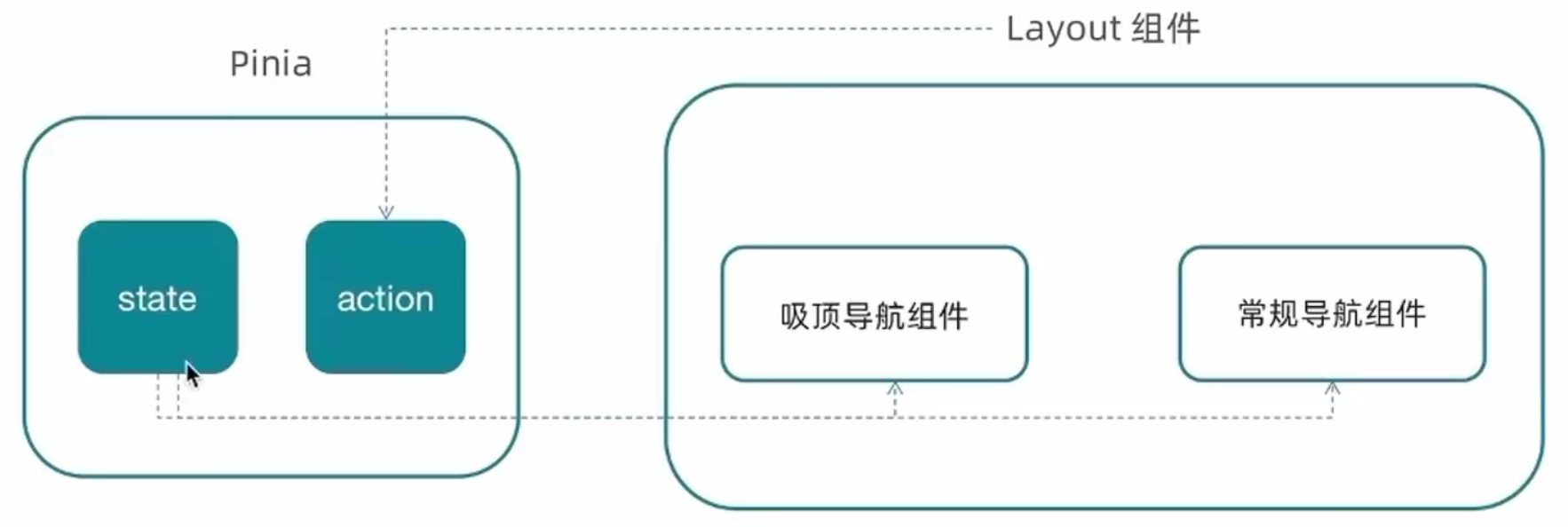看网上,大家对Home和长按Home键的监听,都有相应的监听方法,但是对于长按Menu键的监听,没有比较详细的资料,我把我的一个在launcher界面来监听长按Menu键的一个实现和大家探讨一下:
我要实现的功能是在launcher界面,当用户长按Menu键,来执行一个XXXXXX操作。
1.修改源码:PhoneWindowManager.java---------frameworks\base\policy\src\com\android\internal\policy\impl
(1) 定义一个长按Menu键的标识位
//konka hexiaoming 20130409 startboolean mMenuKeyLongPressed = false;//konka hexiaoming 20130409 end 在launcher界面长按Menu,发出广播:android.intent.action.LONG_PRESS_MENU_KEY
public long interceptKeyBeforeDispatching(WindowState win, KeyEvent event, int policyFlags) {final boolean keyguardOn = keyguardOn();final int keyCode = event.getKeyCode();final int repeatCount = event.getRepeatCount();final int metaState = event.getMetaState();final int flags = event.getFlags();final boolean down = event.getAction() == KeyEvent.ACTION_DOWN;//konka hexiaoming 20130409 startfinal boolean up = event.getAction() == KeyEvent.ACTION_UP;//konka hexiaoming 20130409 end final boolean canceled = event.isCanceled();Log.d(TAG, "interceptKeyTi keyCode=" + keyCode + " down=" + down + " repeatCount="+ repeatCount + " keyguardOn=" + keyguardOn + " mHomePressed=" + mHomePressed+ " canceled=" + canceled);// If we think we might have a volume down & power key chord on the way// but we're not sure, then tell the dispatcher to wait a little while and// try again later before dispatching.if (mScreenshotChordEnabled && (flags & KeyEvent.FLAG_FALLBACK) == 0) {if (mVolumeDownKeyTriggered && !mPowerKeyTriggered) {final long now = SystemClock.uptimeMillis();final long timeoutTime = mVolumeDownKeyTime + SCREENSHOT_CHORD_DEBOUNCE_DELAY_MILLIS;if (now < timeoutTime) {return timeoutTime - now;}}if (keyCode == KeyEvent.KEYCODE_VOLUME_DOWN&& mVolumeDownKeyConsumedByScreenshotChord) {if (!down) {mVolumeDownKeyConsumedByScreenshotChord = false;}return -1;}}// First we always handle the home key here, so applications// can never break it, although if keyguard is on, we do let// it handle it, because that gives us the correct 5 second// timeout.if (keyCode == KeyEvent.KEYCODE_HOME) {/// M: [ALPS00054781]Dispatch the home key to the application @{if (win != null && win.getAttrs() != null) {final int flag = win.getAttrs().flags;if ((flag & WindowManager.LayoutParams.FLAG_HOMEKEY_DISPATCHED) != 0) {// the window wants to handle the home key, so dispatch it to it.return 0;}}/// @}// If we have released the home key, and didn't do anything else// while it was pressed, then it is time to go home!if (!down) {final boolean homeWasLongPressed = mHomeLongPressed;mHomePressed = false;mHomeLongPressed = false;if (!homeWasLongPressed) {if (mLongPressOnHomeBehavior == LONG_PRESS_HOME_RECENT_SYSTEM_UI) {try {IStatusBarService statusbar = getStatusBarService();if (statusbar != null) {statusbar.cancelPreloadRecentApps();}} catch (RemoteException e) {Slog.e(TAG, "RemoteException when showing recent apps", e);// re-acquire status bar service next time it is needed.mStatusBarService = null;}}mHomePressed = false;if (!canceled) {// If an incoming call is ringing, HOME is totally disabled.// (The user is already on the InCallScreen at this point,// and his ONLY options are to answer or reject the call.)boolean incomingRinging = false;try {ITelephony telephonyService = getTelephonyService();if (telephonyService != null) {incomingRinging = telephonyService.isRinging();}} catch (RemoteException ex) {Log.w(TAG, "RemoteException from getPhoneInterface()", ex);}if (incomingRinging) {Log.i(TAG, "Ignoring HOME; there's a ringing incoming call.");} else {/// M:[AppLaunchTime] Improve the mechanism of AppLaunchTimeif (mAppLaunchTimeEnabled) Slog.i(TAG, "[AppLaunch] Home key pressed");launchHomeFromHotKey();}} else {Log.i(TAG, "Ignoring HOME; event canceled.");}return -1;}}// If a system window has focus, then it doesn't make sense// right now to interact with applications.WindowManager.LayoutParams attrs = win != null ? win.getAttrs() : null;if (attrs != null) {final int type = attrs.type;if (type == WindowManager.LayoutParams.TYPE_KEYGUARD|| type == WindowManager.LayoutParams.TYPE_KEYGUARD_DIALOG) {// the "app" is keyguard, so give it the keyreturn 0;}final int typeCount = WINDOW_TYPES_WHERE_HOME_DOESNT_WORK.length;for (int i=0; i<typeCount; i++) {if (type == WINDOW_TYPES_WHERE_HOME_DOESNT_WORK[i]) {// don't do anything, but also don't pass it to the appreturn -1;}}}if (down) {if (!mHomePressed && mLongPressOnHomeBehavior == LONG_PRESS_HOME_RECENT_SYSTEM_UI) {try {IStatusBarService statusbar = getStatusBarService();if (statusbar != null) {statusbar.preloadRecentApps();}} catch (RemoteException e) {Slog.e(TAG, "RemoteException when preloading recent apps", e);// re-acquire status bar service next time it is needed.mStatusBarService = null;}}if (repeatCount == 0) {mHomePressed = true;} else if ((event.getFlags() & KeyEvent.FLAG_LONG_PRESS) != 0) {if (!keyguardOn) {handleLongPressOnHome();}}}return -1;} else if (keyCode == KeyEvent.KEYCODE_MENU) {// Hijack modified menu keys for debugging featuresfinal int chordBug = KeyEvent.META_SHIFT_ON;//konka hexiaoming 20130409 startif(repeatCount == 3){mMenuKeyLongPressed = true;}Log.i("hexiaoming_debug", "repeatCount:"+repeatCount);Log.i("hexiaoming_debug", "mMenuKeyLongPressed:"+mMenuKeyLongPressed);/**is launcher UI*************/boolean isLauncherUI = false; List<String> homePackageNames = new ArrayList<String>(); //桌面应用列表 PackageManager packageManager = mContext.getPackageManager(); //属性 Intent intentL = new Intent(Intent.ACTION_MAIN); intentL.addCategory(Intent.CATEGORY_HOME); List<ResolveInfo> resolveInfo = packageManager.queryIntentActivities(intentL,PackageManager.MATCH_DEFAULT_ONLY); for(ResolveInfo ri : resolveInfo){ homePackageNames.add(ri.activityInfo.packageName); } ActivityManager mActivityManager = (ActivityManager)mContext.getSystemService(Context.ACTIVITY_SERVICE); List<RunningTaskInfo> rti = mActivityManager.getRunningTasks(1); isLauncherUI = homePackageNames.contains(rti.get(0).topActivity.getPackageName()); Log.i("hexiaoming_debug", "isLauncherUI:"+isLauncherUI);Log.i("hexiaoming_debug", "down:"+down);Log.i("hexiaoming_debug", "up:"+up);//if(up && mMenuKeyLongPressed){if(down && mMenuKeyLongPressed && isLauncherUI){Log.i("hexiaoming_debug", "long press key:MENU");Intent menuLongPress = new Intent();menuLongPress.setAction("android.intent.action.LONG_PRESS_MENU_KEY");mContext.sendBroadcast(menuLongPress); mMenuKeyLongPressed = false;return -1;}else{if (down && repeatCount == 0) {//if (up && repeatCount == 0) {//konka hexiaoming 20130409 endLog.i("hexiaoming_debug", "press key:MENU");if (mEnableShiftMenuBugReports && (metaState & chordBug) == chordBug) {Intent intent = new Intent(Intent.ACTION_BUG_REPORT);mContext.sendOrderedBroadcastAsUser(intent, UserHandle.CURRENT,null, null, null, 0, null, null);return -1;} else if (SHOW_PROCESSES_ON_ALT_MENU &&(metaState & KeyEvent.META_ALT_ON) == KeyEvent.META_ALT_ON) {Intent service = new Intent();service.setClassName(mContext, "com.android.server.LoadAverageService");ContentResolver res = mContext.getContentResolver();boolean shown = Settings.Global.getInt(res, Settings.Global.SHOW_PROCESSES, 0) != 0;if (!shown) {mContext.startService(service);} else {mContext.stopService(service);}Settings.Global.putInt(res, Settings.Global.SHOW_PROCESSES, shown ? 0 : 1);return -1;}}//konka hexiaoming 20130410 start}//konka hexiaoming 20130409 end(3)定义一个广播接收器,接收长按Menu的广播,执行XXX操作
public class MenuKeyBroadcastReceiver extends BroadcastReceiver{public final String INTENT_ACTION_LONG_PRESS_MENU_KEY = "android.intent.action.LONG_PRESS_MENU_KEY";@Overridepublic void onReceive(Context context, Intent intent) {// TODO Auto-generated method stub
// Intent menuLongPress = new Intent();
// menuLongPress.setAction(INTENT_ACTION_LONG_PRESS_MENU_KEY);
// context.sendBroadcast(menuLongPress);//long time = System.currentTimeMillis();String action = intent.getAction();/**is speech client wakeup**/boolean isWakeUp = Settings.System.getInt(context.getContentResolver(), "SPEECH_WAKE", 0) == 1 ? true : false;/**is launcher UI*************/boolean isLauncherUI = false; List<String> homePackageNames = new ArrayList<String>(); //桌面应用列表 PackageManager packageManager = context.getPackageManager(); //属性 Intent intentL = new Intent(Intent.ACTION_MAIN); intentL.addCategory(Intent.CATEGORY_HOME); List<ResolveInfo> resolveInfo = packageManager.queryIntentActivities(intentL,PackageManager.MATCH_DEFAULT_ONLY); for(ResolveInfo ri : resolveInfo){ homePackageNames.add(ri.activityInfo.packageName); } ActivityManager mActivityManager = (ActivityManager)context.getSystemService(Context.ACTIVITY_SERVICE); List<RunningTaskInfo> rti = mActivityManager.getRunningTasks(1); isLauncherUI = homePackageNames.contains(rti.get(0).topActivity.getPackageName()); if(isWakeUp == true && INTENT_ACTION_LONG_PRESS_MENU_KEY.equals(action) && isLauncherUI == true){Intent intentOpenSpeechKShow = new Intent(context, SpeechKShow.class);intentOpenSpeechKShow.setFlags(Intent.FLAG_ACTIVITY_NEW_TASK);context.startActivity(intentOpenSpeechKShow);Log.i("hexiaoming_debug", "长按MENU键,在Launcher界面弹出康佳小兵");} }}(4)注册长按MENU键的广播接收器
<!-- konka-hexiaoming-Speech-20130408-start --><receiver android:name=".menukeybroadcastreceiver.MenuKeyBroadcastReceiver"><intent-filter> <action android:name="android.intent.action.LONG_PRESS_MENU_KEY"></action> </intent-filter> </receiver><!-- konka-hexiaoming-Speech-20130408-end -->PhoneWindowManager.java下载地址:
http://download.csdn.net/detail/hfreeman2011/5264516
当然还有一个就是监听所有界面的长按MENU键,这个实现参考上面的修改,只要做一点点修改就能OK噢,亲,你自己来修改验证一下吧!!!