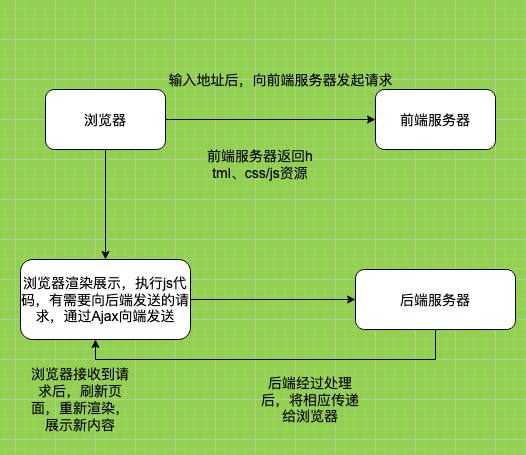Python re.findall
- 正文
- 示例一
- 示例二
- 示例三
正文
调用方法:
ref="/PYTHON.html" title=python>python">re.findall(pattern, string, flags=0)
用法说明:
扫描整个 字符串,找到所有满足匹配样式的字符,将它们集合在一起以列表形式返回。其中这个返回的列表包含空的结果(没有匹配到的结果)。
示例一
ref="/PYTHON.html" title=python>python">import restr1 = "The telephone number of police in China is 110, and the telephone number of emergency is 120."
pattern = "\d+"
result = re.findall(pattern, str1)
print(result)
"""
result:
['110', '120']
"""
可以看到。通过这种匹配方式,我们成功地找出了一个字符串中的所有数字对象,并将它们集合起来作为一个列表对象进行了返回。
示例二
ref="/PYTHON.html" title=python>python">import restr1 = "I got 1.0, and my classmate got 2.0."
pattern = "\d+"
result = re.findall(pattern, str1)
print(result)
"""
result:
['1', '0', '2', '0']
"""
我们是想通过匹配获取1.0与2.0这两个数字的。然而事与愿违,我们获得的是四个独立的数字,怎么办呢?应采用如下代码:
ref="/PYTHON.html" title=python>python">import restr1 = "I got 1.0, and my classmate got 2.0."
pattern = "\d.\d"
result = re.findall(pattern, str1)
print(result)
"""
result:
['1.0', '2.0']
"""
可以看到,我们成功地获取到了我们需要的数字。
示例三
ref="/PYTHON.html" title=python>python">import restr1 = "I got 1.0, and my classmate got 2.0."
pattern = "\d\d"
result = re.findall(pattern, str1)
print(result)
"""
result:
[]
"""
当我们找不到匹配对象时会返回一个空的列表对象。这与re.findall()函数的用法说明一致。
如果大家觉得有用,就请点个赞吧~
reeSkill">