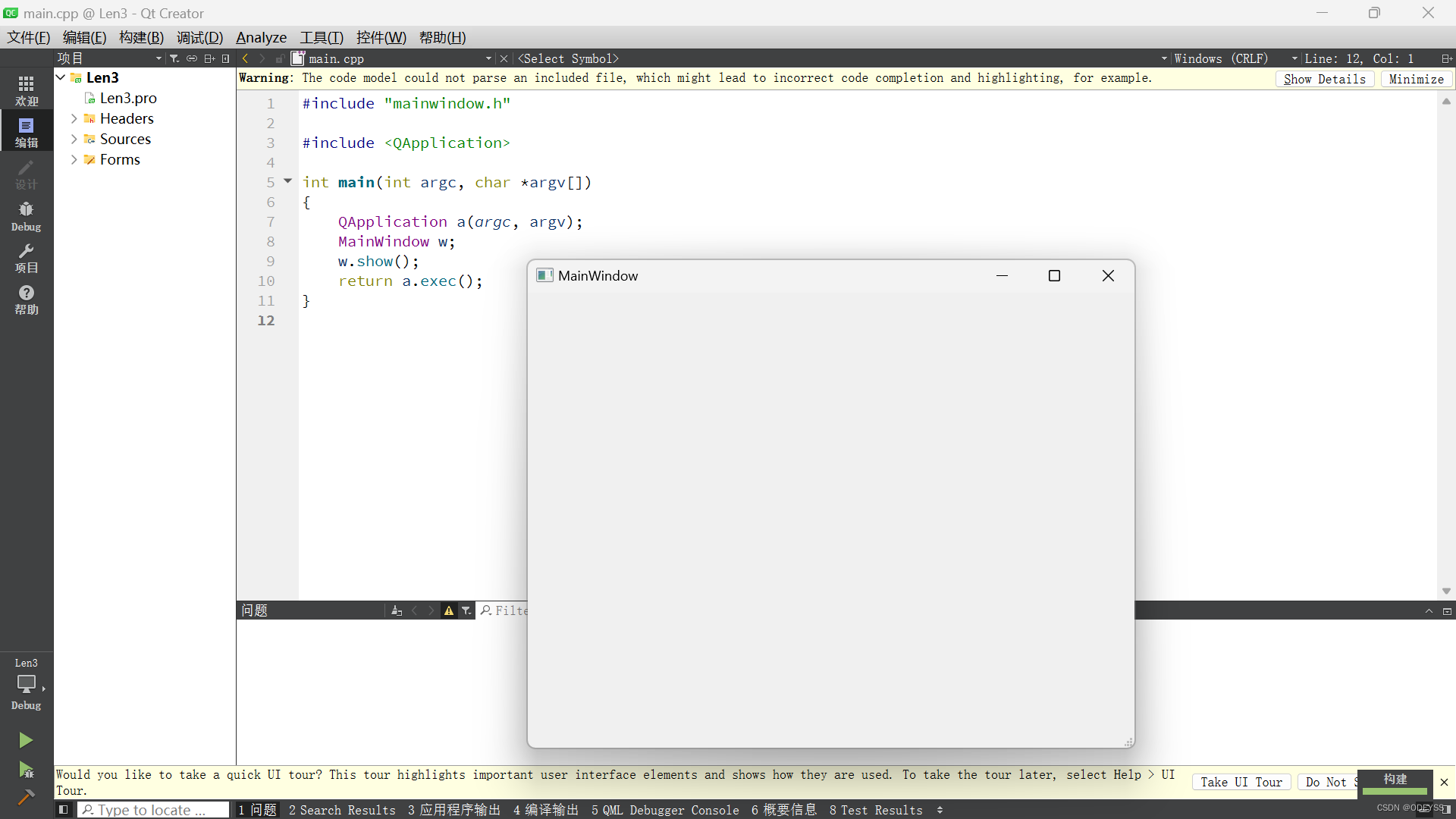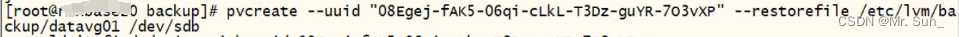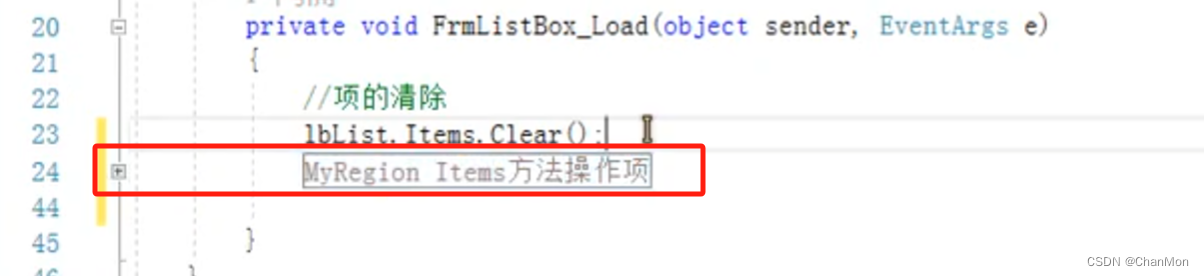Android 安装过程一 界面跳转 知道,在InstallInstalling Activity中,PackageInstallerSession对象创建之后,接着会打开它,然后将安装文件进行拷贝,拷贝完成之后,会对Session对象确认。
从Session对象确认往下看,Session对象在安装进程中对应是PackageInstaller.Session对象。它最终会进入系统进程调用到PackageInstallerSession对象的commit(@NonNull IntentSender statusReceiver, boolean forTransfer)方法,如下:
@Overridepublic void commit(@NonNull IntentSender statusReceiver, boolean forTransfer) {if (hasParentSessionId()) {throw new IllegalStateException("Session " + sessionId + " is a child of multi-package session "+ getParentSessionId() + " and may not be committed directly.");}if (!markAsSealed(statusReceiver, forTransfer)) {return;}if (isMultiPackage()) {synchronized (mLock) {final IntentSender childIntentSender =new ChildStatusIntentReceiver(mChildSessions.clone(), statusReceiver).getIntentSender();boolean sealFailed = false;for (int i = mChildSessions.size() - 1; i >= 0; --i) {// seal all children, regardless if any of them fail; we'll throw/return// as appropriate once all children have been processedif (!mChildSessions.valueAt(i).markAsSealed(childIntentSender, forTransfer)) {sealFailed = true;}}if (sealFailed) {return;}}}dispatchSessionSealed();}
如果该Session对象有父Session,则会报异常。
接着调用markAsSealed(statusReceiver, forTransfer),在该方法里面它会将PackageInstallerSession的成员mRemoteStatusReceiver进行赋值为参数statusReceiver,并且会改变PackageInstallerSession的状态mSealed为true。mRemoteStatusReceiver是封装了广播的Intent对象,等待安装结果进行通知。
如果是多包的情况下,会设置子Session,并更改其mSealed。
这里尽量先说普通的单安装文件的情况,接着会调用dispatchSessionSealed()。看一下它的代码:
private void dispatchSessionSealed() {mHandler.obtainMessage(MSG_ON_SESSION_SEALED).sendToTarget();}
发送MSG_ON_SESSION_SEALED消息
它主要是发送MSG_ON_SESSION_SEALED消息。它会将消息发送到叫“PackageInstaller”的线程中进行处理。
“PackageInstaller”线程里会进行应用的安装工作,通过消息机制接收消息,这个从下面可以看出来。
“PackageInstaller”线程定义在PackageInstallerService类的构造函数中。
MSG_ON_SESSION_SEALED消息的处理在PackageInstallerSession的成员mHandlerCallback处(),如下:
private final Handler.Callback mHandlerCallback = new Handler.Callback() {@Overridepublic boolean handleMessage(Message msg) {switch (msg.what) {case MSG_ON_SESSION_SEALED:handleSessionSealed();break;case MSG_STREAM_VALIDATE_AND_COMMIT:handleStreamValidateAndCommit();break;case MSG_INSTALL:handleInstall();break;case MSG_ON_PACKAGE_INSTALLED:final SomeArgs args = (SomeArgs) msg.obj;final String packageName = (String) args.arg1;final String message = (String) args.arg2;final Bundle extras = (Bundle) args.arg3;final IntentSender statusReceiver = (IntentSender) args.arg4;final int returnCode = args.argi1;args.recycle();sendOnPackageInstalled(mContext, statusReceiver, sessionId,isInstallerDeviceOwnerOrAffiliatedProfileOwner(), userId,packageName, returnCode, message, extras);break;case MSG_SESSION_VALIDATION_FAILURE:final int error = msg.arg1;final String detailMessage = (String) msg.obj;onSessionValidationFailure(error, detailMessage);break;}return true;}};
在这里会接着调用handleSessionSealed()进行处理。还可以看到,这里后面还会处理MSG_STREAM_VALIDATE_AND_COMMIT、MSG_INSTALL、MSG_ON_PACKAGE_INSTALLED、MSG_SESSION_VALIDATION_FAILURE消息。
handleSessionSealed()的代码如下:
private void handleSessionSealed() {assertSealed("dispatchSessionSealed");// Persist the fact that we've sealed ourselves to prevent// mutations of any hard links we create.mCallback.onSessionSealedBlocking(this);dispatchStreamValidateAndCommit();}private void dispatchStreamValidateAndCommit() {mHandler.obtainMessage(MSG_STREAM_VALIDATE_AND_COMMIT).sendToTarget();}
可见它主要调用了mCallback的回调onSessionSealedBlocking方法,接着发送了MSG_STREAM_VALIDATE_AND_COMMIT消息。mCallback的定义是在PackageInstallerService类中,它是InternalCallback对象。看一下它的onSessionSealedBlocking方法实现:
public void onSessionSealedBlocking(PackageInstallerSession session) {// It's very important that we block until we've recorded the// session as being sealed, since we never want to allow mutation// after sealing.mSettingsWriteRequest.runNow();}
mSettingsWriteRequest它是一个RequestThrottle对象,他负责将PackageInstallerSession对象持久化。它主要涉及到"/data/system/install_sessions.xml"文件,它里面记录所有PackageInstallerSession对象的信息状态。“/data/system/install_sessions"目录下是对应应用的图标icon。
调用它的runNow()方法,就是将所有的PackageInstallerSession对象信息状态一起写入”/data/system/install_sessions.xml"文件。
发送MSG_STREAM_VALIDATE_AND_COMMIT消息
handleSessionSealed() 接着会发送MSG_STREAM_VALIDATE_AND_COMMIT消息,该消息的处理在PackageInstallerSession的成员mHandlerCallback处,参考上面。
它主要是执行handleStreamValidateAndCommit()函数:
private void handleStreamValidateAndCommit() {PackageManagerException unrecoverableFailure = null;// This will track whether the session and any children were validated and are ready to// progress to the next phase of installboolean allSessionsReady = false;try {allSessionsReady = streamValidateAndCommit();} catch (PackageManagerException e) {unrecoverableFailure = e;}…………if (!allSessionsReady) {return;}mHandler.obtainMessage(MSG_INSTALL).sendToTarget();}
这里省略了多包的安装,先看单APK的安装。
调用streamValidateAndCommit()得到结果allSessionsReady ,如果allSessionsReady为false,则发送MSG_INSTALL消息。
streamValidateAndCommit()对于单APK安装,主要是调用validateApkInstallLocked()函数,然后会将PackageInstallerSession对象的mCommitted = true。
接着看下validateApkInstallLocked()方法,该方法主要来检测相关内容的一致性。像包名、版本、签名。因为它存在split apk的安装方式,每个安装包都需要检查。它还会更改安装包的名字。
检测相关内容的一致性validateApkInstallLocked()
看一下validateApkInstallLocked()的代码,分段来看,分段一:
@GuardedBy("mLock")private PackageLite validateApkInstallLocked() throws PackageManagerException {ApkLite baseApk = null;PackageLite packageLite = null;mPackageLite = null;mPackageName = null;mVersionCode = -1;mSigningDetails = PackageParser.SigningDetails.UNKNOWN;mResolvedBaseFile = null;mResolvedStagedFiles.clear();mResolvedInheritedFiles.clear();final PackageInfo pkgInfo = mPm.getPackageInfo(params.appPackageName, PackageManager.GET_SIGNATURES| PackageManager.MATCH_STATIC_SHARED_LIBRARIES /*flags*/, userId);// Partial installs must be consistent with existing installif (params.mode == SessionParams.MODE_INHERIT_EXISTING&& (pkgInfo == null || pkgInfo.applicationInfo == null)) {throw new PackageManagerException(INSTALL_FAILED_INVALID_APK,"Missing existing base package");}// Default to require only if existing base apk has fs-verity.mVerityFoundForApks = PackageManagerServiceUtils.isApkVerityEnabled()&& params.mode == SessionParams.MODE_INHERIT_EXISTING&& VerityUtils.hasFsverity(pkgInfo.applicationInfo.getBaseCodePath());final List<File> removedFiles = getRemovedFilesLocked();final List<String> removeSplitList = new ArrayList<>();if (!removedFiles.isEmpty()) {for (File removedFile : removedFiles) {final String fileName = removedFile.getName();final String splitName = fileName.substring(0, fileName.length() - REMOVE_MARKER_EXTENSION.length());removeSplitList.add(splitName);}}final List<File> addedFiles = getAddedApksLocked();if (addedFiles.isEmpty() && removeSplitList.size() == 0) {throw new PackageManagerException(INSTALL_FAILED_INVALID_APK,String.format("Session: %d. No packages staged in %s", sessionId,stageDir.getAbsolutePath()));}// Verify that all staged packages are internally consistentfinal ArraySet<String> stagedSplits = new ArraySet<>();final ArrayMap<String, ApkLite> splitApks = new ArrayMap<>();final ParseTypeImpl input = ParseTypeImpl.forDefaultParsing();for (File addedFile : addedFiles) {final ParseResult<ApkLite> result = ApkLiteParseUtils.parseApkLite(input.reset(),addedFile, ParsingPackageUtils.PARSE_COLLECT_CERTIFICATES);if (result.isError()) {throw new PackageManagerException(result.getErrorCode(),result.getErrorMessage(), result.getException());}final ApkLite apk = result.getResult();if (!stagedSplits.add(apk.getSplitName())) {throw new PackageManagerException(INSTALL_FAILED_INVALID_APK,"Split " + apk.getSplitName() + " was defined multiple times");}// Use first package to define unknown valuesif (mPackageName == null) {mPackageName = apk.getPackageName();mVersionCode = apk.getLongVersionCode();}if (mSigningDetails == PackageParser.SigningDetails.UNKNOWN) {mSigningDetails = apk.getSigningDetails();}assertApkConsistentLocked(String.valueOf(addedFile), apk);// Take this opportunity to enforce uniform namingfinal String targetName = ApkLiteParseUtils.splitNameToFileName(apk);if (!FileUtils.isValidExtFilename(targetName)) {throw new PackageManagerException(INSTALL_FAILED_INVALID_APK,"Invalid filename: " + targetName);}// Yell loudly if installers drop attribute installLocation when apps explicitly set.if (apk.getInstallLocation() != PackageInfo.INSTALL_LOCATION_UNSPECIFIED) {final String installerPackageName = getInstallerPackageName();if (installerPackageName != null&& (params.installLocation != apk.getInstallLocation())) {Slog.wtf(TAG, installerPackageName+ " drops manifest attribute android:installLocation in " + targetName+ " for " + mPackageName);}}final File targetFile = new File(stageDir, targetName);resolveAndStageFileLocked(addedFile, targetFile, apk.getSplitName());// Base is coming from sessionif (apk.getSplitName() == null) {mResolvedBaseFile = targetFile;baseApk = apk;} else {splitApks.put(apk.getSplitName(), apk);}}if (removeSplitList.size() > 0) {if (pkgInfo == null) {throw new PackageManagerException(INSTALL_FAILED_INVALID_APK,"Missing existing base package for " + mPackageName);}// validate split names marked for removalfor (String splitName : removeSplitList) {if (!ArrayUtils.contains(pkgInfo.splitNames, splitName)) {throw new PackageManagerException(INSTALL_FAILED_INVALID_APK,"Split not found: " + splitName);}}// ensure we've got appropriate package name, version code and signaturesif (mPackageName == null) {mPackageName = pkgInfo.packageName;mVersionCode = pkgInfo.getLongVersionCode();}if (mSigningDetails == PackageParser.SigningDetails.UNKNOWN) {mSigningDetails = unsafeGetCertsWithoutVerification(pkgInfo.applicationInfo.sourceDir);}}
首先根据包名得到包信息对象pkgInfo,如果是第一次安装则是null。
安装分两种模式,一个是全部安装(MODE_FULL_INSTALL),一个则是部分安装(MODE_INHERIT_EXISTING)。如果是部分安装模式,则之前已经安装过,不然会报PackageManagerException异常。
mVerityFoundForApks变量是控制fs-verity验证,它是确认安装包完整性的一个机制。系统支持、模式为部分安装、安装文件有fs-verity标识,这是这个变量为true的三个条件。
removedFiles是安装目录中去除文件。安装目录是在stageDir变量中,删除文件则是目录中以".removed"结尾的文件。接下来如果存在删除文件,则会将名字去掉".removed"存放在removeSplitList集合中。
addedFiles局部变量中存储的为stageDir目录中的apk文件。该目录中可能存在以".removed"、“.dm”、“.fsv_sig”、“.digests”、“.signature"结尾的文件,还包括apk文件。我们之前举例子中,它的名字为"PackageInstaller”。而addedFiles集合里装的就是安装apk文件,将其他的文件都会筛除掉。我们一般的apk安装都是一个文件,不过它还有split apks安装方式,会有多个apk文件,所以这里使用集合。
如果addedFiles集合和removeSplitList都为空,则会报PackageManagerException异常。
接着对addedFiles进行循环,下面看看每个循环里的工作。
首先解析安装包addedFile,得到ApkLite对象apk。
将apk的分包名(apk.getSplitName())添加进stagedSplits集合。基本包的getSplitName()为null。并且每个分包的分包名不允许相同,不然会报PackageManagerException异常。
mPackageName、mVersionCode、mSigningDetails都取第一次解析的安装包里的内容。接着会用assertApkConsistentLocked() 方法检查后面继续解析的安装包如果和之前的不一致,会报PackageManagerException异常。所以如果分包安装,每个分包的包名、版本、签名必须一样才行。
接着会生成新包名targetName。如果是基本包,为"base.apk";如果为分包,名字为"split_" + apk.getSplitName() + “.apk”。
如果安装包配置文件指定了安装位置和参数params的不同,会舍弃安装包配置文件里指定的。
然后生成目标文件targetFile。它的名字是上面说的targetName。
接着调用resolveAndStageFileLocked()方法,它主要是更改安装包及相关文件的名字。
例如目前的安装文件名为"PackageInstaller",之后会更改为"base.apk"。如果存在apk的fs-verity证书(“.fsv_sig"结尾文件),也会进行名字修改,例如由"PackageInstaller.fsv_sig"改成"base.apk.fsv_sig”。同理,apk对应的".dm"、".digests"也会进行名字修改。
同时,这些修改之后的文件都会加入mResolvedStagedFiles集合中。
validateApkInstallLocked()继续会判断apk.getSplitName() == null,如此,它即为基本包。并将mResolvedBaseFile赋值为该基本包目标文件,baseApk = apk。如果不是基本包,会将分包加入splitApks中,它的key即为分包名。
接下来继续判断,removeSplitList中大小大于0的情况下。如果不存在已经安装的包,则报PackageManagerException异常。如果安装包信息对象pkgInfo.splitNames不包括删除的分包名,也会报PackageManagerException异常。继续检查mPackageName、mVersionCode和mSigningDetails的值,如果为空,则进行赋值。
接下来看validateApkInstallLocked()的代码,分段二:
if (isIncrementalInstallation() && !isIncrementalInstallationAllowed(mPackageName)) {throw new PackageManagerException(PackageManager.INSTALL_FAILED_SESSION_INVALID,"Incremental installation of this package is not allowed.");}if (mInstallerUid != mOriginalInstallerUid) {// Session has been transferred, check package name.if (TextUtils.isEmpty(mPackageName) || !mPackageName.equals(mOriginalInstallerPackageName)) {throw new PackageManagerException(PackageManager.INSTALL_FAILED_PACKAGE_CHANGED,"Can only transfer sessions that update the original installer");}}if (!mChecksums.isEmpty()) {throw new PackageManagerException(PackageManager.INSTALL_FAILED_SESSION_INVALID,"Invalid checksum name(s): " + String.join(",", mChecksums.keySet()));}if (params.mode == SessionParams.MODE_FULL_INSTALL) {// Full installs must include a base packageif (!stagedSplits.contains(null)) {throw new PackageManagerException(INSTALL_FAILED_INVALID_APK,"Full install must include a base package");}if (baseApk.isSplitRequired() && stagedSplits.size() <= 1) {throw new PackageManagerException(INSTALL_FAILED_MISSING_SPLIT,"Missing split for " + mPackageName);}// For mode full install, we compose package lite for future usage instead of// re-parsing it again and again.final ParseResult<PackageLite> pkgLiteResult =ApkLiteParseUtils.composePackageLiteFromApks(input.reset(), stageDir, baseApk,splitApks, true);if (pkgLiteResult.isError()) {throw new PackageManagerException(pkgLiteResult.getErrorCode(),pkgLiteResult.getErrorMessage(), pkgLiteResult.getException());}mPackageLite = pkgLiteResult.getResult();packageLite = mPackageLite;} else {
如果安装Uid发生改变,包名是不允许改变的,不然会报PackageManagerException异常。
在完全安装的情况下,如果stagedSplits不包括null,则代表没有基础包,会报异常。如果基础包需要基础包,但是stagedSplits不包含基础包,也会报异常。接着会得到PackageLite对象,并将它赋值给mPackageLite和packageLite。
接下来看validateApkInstallLocked()的代码,分段三:
} else {final ApplicationInfo appInfo = pkgInfo.applicationInfo;ParseResult<PackageLite> pkgLiteResult = ApkLiteParseUtils.parsePackageLite(input.reset(), new File(appInfo.getCodePath()), 0);if (pkgLiteResult.isError()) {throw new PackageManagerException(PackageManager.INSTALL_FAILED_INTERNAL_ERROR,pkgLiteResult.getErrorMessage(), pkgLiteResult.getException());}final PackageLite existing = pkgLiteResult.getResult();packageLite = existing;assertPackageConsistentLocked("Existing", existing.getPackageName(),existing.getLongVersionCode());final PackageParser.SigningDetails signingDetails =unsafeGetCertsWithoutVerification(existing.getBaseApkPath());if (!mSigningDetails.signaturesMatchExactly(signingDetails)) {throw new PackageManagerException(INSTALL_FAILED_INVALID_APK,"Existing signatures are inconsistent");}// Inherit base if not overridden.if (mResolvedBaseFile == null) {mResolvedBaseFile = new File(appInfo.getBaseCodePath());inheritFileLocked(mResolvedBaseFile);}// Inherit splits if not overridden.if (!ArrayUtils.isEmpty(existing.getSplitNames())) {for (int i = 0; i < existing.getSplitNames().length; i++) {final String splitName = existing.getSplitNames()[i];final File splitFile = new File(existing.getSplitApkPaths()[i]);final boolean splitRemoved = removeSplitList.contains(splitName);if (!stagedSplits.contains(splitName) && !splitRemoved) {inheritFileLocked(splitFile);}}}// Inherit compiled oat directory.final File packageInstallDir = (new File(appInfo.getBaseCodePath())).getParentFile();mInheritedFilesBase = packageInstallDir;final File oatDir = new File(packageInstallDir, "oat");if (oatDir.exists()) {final File[] archSubdirs = oatDir.listFiles();// Keep track of all instruction sets we've seen compiled output for.// If we're linking (and not copying) inherited files, we can recreate the// instruction set hierarchy and link compiled output.if (archSubdirs != null && archSubdirs.length > 0) {final String[] instructionSets = InstructionSets.getAllDexCodeInstructionSets();for (File archSubDir : archSubdirs) {// Skip any directory that isn't an ISA subdir.if (!ArrayUtils.contains(instructionSets, archSubDir.getName())) {continue;}File[] files = archSubDir.listFiles();if (files == null || files.length == 0) {continue;}mResolvedInstructionSets.add(archSubDir.getName());mResolvedInheritedFiles.addAll(Arrays.asList(files));}}}// Inherit native libraries for DONT_KILL sessions.if (mayInheritNativeLibs() && removeSplitList.isEmpty()) {File[] libDirs = new File[]{new File(packageInstallDir, NativeLibraryHelper.LIB_DIR_NAME),new File(packageInstallDir, NativeLibraryHelper.LIB64_DIR_NAME)};for (File libDir : libDirs) {if (!libDir.exists() || !libDir.isDirectory()) {continue;}final List<String> libDirsToInherit = new ArrayList<>();final List<File> libFilesToInherit = new ArrayList<>();for (File archSubDir : libDir.listFiles()) {if (!archSubDir.isDirectory()) {continue;}String relLibPath;try {relLibPath = getRelativePath(archSubDir, packageInstallDir);} catch (IOException e) {Slog.e(TAG, "Skipping linking of native library directory!", e);// shouldn't be possible, but let's avoid inheriting these to be safelibDirsToInherit.clear();libFilesToInherit.clear();break;}File[] files = archSubDir.listFiles();if (files == null || files.length == 0) {continue;}libDirsToInherit.add(relLibPath);libFilesToInherit.addAll(Arrays.asList(files));}for (String subDir : libDirsToInherit) {if (!mResolvedNativeLibPaths.contains(subDir)) {mResolvedNativeLibPaths.add(subDir);}}mResolvedInheritedFiles.addAll(libFilesToInherit);}}// For the case of split required, failed if no splits existedif (packageLite.isSplitRequired()) {final int existingSplits = ArrayUtils.size(existing.getSplitNames());final boolean allSplitsRemoved = (existingSplits == removeSplitList.size());final boolean onlyBaseFileStaged = (stagedSplits.size() == 1&& stagedSplits.contains(null));if (allSplitsRemoved && (stagedSplits.isEmpty() || onlyBaseFileStaged)) {throw new PackageManagerException(INSTALL_FAILED_MISSING_SPLIT,"Missing split for " + mPackageName);}}}
这是安装模式为部分安装的情况。由于它已经存在安装包,所以它需要继承存在安装包的一些信息。包括基础包、分包、编译的oat目录、本地库。这些代码主要就是进行的这些处理。
首先它会解析存在安装包的信息生成PackageLite对象existing,并将它赋值给变量packageLite。接着它会调用assertPackageConsistentLocked(),在这里它是检查,待安装文件和已安装文件的包名、版本是否一致。
接下来它会继续检查待安装文件和已安装文件的签名是否一致。
如果待安装文件的基本包没有设置,将它设置为当前已安装文件的基本包文件。同时会调用inheritFileLocked(mResolvedBaseFile),它有点类似于resolveAndStageFileLocked(),不过将文件添加到的集合使用的是成员变量mResolvedInheritedFiles,添加到它里面代表需要解析继承的文件。它也会对对应文件相关的".dm"、“.fsv_sig”、“.digests”、“.signature"结尾的文件进行处理。
继续对分包处理,分包文件都在existing.getSplitApkPaths()中。所以在不删除的情况下,也调用inheritFileLocked(splitFile)进行处理。
接着是对已安装目录下面的"oat"目录进行处理,它里面是对应的处理的指令。处理完之后,将指令架构的名字添加到mResolvedInstructionSets中,将指令文件添加到mResolvedInheritedFiles中。
再下面是对本地库文件的处理。它们是在安装文件目录下的"lib"和"lib64"文件中。双循环中的变量为对应ABI路径,例如"armeabi”。最后会将下面的库文件加入mResolvedInheritedFiles集合中。
如果安装包需要分包,但是分包不存在或者需要删除,会报PackageManagerException异常。
validateApkInstallLocked()的最后代码,分段四:
if (packageLite.isUseEmbeddedDex()) {for (File file : mResolvedStagedFiles) {if (file.getName().endsWith(".apk")&& !DexManager.auditUncompressedDexInApk(file.getPath())) {throw new PackageManagerException(INSTALL_FAILED_INVALID_APK,"Some dex are not uncompressed and aligned correctly for "+ mPackageName);}}}final boolean isInstallerShell = (mInstallerUid == Process.SHELL_UID);if (isInstallerShell && isIncrementalInstallation() && mIncrementalFileStorages != null) {if (!packageLite.isDebuggable() && !packageLite.isProfileableByShell()) {mIncrementalFileStorages.disallowReadLogs();}}return packageLite;}
如果安装包设置了mUseEmbeddedDex,还会检查apk文件中".dex"文件是否是压缩状态,是否是对齐了。如果是压缩或者没对齐,都会报异常。
最后将安装包packageLite返回。
这样会回到handleStreamValidateAndCommit()方法中,如果没有什么异常,他会继续发送MSG_INSTALL消息。
总结一下,MSG_ON_SESSION_SEALED消息,会将Session对象的状态持久化到文件中,代表封装完毕。
MSG_STREAM_VALIDATE_AND_COMMIT消息,则是主要检测安装文件的一致性,像包名、版本、签名。