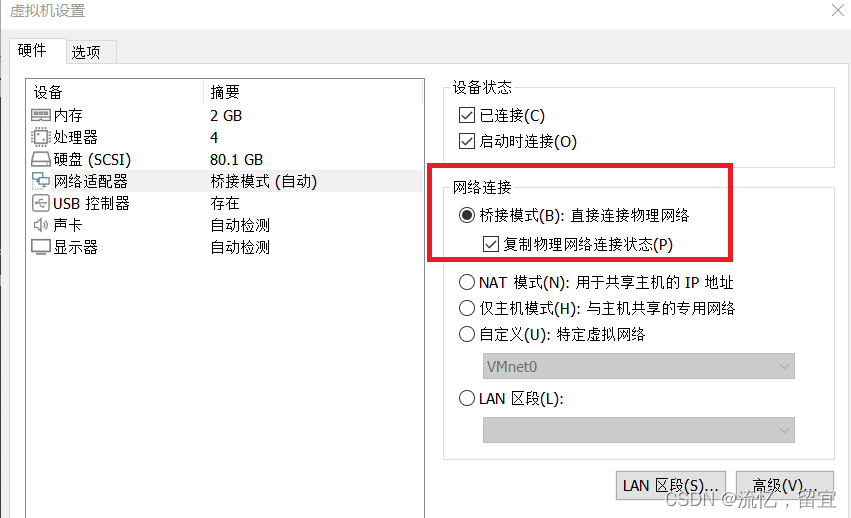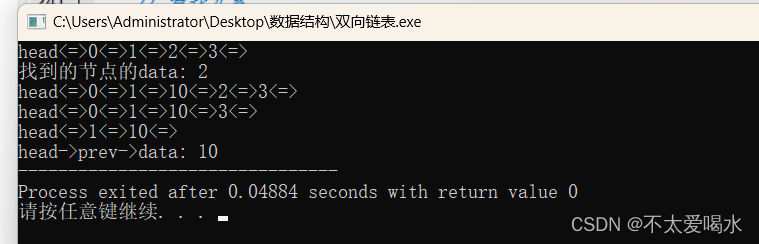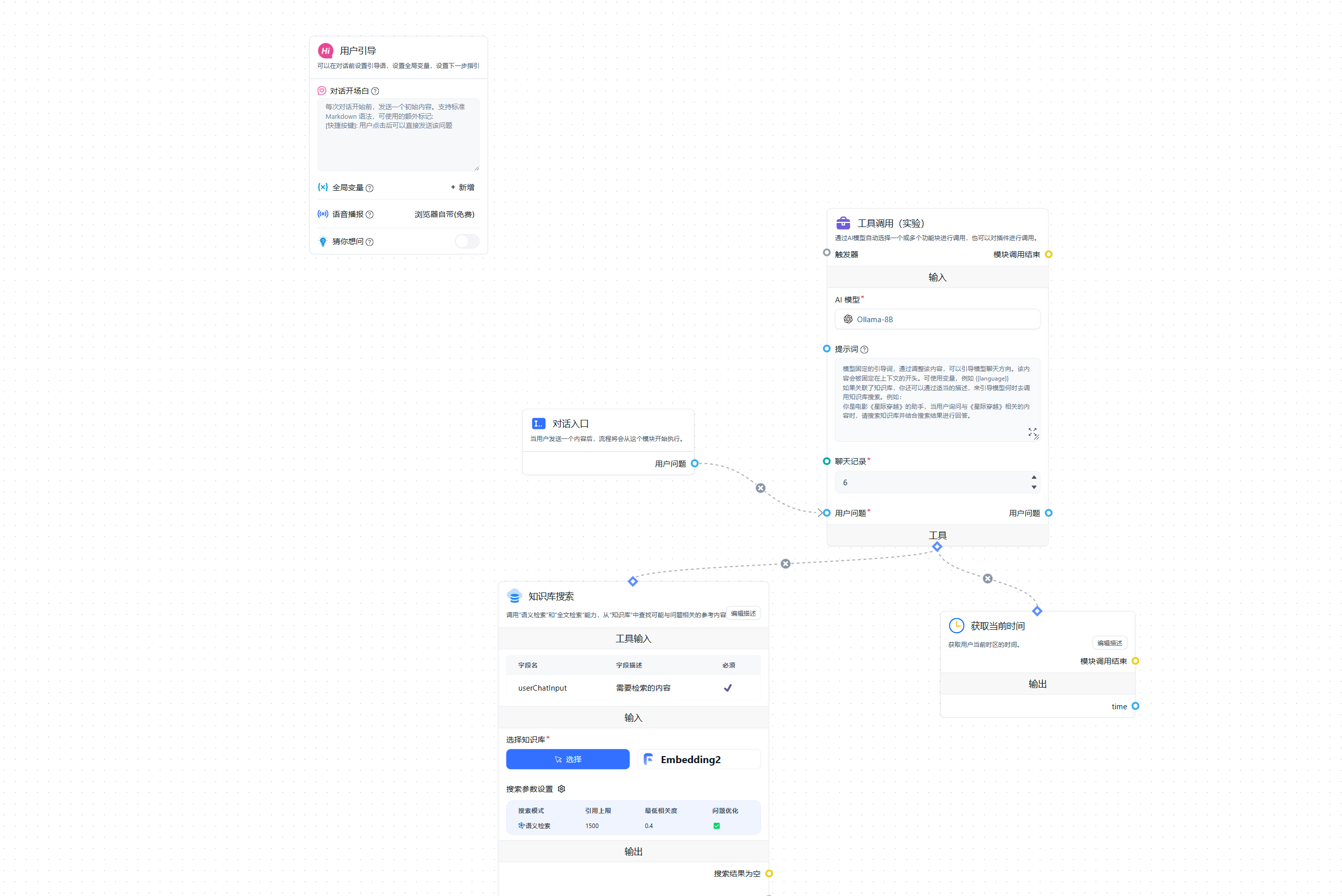大家好,今天继续介绍我们的枚举应用系列。
下面是今天要介绍的枚举:
(1)第一个为swsUserPreferenceIntegerValue_e,这个枚举的含义为用户偏好整数值,下面是官方的具体枚举值:
| Member | Description |
|---|---|
| swsColorChartColorOptionBaseChartColorNumber | 23 = Get or set the number of colors in the color chart; corresponds to Simulation > Options > Default Options > Plot > Color Chart > Color Options > No of chart colors |
| swsColorChartColorOptionChartColorNumber | 22 = Get or set the user-defined number of colors in the color chart; corresponds to Simulation > Options > Default Options > Plot > Color Chart > Color Options > User defined |
| swsColorChartColorOptionLegendType | 24 = Get or set the color legend type as defined in swsColorChartOptionLegendTypeValue_e; corresponds to Simulation > Options > Default Options > Plot > Color Chart > Color Options > (Default, Rainbow, Gray scale, User Defined) |
| swsColorChartColorOptionvonMisesColorValue | 27 = Get or set the color for values above yield for vonMises plots; corresponds to Simulation > Options > Default Options > Plot > Color Chart > Color Options > Specify color for values above yield for vonMises plot |
| swsColorChartNumberFormatLegendPrecision | 25 = Get or set the number of decimal places for precision of number formats; corresponds to Simulation > Options > Default Options > Plot > Color Chart > Number format > No. of decimal places: |
| swsColorChartNumberFormatOption | 21 = Get or set the number format as defined in swsColorChartNumberFormatOptionValue_e; corresponds to Simulation > Options > Default Options > Plot > Color Chart > Number format > (Scientific, Floating, or General) |
| swsColorChartNumberFormatUseDiffNoFormatOption | 26 = Get or set which notation other than scientific to use for small numbers as defined in swsColorNumberFormatUseDiffNumberFormatOptionValue_e; corresponds to Simulation > Options > Default Options > Plot > Color Chart > Number format > Scientific > Use different number format for small numbers (0.001 < |x| < 1000) > (Floating or General) |
| swsColorChartPosition | 3 = Get or set the position of the color bar as defined in swsColorChartPositionValue_e; corresponds to Simulation > Options > Default Options > Plot > Color Chart > Position > (Predefined positions or user defined) |
| swsColorChartPositionUserDefinedXValue | 18 = Get or set the color bar's horizontal distance from the left of the graphics area as a percentage of the width of the window; corresponds to Simulation > Options > Default Options > Plot > Color Chart > Position > User defined > Horizontal from left: |
| swsColorChartPositionUserDefinedYValue | 19 = Get or set the color bar's vertical distance from the top of the graphics area as a percentage of the height of the window; corresponds to Simulation > Options > Default Options > Plot > Color Chart > Position > User defined > Vertical from top: |
| swsColorChartWidthOption | 20 = Get or set the color chart width as defined in swsColorChartWidthOptionValue_e; corresponds to Simulation > Options > Default Options > Plot > Color Chart > Width |
| swsDefaultResultFolder | 1 = Get or set the results folder option as defined in swsResultFolderValue_e; corresponds to Simulation > Options > Default Options > Results > Results folder > (SOLIDWORKS document folder or User defined) |
| swsDefaultSolverValue | 0 = Get or set the default solver as defined in swsSolverType_e; corresponds to Simulation > Options > Default Options > Results > Default Solver > (Automatic, Direct sparse, or FFEPlus) |
| swsEMailType | 30 |
| swsPlotBoundaryOptionMeshColor | 9 = Get or set the mesh color for boundaries (see Remarks); corresponds to Simulation > Options > Default Options > Plot > Settings options > Boundary options > Mesh > color select box |
| swsPlotBoundaryOptionModelColor | 29 = Get or set the model color for boundaries (see Remarks); corresponds to Simulation > Options > Default Options > Plot > Settings options > Boundary options > Model |
| swsPlotBoundaryOptionTranslucentSingleColorSetting | 8 = Get or set the translucent color for boundaries (see Remarks); corresponds to Simulation > Options > Default Options > Plot > Settings options > Boundary options > Translucent (Single color) > color select box |
| swsPlotDeformedShapeOptionSetSuperImposeOption | 16 = Get or set the translucent color option for superimposing the model on deformed shape as defined in swsPlotDeformedShapeOptionSuperImposeValue_e; corresponds to Simulation > Options > Default Options > Plot > Deformed shape options > Show results on deformed shape > Superimpose model on deformed shape > Translucent (part colors or single color) |
| swsPlotDeformedShapeOptionSetting | 12 = Get or set how to show deformed shape results as defined in swsPlotDeformedShapeOptionValue_e; corresponds to Simulation > Options > Default Options > Plot > Deformed shape options > Show results on undeformed shape or Show results on deformed shape |
| swsPlotDeformedShapeOptionTranslucentColor | 28 = Get or set the translucent color for superimposing the model on deformed shape (see Remarks); corresponds to Simulation > Options > Default Options > Plot > Deformed shape options > Show results on deformed shape > Superimpose model on deformed shape > Translucent (single color) > color select box |
| swsPlotDeformedShapeResultOther | 15 = Get or set the deformation scale factor for all other studies as defined in swsPlotDeformedShapeOptionScaleFactorOtherValue_e; corresponds to Simulation > Options > Default Options > Plot > Deformed shape options > Show results on deformed shape > Deformation scale factor for: > all other studies: > Automatic or True(1.0) |
| swsPlotDeformedShapeResultScaleContact | 13 = Get or set the deformation scale factor for all studies with "No penetration" contact as defined in swsPlotDeformedShapeOptionScaleFactorContactValue_e; corresponds to Simulation > Options > Default Options > Plot > Deformed shape options > Show results on deformed shape > Deformation scale factor for: > all studies with "No penetration" contact: > Automatic or True(1.0) |
| swsPlotDeformedShapeResultScaleLarge | 14 = Get or set the deformation scale factor for studies with the "Large displacement" option as defined in swsPlotDeformedShapeOptionScaleFactorLargeDispValue_e; corresponds to Simulation > Options > Default Options > Plot > Deformed shape options > Show results on deformed shape > Deformation scale factor for: > studies with the "Large displacement" option: > Automatic or True(1.0) |
| swsPlotSettingsBoundaryOption | 5 = Get or set the boundary option as defined in swsPlotBoundarySettingsOptionValue_e; corresponds to Simulation > Options > Default Options > Plot > Settings options > Boundary options |
| swsPlotSettingsFringeOption | 4 = Get or set the fringe option as defined in swsPlotFringeSettingsOptionValue_e; corresponds to Simulation > Options > Default Options > Plot > Settings options > Fringe options |
| swsPlotShowExcludedBodiesOption | 6 = Get or set the translucent color option for excluded bodies as defined in swsPlotShowExcludedBodiesOptionValue_e; corresponds to Simulation > Options > Default Options > Plot > Settings options > Show excluded bodies > Translucent (Single color or Part colors) |
| swsPlotShowExcludedBodyTranslucentSingleColor | 10 = Get or set the translucent color for all excluded bodies (see Remarks); corresponds to Simulation > Options > Default Options > Plot > Settings options > Show excluded bodies > Translucent (Single color) > color select box |
| swsPlotShowHiddenBodiesOption | 7 = Get or set the translucent color option for hidden bodies as defined in swsPlotShowHiddenBodiesOptionValue_e; corresponds to Simulation > Options > Default Options > Plot > Settings options > Show hidden bodies > Translucent (Single color or Part colors) |
| swsPlotShowHiddenBodyTranslucentSingleColor | 11 = Get or set the translucent color for all hidden bodies (see Remarks); corresponds to Simulation > Options > Default Options > Plot > Settings options > Show hidden bodies > Translucent (Single color) > color select box |
| swsReportPublishOption | 2 = Get or set the report folder location as defined in swsReportFolderValue_e; corresponds to Simulation > Options > Default Options > Report > Report publish options > Report folder |
| swsReportPublishOptionReportFolderUserDefinedPath | 17 |
(2)第二个为swsUserPreferenceToggle_e,这个枚举的含义为用户首选项切换值,下面是官方的具体枚举值:
| Member | Description |
|---|---|
| swsAverageStressesAtMidnodes | 17 = Get or set whether to average stresses at mid-nodes; corresponds to Simulation > Options > Default Options > Results > Average stresses at mid-nodes (high-quality solid mesh only) |
| swsColorChartColorNoOfChartColorFlip | 13 = Get or set whether to flip the chart colors; corresponds to Simulation > Options > Default Options > Plot > Color Chart > Color options > Flip |
| swsColorChartColorSpecifyColorForvonMisesPlot | 14 = Get or set whether to specify color for values above yield for vonMises plot; corresponds to Simulation > Options > Default Options > Plot > Color Chart > Color options > Specify color for values above yield for vonMises plot |
| swsColorChartDetails | 11 = Get or set whether to display plot details; corresponds to Simulation > Options > Default Options > Plot > Color Chart > Display plot details |
| swsColorChartDisplay | 10 = Get or set whether to display plot details; corresponds to Simulation > Options > Default Options > Plot > Color Chart > Display color charts |
| swsColorChartNumberFormatUseDifferentNumberFormat | 12 = Get or set whether to use a different number format for small numbers; corresponds to Simulation > Options > Default Options > Plot > Color Chart > Number format > Scientific > Use different number format for small numbers (0.001 < |x| < 1000) |
| swsEMailAuthentication | 16 = Get or set whether my server requires authentication; corresponds to Simulation > Options > System Options > Email Notification Settings > My server requires authentication |
| swsLoadAllStudies_e | 15 = Get or set whether to load all Simulation studies when opening a model; corresponds to Simulation > Options > System Options > General > Load all Simulation studies when opening a model. (requires more time to open a model) |
| swsPlotAnnotationShowMaxValue | 5 = Get or set whether to show the maximum value annotation in plots; corresponds to Simulation > Options > Default Options > Plot > Annotation and range > Show maximum value annotation |
| swsPlotAnnotationShowMinValue | 4 = Get or set whether to show the minimum value annotation in plots; corresponds to Simulation > Options > Default Options > Plot > Annotation and range > Show minimum value annotation |
| swsPlotAnnotationShowRangeBasedOnShowCompOnly | 6 = Get or set whether to show range based on shown components only in plots; corresponds to Simulation > Options > Default Options > Plot > Annotation and range > Show range based on shown components only |
| swsPlotDeformedShapeOptionSuperImposeModelOnDeformedShape | 9 = Get or set whether to superimpose model on deformed shape in plots; corresponds to Simulation > Options > Default Options > Plot > Deformed shape options > Show rsults on deformed shape > Superimpose model on deformed shape |
| swsPlotShowExcludedBodies | 7 = Get or set whether to show excluded bodies in plots; corresponds to Simulation > Options > Default Options > Plot > Settings options > Show excluded bodies |
| swsPlotShowHiddenBodies | 8 = Get or set whether to show hidden bodies in plots; corresponds to Simulation > Options > Default Options > Plot > Settings options > Show hidden bodies |
| swsResultFolderKeepTempDataBase | 1 = Get or set whether to keep temporary database files in results folder; corresponds to Simulation > Options > Default Options > Results > Results folder > Keep temporary database files |
| swsResultFolderUnderSubFolder | 0 = Get or set whether to set results folder under a SOLIDWORKS document folder sub folder; corresponds to Simulation > Options > Default Options > Results > Results folder > SOLIDWORKS document folder > Under sub folder |
| swsShowReportOnPublish | 3 = Get or set whether to show the report when it's published; corresponds to Simulation > Options > Default Options > Report > Report publish options > Show report on publish |
| swsTrendTrackerBackUpModelsRestoreIteration | 2 = Get or set whether to back up models for Restore to Iteration; corresponds to Simulation > Options > Default Options > Results > Trend Tracker > Backup models for Restore to Iteration |
(3)第三个为swsWindowsBasicColors_e,这个枚举的含义为windows基本色,下面是官方的具体枚举值:
| Member | Description |
|---|---|
| swsAqua | 16776960 |
| swsBlack | 0 |
| swsBlue | 16711680 |
| swsCoral | 4227327 |
| swsCyan | 16777088 |
| swsDarkBlue | 4194304 |
| swsDarkGreen | 4210688 |
| swsDarkOliveGreen | 16384 |
| swsDarkPurple | 4194368 |
| swsDarkRed | 4194432 |
| swsDeepGray | 64 |
| swsDeepSkyBlue | 12645680 |
| swsDodgerBlue | 16744448 |
| swsGray | 8421504 |
| swsGreen | 32768 |
| swsGreenYellow | 65408 |
| swsIndigo | 8388672 |
| swsKhaki | 4227200 |
| swsLawnGreen | 4259584 |
| swsLightRed | 8421631 |
| swsLightSalmon | 4210816 |
| swsLightSeaGreen | 8421440 |
| swsLightYellow | 8454143 |
| swsLime | 65280 |
| swsMagenta | 16711935 |
| swsMaroon | 128 |
| swsMediumPurple | 12615808 |
| swsMidnightBlue | 10485760 |
| swsNavy | 8388608 |
| swsOlive | 32896 |
| swsOrange | 33023 |
| swsPaleGreen | 8454016 |
| swsPlum | 12615935 |
| swsPurple | 8388736 |
| swsRed | 255 |
| swsRoyalBlue | 8404992 |
| swsSapGreen | 4227072 |
| swsSgiBeet | 16711808 |
| swsSgiSalmon | 8388863 |
| swsSgiSlateBlue | 16744576 |
| swsSilver | 12632256 |
| swsSpringGreen | 8453888 |
| swsTan | 16512 |
| swsTeal | 8421376 |
| swsViolet | 16744703 |
| swsWhite | 16777215 |
| swsYellow | 65535 |
本篇文章要介绍的就是这么多,我们下篇文章再见。