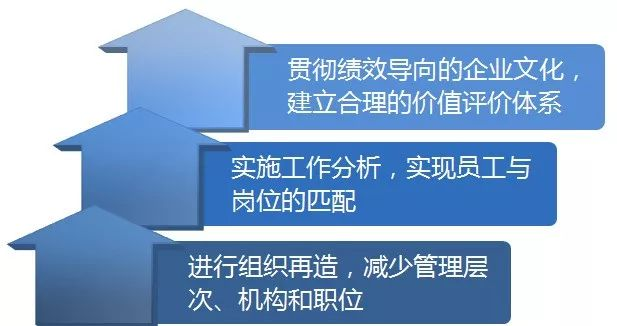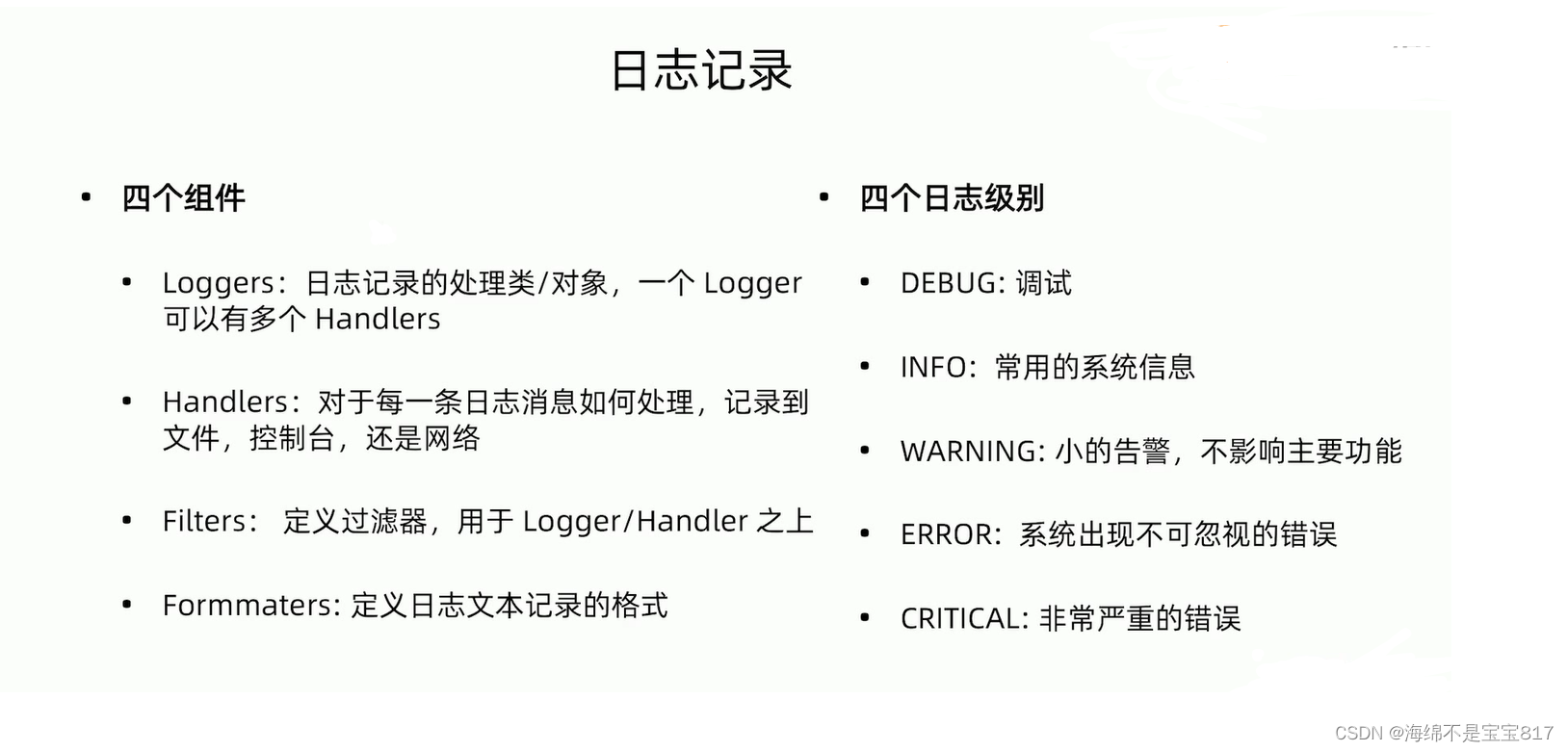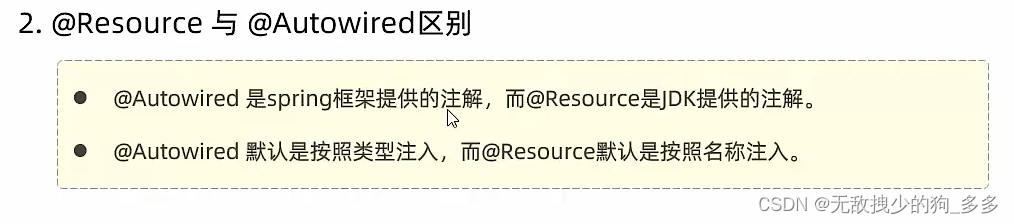1、父组件props传值给子组件。
子组件中定义props字段,类型为Array(如需限制字段值类型,也可以定义为Object的形式)。如下例子,父组件挂载子组件helloWorld,在组件标签上给title赋值,子组件helloWorld定义了props属性,里面有一个值是title,这样子组件就可以使用父组件传递过来的值了。
父组件:home.vue
javascript"><template><div><aaaChildren><template #default="scope"><h1>{{ scope.info.age }}</h1></template><template #text="scope"><h2>{{ scope.data }}</h2></template></aaaChildren></div>
</template><script>
import aaaChildren from './children/index.vue'export default {name:'aaa',components:{aaaChildren}
}
</script>
子组件:hello-world.vue
javascript"><template><div class="hello"><h1>{{ title }}</h1></div>
</template><script>
export default {name: "helloWorld",props:["title"] // 接收传递过来的值
}
</script>
(1.)props扩展属性
文档传送门
| 属性名 | 值 | 描述 |
| type | javaScript数据类型 | 限制props的类型 |
| default | 默认值 | props的默认值 |
| required | Boolean | 是否必须 true为必须 |
| validator | 回调函数 默认参数为props的值 | 对props的值做处理 返回值必须是Boolean |
(2.)props扩展示例
javascript"><template><div class="hello"><h1>{{ title }}</h1></div>
</template><script>
export default {name: "helloWorld",props: {title: String, // 限制必须是字符串类型age: {type: Number,default: 0,required: true,validator: (value) => {return value >= 0}},list: {type: Object,default: () => ({}) // 引用类型的默认值 必须用一个箭头函数返回}}
}
</script>
2、子组件$emit传值给父组件。
子组件传值给父组件,需要在子组件中触发一个事件,在事件中,调用$emit(‘父组件的方法名’, ‘传递的值’),然后在父组件中,通过在子组件标签上自定义事件函数,接收传递过来的值。
父组件:home.vue
javascript"><template><div><hello-world @childEvent="parentEvent" /></div>
</template><script>
import helloWorld from "../components/hello-world.vue";export default {name: "home",components: {helloWorld},data() {return {}},methods: {parentEvent(value) {// 子组件传递过来的值console.log(value)}}
}
</script>
子组件:hello-world.vue
javascript"><template><div class="hello"><h1 @click="handle">{{ age }}</h1></div>
</template><script>
export default {name: "helloWorld",data() {return {age:18}},methods: {handle(){this.age++this.$emit("childEvent", this.age)}}
}
</script>
(1.)$emit传递多个参数
在$emit的第一个参数后面添加,父组件按顺序接收。或者直接传递一个Object。
javascript">// 子组件
this.$emit("childEvent", this.age, 'xxx', 'xxxx')
// or
this.$emit("childEvent", { a: 1, b: 2 })// 父组件
parentEvent(value1, value2) {console.log(value1)console.log(value2)
}
(2.)$emit触发时的同时,父组件也传递参数
父组件:home.vue
javascript"><template><div><hello-world @childEvent="parentEvent(arguments, '我是父组件要携带的参数')" /></div>
</template><script>
import helloWorld from "../components/hello-world.vue";export default {name: "home",components: {helloWorld},data() {return {}},methods: {parentEvent(childParam, parentParam) {// 子组件传递过来的值,是个数组console.log(childParam)// 父组件传递的值console.log(parentParam)}}
}
</script>
子组件:hello-world.vue
javascript"><template><div class="hello"><h1 @click="handle">{{ age }}</h1></div>
</template><script>
export default {name: "helloWorld",data() {return {age:18}},methods: {handle(){this.age++this.$emit("childEvent", this.age, '第二个值')}}
}
</script>
3、祖先组件provide传递孙子组件inject接收。
允许一个祖先组件向其所有子孙后代注入一个依赖,不论组件层次有多深,并在其上下游关系成立的时间里始终生效。注意:provide 和 inject 绑定并不是可响应的,然而,如果你传入了一个可监听的对象,那么其对象的 property 还是可响应的
祖先组件:ancestor.vue
javascript"><template><div id="ancestor"><Parent :keys="keys" /></div>
</template><script>
import Parent from '../../components/parent'export default {name: 'ancestor',components: {Parent},provide() {return {obj: this.obj}},data() {return {title: 'ancestor',keys: 1998,obj: {set: 'hello provide'}}}
}
</script>
父组件:parent.vue
javascript"><template><div id="parent"><div class="head_box"><Son :value="index" /></div></div>
</template><script>
import Son from '../son'export default {name: 'parent',components: {Title},data() {return {index: 'WoW'}}
}
</script>
子组件:son.vue
javascript"><template><div id="son"><div class="title_box"><p>我是 {{ obj.set }}</p></div></div>
</template><script>
export default {name: 'son',inject: {obj: {from: 'Communication',default: {}}},data() {return {index: 1}}
}
</script>
4、父组件$refs获取子组件数据。
在子组件标签上写上ref属性,父组件通过this.r e f s . n a m e . 方法名或者 t h i s . refs.name.方法名或者this.refs.name.方法名或者this.refs.name.属性名的方式可以访问子组件的数据和方法
父组件:parent.vue
javascript"><template><div><Son :title="msg" ref="hello" /><button @click="parentEvent">我是父亲</button></div>
</template><script>
import Son from "../components/son.vue";export default {name: "parent",data() {return {msg: "搜索音乐",};},methods: {parentEvent() {this.$refs.hello.add();console.log(this.$refs.hello.age);},},components: {HelloWorld},
};
</script>
子组件:son.vue
javascript"><template><div class="hello"><h1>{{ title }}</h1></div>
</template><script>
export default {name: "HelloWorld",props: ["title"],data() {return {age:18}},methods: {add(){console.log("我是子组件")}}
}
</script>