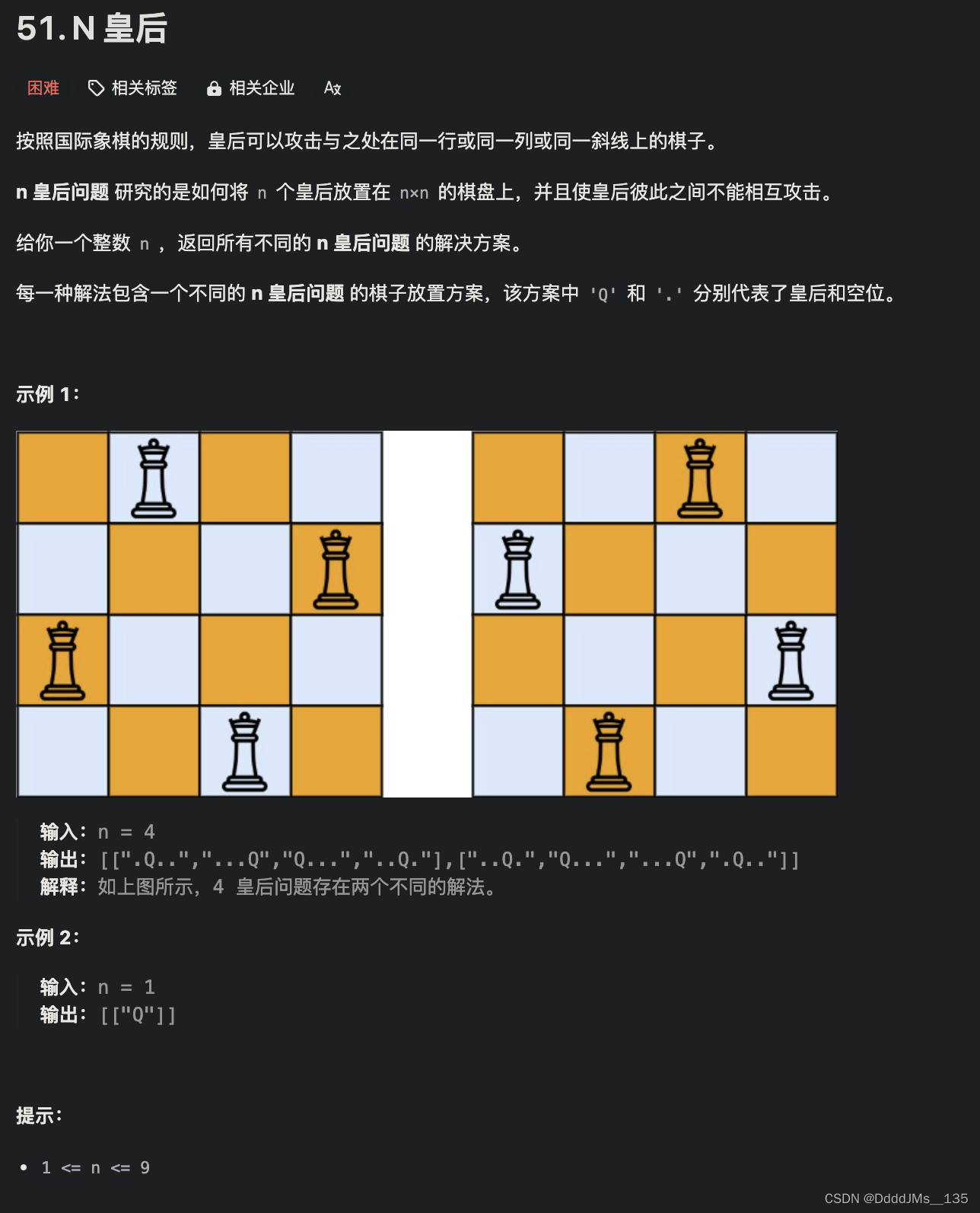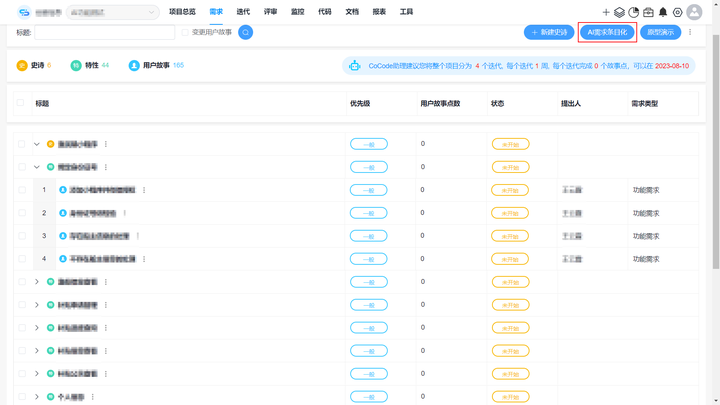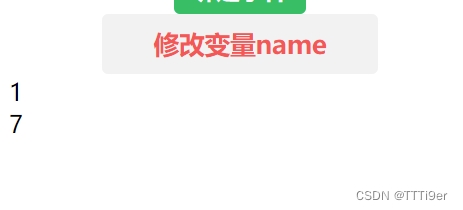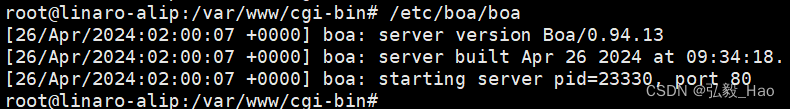本文速读:
-
PromptTemplate
-
FewShotPromptTemplate
通常prompt以文件形式存储比python代码更好,一方面可以更容易共享、存储。本文将介绍在LangChain中如何对prompt以不同的方式序列化。
一般来说,对于序列化有以下两个设计原则:
1. 支持JSON和YAML格式。对于prompt,我们希望序列化后是可读的,使用这两种格式,我们可以直接打开文件就可以查看里面的内容;对于其它内容,比如示例可以采用其它序列化方式。
2. 可以将指定内容序列化在一个文件中,比如说将prompt序列化在一个文件,将示例序列化在另一个文件;当然有时候将所有内容序列在同一个文件更合理,所以LangChain对于这两种方式都支持。
01 PromptTemplate
下面介绍三种方式序列化的PromptTemplate是如何加载的:
-
YAML
-
JSON
YAML文件
1. 查看文件内容
cat simple_prompt.yaml输出内容是:
_type: prompt
input_variables:["adjective", "content"]
template: Tell me a {adjective} joke about {content}.2. 加载该文件
prompt = load_prompt("simple_prompt.yaml")
print(prompt.format(adjective="funny", content="chickens"))执行代码,输出结果:
Tell me a funny joke about chickens.Json文件
1. 查看文件内容
cat simple_prompt.json输出内容是:
{"_type": "prompt","input_variables": ["adjective", "content"],"template": "Tell me a {adjective} joke about {content}."
}2. 加载文件
prompt = load_prompt("simple_prompt.json")
print(prompt.format(adjective="funny", content="chickens")执行代码,输出结果:
Tell me a funny joke about chickens.带输出解析器的prompt模版
上面两个示例是简单的PromptTemplate,只包含3个最基本的属性;对于某个prompt模版,它可能还需要一些其它属性,比如说输出解析器。LangChain对这种情况也是支持的。
1. 查看包含输出解析器的配置文件
cat prompt_with_output_parser.json输出内容:
{"input_variables": ["question","student_answer"],"output_parser": {"regex": "(.*?)\\nScore: (.*)","output_keys": ["answer","score"],"default_output_key": null,"_type": "regex_parser"},"partial_variables": {},"template": "Given the following question and student answer, provide a correct answer and score the student answer.\nQuestion: {question}\nStudent Answer: {student_answer}\nCorrect Answer:","template_format": "f-string","validate_template": true,"_type": "prompt"
}2. 加载文件
prompt = load_prompt("prompt_with_output_parser.json")
prompt.output_parser.parse("George Washington was born in 1732 and died in 1799.\nScore: 1/2"
)解析后的内容:
{'answer': 'George Washington was born in 1732 and died in 1799.','score': '1/2'}prompt模版和配置文件在不同文件
上述两种方式的prompt模版和配置属性都是在同一个文件中,同时也支持两者在不同的文件的情况,模版单独存在一个文件中,配置文件是另一个文件,然后在配置文件中引用它。
1. 查看模版文件内容
cat simple_template.txt输出内容为:
Tell me a {adjective} joke about {content}.2. 查看配置文件
cat simple_prompt_with_template_file.json输出内容为:
{"_type": "prompt","input_variables": ["adjective", "content"],"template_path": "simple_template.txt"
}此时配置文件通过template_path指定模版路径。
3. 加载文件
prompt = load_prompt("simple_prompt_with_template_file.json")
print(prompt.format(adjective="funny", content="chickens"))执行代码,输出结果:
Tell me a funny joke about chickens.02 FewShotPromptTemplate
对于FewShotPromptTemplate同样也是可以序列化的 ,它也支持两种文件格式:
-
YAML
-
JSON
下面先准备两种文件格式的样例:
json格式示例:
cat examples.json[{"input": "happy", "output": "sad"},{"input": "tall", "output": "short"}
]yaml格式示例:
cat examples.yaml- input: happyoutput: sad
- input: talloutput: shortYAML文件
YAML配置文件在一个文件中,样例在另一个文件中(examples.json)。
1. 查看配置文件
cat few_shot_prompt.yaml输出内容:
{"_type": "few_shot","input_variables": ["adjective"],"prefix": "Write antonyms for the following words.","example_prompt": {"_type": "prompt","input_variables": ["input", "output"],"template": "Input: {input}\nOutput: {output}"},"examples": "examples.json","suffix": "Input: {adjective}\nOutput:"
} 2. 加载文件
prompt = load_prompt("few_shot_prompt.json")
print(prompt.format(adjective="funny"))执行代码,输出结果:
Write antonyms for the following words.Input: happy
Output: sadInput: tall
Output: shortInput: funny
Output:同样样例文件也可以是examples.yaml。
1. 查看配置文件,样例在另一个文件中(examples.yaml)
cat few_shot_prompt_yaml_examples.yaml输出内容:
_type: few_shotinput_variables:["adjective"]prefix: Write antonyms for the following words.example_prompt:_type: promptinput_variables:["input", "output"]template:"Input: {input}\nOutput: {output}"examples:examples.yamlsuffix:"Input: {adjective}\nOutput:"2. 加载文件
prompt = load_prompt("few_shot_prompt_yaml_examples.yaml")
print(prompt.format(adjective="funny"))执行代码,输出结果:
Write antonyms for the following words.Input: happyOutput: sadInput: tallOutput: shortInput: funnyOutput:JSON文件
JSON配置文件在一个文件中,样例在另一个文件中(examples.json)。
1. 查看配置文件
cat few_shot_prompt.json输出内容:
{"_type": "few_shot","input_variables": ["adjective"],"prefix": "Write antonyms for the following words.","example_prompt": {"_type": "prompt","input_variables": ["input", "output"],"template": "Input: {input}\nOutput: {output}"},"examples": "examples.json","suffix": "Input: {adjective}\nOutput:"
} 3. 加载文件
prompt = load_prompt("few_shot_prompt.json")
print(prompt.format(adjective="funny"))执行代码,输出结果:
Write antonyms for the following words.Input: happyOutput: sadInput: tallOutput: shortInput: funnyOutput:同样地,样例文件也可以是examples.yarml。
样例prompt在单独文件中
上面的例子,样例prompt (example_prompt属性)直接写在配置文件中,但是有时候 样例prompt 可能在单独的文件中,对于这种情况,LangChain也是支持的,只需要把example_prompt换成example_prompt_path即可。
1. 查看样例prompt
cat example_prompt.json输出内容:
{"_type": "prompt","input_variables": ["input", "output"],"template": "Input: {input}\nOutput: {output}" }2. 查看配置文件
cat few_shot_prompt_example_prompt.json输出内容:
{"_type": "few_shot","input_variables": ["adjective"],"prefix": "Write antonyms for the following words.","example_prompt_path": "example_prompt.json","examples": "examples.json","suffix": "Input: {adjective}\nOutput:"
}3. 加载文件
prompt = load_prompt("few_shot_prompt_example_prompt.json")
print(prompt.format(adjective="funny"))执行代码,输出结果:
Write antonyms for the following words.Input: happyOutput: sadInput: tallOutput: shortInput: funnyOutput:样例和配置文件在同一个文件
上述介绍的方式中,样例都是单独的一个文件,和配置文件是分开的。LangChain同时也支持样例和配置在同一个文件中。
1. 查看文件
cat few_shot_prompt_examples_in.json输出内容:
{"_type": "few_shot","input_variables": ["adjective"],"prefix": "Write antonyms for the following words.","example_prompt": {"_type": "prompt","input_variables": ["input", "output"],"template": "Input: {input}\nOutput: {output}"},"examples": [{"input": "happy", "output": "sad"},{"input": "tall", "output": "short"}],"suffix": "Input: {adjective}\nOutput:"}2. 加载文件
prompt = load_prompt("few_shot_prompt_examples_in.json")
print(prompt.format(adjective="funny"))执行代码,输出结果:
Write antonyms for the following words.Input: happyOutput: sadInput: tallOutput: shortInput: funnyOutput:本文小结
本文主要介绍了PromptTemplate和FewShotPromptTempalte两种模版的序列化,它们都支持JSON、YAML两种格式;同时对于 示例和示例prompt,既可以包含在配置文件中,也可以在独立的一个文件中。