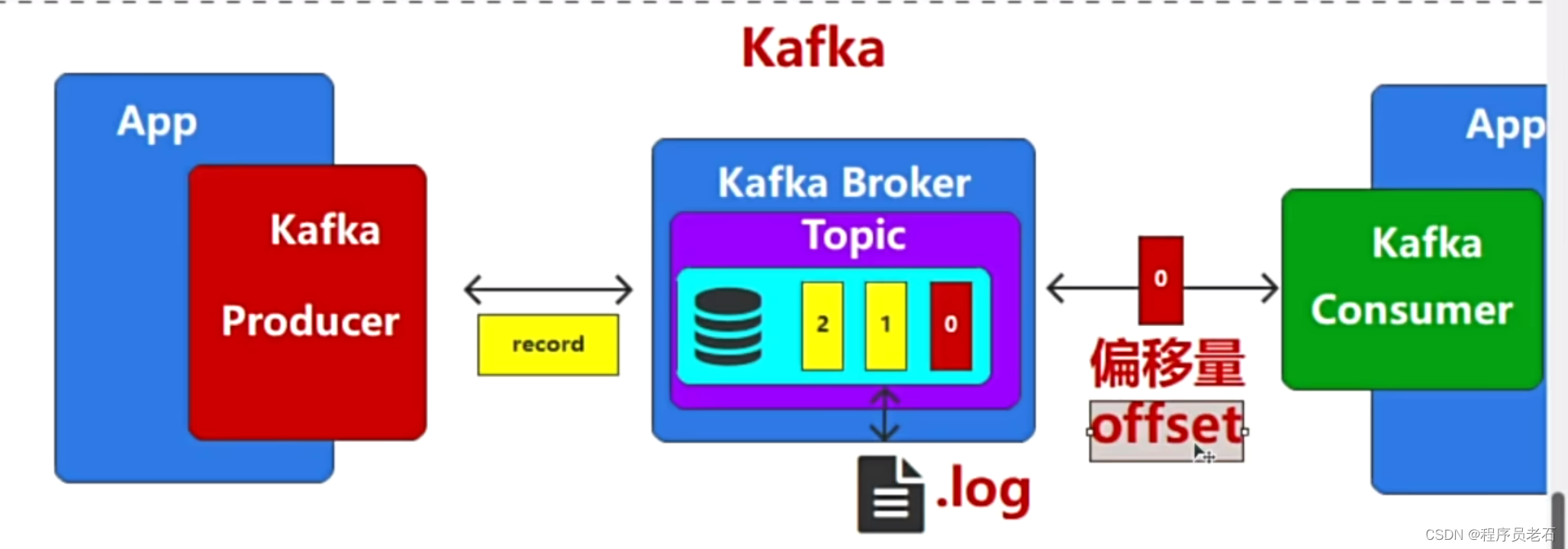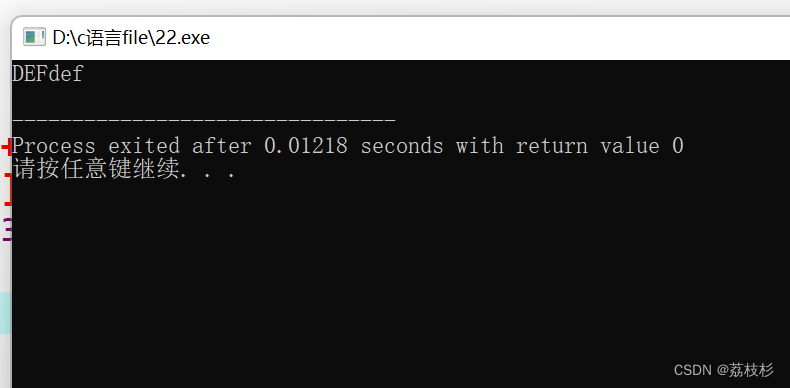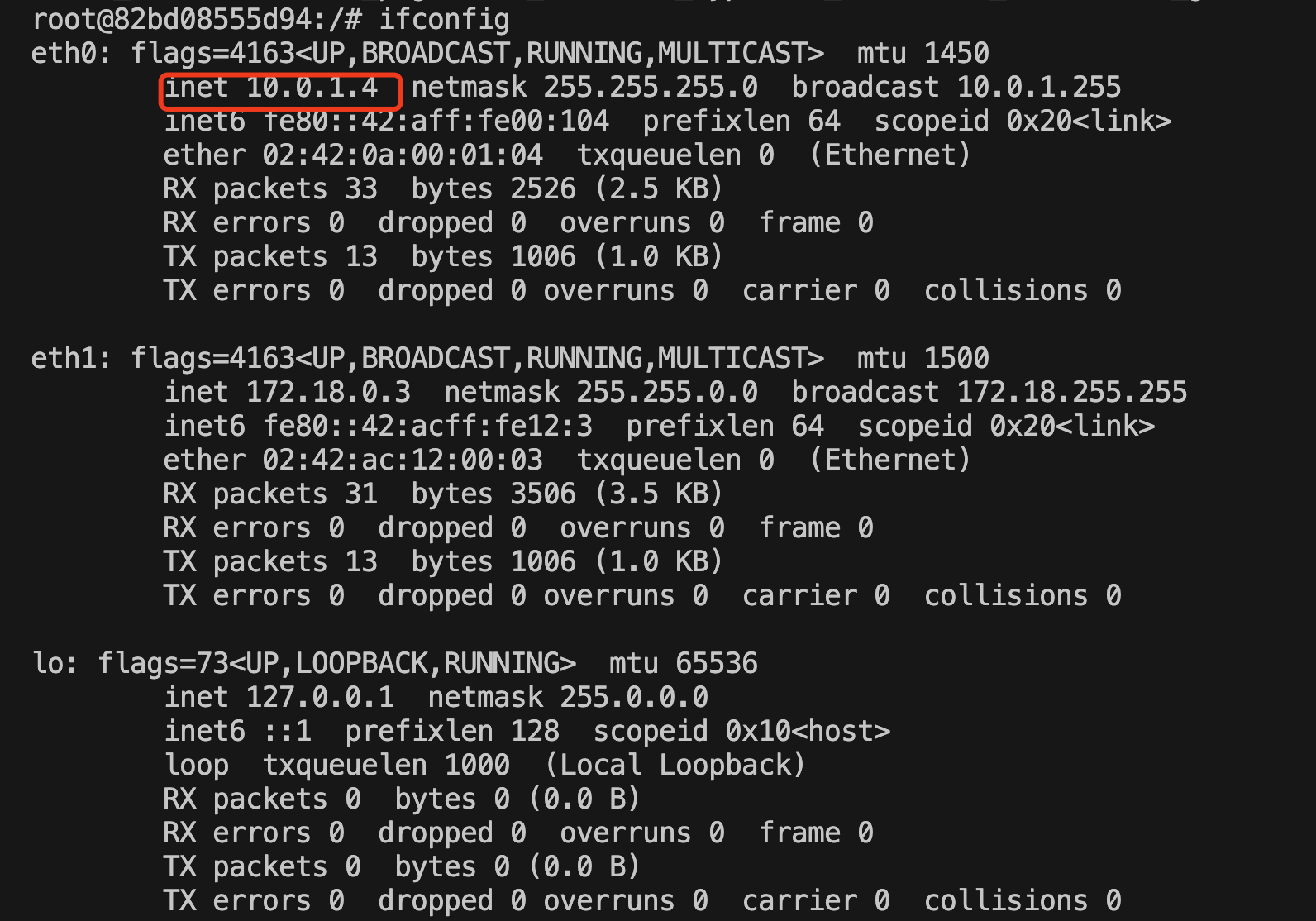如果你认为车牌只是车子的‘名字’,那么是时候让你见识一下,当科技赋予它‘超能力’时会发生什么?
上效果图;

这就是车牌识别的力量,下面是主函数代码:
# -*- coding: UTF-8 -*-
import argparse
import time
from pathlib import Path
import os
import cv2
import torch
import torch.backends.cudnn as cudnn
from numpy import random
import copy
import numpy as np
from models.experimental import attempt_load
from utils.datasets import letterbox
from utils.general import check_img_size, non_max_suppression_face, apply_classifier, scale_coords, xyxy2xywh, \strip_optimizer, set_logging, increment_path
from utils.plots import plot_one_box
from utils.torch_utils import select_device, load_classifier, time_synchronized
from utils.cv_puttext import cv2ImgAddText
from plate_recognition.plate_rec import get_plate_result, allFilePath, init_model, cv_imread
# from plate_recognition.plate_cls import cv_imread
from plate_recognition.double_plate_split_merge import get_split_mergeclors = [(255, 0, 0), (0, 255, 0), (0, 0, 255), (255, 255, 0), (0, 255, 255)]
danger = ['危', '险']def order_points(pts): # 四个点按照左上 右上 右下 左下排列rect = np.zeros((4, 2), dtype="float32")s = pts.sum(axis=1)rect[0] = pts[np.argmin(s)]rect[2] = pts[np.argmax(s)]diff = np.diff(pts, axis=1)rect[1] = pts[np.argmin(diff)]rect[3] = pts[np.argmax(diff)]return rectdef four_point_transform(image, pts): # 透视变换得到车牌小图# rect = order_points(pts)rect = pts.astype('float32')(tl, tr, br, bl) = rectwidthA = np.sqrt(((br[0] - bl[0]) ** 2) + ((br[1] - bl[1]) ** 2))widthB = np.sqrt(((tr[0] - tl[0]) ** 2) + ((tr[1] - tl[1]) ** 2))maxWidth = max(int(widthA), int(widthB))heightA = np.sqrt(((tr[0] - br[0]) ** 2) + ((tr[1] - br[1]) ** 2))heightB = np.sqrt(((tl[0] - bl[0]) ** 2) + ((tl[1] - bl[1]) ** 2))maxHeight = max(int(heightA), int(heightB))dst = np.array([[0, 0],[maxWidth - 1, 0],[maxWidth - 1, maxHeight - 1],[0, maxHeight - 1]], dtype="float32")M = cv2.getPerspectiveTransform(rect, dst)warped = cv2.warpPerspective(image, M, (maxWidth, maxHeight))return warpeddef load_model(weights, device): # 加载检测模型model = attempt_load(weights, map_location=device) # load FP32 modelreturn modeldef scale_coords_landmarks(img1_shape, coords, img0_shape, ratio_pad=None): # 返回到原图坐标# Rescale coords (xyxy) from img1_shape to img0_shapeif ratio_pad is None: # calculate from img0_shapegain = min(img1_shape[0] / img0_shape[0], img1_shape[1] / img0_shape[1]) # gain = old / newpad = (img1_shape[1] - img0_shape[1] * gain) / 2, (img1_shape[0] - img0_shape[0] * gain) / 2 # wh paddingelse:gain = ratio_pad[0][0]pad = ratio_pad[1]coords[:, [0, 2, 4, 6]] -= pad[0] # x paddingcoords[:, [1, 3, 5, 7]] -= pad[1] # y paddingcoords[:, :8] /= gain# clip_coords(coords, img0_shape)coords[:, 0].clamp_(0, img0_shape[1]) # x1coords[:, 1].clamp_(0, img0_shape[0]) # y1coords[:, 2].clamp_(0, img0_shape[1]) # x2coords[:, 3].clamp_(0, img0_shape[0]) # y2coords[:, 4].clamp_(0, img0_shape[1]) # x3coords[:, 5].clamp_(0, img0_shape[0]) # y3coords[:, 6].clamp_(0, img0_shape[1]) # x4coords[:, 7].clamp_(0, img0_shape[0]) # y4# coords[:, 8].clamp_(0, img0_shape[1]) # x5# coords[:, 9].clamp_(0, img0_shape[0]) # y5return coordsdef get_plate_rec_landmark(img, xyxy, conf, landmarks, class_num, device, plate_rec_model,is_color=False): # 获取车牌坐标以及四个角点坐标并获取车牌号h, w, c = img.shaperesult_dict = {}tl = 1 or round(0.002 * (h + w) / 2) + 1 # line/font thicknessx1 = int(xyxy[0])y1 = int(xyxy[1])x2 = int(xyxy[2])y2 = int(xyxy[3])height = y2 - y1landmarks_np = np.zeros((4, 2))rect = [x1, y1, x2, y2]for i in range(4):point_x = int(landmarks[2 * i])point_y = int(landmarks[2 * i + 1])landmarks_np[i] = np.array([point_x, point_y])class_label = int(class_num) # 车牌的的类型0代表单牌,1代表双层车牌roi_img = four_point_transform(img, landmarks_np) # 透视变换得到车牌小图if class_label: # 判断是否是双层车牌,是双牌的话进行分割后然后拼接roi_img = get_split_merge(roi_img)if not is_color:plate_number, rec_prob = get_plate_result(roi_img, device, plate_rec_model, is_color=is_color) # 对车牌小图进行识别else:plate_number, rec_prob, plate_color, color_conf = get_plate_result(roi_img, device, plate_rec_model,is_color=is_color)# cv2.imwrite("roi.jpg",roi_img)result_dict['rect'] = rect # 车牌roi区域result_dict['detect_conf'] = conf # 检测区域得分result_dict['landmarks'] = landmarks_np.tolist() # 车牌角点坐标result_dict['plate_no'] = plate_number # 车牌号result_dict['rec_conf'] = rec_prob # 每个字符的概率result_dict['roi_height'] = roi_img.shape[0] # 车牌高度result_dict['plate_color'] = ""if is_color:result_dict['plate_color'] = plate_color # 车牌颜色result_dict['color_conf'] = color_conf # 颜色得分result_dict['plate_type'] = class_label # 单双层 0单层 1双层return result_dictdef detect_Recognition_plate(model, orgimg, device, plate_rec_model, img_size, is_color=False): # 获取车牌信息# Load model# img_size = opt_img_sizeconf_thres = 0.3 # 得分阈值iou_thres = 0.5 # nms的iou值dict_list = []# orgimg = cv2.imread(image_path) # BGRimg0 = copy.deepcopy(orgimg)assert orgimg is not None, 'Image Not Found 'h0, w0 = orgimg.shape[:2] # orig hwr = img_size / max(h0, w0) # resize image to img_sizeif r != 1: # always resize down, only resize up if training with augmentationinterp = cv2.INTER_AREA if r < 1 else cv2.INTER_LINEARimg0 = cv2.resize(img0, (int(w0 * r), int(h0 * r)), interpolation=interp)imgsz = check_img_size(img_size, s=model.stride.max()) # check img_sizeimg = letterbox(img0, new_shape=imgsz)[0] # 检测前处理,图片长宽变为32倍数,比如变为640X640# img =process_data(img0)# Convertimg = img[:, :, ::-1].transpose(2, 0, 1).copy() # BGR to RGB, to 3x416x416 图片的BGR排列转为RGB,然后将图片的H,W,C排列变为C,H,W排列# Run inferencet0 = time.time()img = torch.from_numpy(img).to(device)img = img.float() # uint8 to fp16/32img /= 255.0 # 0 - 255 to 0.0 - 1.0if img.ndimension() == 3:img = img.unsqueeze(0)# Inference# t1 = time_synchronized()/pred = model(img)[0]# t2=time_synchronized()# print(f"infer time is {(t2-t1)*1000} ms")# Apply NMSpred = non_max_suppression_face(pred, conf_thres, iou_thres)# print('img.shape: ', img.shape)# print('orgimg.shape: ', orgimg.shape)# Process detectionsfor i, det in enumerate(pred): # detections per imageif len(det):# Rescale boxes from img_size to im0 sizedet[:, :4] = scale_coords(img.shape[2:], det[:, :4], orgimg.shape).round()# Print resultsfor c in det[:, -1].unique():n = (det[:, -1] == c).sum() # detections per classdet[:, 5:13] = scale_coords_landmarks(img.shape[2:], det[:, 5:13], orgimg.shape).round()for j in range(det.size()[0]):xyxy = det[j, :4].view(-1).tolist()conf = det[j, 4].cpu().numpy()landmarks = det[j, 5:13].view(-1).tolist()class_num = det[j, 13].cpu().numpy()result_dict = get_plate_rec_landmark(orgimg, xyxy, conf, landmarks, class_num, device, plate_rec_model,is_color=is_color)dict_list.append(result_dict)return dict_list# cv2.imwrite('result.jpg', orgimg)def draw_result(orgimg, dict_list, is_color=False): # 车牌结果画出来result_str = ""for result in dict_list:rect_area = result['rect']x, y, w, h = rect_area[0], rect_area[1], rect_area[2] - rect_area[0], rect_area[3] - rect_area[1]padding_w = 0.05 * wpadding_h = 0.11 * hrect_area[0] = max(0, int(x - padding_w))rect_area[1] = max(0, int(y - padding_h))rect_area[2] = min(orgimg.shape[1], int(rect_area[2] + padding_w))rect_area[3] = min(orgimg.shape[0], int(rect_area[3] + padding_h))height_area = result['roi_height']landmarks = result['landmarks']result_p = result['plate_no']if result['plate_type'] == 0: # 单层result_p += " " + result['plate_color']else: # 双层result_p += " " + result['plate_color'] + "双层"result_str += result_p + " "for i in range(4): # 关键点cv2.circle(orgimg, (int(landmarks[i][0]), int(landmarks[i][1])), 5, clors[i], -1)cv2.rectangle(orgimg, (rect_area[0], rect_area[1]), (rect_area[2], rect_area[3]), (0, 0, 255), 2) # 画框labelSize = cv2.getTextSize(result_p, cv2.FONT_HERSHEY_SIMPLEX, 0.5, 1) # 获得字体的大小if rect_area[0] + labelSize[0][0] > orgimg.shape[1]: # 防止显示的文字越界rect_area[0] = int(orgimg.shape[1] - labelSize[0][0])orgimg = cv2.rectangle(orgimg, (rect_area[0], int(rect_area[1] - round(1.6 * labelSize[0][1]))),(int(rect_area[0] + round(1.2 * labelSize[0][0])), rect_area[1] + labelSize[1]),(255, 255, 255), cv2.FILLED) # 画文字框,背景白色if len(result) >= 1:orgimg = cv2ImgAddText(orgimg, result_p, rect_area[0], int(rect_area[1] - round(1.6 * labelSize[0][1])),(0, 0, 0), 21)# orgimg=cv2ImgAddText(orgimg,result_p,rect_area[0]-height_area,rect_area[1]-height_area-10,(0,255,0),height_area)print(result_str)return orgimgdef get_second(capture):if capture.isOpened():rate = capture.get(5) # 帧速率FrameNumber = capture.get(7) # 视频文件的帧数duration = FrameNumber / rate # 帧速率/视频总帧数 是时间,除以60之后单位是分钟return int(rate), int(FrameNumber), int(duration)if __name__ == '__main__':parser = argparse.ArgumentParser()parser.add_argument('--detect_model', nargs='+', type=str, default='weights/plate_detect.pt',help='model.pt path(s)') # 检测模型parser.add_argument('--rec_model', type=str, default='weights/plate_rec_color.pth',help='model.pt path(s)') # 车牌识别+颜色识别模型parser.add_argument('--is_color', type=bool, default=True, help='plate color') # 是否识别颜色parser.add_argument('--image_path', type=str, default='imgs', help='source') # 图片路径parser.add_argument('--img_size', type=int, default=640, help='inference size (pixels)') # 网络输入图片大小parser.add_argument('--output', type=str, default='result', help='source') # 图片结果保存的位置parser.add_argument('--video', type=str, default='video/1.mp4', help='source') # 视频的路径device = torch.device("cuda" if torch.cuda.is_available() else "cpu") # 使用gpu还是cpu进行识别# device =torch.device("cpu")opt = parser.parse_args()print(opt)save_path = opt.outputcount = 0if not os.path.exists(save_path):os.mkdir(save_path)detect_model = load_model(opt.detect_model, device) # 初始化检测模型plate_rec_model = init_model(device, opt.rec_model, is_color=opt.is_color) # 初始化识别模型# 算参数量total = sum(p.numel() for p in detect_model.parameters())total_1 = sum(p.numel() for p in plate_rec_model.parameters())print("detect params: %.2fM,rec params: %.2fM" % (total / 1e6, total_1 / 1e6))# plate_color_model =init_color_model(opt.color_model,device)time_all = 0time_begin = time.time()video_name = opt.videocapture = cv2.VideoCapture(video_name)print(video_name)# print(count, opt.image_path, end=" ")# img = cv_imread(opt.image_path)# if img.shape[-1] == 4:# img = cv2.cvtColor(img, cv2.COLOR_BGRA2BGR)# # detect_one(model,img_path,device)# dict_list = detect_Recognition_plate(detect_model, img, device, plate_rec_model, opt.img_size,# is_color=opt.is_color)# ori_img = draw_result(img, dict_list)# img_name = os.path.basename(opt.image_path)# save_img_path = os.path.join(save_path, img_name)# cv2.imwrite(save_img_path, ori_img)