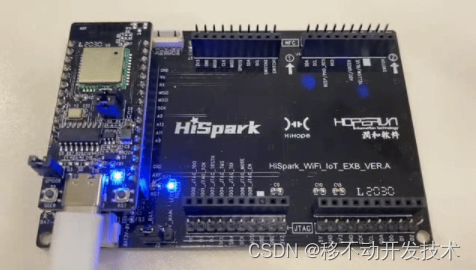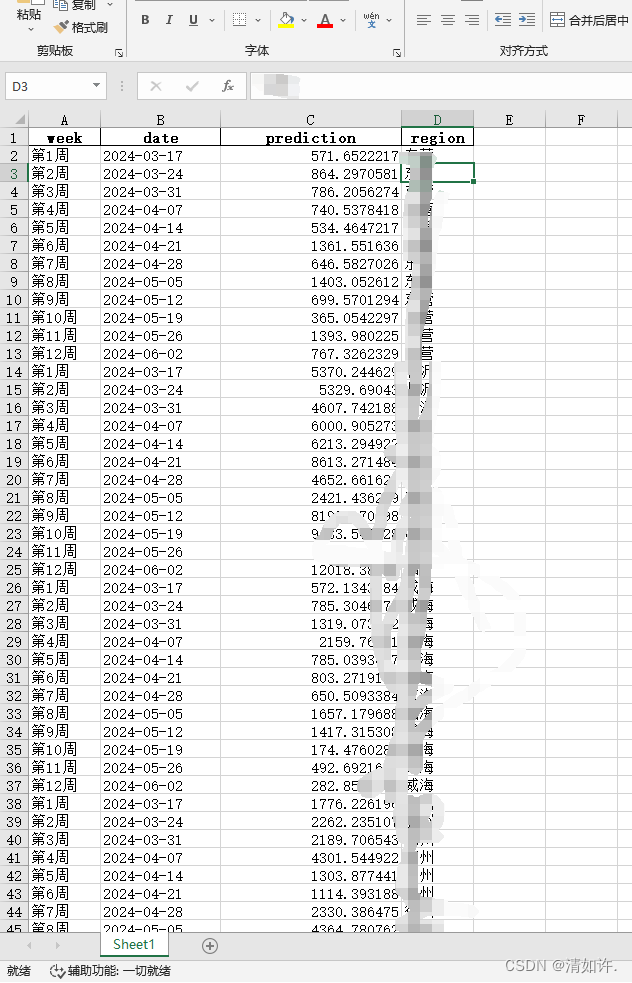有序列表
要创建有序列表,请在每个列表项前添加数字并紧跟一个英文句点。数字不必按数学顺序排列,但是列表应当以数字 1 起始。
| Markdown语法 | HTML | 预览效果 |
|---|---|---|
1. First item | <ol> |
|
1. First item | <ol> |
|
1. First item | <ol> |
|
1. First item | <ol> |
|
#有序列表最佳实践
CommonMark and a few other lightweight markup languages let you use a parenthesis ()) as a delimiter (e.g., 1) First item), but not all Markdown applications support this, so it isn’t a great option from a compatibility perspective. For compatibility, use periods only.
| ✅ Do this | ❌ Don't do this |
|---|---|
1. First item | 1) First item |
#无序列表
要创建无序列表,请在每个列表项前面添加破折号 (-)、星号 (*) 或加号 (+) 。缩进一个或多个列表项可创建嵌套列表。
| Markdown语法 | HTML | 预览效果 |
|---|---|---|
- First item | <ul> |
|
* First item | <ul> |
|
+ First item | <ul> |
|
- First item | <ul> |
|
#无序列表最佳实践
Markdown applications don’t agree on how to handle different delimiters in the same list. For compatibility, don't mix and match delimiters in the same list — pick one and stick with it.
| ✅ Do this | ❌ Don't do this |
|---|---|
- First item | + First item |
#在列表中嵌套其他元素
要在保留列表连续性的同时在列表中添加另一种元素,请将该元素缩进四个空格或一个制表符,如下例所示:
#段落
* This is the first list item.
* Here's the second list item.I need to add another paragraph below the second list item.* And here's the third list item.
渲染效果如下:
-
This is the first list item.
-
Here's the second list item.
I need to add another paragraph below the second list item.
-
And here's the third list item.
#引用块
* This is the first list item.
* Here's the second list item.> A blockquote would look great below the second list item.* And here's the third list item.
渲染效果如下:
-
This is the first list item.
-
Here's the second list item.
A blockquote would look great below the second list item.
-
And here's the third list item.
#代码块
代码块通常采用四个空格或一个制表符缩进。当它们被放在列表中时,请将它们缩进八个空格或两个制表符。
1. Open the file.
2. Find the following code block on line 21:<html><head><title>Test</title></head>3. Update the title to match the name of your website.
渲染效果如下:
-
Open the file.
-
Find the following code block on line 21:
<html><head><title>Test</title></head> -
Update the title to match the name of your website.
#图片
1. Open the file containing the Linux mascot.
2. Marvel at its beauty.3. Close the file.
渲染效果如下:
-
Open the file containing the Linux mascot.
-
Marvel at its beauty.

-
Close the file.
#列表
You can nest an unordered list in an ordered list, or vice versa.
1. First item
2. Second item
3. Third item- Indented item- Indented item
4. Fourth item
渲染效果如下:
- First item
- Second item
- Third item
- Indented item
- Indented item
- Fourth item