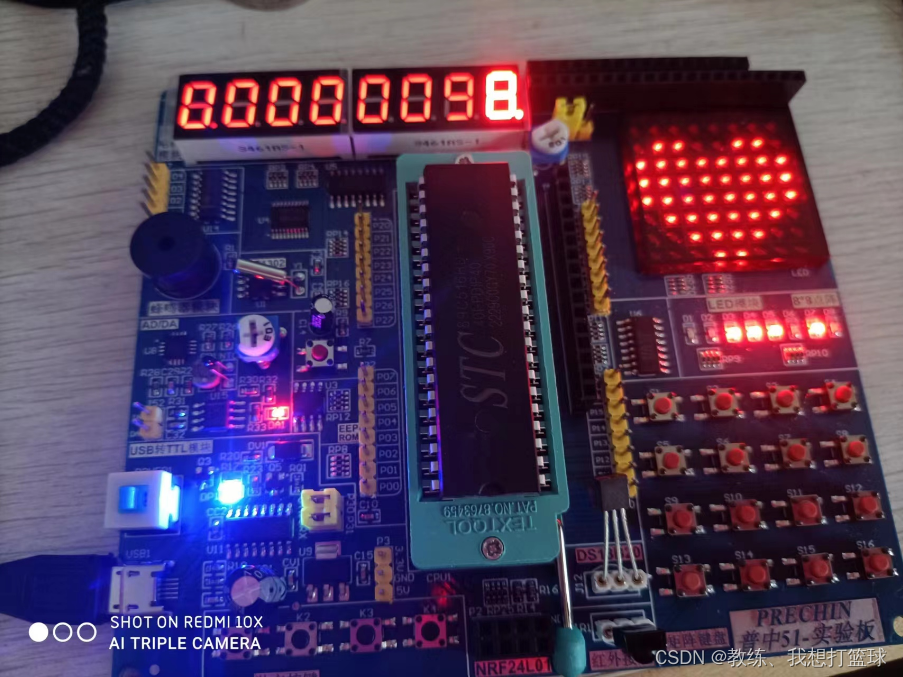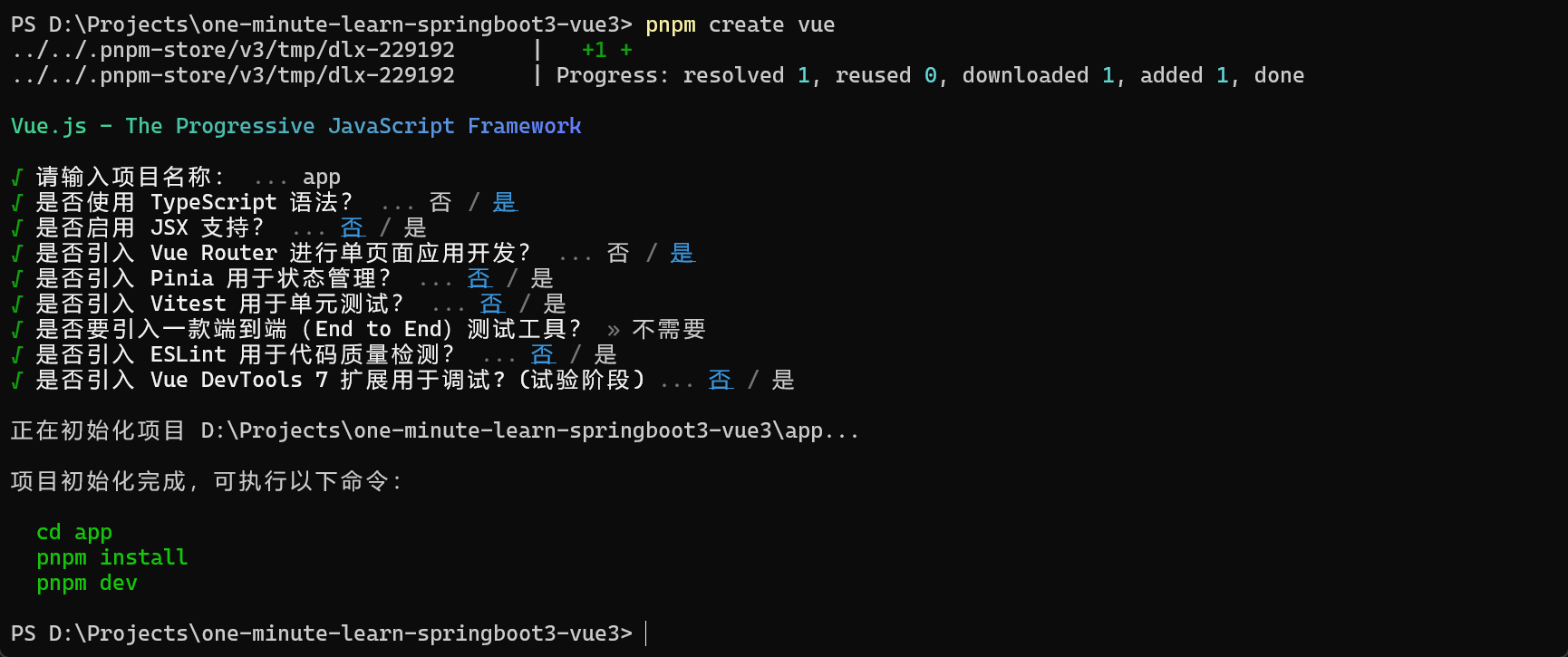vue 插槽
插槽(slot)是一种强大的特性,允许在组件的模板中定义带有特定用途的“插槽”,然后在组件的使用者中填充内容。插槽能够使组件更加灵活,让组件的结构更容易复用和定
具名插槽(Named Slots):
- 具名插槽允许你在组件中定义多个插槽,并为每个插槽取一个名称。
- 在使用组件时,可以使用
v-slot指令来为具名插槽提供内容,并通过指定插槽的名称来匹配到对应的插槽。
javascript"><!-- ChildComponent.vue -->
<template><div><slot name="header"></slot><slot name="content"></slot></div>
</template><!-- ParentComponent.vue -->
<template><div><ChildComponent><template v-slot:header><h1>这是标题</h1></template><template v-slot:content><p>这是内容</p></template></ChildComponent></div>
</template>作用域插槽(Scoped Slots):
- 作用域插槽允许子组件向父组件传递数据。
- 使用
v-slot的缩写语法#,可以在父组件的模板中访问子组件中的数据,并在父组件的作用域中使用这些数据。
javascript"><!-- ChildComponent.vue -->
<template><div><slot :message="message"></slot></div>
</template><script>
export default {data() {return {message: '这是子组件传递的消息'};}
};
</script><!-- ParentComponent.vue -->
<template><div><ChildComponent><template v-slot="{ message }"><p>{{ message }}</p></template></ChildComponent></div>
</template>默认插槽(Default Slots):
- 如果组件没有具名插槽,那么其所有内容都会被放入默认插槽中。
- 默认插槽可以简化组件的使用,使其更加直观。
javascript"><!-- ChildComponent.vue -->
<template><div><slot></slot></div>
</template><!-- ParentComponent.vue -->
<template><div><ChildComponent><p>这段内容会放在默认插槽中</p></ChildComponent></div>
</template>作用域插槽的使用场景:
- 当你需要在父组件中使用子组件的数据时,作用域插槽非常有用。
- 作用域插槽使得组件的数据传递更加灵活,能够适应各种复杂的场景。
-
插槽的使用方法:
- 在组件的模板中,使用
<slot>元素来定义插槽的位置。 - 在组件的使用者中,使用
v-slot或#来填充插槽。
- 在组件的模板中,使用
-
动态插槽名:
- 插槽名可以是动态的,可以使用 JavaScript 表达式来指定插槽的名称。
- 这样可以根据组件的状态或属性来动态决定插槽的内容。
-
作用域插槽的数据传递:
- 通过在子组件中使用
v-bind将数据绑定到插槽上,可以将数据传递给父组件。 - 父组件可以在使用插槽时,通过作用域插槽的参数来访问这些数据。
- 通过在子组件中使用
动态插槽名:
javascript"><!-- ChildComponent.vue -->
<template><div><slot :name="slotName"></slot></div>
</template><script>
export default {data() {return {slotName: 'dynamicSlot'};}
};
</script><!-- ParentComponent.vue -->
<template><div><ChildComponent><template v-slot:[dynamicSlot]><p>这段内容会放在动态插槽中</p></template></ChildComponent></div>
</template>透传 Attributes
Attributes 是指组件的特性或属性,可以通过这些特性来配置组件的行为或样式。Attributes 可以是静态的,也可以是动态的,可以接受字符串、数字、布尔值等不同类型的值。Attributes 是组件的重要配置选项之一,用于与组件进行交互和通信。
静态 Attributes:
- 静态 Attributes 是在组件声明或使用时直接指定的,其值是固定的,不会随着组件状态的改变而改变。
javascript"><!-- MyComponent.vue -->
<template><div :class="className">组件内容</div>
</template><script>
export default {props: {className: String}
};
</script><!-- ParentComponent.vue -->
<template><div><MyComponent class="static-class"></MyComponent></div>
</template>
动态 Attributes:
- 动态 Attributes 是根据组件的状态或属性值动态地指定的,可以根据需要在运行时更改。
javascript"><!-- MyComponent.vue -->
<template><div :class="className">组件内容</div>
</template><script>
export default {props: {className: String},data() {return {dynamicClass: 'dynamic-class'};}
};
</script><!-- ParentComponent.vue -->
<template><div><MyComponent :class="dynamicClass"></MyComponent></div>
</template><script>
export default {data() {return {dynamicClass: 'another-dynamic-class'};}
};
</script>
绑定 Attributes:
- 除了绑定类名之外,还可以绑定其他 Attributes,如
id、style等。
javascript"><!-- MyComponent.vue -->
<template><div :id="id" :style="{ color: textColor }">组件内容</div>
</template><script>
export default {props: {id: String,textColor: String}
};
</script><!-- ParentComponent.vue -->
<template><div><MyComponent :id="componentId" :text-color="componentTextColor"></MyComponent></div>
</template><script>
export default {data() {return {componentId: 'component-id',componentTextColor: 'red'};}
};
</script>
特殊 Attributes:
- Vue.js 2 中还有一些特殊的 Attributes,如
key、ref等,它们具有特殊的含义和用途,在特定场景下使用。
javascript"><!-- MyComponent.vue -->
<template><input :value="inputValue" @input="updateInput">
</template><script>
export default {data() {return {inputValue: ''};},methods: {updateInput(event) {this.inputValue = event.target.value;}}
};
</script>