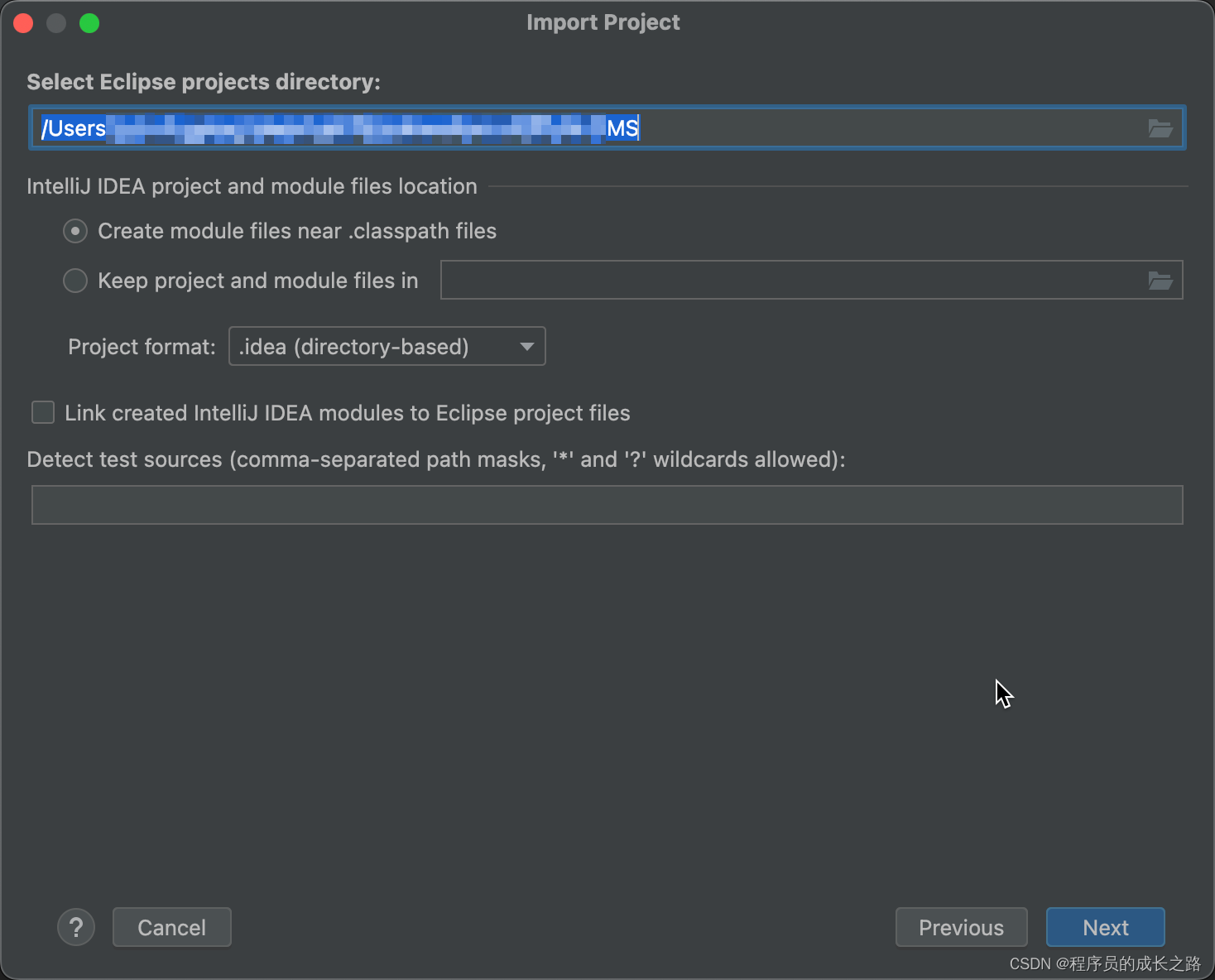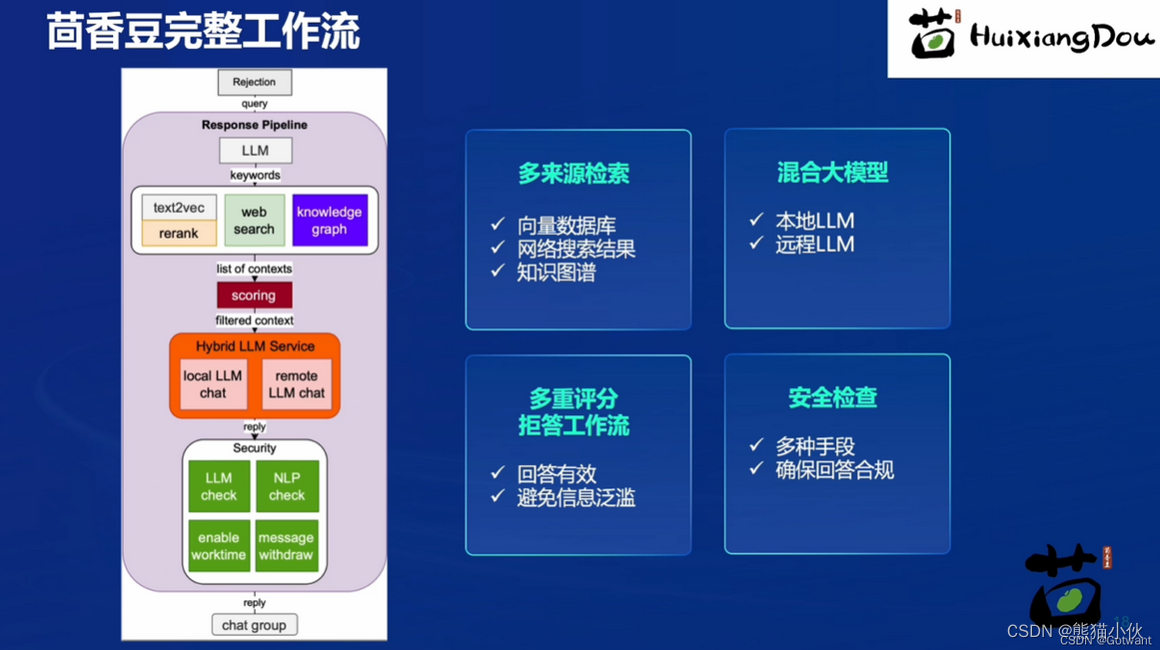Eureka3_2">从浅入深 学习 SpringCloud 微服务架构(三)注册中心 Eureka(3)
段子手168
1、eureka:高可用的引入
Eureka Server 可以通过运行多个实例并相互注册的方式实现高可用部署,
Eureka Server 实例会彼此增量地同步信息,从而确保所有节点数据一致。
事实上,节点之间相互注册是 Eureka Server 的默认行为。
2、eurekaServer 高可用:server 间的相互注册

1)修改 eureka_server 子工程(子模块)中的 application.yml 文件
模拟两个 EurekaServer, 一个端口 9000,一个端口 8000,两个需要相互注册。
## C:\java-test\idea2019\spring_cloud_demo\eureka_service\src\main\resources\application.yml# 模拟两个 EurekaServer, 一个端口 9000,一个端口 8000,两个需要相互注册。server:port: 9000 # 启动端口 命令行注入。spring:application:name: service-eureka #spring应用名, # 注意 FeignClient 不支持名字带下划线eureka: # 配置 eureka_server
# instance:
# hostname: localhostclient:
# register-with-eureka: false # 是否将自己注册到注册中心,不配置时,默认 true
# fetch-registry: false # 是否从 Eureka 中获取注册信息,不配置时,默认 trueservice-url: # 配置暴露给 EurekaClient 的请求地址
# defaultZone: http://${eureka.instance.hostname}:${server.port}/eureka/defaultZone: http://127.0.0.1:8000/eureka/## C:\java-test\idea2019\spring_cloud_demo\eureka_service\src\main\resources\application.yml# 模拟两个 EurekaServer, 一个端口 9000,一个端口 8000,两个需要相互注册。server:port: 8000 # 启动端口 命令行注入。spring:application:name: service-eureka #spring应用名, # 注意 FeignClient 不支持名字带下划线eureka: # 配置 eureka_server
# instance:
# hostname: localhostclient:
# register-with-eureka: false # 是否将自己注册到注册中心,不配置时,默认 true
# fetch-registry: false # 是否从 Eureka 中获取注册信息,不配置时,默认 trueservice-url: # 配置暴露给 EurekaClient 的请求地址
# defaultZone: http://${eureka.instance.hostname}:${server.port}/eureka/defaultZone: http://127.0.0.1:9000/eureka/2)打开 idea 的 【Run Dashboard】 运行仪表面板。
复制一个 EurekaServerApplication.java 启动类,命名为:EurekaServerApplication(1)
注意:
如果在 idea 中找不到 【Run Dashboard】 运行仪表面板,可以看如下文章:
# IDEA2019 如何打开 Run Dashboard 运行仪表面板

3)运行 2个 启动类(urekaServerApplication,urekaServerApplication(1) ),进行测试
浏览器地址栏输入:http://localhost:9000 输出界面如下:

浏览器地址栏输入:http://localhost:8000 输出界面如下:

3、eurekaServer 高可用:服务注册到多个 eurekaserver
1)运行 order_service, product_service 子工程的 启动类,
浏览器地址栏输入:http://localhost:9000 输出界面如下:

浏览器地址栏输入:http://localhost:8000 输出界面如下:

2)修改 product_service 子工程的 application.yml 文件,
添加 注册到多个 eurekaserver 服务 配置。
## C:\java-test\idea2019\spring_cloud_demo\product_service\src\main\resources\application.ymlserver:port: 9001 # 启动端口 命令行注入。
# port: ${port:56010} # 启动端口设置为动态传参,如果未传参数,默认端口为 56010
# servlet:
# context-path: /application1spring:application:name: service-product #spring应用名, # 注意 FeignClient 不支持名字带下划线
# main:
# allow-bean-definition-overriding: true # SpringBoot2.1 需要设定。datasource:driver-class-name: com.mysql.jdbc.Driver # mysql 驱动
# url: jdbc:mysql://localhost:3306/shop?useUnicode=true&characterEncoding=utf8url: jdbc:mysql://localhost:3306/shop?useUnicode=true&characterEncoding=utf8&useSSL=false&serverTimezone=Asia/Shanghaiusername: rootpassword: 12311jpa:database: MySQLshow-sql: trueopen-in-view: trueeureka: # 配置 Eurekaclient:service-url:defaultZone: http://localhost:9000/eureka/,http://localhost:8000/eureka/ # 多个 eurekaserver 用 , 隔开。instance:prefer-ip-address: true # 使用 ip 地址注册3)修改 order_service 子工程的 application.yml 文件,
添加 注册到多个 eurekaserver 服务 配置。
## C:\java-test\idea2019\spring_cloud_demo\order_service\src\main\resources\application.ymlserver:port: 9002 # 启动端口 命令行注入。
# port: ${port:9002} # 启动端口设置为动态传参,如果未传参数,默认端口为 9002
# servlet:
# context-path: /application1spring:application:name: service-order #spring应用名, # 注意 FeignClient 不支持名字带下划线
# main:
# allow-bean-definition-overriding: true # SpringBoot2.1 需要设定。datasource:driver-class-name: com.mysql.jdbc.Driver # mysql 驱动
# url: jdbc:mysql://localhost:3306/shop?useUnicode=true&characterEncoding=utf8url: jdbc:mysql://localhost:3306/shop?useUnicode=true&characterEncoding=utf8&useSSL=false&serverTimezone=Asia/Shanghaiusername: rootpassword: 12311jpa:database: MySQLshow-sql: trueopen-in-view: trueeureka: # 配置 Eurekaclient:service-url:defaultZone: http://localhost:9000/eureka/,http://localhost:8000/eureka/ # 多个 eurekaserver 用 , 隔开。instance:prefer-ip-address: true # 使用 ip 地址注册EurekaServerApplicationEurekaServerApplication1_200">4)再次运行 order_service, product_service, EurekaServerApplication,EurekaServerApplication(1)
可以宕机 EurekaServerApplication,测试 其他运行是否正常,有无影响。
浏览器地址栏输入:http://localhost:9000 输出界面如下:

浏览器地址栏输入:http://localhost:8000 输出界面如下:

浏览器地址栏输入:http://localhost:9001/product/1 输出界面如下:

浏览器地址栏输入:http://localhost:9002/order/buy/1 输出界面如下:

4、eurekaServer 高可用:显示 IP 与服务续约时间设置
1)修改 eureka_service 子工程的 application.yml 文件,
取消配置高可用 EurekaServer 服务。
## C:\java-test\idea2019\spring_cloud_demo\eureka_service\src\main\resources\application.yml# 模拟两个 EurekaServer, 一个端口 9000,一个端口 8000,两个需要相互注册。server:port: 9000 # 启动端口 命令行注入。spring:application:name: service-eureka #spring应用名, # 注意 FeignClient 不支持名字带下划线eureka: # 配置 eureka_server
# instance:
# hostname: localhostclient:register-with-eureka: false # 是否将自己注册到注册中心,不配置时,默认 true。 配置高可用时,须注销此行,或配置为 truefetch-registry: false # 是否从 Eureka 中获取注册信息,不配置时,默认 true。 配置高可用时,须注销此行,或配置为 trueservice-url: # 配置暴露给 EurekaClient 的请求地址
# defaultZone: http://${eureka.instance.hostname}:${server.port}/eureka/defaultZone: http://127.0.0.1:9000/eureka/ # 配置高可用时,须配置为另一个 EurekaServerApplication 的端口号,如:80002)修改 product_service 子工程的 application.yml 文件,
添加 在服务提供者通过 eureka.instance.instance-id 配置,在控制台显示服务 IP 地址。
## C:\java-test\idea2019\spring_cloud_demo\product_service\src\main\resources\application.ymlserver:port: 9001 # 启动端口 命令行注入。
# port: ${port:56010} # 启动端口设置为动态传参,如果未传参数,默认端口为 56010
# servlet:
# context-path: /application1spring:application:name: service-product #spring应用名, # 注意 FeignClient 不支持名字带下划线
# main:
# allow-bean-definition-overriding: true # SpringBoot2.1 需要设定。datasource:driver-class-name: com.mysql.jdbc.Driver # mysql 驱动
# url: jdbc:mysql://localhost:3306/shop?useUnicode=true&characterEncoding=utf8url: jdbc:mysql://localhost:3306/shop?useUnicode=true&characterEncoding=utf8&useSSL=false&serverTimezone=Asia/Shanghaiusername: rootpassword: 12311jpa:database: MySQLshow-sql: trueopen-in-view: trueeureka: # 配置 Eurekaclient:service-url:defaultZone: http://localhost:9000/eureka/
# defaultZone: http://localhost:9000/eureka/,http://localhost:8000/eureka/ # 高可用,注册多个 eurekaserver 用 , 隔开。instance:prefer-ip-address: true # 使用 ip 地址注册instance-id: ${spring.cloud.client.ip-address}:${server.port} # 向注册中心注册服务的id(IP 地址)。EurekaServerApplication1__296">3)再次运行 product_service, EurekaServerApplication(1) 测试
浏览器地址栏输入:http://localhost:9000 输出界面如下:

4)修改 product_service 子工程的 application.yml 文件,
添加 心跳间隔和续约时间 配置。
## C:\java-test\idea2019\spring_cloud_demo\product_service\src\main\resources\application.ymlserver:port: 9001 # 启动端口 命令行注入。
# port: ${port:56010} # 启动端口设置为动态传参,如果未传参数,默认端口为 56010
# servlet:
# context-path: /application1spring:application:name: service-product #spring应用名, # 注意 FeignClient 不支持名字带下划线
# main:
# allow-bean-definition-overriding: true # SpringBoot2.1 需要设定。datasource:driver-class-name: com.mysql.jdbc.Driver # mysql 驱动
# url: jdbc:mysql://localhost:3306/shop?useUnicode=true&characterEncoding=utf8url: jdbc:mysql://localhost:3306/shop?useUnicode=true&characterEncoding=utf8&useSSL=false&serverTimezone=Asia/Shanghaiusername: rootpassword: 12311jpa:database: MySQLshow-sql: trueopen-in-view: trueeureka: # 配置 Eurekaclient:service-url:defaultZone: http://localhost:9000/eureka/
# defaultZone: http://localhost:9000/eureka/,http://localhost:8000/eureka/ # 高可用,注册多个 eurekaserver 用 , 隔开。instance:prefer-ip-address: true # 使用 ip 地址注册instance-id: ${spring.cloud.client.ip-address}:${server.port} # 向注册中心注册服务的id(IP 地址)。lease-renewal-interval-in-seconds: 10 # 设置向注册中心每10秒发送一次心跳,告诉注册中心此服务没有岩机,此参数默认是30秒。lease-expiration-duration-in-seconds: 20 # 设置每20秒如果注册中心没收到此服务的心跳,就认为此服务岩机了,此参数默认是90秒。EurekaServerApplication1__349">3)再次运行 product_service, EurekaServerApplication(1) 测试
浏览器地址栏输入:http://localhost:9000 输出界面如下:

如果把 product_service 子工程的 启动类停掉,再次刷新网页查看,
只有几十秒,Eureka 上就没有了 product_service 服务。

5、eurekaServer高可用:自我保护机制
EurekaServer___366">1)EurekaServer 默认是开启 自我保护机制的,这样会在服务的控制台界面显示红色字体,
如下界面:

2)修改 eureka_service 子工程的 application.yml 文件,
配置 关闭自我保护机制功能 和 剔除服务间隔。
## C:\java-test\idea2019\spring_cloud_demo\eureka_service\src\main\resources\application.yml# 模拟两个 EurekaServer, 一个端口 9000,一个端口 8000,两个需要相互注册。server:port: 9000 # 启动端口 命令行注入。spring:application:name: service-eureka #spring应用名, # 注意 FeignClient 不支持名字带下划线eureka: # 配置 eureka_server
# instance:
# hostname: localhostclient:register-with-eureka: false # 是否将自己注册到注册中心,不配置时,默认 true。 配置高可用时,须注销此行,或配置为 truefetch-registry: false # 是否从 Eureka 中获取注册信息,不配置时,默认 true。 配置高可用时,须注销此行,或配置为 trueservice-url: # 配置暴露给 EurekaClient 的请求地址
# defaultZone: http://${eureka.instance.hostname}:${server.port}/eureka/defaultZone: http://127.0.0.1:9000/eureka/ # 配置高可用时,须配置为另一个 EurekaServerApplication 的端口号,如:8000server:enable-self-preservation: false # 关闭自我保护机制eviction-interval-timer-in-ms: 4000 # 设置剔除服务间隔时间为 4000 毫秒(4秒)。此参数默认为 true。3)浏览器地址栏输入:http://localhost:9000 输出界面如下: