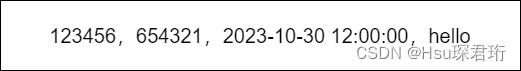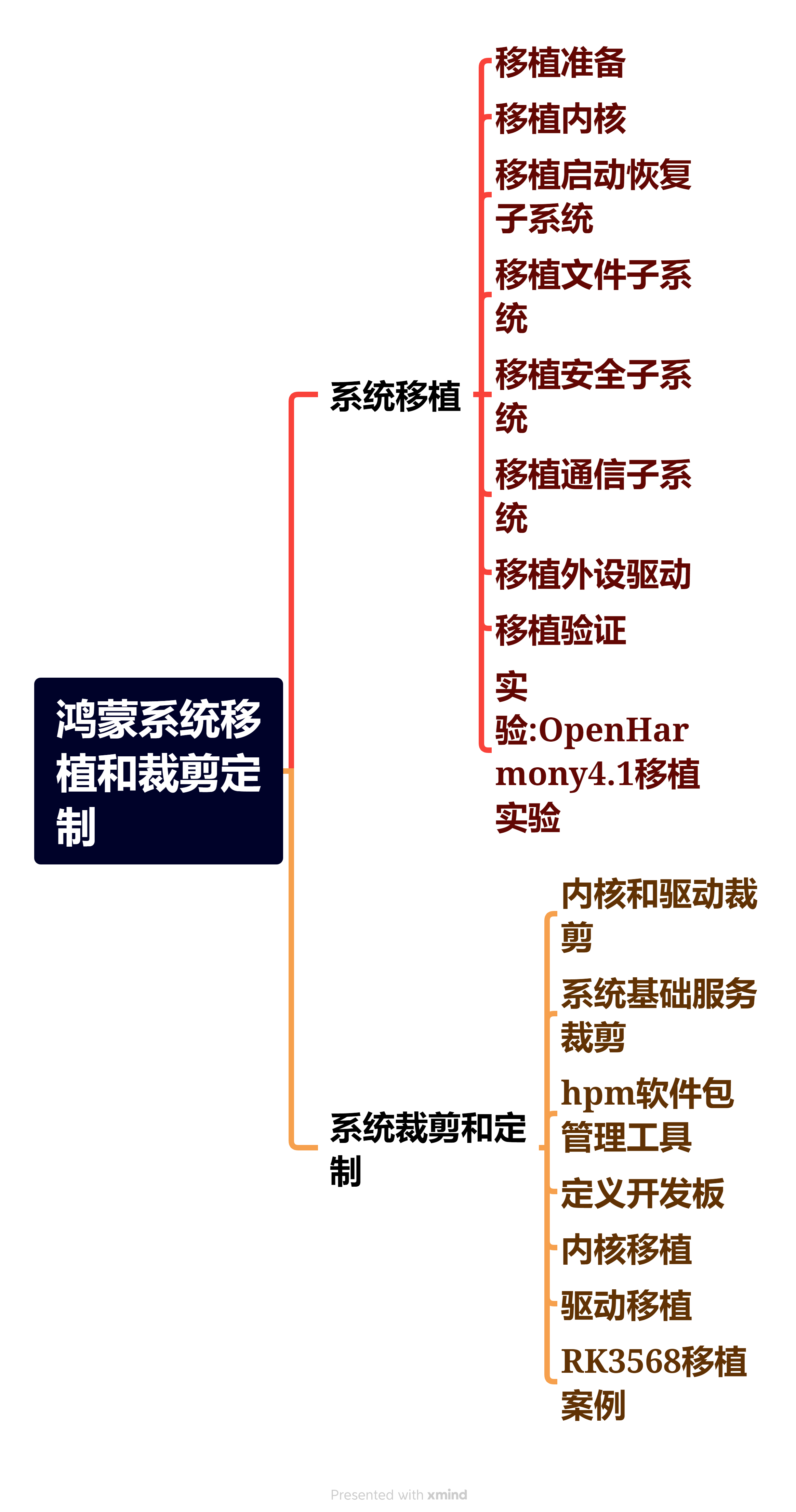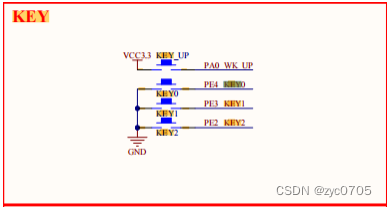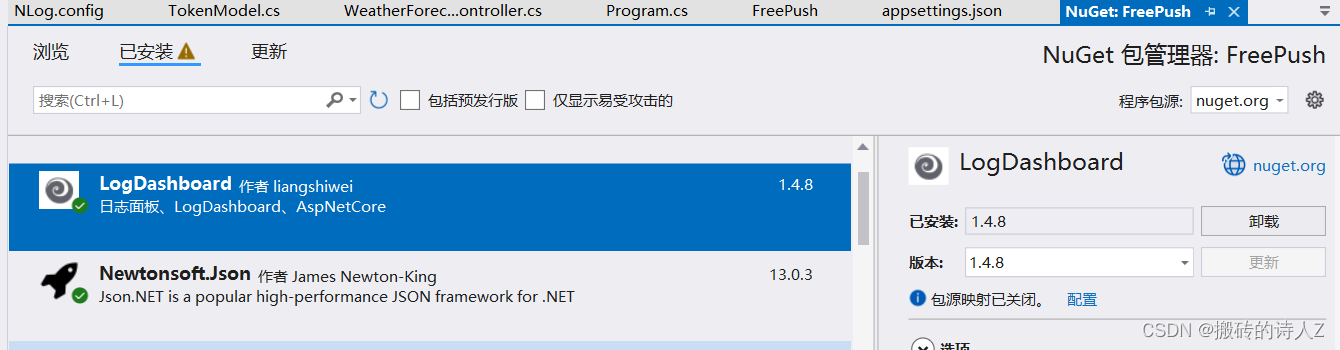文章目录
- 前言
- 一、先上答案
- 二、稍微深入了解
- 2.1 maven-surefire-plugin是什么
- 2.2 JUnit4和JUnit5有什么区别
- 2.2.1 不同的注解
- 2.2.2 架构
前言
在maven项目中,生成单测时是否有这样的疑问:该选JUnit4还是JUnit5?在执行 mvn test 命令时有没有遇到过有些用例执行不到的情况?如果有,那你是来着了!
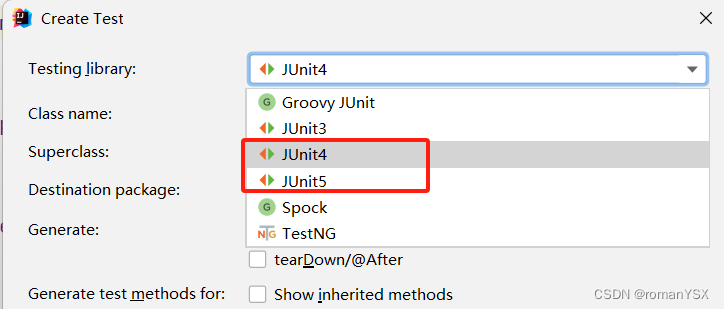
一、先上答案
如果你用的maven-surefire-plugin插件是2.19.1版本:
<project xmlns="http://maven.apache.org/POM/4.0.0" xmlns:xsi="http://www.w3.org/2001/XMLSchema-instance"xsi:schemaLocation="http://maven.apache.org/POM/4.0.0 http://maven.apache.org/xsd/maven-4.0.0.xsd"><modelVersion>4.0.0</modelVersion><groupId>mygroup</groupId><artifactId>minimal-conf-junit4-5</artifactId><version>0.0.1-SNAPSHOT</version><properties><!-- JUnit 5 depends on JDK 1.8 --><maven.compiler.source>1.8</maven.compiler.source><maven.compiler.target>1.8</maven.compiler.target><!-- JUnit dependency versions --><junit.version>4.12</junit.version><junit-vintage-engine>4.12.1</junit-vintage-engine><junit-jupiter.version>5.0.1</junit-jupiter.version><junit-platform.version>1.0.1</junit-platform.version></properties><dependencies><!--JUnit Jupiter API to write and compile tests with JUnit5 --><dependency><groupId>org.junit.jupiter</groupId><artifactId>junit-jupiter-api</artifactId><version>${junit-jupiter.version}</version><scope>test</scope></dependency><!-- JUnit 4 to make legacy JUnit 4 tests compile --><dependency><groupId>junit</groupId><artifactId>junit</artifactId><version>${junit.version}</version><scope>test</scope></dependency></dependencies><build><plugins><plugin><artifactId>maven-surefire-plugin</artifactId><version>2.19.1</version> <!-- matters until now--><dependencies><!-- to let surefire to run JUnit 4 but also JUnit 5 tests --><dependency><groupId>org.junit.platform</groupId><artifactId>junit-platform-surefire-provider</artifactId><version>${junit-platform.version}</version></dependency><!-- JUnit vintage engine to run JUnit 3 or JUnit 4 tests --><dependency><groupId>org.junit.vintage</groupId><artifactId>junit-vintage-engine</artifactId><version>${junit-vintage-engine}</version></dependency><!-- JUnit 5 engine to run JUnit 5 tests --><dependency><groupId>org.junit.jupiter</groupId><artifactId>junit-jupiter-engine</artifactId><version>${junit-jupiter.version}</version></dependency></dependencies></plugin></plugins></build>
</project>如果你用的maven-surefire-plugin插件是2.22.0版本:
<project xmlns="http://maven.apache.org/POM/4.0.0"xmlns:xsi="http://www.w3.org/2001/XMLSchema-instance"xsi:schemaLocation="http://maven.apache.org/POM/4.0.0 http://maven.apache.org/xsd/maven-4.0.0.xsd"><modelVersion>4.0.0</modelVersion><groupId>david</groupId><artifactId>jupiter-4-and-5-same-build</artifactId><version>0.0.1-SNAPSHOT</version><properties><maven.compiler.source>1.8</maven.compiler.source><maven.compiler.target>1.8</maven.compiler.target><junit-jupiter.version>5.1.0</junit-jupiter.version><!-- optional : if we want to use a junit4 specific version --><junit.version>4.12</junit.version></properties><dependencies><!--JUnit Jupiter Engine to depend on the JUnit5 engine and JUnit 5 API --><dependency><groupId>org.junit.jupiter</groupId><artifactId>junit-jupiter-engine</artifactId><version>${junit-jupiter.version}</version><scope>test</scope></dependency><!--JUnit Jupiter Engine to depend on the JUnit4 engine and JUnit 4 API --><dependency><groupId>org.junit.vintage</groupId><artifactId>junit-vintage-engine</artifactId><version>${junit-jupiter.version}</version></dependency><!-- Optional : override the JUnit 4 API version provided by junit-vintage-engine --><dependency><groupId>junit</groupId><artifactId>junit</artifactId><version>${junit.version}</version><scope>test</scope></dependency></dependencies><build><plugins><plugin><artifactId>maven-surefire-plugin</artifactId><version>2.22.0</version></plugin></plugins></build></project>二、稍微深入了解
2.1 maven-surefire-plugin是什么
Maven是一个项目管理工具,主要用于Java项目的构建和管理。在Maven中,插件是用于扩展其功能的组件。maven-surefire-plugin是其中一个常用的插件,主要用于执行单元测试。
maven-surefire-plugin可以与JUnit和TestNG等单元测试框架集成,通过在构建过程中自动运行测试用例,帮助开发者确保代码的质量和正确性。它可以很好地兼容JUnit 3、JUnit 4以及TestNG,使得开发者可以根据自己的需求选择合适的测试框架。
默认情况下,maven-surefire-plugin会自动执行测试源码路径(默认为src/test/java/)下所有符合一组命名模式的测试类。这组模式包括:
- /Test.java:任何子目录下所有命名以Test开头的Java类。
- /Test.java:任何子目录下所有命名以Test结尾的Java类。
- /TestCase.java:任何子目录下所有命名以TestCase结尾的Java类
知道他是用来跑单测的就行了
2.2 JUnit4和JUnit5有什么区别
2.2.1 不同的注解
大部分注解在JUnit4和JUnit5中都是一样的,但是有些是不一样的,来快速对比一下:
| 特性 | JUnit4 | JUnit5 |
| 声明一个测试方法 | @Test | @Test |
| 在当前类的所有测试方法执行前要执行的方法 | @BeforeClass | @BeforeAll |
| 在当前类的所有测试方法执行后要执行的方法 | @AfterClass | @AfterAll |
| 每个测试方法执行前要执行的方法 | @Before | @BeforeEach |
| 每个测试方法执行后要执行的方法 | @After | @AfterEach |
| 忽略某个测试方法或测试类 | @Ignore | @Disabled |
| 动态测试用例生成工厂 | 无此特性 | @TestFactory |
| 嵌套测试 | 无此特性 | @Nested |
| 标记与过滤 | @Category | @Tag |
| 注册定制扩展点 | 无此特性 | @ExtendWith |
2.2.2 架构
JUnit4把所有的代码都打包到一个jar包。
JUnit5由三个子项目构成:JUnit平台(JUnit Platform),JUnit Jupiter和JUnit Vintage。
- JUnit Platform:它定义了测试引擎(TestEngine)API,用于开发运行在JUnit平台上面的新的测试框架。
- JUnit Jupiter:它拥有所有的新的JUnit注解和测试引擎的实现(Implementation),这个测试引擎的实现能够测试使用新注解开发的测试代码。
- JUnit Vintage:用于支持在JUnit5平台上运行JUnit3和JUnit4编写的测试用例
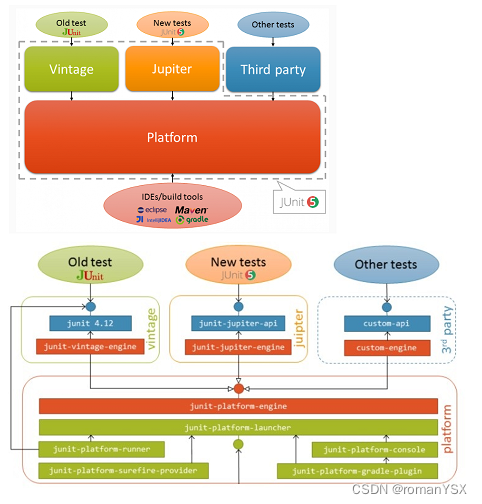
参考:https://blog.csdn.net/lzufeng/article/details/127521842