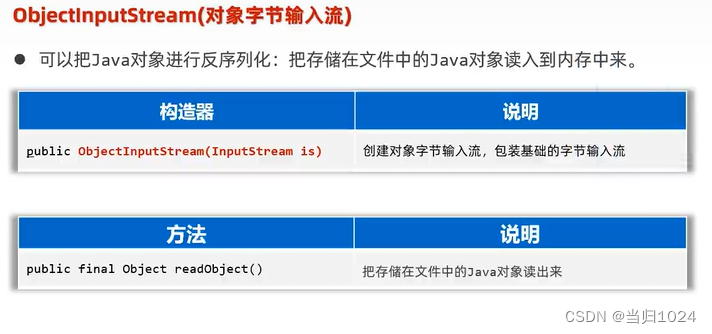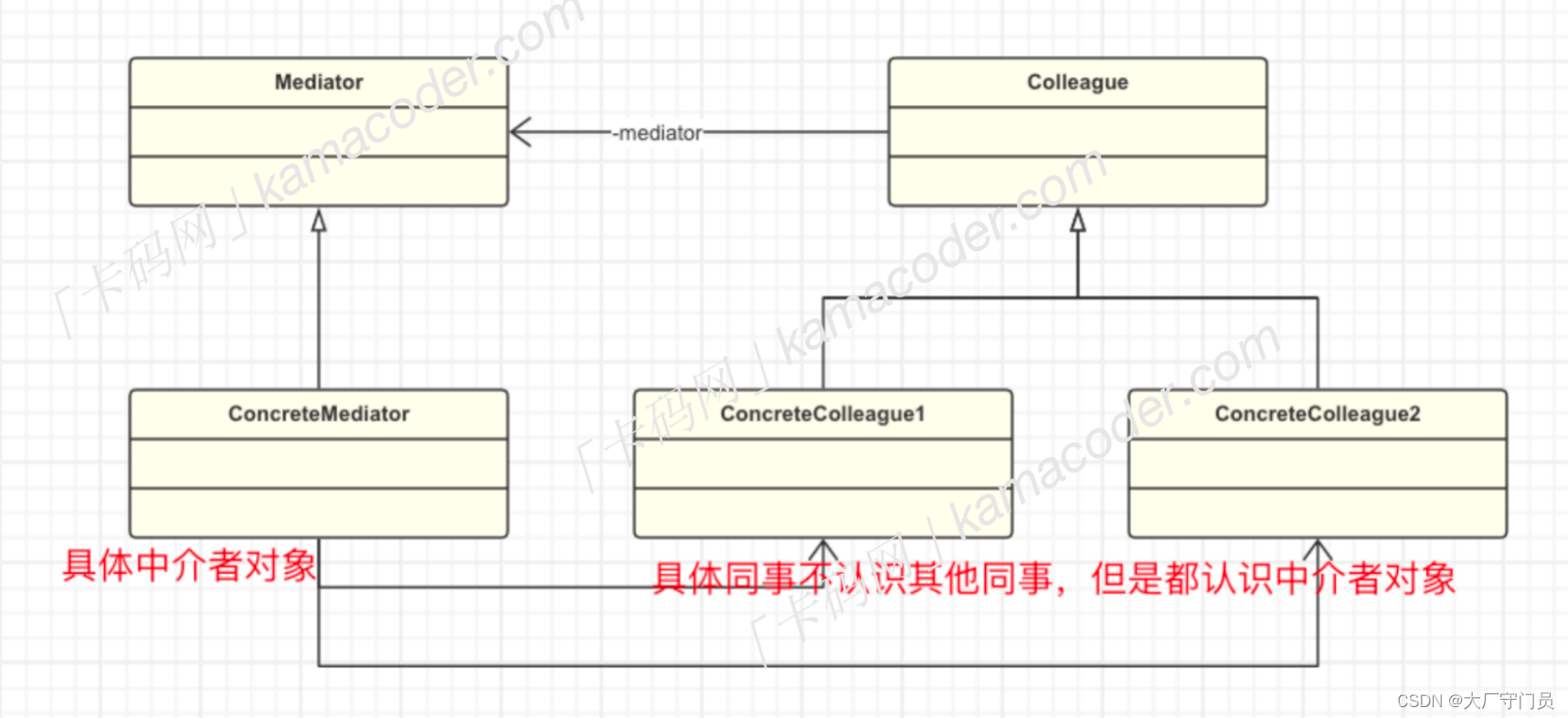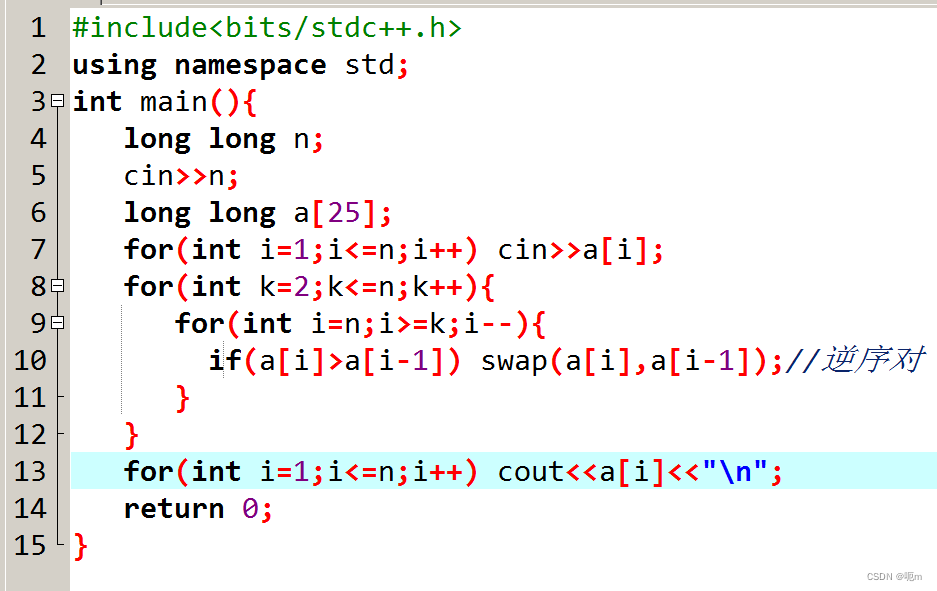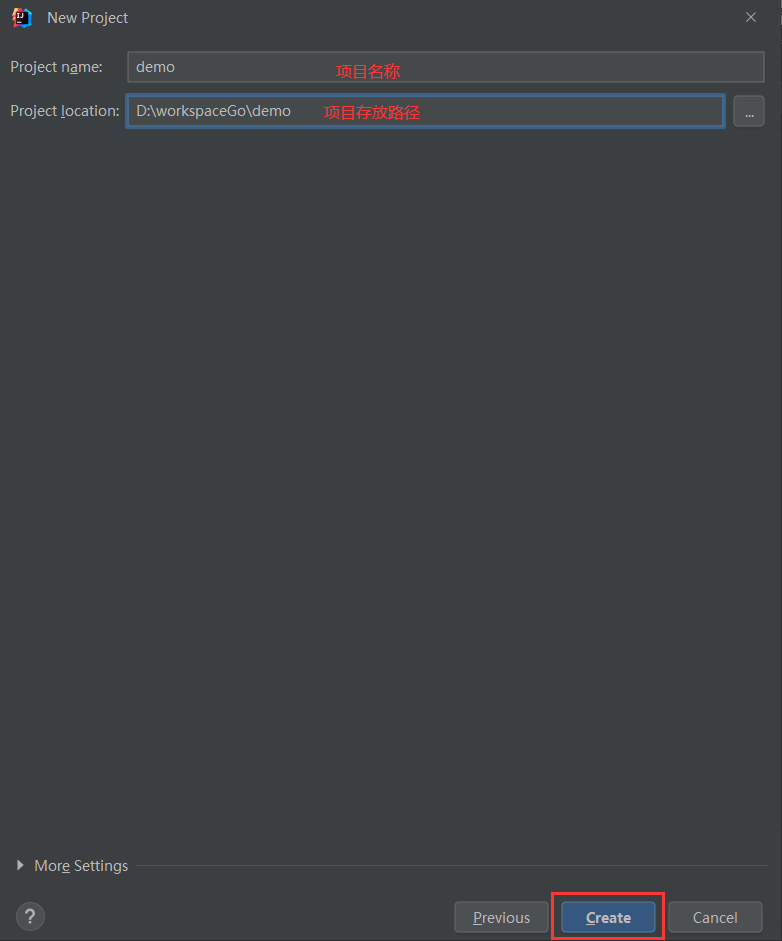C#内部并没有提供橡皮擦功能所以,只能使用画笔和颜色填充来实现橡皮擦和清空画板功能。
此次小编写了一个简易的画板功能其中包含橡皮擦,清空面板,在窗体运行中修改画笔颜色和像素等功能。
代码如下:
using Sunny.UI;
using Sunny.UI.Win32;
using System;
using System.Collections.Generic;
using System.ComponentModel;
using System.Data;
using System.Drawing;
using System.Drawing.Drawing2D;
using System.Drawing.Imaging;
using System.Linq;
using System.Text;
using System.Threading.Tasks;
using System.Windows.Forms;
using static System.Windows.Forms.LinkLabel;namespace 画板完整版
{public partial class Form1 : UIForm{// 定义绘制对象Graphics g;Bitmap bmp;// 起点坐标Point start; bool flag = false;// 画笔颜色Color c1 = Color.Black;//画笔粗细int size = 1;public Form1(){InitializeComponent();}private void Form1_Load(object sender, EventArgs e){pictureBox1.Image = Image.FromFile("./1.png");bmp = (Bitmap)pictureBox1.Image.Clone();g = Graphics.FromImage(bmp);// 默认主题this.uiComboBox1.SelectedIndex = 0;this.uiStyleManager1.Style = (UIStyle)Enum.Parse(typeof(UIStyle), this.uiComboBox1.SelectedItem.ToString());// 默认画笔像素this.uiComboBox2.SelectedIndex = 0;// 设置XY轴默认像素this.uiLabel1.Text = "像素: { X:" + "0" + ",Y:" + "0 }";// 时间timer1.Interval = 1000;timer1.Enabled = true;this.time.Text = "北京时间: " + (DateTime.Now).Year + "年" + (DateTime.Now).Month + "月" + (DateTime.Now).Day + "日" + (DateTime.Now).Hour + "时" + (DateTime.Now).Minute + "分" + (DateTime.Now).Second + "秒";}// 时间private void timer1_Tick(object sender, EventArgs e){this.time.Text = "北京时间: " + (DateTime.Now).Year + "年" + (DateTime.Now).Month + "月" + (DateTime.Now).Day + "日" + (DateTime.Now).Hour + "时" + (DateTime.Now).Minute + "分" + (DateTime.Now).Second + "秒";}// 修改主题private void uiComboBox1_SelectedIndexChanged(object sender, EventArgs e){this.uiStyleManager1.Style = (UIStyle)Enum.Parse(typeof(UIStyle), this.uiComboBox1.SelectedItem.ToString());}// 清空画板private void uiSymbolButton2_Click(object sender, EventArgs e){Point[] p ={new Point(-2,-2),new Point(810,-2),new Point(810,515),new Point(-2,515),new Point(-2,-2)};g.FillPolygon(Brushes.White, p);pictureBox1.Image = bmp;}// 设置画笔private void uiSymbolButton3_Click(object sender, EventArgs e){if(s==0&&co==null)return;size = s; c1 = co;this.uiComboBox2.Text = size.ToString();}// 画笔颜色private void uiButton1_Click(object sender, EventArgs e){DialogResult r = colorDialog1.ShowDialog();if (r == DialogResult.OK){c1 = colorDialog1.Color;}}// 画笔粗细private void uiComboBox2_SelectedIndexChanged(object sender, EventArgs e){size = int.Parse(uiComboBox2.SelectedItem.ToString());}// 鼠标按下的方法,主要是获取按下时候的坐标也就是起点坐标private void pictureBox1_MouseDown(object sender, MouseEventArgs e){if (e.Button == MouseButtons.Left)// 点击了鼠标左键{start = e.Location; // 当前点击的坐标flag = true;}}// 鼠标移动的时候获取点,获取会追的结束点,并且划线private void pictureBox1_MouseMove(object sender, MouseEventArgs e){this.uiLabel1.Text = "像素: {X:" + e.X + ",Y:" +e.Y+"}";if (flag == false) return;g.DrawLine(new Pen(c1, size), start, e.Location);start = e.Location;// 重置起始点pictureBox1.Image = bmp;}// 结束绘制private void pictureBox1_MouseUp(object sender, MouseEventArgs e){flag = false;pictureBox1.Image = bmp;}// 橡皮int s = 0;Color co;private void uiSymbolButton1_Click(object sender, EventArgs e){s = size; co = c1;size = 20;c1 = Color.White;this.uiComboBox2.Text = size.ToString();}// 保存private void uiSymbolButton4_Click(object sender, EventArgs e){if(bmp == null) return;SaveFileDialog sf = new SaveFileDialog(); // 保存对话框sf.Filter = "图像文件|*.png|jpg图片|*.jpg";if (sf.ShowDialog() == DialogResult.OK){bmp.Save(sf.FileName, ImageFormat.Png); //MessageBox.Show("保存至" + sf.FileName, "温馨提示", MessageBoxButtons.OK, MessageBoxIcon.Information);}}}
}