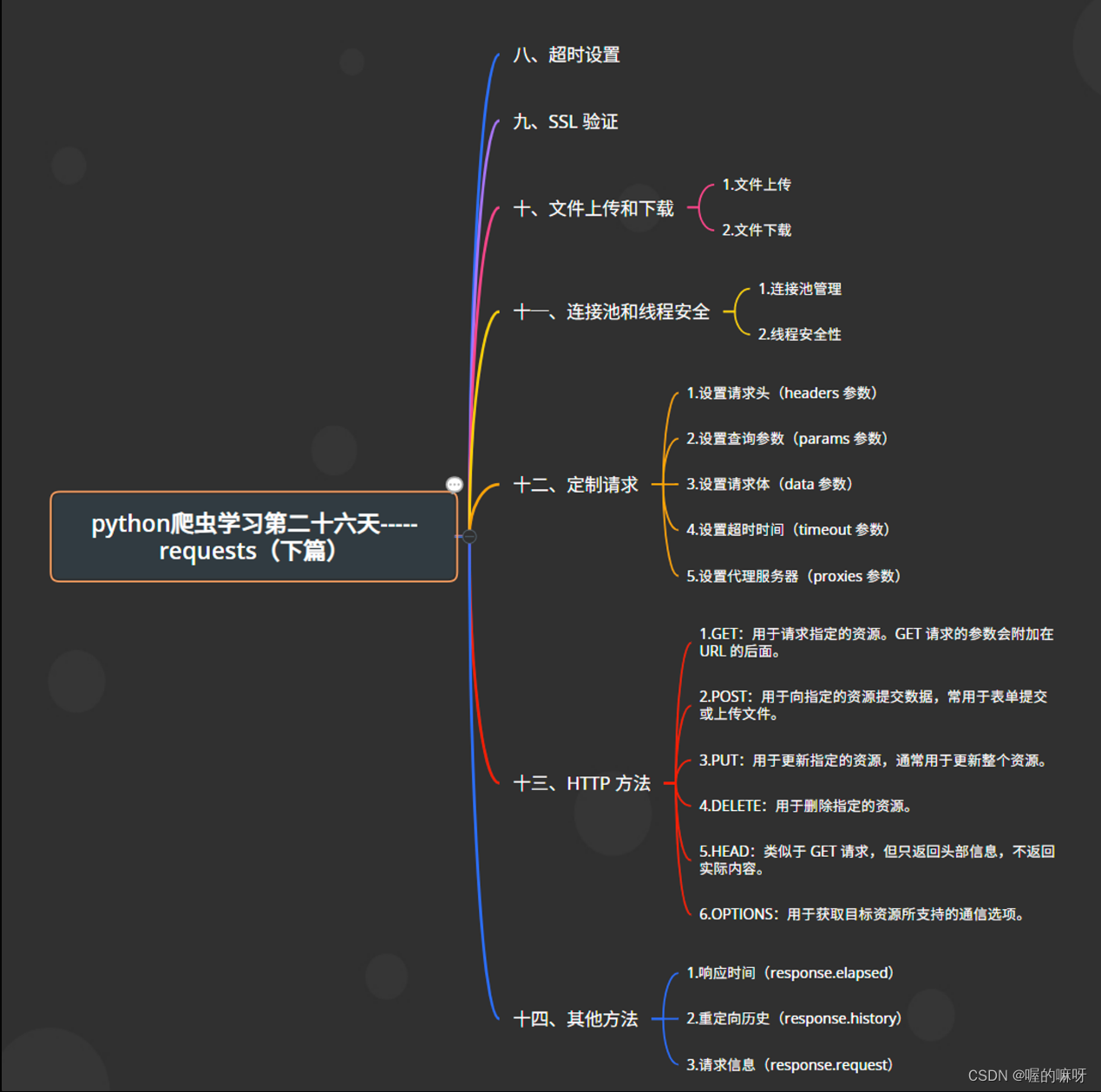Demo
fragment_blank.xml
<?xml version="1.0" encoding="utf-8"?>
<LinearLayout xmlns:android="http://schemas.android.com/apk/res/android"android:layout_width="match_parent"android:layout_height="match_parent"android:orientation="vertical"><TextViewandroid:layout_width="match_parent"android:layout_height="40dp"android:text="@string/app_name"android:id="@+id/tv"></TextView><Buttonandroid:layout_width="match_parent"android:layout_height="40dp"android:id="@+id/btn"/>
</LinearLayout>fragment_blank.java
package com.example.myapplication;import android.os.Bundle;import androidx.annotation.NonNull;
import androidx.fragment.app.Fragment;import android.view.LayoutInflater;
import android.view.View;
import android.view.ViewGroup;
import android.widget.Button;
import android.widget.TextView;/*** A simple {@link Fragment} subclass.* Use the {@link BlankFragment#} factory method to* create an instance of this fragment.*/public class BlankFragment extends Fragment {@Overridepublic void onCreate(Bundle savedInstanceState) {super.onCreate(savedInstanceState);}@Overridepublic View onCreateView(@NonNull LayoutInflater inflater, ViewGroup container,Bundle savedInstanceState) {if(root==null){root = inflater.inflate(R.layout.fragment_blank,container,false);}textView = root.findViewById(R.id.tv);Button button = root.findViewById(R.id.btn);button.setOnClickListener(new View.OnClickListener(){@Overridepublic void onClick(View v) {textView.setText("OK");}});return root;}private View root;private TextView textView;
}activity_main.xml
<?xml version="1.0" encoding="utf-8"?>
<LinearLayout xmlns:android="http://schemas.android.com/apk/res/android"android:layout_height="match_parent"android:layout_width="match_parent"android:id="@+id/main"android:orientation="vertical"><androidx.fragment.app.FragmentContainerView android:name="com.example.myapplication.BlankFragment"android:layout_width="match_parent"android:layout_height="match_parent"android:id="@+id/fg"/></LinearLayout>绑定fragment
动态添加
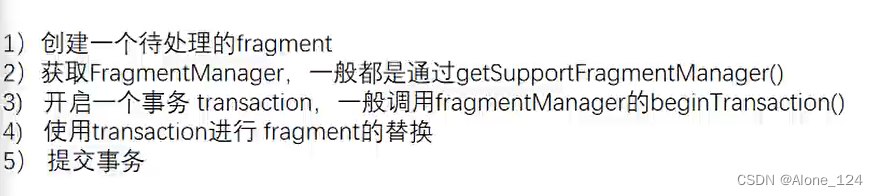
main_activity.mxl
<?xml version="1.0" encoding="utf-8"?>
<LinearLayout xmlns:android="http://schemas.android.com/apk/res/android"android:layout_height="match_parent"android:layout_width="match_parent"android:orientation="vertical"android:id="@+id/main"><Buttonandroid:layout_width="match_parent"android:layout_height="wrap_content"android:id="@+id/btn1"android:text="@string/app_name"/><Buttonandroid:layout_width="match_parent"android:layout_height="wrap_content"android:id="@+id/btn2"android:text="@string/bottom_sheet_behavior"/><FrameLayoutandroid:layout_width="match_parent"android:layout_height="match_parent"android:id="@+id/fl"android:background="@drawable/ic_launcher_background"/></LinearLayout>Activity_main.java
package com.example.myapplication;
import android.os.Bundle;
import android.view.View;
import android.widget.Button;
import androidx.activity.EdgeToEdge;
import androidx.appcompat.app.AppCompatActivity;
import androidx.core.graphics.Insets;
import androidx.core.view.ViewCompat;
import androidx.core.view.WindowInsetsCompat;
import androidx.fragment.app.Fragment;
import androidx.fragment.app.FragmentManager;
import androidx.fragment.app.FragmentTransaction;public class MainActivity extends AppCompatActivity implements View.OnClickListener {@Overrideprotected void onCreate(Bundle savedInstanceState) {super.onCreate(savedInstanceState);EdgeToEdge.enable(this);setContentView(R.layout.activity_main);ViewCompat.setOnApplyWindowInsetsListener(findViewById(R.id.main), (v, insets) -> {Insets systemBars = insets.getInsets(WindowInsetsCompat.Type.systemBars());v.setPadding(systemBars.left, systemBars.top, systemBars.right, systemBars.bottom);return insets;});Button btn = findViewById(R.id.btn1);btn.setOnClickListener(this);Button btn2 = findViewById(R.id.btn2);btn2.setOnClickListener(this);}@Overridepublic void onClick(View v) {if(v.getId()==R.id.btn1){replaceFragment(new BlankFragment2());}else{replaceFragment(new ItemFragment());}}// 动态切换private void replaceFragment(Fragment blankFragment2) {FragmentManager fragmentManager = getSupportFragmentManager();FragmentTransaction transaction = fragmentManager.beginTransaction();transaction.replace(R.id.fl,blankFragment2);transaction.commit();}
} 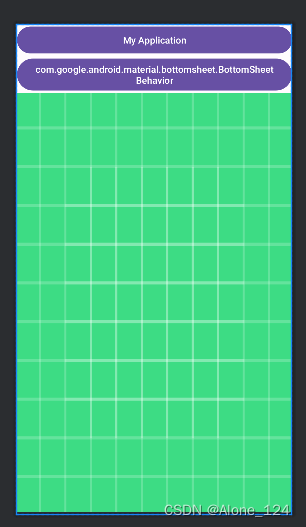
点击按钮,Fragment对象会被替换到下方FrameLayout容器上。
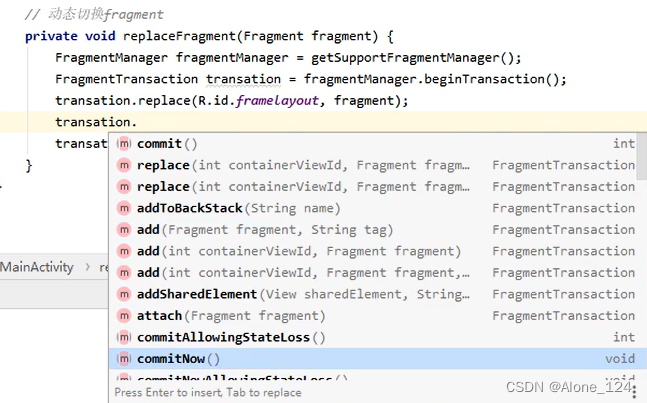
除了替换,还有很多操作 Fragment对象的方法。
其中将Fragment压入同一个栈的操作,可以通过按返回键依次出栈:
![]()
Activity和Fragment通信(Bundle方案)
MainActivity.java:
public void onClick(View v) {if(v.getId()==R.id.btn1){Bundle bundle = new Bundle();bundle.putString("111","222");BlankFragment2 blankFragment2 = new BlankFragment2();blankFragment2.setArguments(bundle);replaceFragment(blankFragment2);}else{replaceFragment(new ItemFragment());}}按按钮之后将数据传给Fragment对象。
BlankFragment2.java
public View onCreateView(LayoutInflater inflater, ViewGroup container,Bundle savedInstanceState) {// Inflate the layout for this fragmentView view = inflater.inflate(R.layout.fragment_blank2, container, false);TextView textView = view.findViewById(R.id.fb2);Bundle bundle = this.getArguments();assert bundle != null;String ret = bundle.getString("111");// ret存放的就是传过来的参数的值textView.setText(ret);return view;}
}生命周期

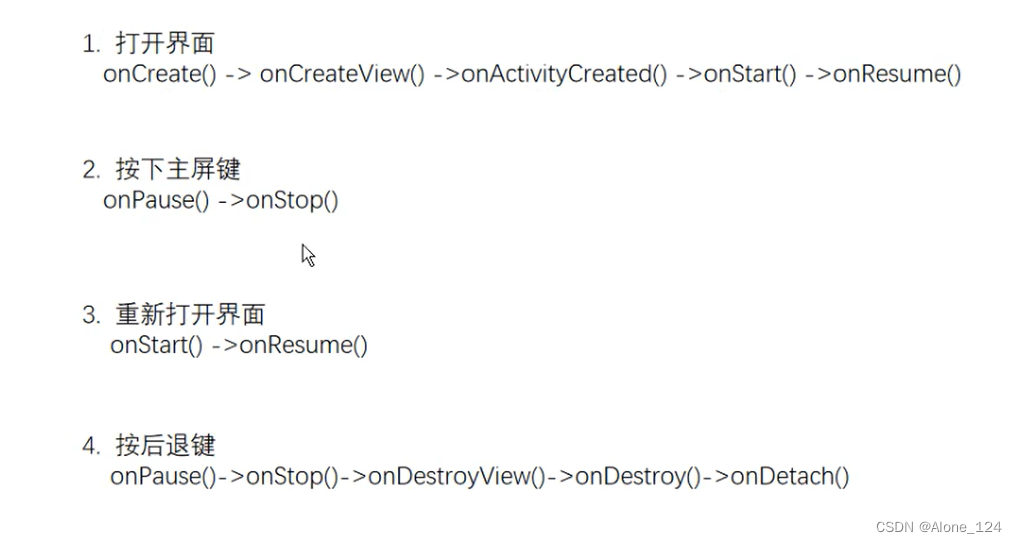
PS:
onDestroyView函数一般在当前UI界面不需要显示时才会调用。而切回主屏幕不会导致UI销毁所以不调用该函数。onCreateView相反。

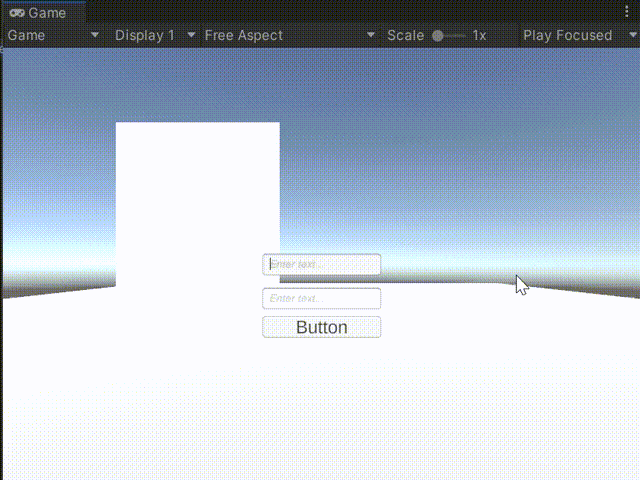
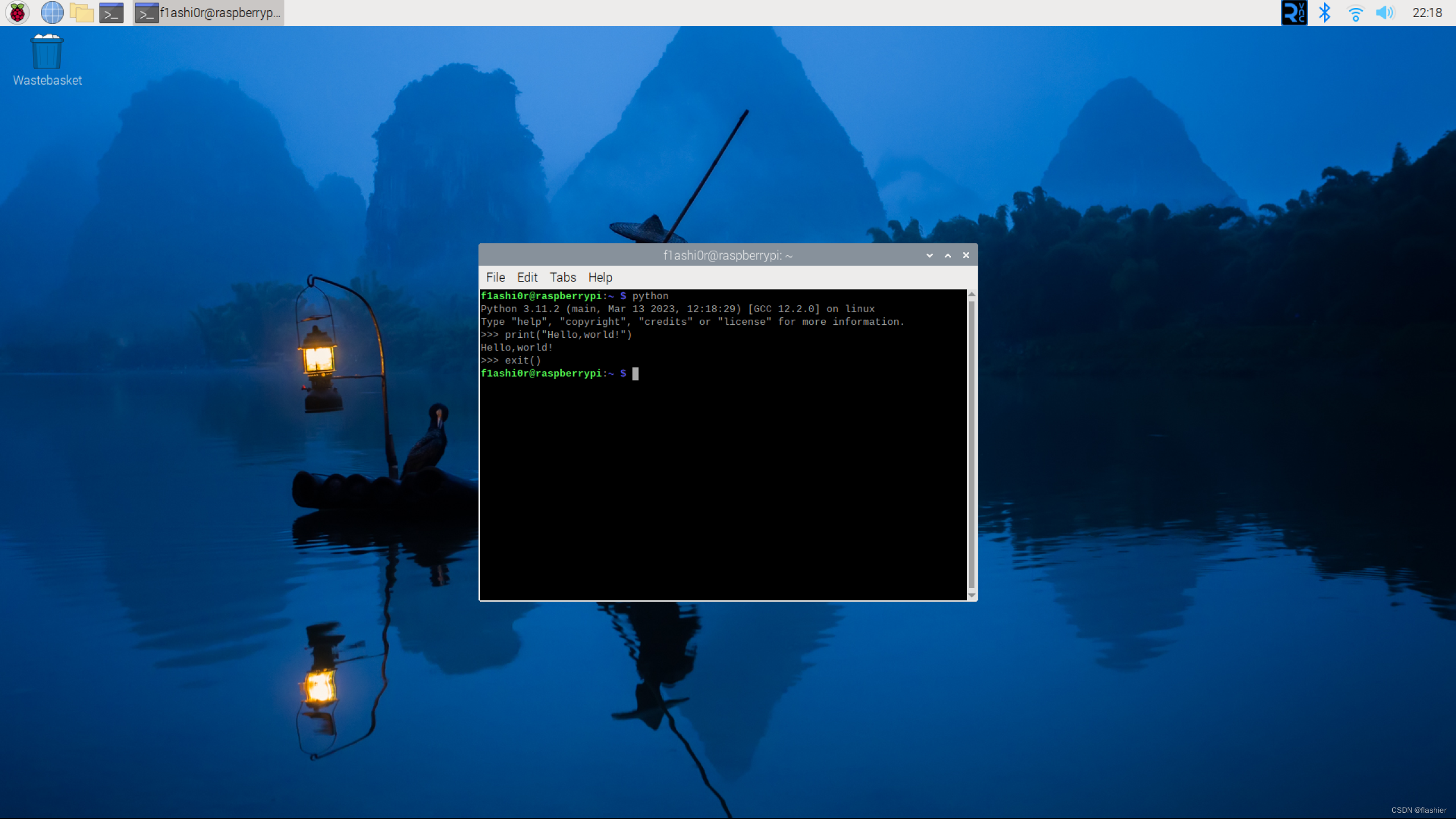

![[Linux_IMX6ULL驱动开发]-总线设备驱动模型](https://img-blog.csdnimg.cn/direct/1266dc6d183747b497ba96029848f5c3.png)