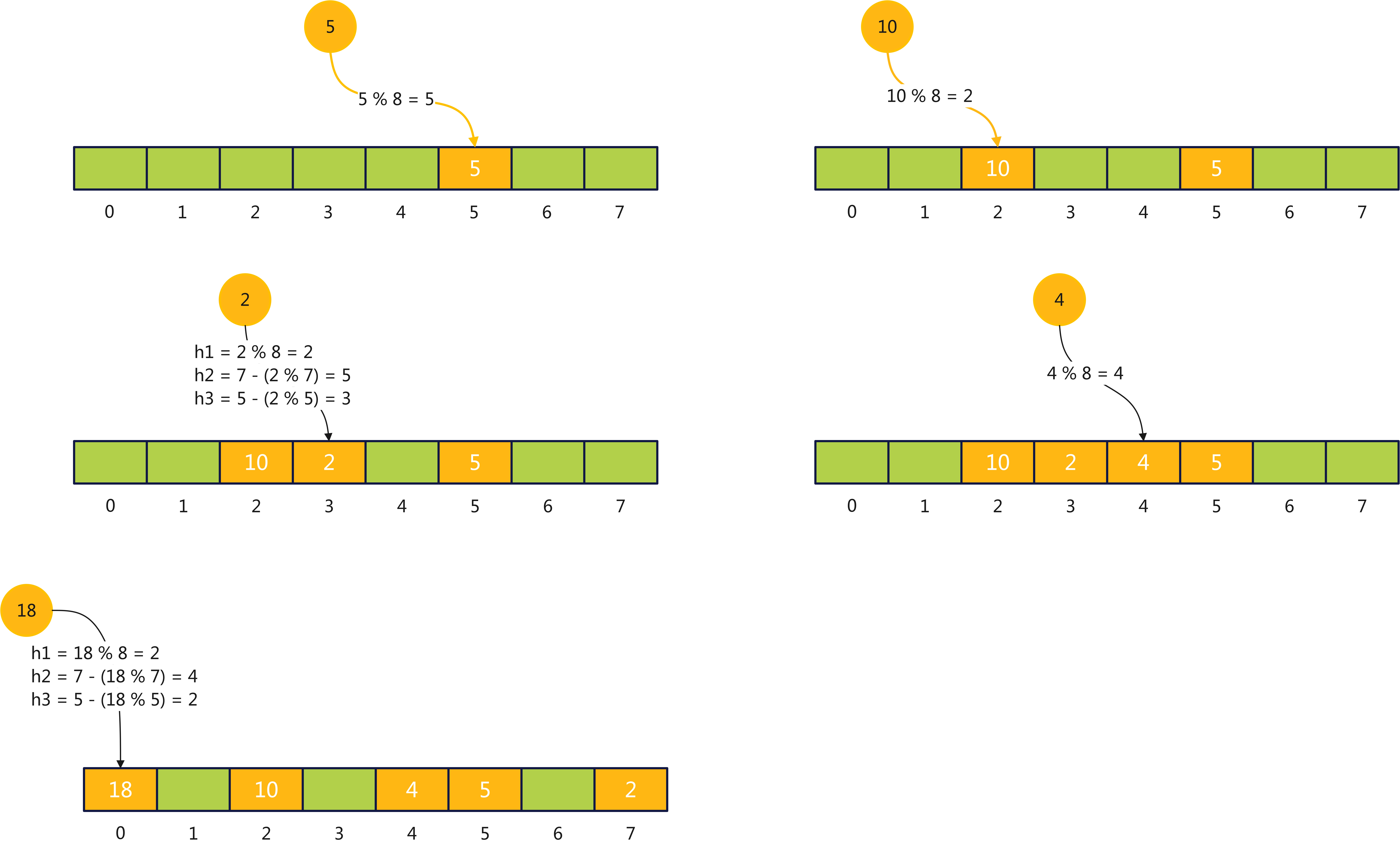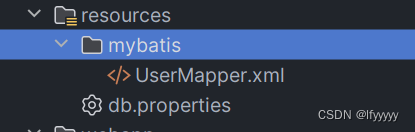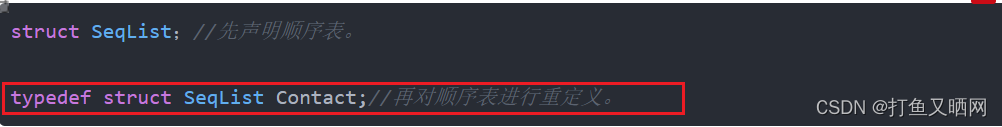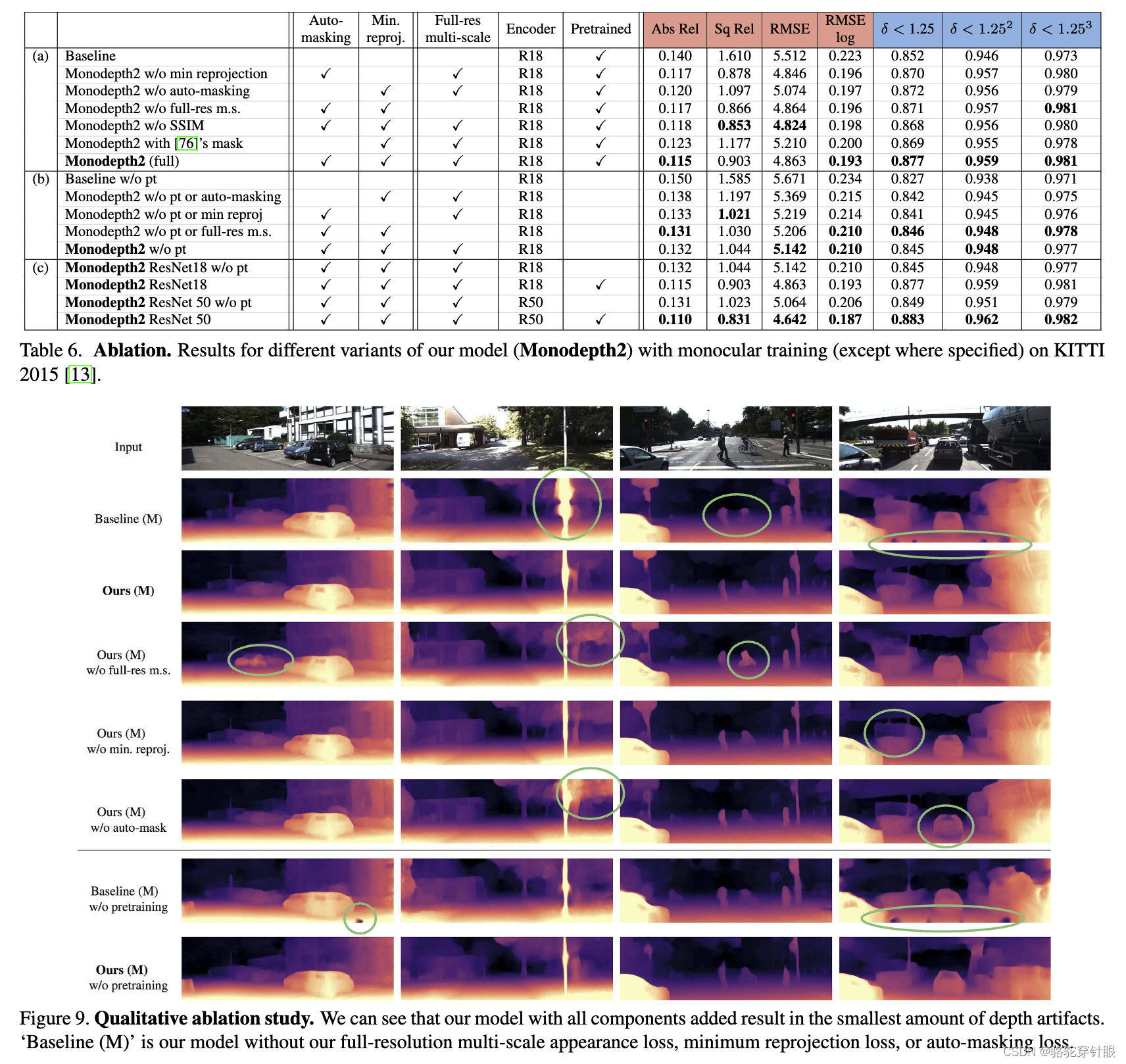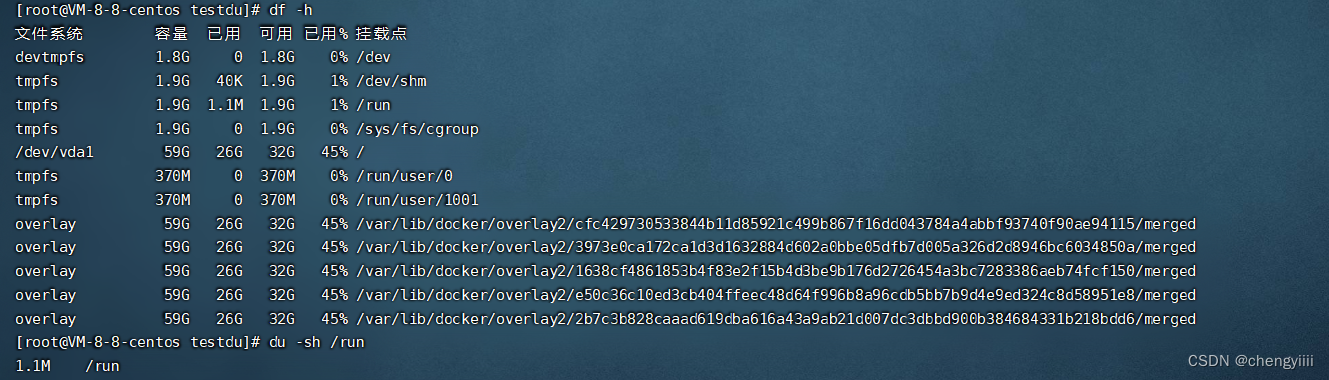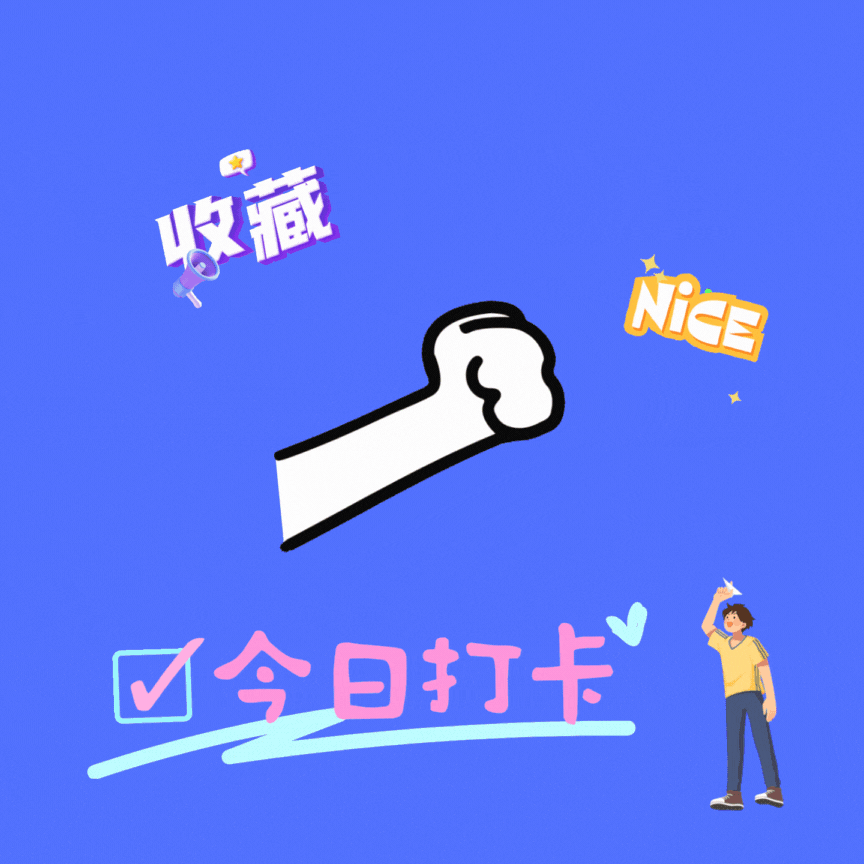ubuntu maven 使用示例
一、基本使用
1、安装
sudo apt update
sudo apt install maven
mvn -v
2、创建项目
mvn archetype:generate -DgroupId=com.example -DartifactId=my-project -DarchetypeArtifactId=maven-archetype-quickstart -DinteractiveMode=false
# -DartifactId=my-project 指定项目名称
# -DinteractiveMode=false:禁用交互模式
# -DarchetypeArtifactId=maven-archetype-quickstart:快速启动原型,用于创建一个简单的Java项目
3、编译并执行
mvn compile
java -cp target/classes com.example.App
4、执行
java -cp target/classes com.example.App
5、清空编译
mvn clean
二、导入包
maven仓库地址:Maven Repository: Search/Browse/Explore (mvnrepository.com)
一、到仓库内找到指定包的xml,放入到pom.xml文件中
<dependency><groupId>redis.clients</groupId><artifactId>jedis</artifactId><version>5.2.0-beta1</version></dependency>
二、java问价内使用
package com.example;
import redis.clients.jedis.Jedis; // 导包/*** Hello world!**/
public class App
{Jedis jedis = new Jedis("localhost", 6379); // 使用public static void main( String[] args ){System.out.println( "Hello World!" );}
}// 包默认下载路径:/home/${user}/.m2/repository
三、相关错误解决
编译错误一:
[ERROR] Failed to execute goal org.apache.maven.plugins:maven-compiler-plugin:3.1:compile (default-compile) on project my-project: Compilation failure: Compilation failure:
[ERROR] Source option 5 is no longer supported. Use 7 or later.
[ERROR] Target option 5 is no longer supported. Use 7 or later.
[ERROR] -> [Help 1]
xml内添加
<properties><maven.compiler.source>7</maven.compiler.source><maven.compiler.target>7</maven.compiler.target>
</properties>](https://mvnrepository.com/)