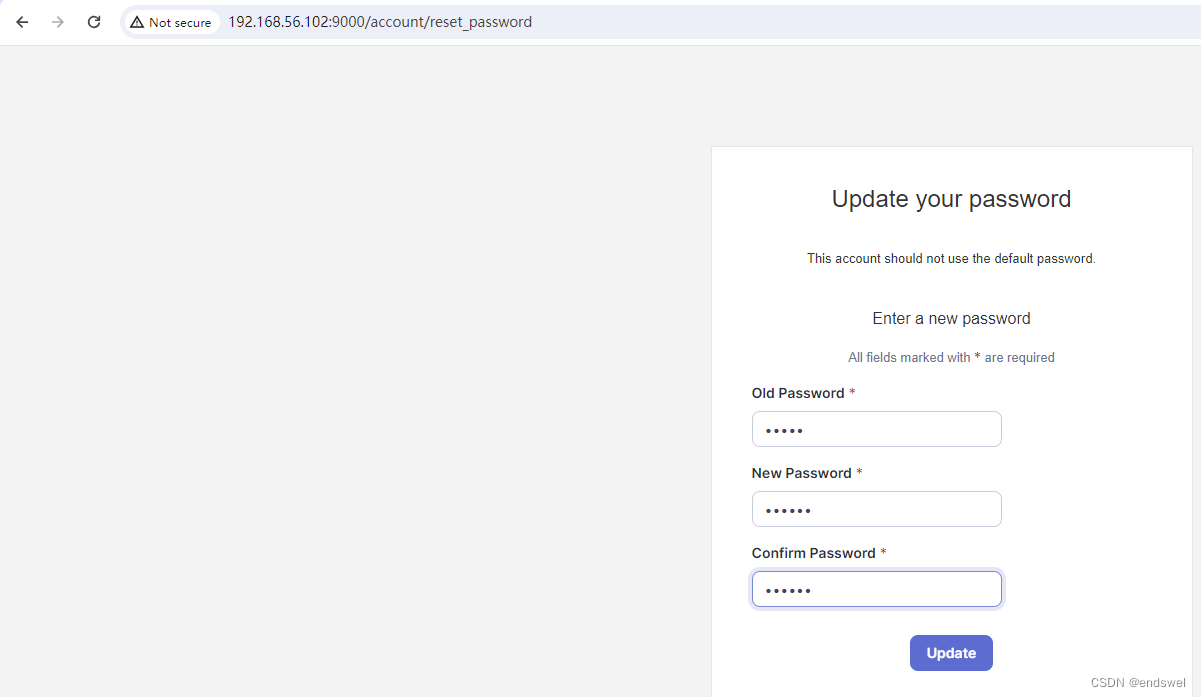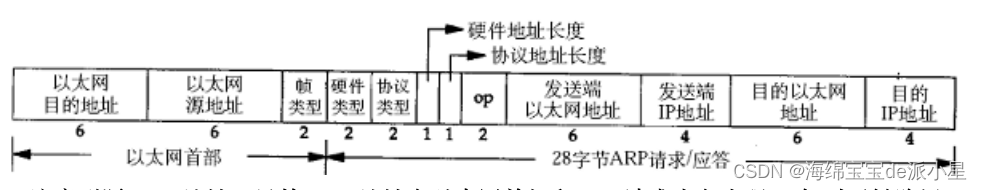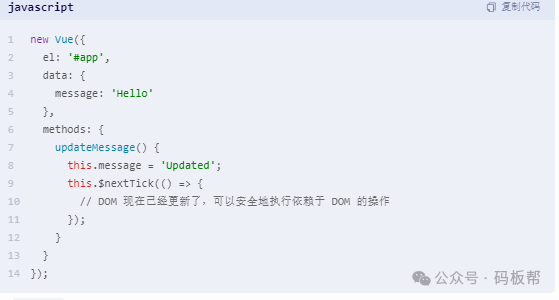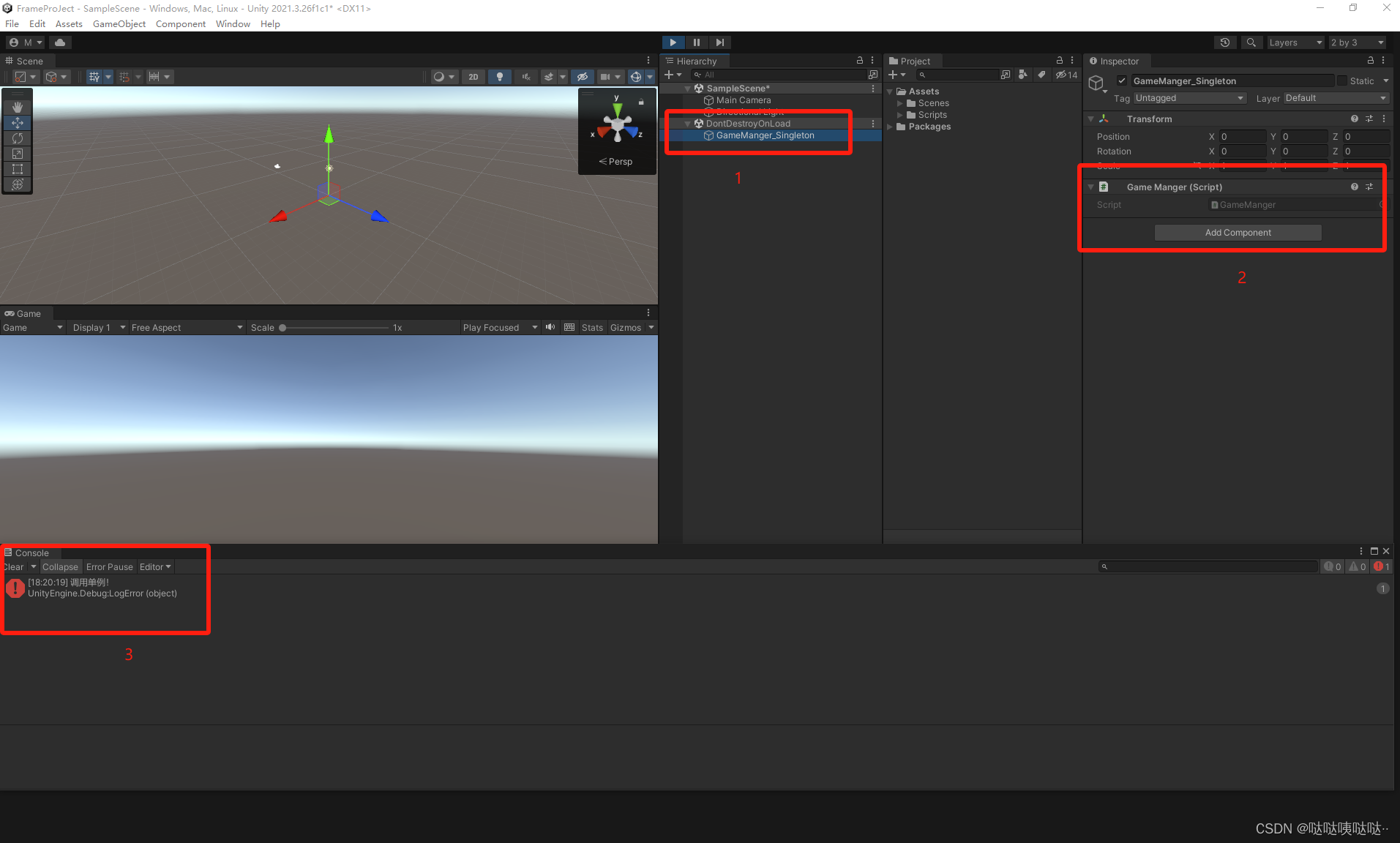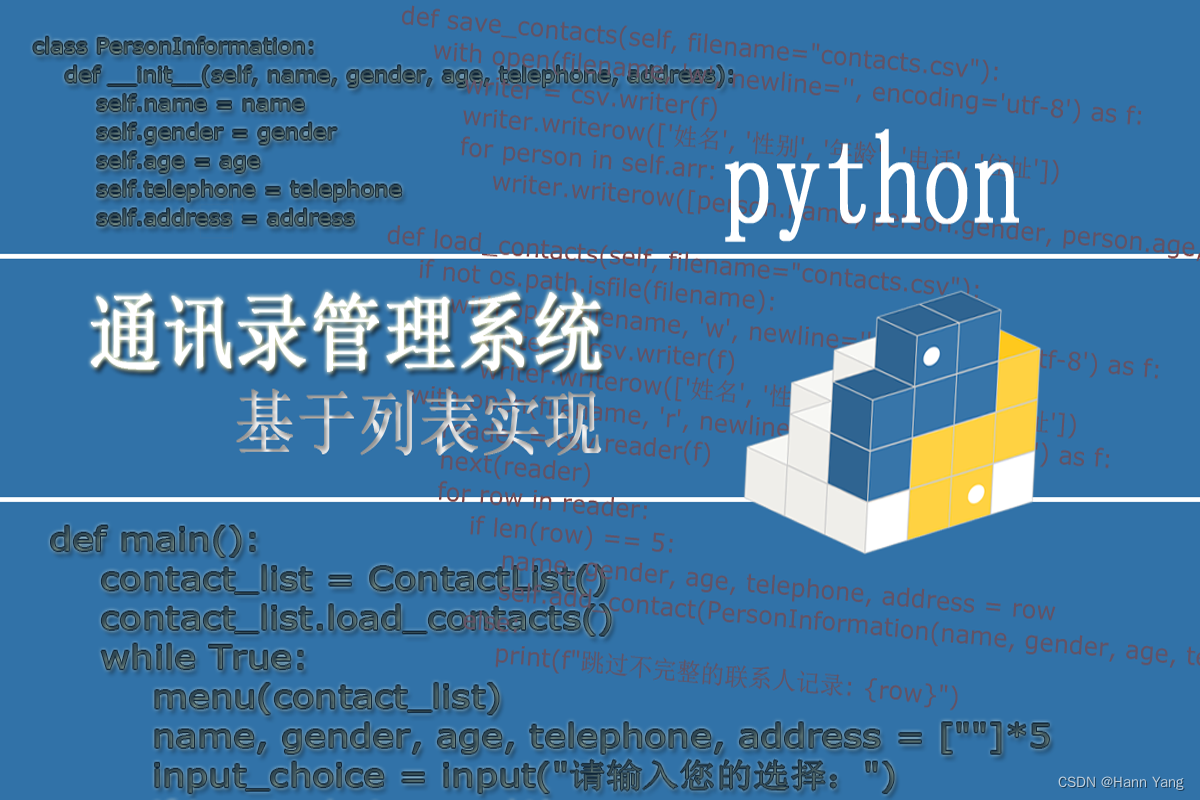
目录
通讯录管理系统
PersonInformation类
ContactList类
main函数
程序的运行流程
完整代码
运行示例
通讯录管理系统
这是一个基于文本的界面程序,用户可以通过命令行与之交互,它使用了CSV文件来存储和读取联系人信息,这使得数据可以持久化保存。此外,程序还提供了一些基本的输入验证,以确保输入的数据是有效的。
它包含了两个类PersonInformation类用于创建和管理个人信息对象,而ContactList类则用于管理这些对象的集合。
PersonInformation类
这个类用于存储一个人的基本信息,包括姓名、性别、年龄、电话和住址。它有一个__str__方法,用于定义当对象被转换为字符串时的表现形式。
class PersonInformation:def __init__(self, name, gender, age, telephone, address):self.name = nameself.gender = genderself.age = ageself.telephone = telephoneself.address = addressdef __str__(self):return f"名字: {self.name}, 性别: {self.gender}, 年龄: {self.age}, 电话: {self.telephone}, 住址: {self.address}"ContactList类
这个类用于管理一个联系人列表。它提供了以下功能:
- 添加联系人(
add_contact) - 删除联系人(
remove_contact) - 查找联系人(
find_contact) - 修改联系人信息(
modify_contact) - 显示所有联系人(
show_contacts) - 保存联系人到CSV文件(
save_contacts) - 从CSV文件加载联系人(
load_contacts)
class ContactList:def __init__(self):self.arr = []def add_contact(self, person):self.arr.append(person)self.save_contacts()def is_empty(self):if not self.arr:print("当前联系人列表为空!")def remove_contact(self, name):person = self.find_contact(name)if person:self.arr.remove(person)self.save_contacts()print("删除成功!")self.is_empty()else:print("此联系人不存在!")def show_contacts(self):print('通讯录:')for person in self.arr:print(person)self.is_empty()def find_contact(self, name):for person in self.arr:if person.name == name:return personreturn Nonedef modify_contact(self, old_name, new_info):person = self.find_contact(old_name)if person:person.name = new_info.nameperson.gender = new_info.genderperson.age = new_info.ageperson.telephone = new_info.telephoneperson.address = new_info.addressself.save_contacts()print("修改成功!\n ", person)else:print("此联系人不存在!")def save_contacts(self, filename="contacts.csv"):with open(filename, 'w', newline='', encoding='utf-8') as f:writer = csv.writer(f)writer.writerow(['姓名', '性别', '年龄', '电话', '住址'])for person in self.arr:writer.writerow([person.name, person.gender, person.age, person.telephone, person.address])def load_contacts(self, filename="contacts.csv"):if not os.path.isfile(filename):with open(filename, 'w', newline='', encoding='utf-8') as f:writer = csv.writer(f)writer.writerow(['姓名', '性别', '年龄', '电话', '住址'])with open(filename, 'r', newline='', encoding='utf-8') as f:reader = csv.reader(f)next(reader)for row in reader:if len(row) == 5:name, gender, age, telephone, address = rowself.add_contact(PersonInformation(name, gender, age, telephone, address))else:print(f"跳过不完整的联系人记录: {row}")menu函数
这个函数用于显示程序的菜单选项,让用户可以选择执行不同的操作。
main函数
这是程序的主入口,它首先创建一个ContactList实例,然后进入一个无限循环,不断显示菜单并根据用户的选择调用相应的方法。当用户选择退出时,程序会结束。
程序的运行流程
- 程序启动后,首先加载已有的联系人信息。
- 显示菜单,等待用户输入选择。
- 根据用户的选择执行相应的操作:
- 添加联系人:输入新的联系人信息并添加到列表中。
- 删除联系人:输入要删除的联系人姓名,然后从列表中删除。
- 查找联系人:输入要查找的联系人姓名,并显示其信息。
- 修改联系人:输入要修改的联系人姓名,然后输入新的信息进行修改。
- 显示所有联系人:列出当前所有的联系人信息。
- 退出通讯录:退出程序。
完整代码
import os, csvclass PersonInformation:def __init__(self, name, gender, age, telephone, address):self.name = nameself.gender = genderself.age = ageself.telephone = telephoneself.address = addressdef __str__(self):return f"名字: {self.name}, 性别: {self.gender}, 年龄: {self.age}, 电话: {self.telephone}, 住址: {self.address}"class ContactList:def __init__(self):self.arr = []def is_full(self):return self.num == self.capacitydef add_contact(self, person):self.arr.append(person)self.save_contacts()def is_empty(self):if not self.arr:print("当前联系人列表为空!")def remove_contact(self, name):person = self.find_contact(name)if person:self.arr.remove(person)self.save_contacts()print("删除成功!")self.is_empty()else:print("此联系人不存在!")def show_contacts(self):print('通讯录:')for person in self.arr:print(person)self.is_empty()def find_contact(self, name):for person in self.arr:if person.name == name:return personreturn Nonedef modify_contact(self, old_name, new_info):person = self.find_contact(old_name)if person:person.name = new_info.nameperson.gender = new_info.genderperson.age = new_info.ageperson.telephone = new_info.telephoneperson.address = new_info.addressself.save_contacts()print("修改成功!\n ", person)else:print("此联系人不存在!")def save_contacts(self, filename="contacts.csv"):with open(filename, 'w', newline='', encoding='utf-8') as f:writer = csv.writer(f)writer.writerow(['姓名', '性别', '年龄', '电话', '住址'])for person in self.arr:writer.writerow([person.name, person.gender, person.age, person.telephone, person.address])def load_contacts(self, filename="contacts.csv"):if not os.path.isfile(filename):with open(filename, 'w', newline='', encoding='utf-8') as f:writer = csv.writer(f)writer.writerow(['姓名', '性别', '年龄', '电话', '住址'])with open(filename, 'r', newline='', encoding='utf-8') as f:reader = csv.reader(f)next(reader)for row in reader:if len(row) == 5:name, gender, age, telephone, address = rowself.add_contact(PersonInformation(name, gender, age, telephone, address))else:print(f"跳过不完整的联系人记录: {row}")def menu(contact_list):print()print("*********************************")print("** 1、增加联系人 2、删除联系人 **")print("** 3、查找联系人 4、修改联系人 **")print("** 5、展示联系人 0、退出通讯录 **")print("*********************************")def main():contact_list = ContactList()contact_list.load_contacts()while True:menu(contact_list)name, gender, age, telephone, address = [""]*5input_choice = input("请输入您的选择:")if input_choice == '1':while len(name)<2:name = input("请输入您要添加的联系人的姓名:\n")if contact_list.find_contact(name):print(f'此姓名[{name}]已存在!')breakwhile gender not in ('男','女','1','0'):gender = input("请输入性别(1-男, 0-女):\n")if gender=='1': gender = '男'elif gender=='0': gender = '女'while not age.isnumeric():age = input("请输入年龄:\n")while telephone is None or len(telephone)!=11 or not telephone.startswith('1'):telephone = input("请输入手机号:\n")while len(address)<6:address = input("请输入住址(字数不少于6):\n")contact_list.add_contact(PersonInformation(name, gender, age, telephone, address))print("联系人添加成功!")elif input_choice == '2':name = input("请输入您要删除的联系人的名字:\n")contact_list.remove_contact(name)elif input_choice == '3':name = input("请输入您要查找的联系人的名字:\n")person = contact_list.find_contact(name)print(person if person else "此联系人不存在!")elif input_choice == '4':old_name = input("请输入您要修改的联系人的名字:\n")new_info = PersonInformation(*([""]*5))person = contact_list.find_contact(old_name)if person:print('待修改联系人:(直接回车保留原字段)\n ', person)while len(new_info.name)<2:new_info.name = input("请输入新的名字:\n")if new_info.name=="":new_info.name = person.nameelif contact_list.find_contact(name):print(f'此姓名[{name}]已存在,退出修改!')breakwhile new_info.gender not in ('男','女','1','0'):new_info.gender = input("请输入性别(1-男, 0-女):\n")if new_info.gender=='1': new_info.gender = '男'elif new_info.gender=='0': new_info.gender = '女'elif new_info.gender=="": new_info.gender = person.genderwhile not new_info.age.isnumeric():new_info.age = input("请输入年龄:\n")if new_info.age=="": new_info.age = person.agewhile len(new_info.telephone)!=11 or not new_info.telephone.startswith('1'):new_info.telephone = input("请输入新的手机号:\n")if new_info.telephone=="": new_info.telephone = person.telephonewhile len(new_info.address)<6:new_info.address = input("请输入新的住址(字数不少于6):\n")if new_info.address=="": new_info.address = person.addresscontact_list.modify_contact(old_name, new_info)elif input_choice == '5':contact_list.show_contacts()elif input_choice == '0':print("成功退出通讯录!")breakelse:print("输入错误,请重新选择!")if __name__ == "__main__":main()
运行示例
*********************************
** 1、增加联系人 2、删除联系人 **
** 3、查找联系人 4、修改联系人 **
** 5、展示联系人 0、退出通讯录 **
*********************************
请输入您的选择:5
通讯录:
当前联系人列表为空!
*********************************
** 1、增加联系人 2、删除联系人 **
** 3、查找联系人 4、修改联系人 **
** 5、展示联系人 0、退出通讯录 **
*********************************
请输入您的选择:1
请输入您要添加的联系人的姓名:
Hann
请输入性别(1-男, 0-女):
1
请输入年龄:
51
请输入手机号:
13962600000
请输入住址(字数不少于6):
江苏省昆山市
联系人添加成功!
*********************************
** 1、增加联系人 2、删除联系人 **
** 3、查找联系人 4、修改联系人 **
** 5、展示联系人 0、退出通讯录 **
*********************************
请输入您的选择:5
通讯录:
名字: Hann, 性别: 男, 年龄: 51, 电话: 13962600000, 住址: 江苏省昆山市
*********************************
** 1、增加联系人 2、删除联系人 **
** 3、查找联系人 4、修改联系人 **
** 5、展示联系人 0、退出通讯录 **
*********************************
请输入您的选择:1
请输入您要添加的联系人的姓名:
Hann
此姓名[Hann]已存在!
*********************************
** 1、增加联系人 2、删除联系人 **
** 3、查找联系人 4、修改联系人 **
** 5、展示联系人 0、退出通讯录 **
*********************************
请输入您的选择:1
请输入您要添加的联系人的姓名:
YangCheng
请输入性别(1-男, 0-女):
1
请输入年龄:
22
请输入手机号:
13962611111
请输入住址(字数不少于6):
江苏省昆山市
联系人添加成功!
*********************************
** 1、增加联系人 2、删除联系人 **
** 3、查找联系人 4、修改联系人 **
** 5、展示联系人 0、退出通讯录 **
*********************************
请输入您的选择:5
通讯录:
名字: Hann, 性别: 男, 年龄: 51, 电话: 13962600000, 住址: 江苏省昆山市
名字: YangCheng, 性别: 男, 年龄: 22, 电话: 13962611111, 住址: 江苏省昆山市
*********************************
** 1、增加联系人 2、删除联系人 **
** 3、查找联系人 4、修改联系人 **
** 5、展示联系人 0、退出通讯录 **
*********************************
请输入您的选择:4
请输入您要修改的联系人的名字:
Hann
待修改联系人:(直接回车保留原字段)
名字: Hann, 性别: 男, 年龄: 51, 电话: 13962600000, 住址: 江苏省昆山市
请输入新的名字:
HannYang
请输入性别(1-男, 0-女):
请输入年龄:
请输入新的手机号:
请输入新的住址(字数不少于6):
修改成功!
名字: HannYang, 性别: 男, 年龄: 51, 电话: 13962600000, 住址: 江苏省昆山市
*********************************
** 1、增加联系人 2、删除联系人 **
** 3、查找联系人 4、修改联系人 **
** 5、展示联系人 0、退出通讯录 **
*********************************
请输入您的选择:5
通讯录:
名字: HannYang, 性别: 男, 年龄: 51, 电话: 13962600000, 住址: 江苏省昆山市
名字: YangCheng, 性别: 男, 年龄: 22, 电话: 13962611111, 住址: 江苏省昆山市
*********************************
** 1、增加联系人 2、删除联系人 **
** 3、查找联系人 4、修改联系人 **
** 5、展示联系人 0、退出通讯录 **
*********************************
请输入您的选择:3
请输入您要查找的联系人的名字:
hannyang
此联系人不存在!
*********************************
** 1、增加联系人 2、删除联系人 **
** 3、查找联系人 4、修改联系人 **
** 5、展示联系人 0、退出通讯录 **
*********************************
请输入您的选择:3
请输入您要查找的联系人的名字:
HannYang
名字: HannYang, 性别: 男, 年龄: 51, 电话: 13962600000, 住址: 江苏省昆山市
*********************************
** 1、增加联系人 2、删除联系人 **
** 3、查找联系人 4、修改联系人 **
** 5、展示联系人 0、退出通讯录 **
*********************************
请输入您的选择:2
请输入您要删除的联系人的名字:
hann
此联系人不存在!
*********************************
** 1、增加联系人 2、删除联系人 **
** 3、查找联系人 4、修改联系人 **
** 5、展示联系人 0、退出通讯录 **
*********************************
请输入您的选择:2
请输入您要删除的联系人的名字:
HannYang
删除成功!
*********************************
** 1、增加联系人 2、删除联系人 **
** 3、查找联系人 4、修改联系人 **
** 5、展示联系人 0、退出通讯录 **
*********************************
请输入您的选择:5
通讯录:
名字: YangCheng, 性别: 男, 年龄: 22, 电话: 13962611111, 住址: 江苏省昆山市
*********************************
** 1、增加联系人 2、删除联系人 **
** 3、查找联系人 4、修改联系人 **
** 5、展示联系人 0、退出通讯录 **
*********************************
请输入您的选择:0
成功退出通讯录!
完