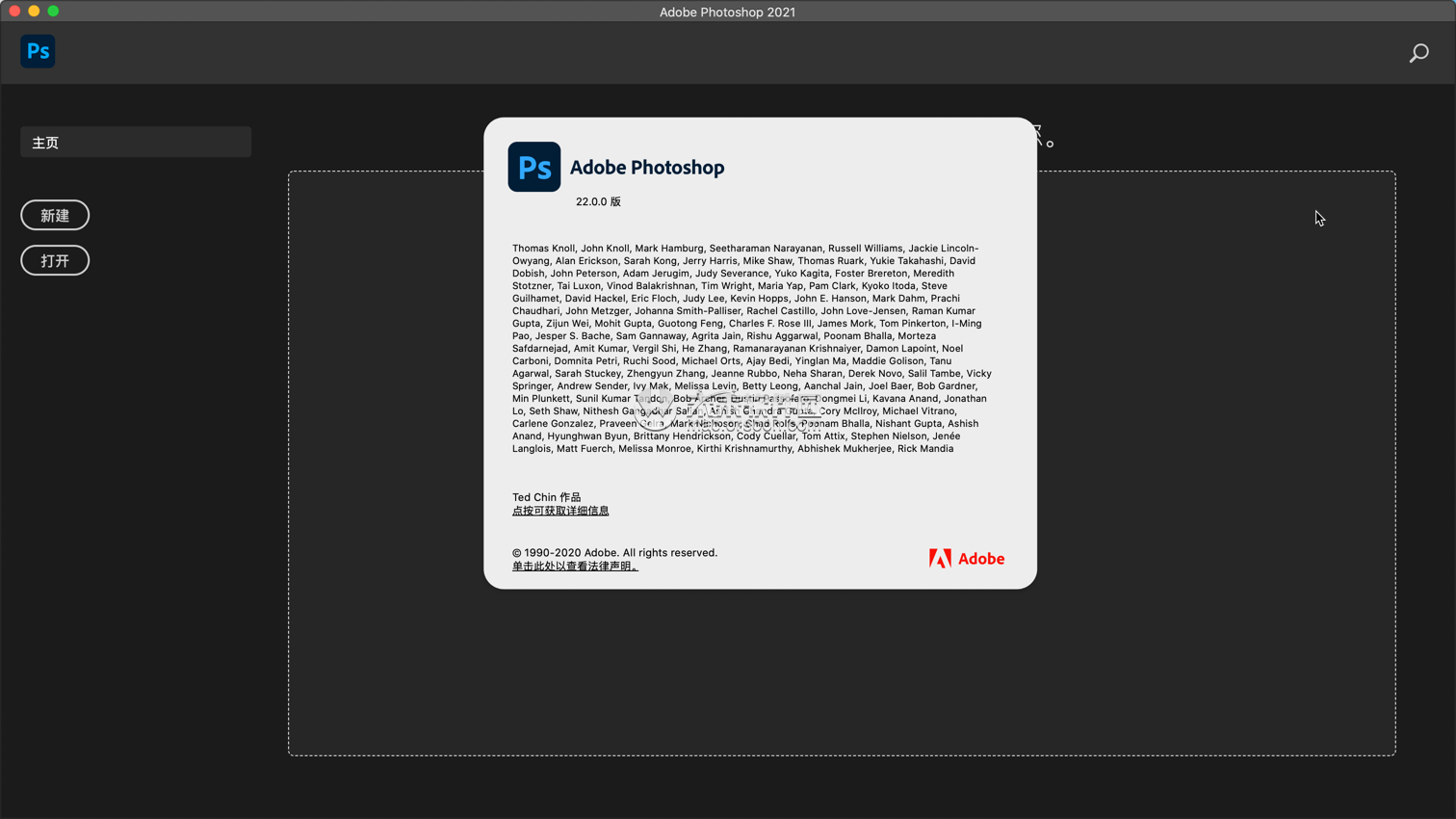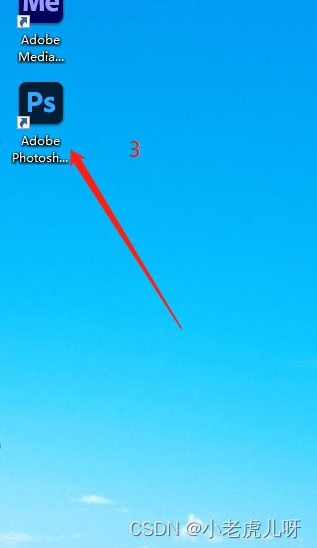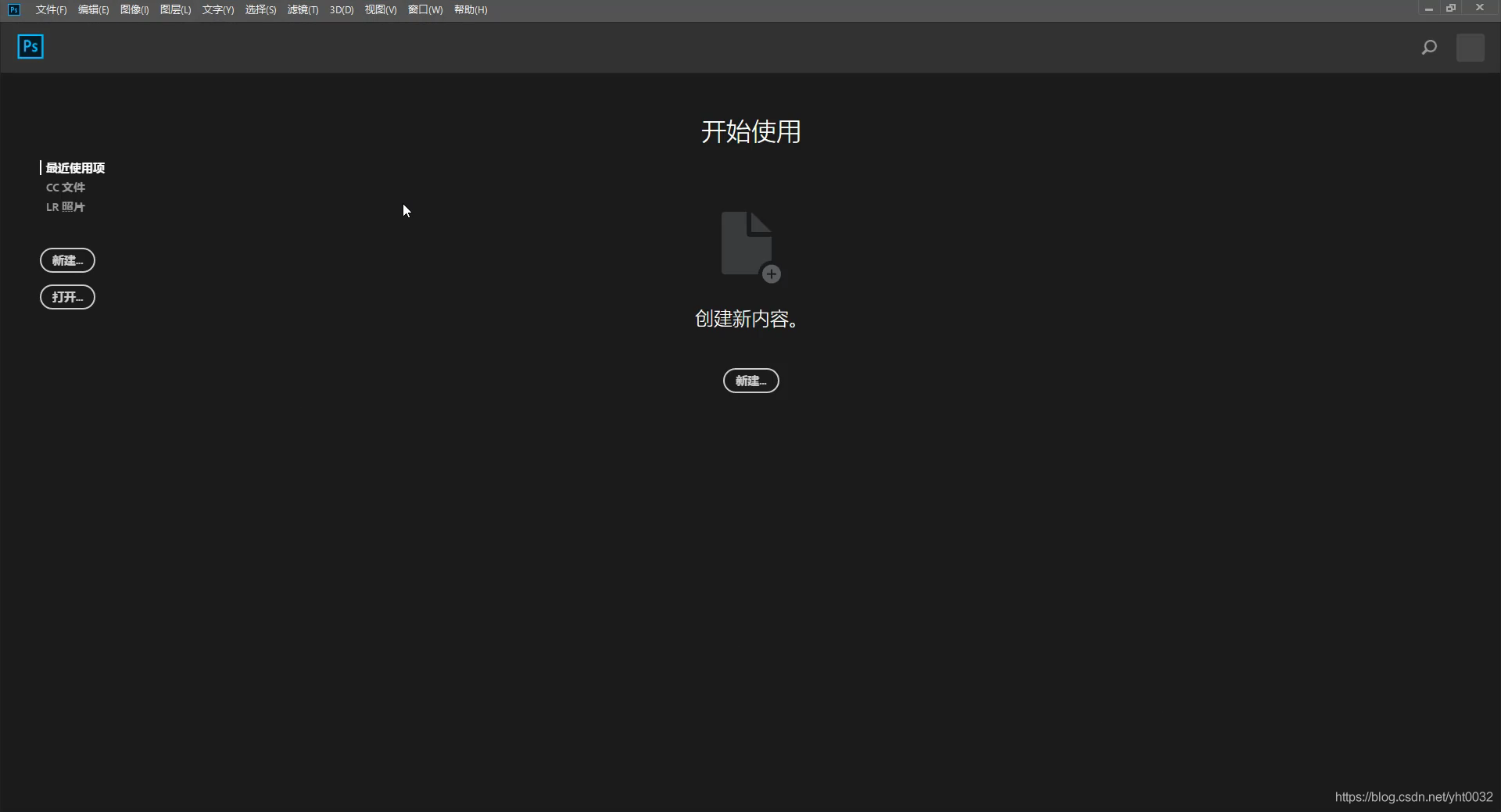Hystrix是Netflix开源的一款容错框架,旨在解决分布式系统中的故障和延迟。通俗来讲,它就是一个线程池和断路器的组合,能够在短时间内侦测到系统故障,并防止故障的扩散,从而提高系统的可靠性和稳定性。
使用Hystrix的步骤如下:
1.添加Hystrix依赖
在项目中添加Hystrix的依赖,可以通过Maven或Gradle管理。
<dependency><groupId>org.springframework.cloud</groupId><artifactId>spring-cloud-starter-netflix-hystrix</artifactId> </dependency>
2.创建HystrixCommand
HystrixCommand是Hystrix的核心组件,用于包装请求操作。它拥有一个run()方法,该方法包含请求操作的逻辑代码,可以在其中调用外部服务。HystrixCommand还可以设置一些熔断、降级和超时等配置。
public class HystrixTestService {public String defaultValue(String key) {return "defaultValue:" + key;}@HystrixCommand(fallbackMethod = "defaultValue")public String getTestValue(String key) {throw new IllegalArgumentException("key:" + key);}
}
3.创建Fallback
Fallback是在请求出错或者超时时Hystrix返回的降级方法,用于返回备选的数据或者告诉客户端请求失败。defaultValue方法是降级方法。
public class HystrixTestService {public String defaultValue(String key) {return "defaultValue:" + key;}@HystrixCommand(fallbackMethod = "defaultValue")public String getTestValue(String key) {throw new IllegalArgumentException("key:" + key);}
}
4.使用注解开启断路器服务
@SpringBootApplication
@EnableHystrix
@EnableCircuitBreaker
public class ZuulClientApplication {public static void main(String[] args) {new SpringApplicationBuilder(ZuulClientApplication.class).web(true).run(args);}@Configurationpublic static class SecurityPermitAllConfig extends WebSecurityConfigurerAdapter {@Overrideprotected void configure(HttpSecurity http) throws Exception {http.authorizeRequests().anyRequest().permitAll().and().csrf().disable();}}
}
总的来说,Hystrix的使用有一个流程:创建HystrixCommand,指定Fallback和一些配置,然后将Hystrix服务开启即可。如果请求发生故障或超时,将会自动触发断路器机制,防止故障的扩散,降低系统负载,保证系统的稳定性。