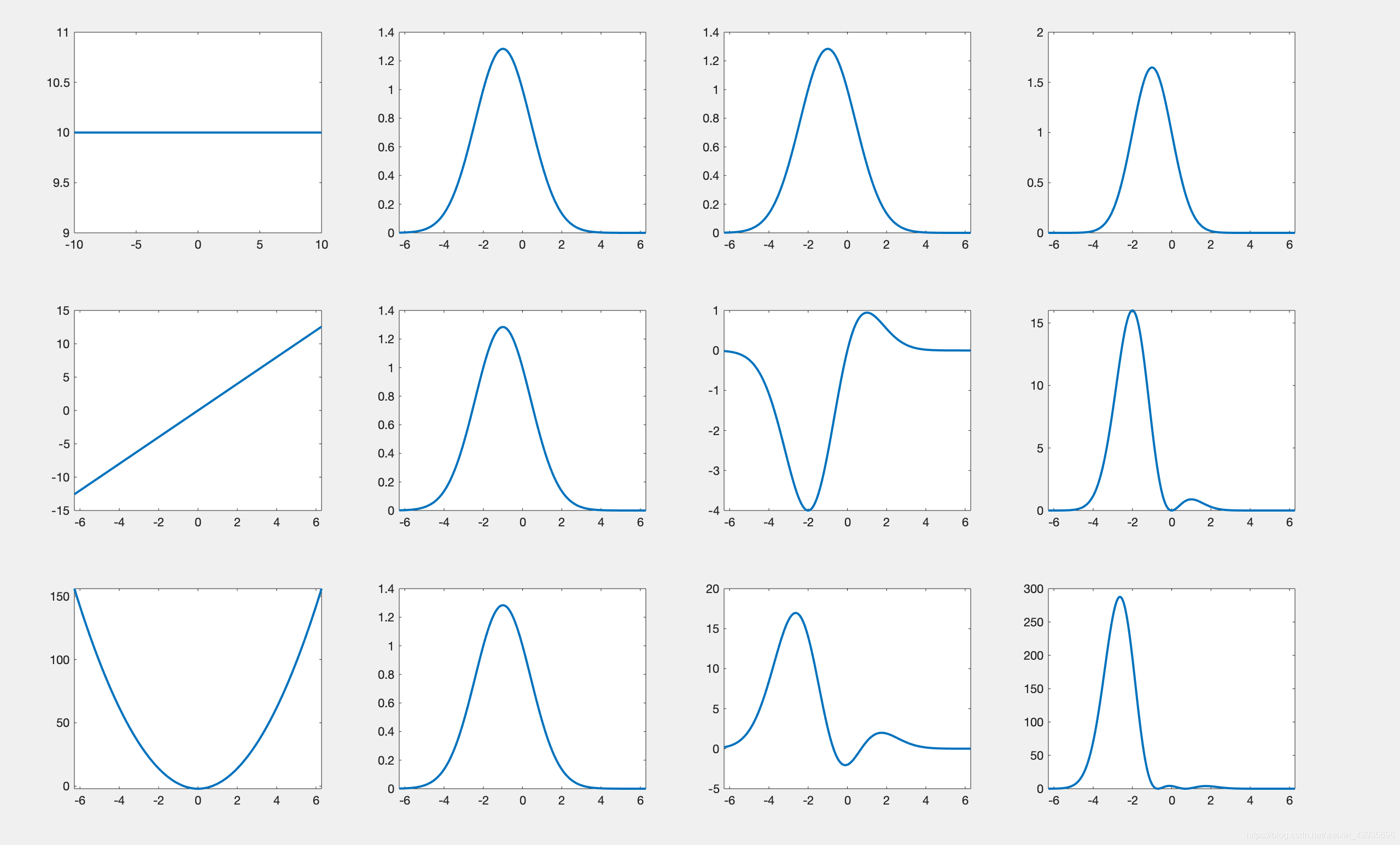首先我们先看一下xhr的基本使用吧
(1)xhr是XMLHttpRqquest的简写
(2)我们主要来认识一下xhr的get请求和post请求
(3)xhr中的get请求方式
// 先创建咱们的XMLHttpRequestlet xhr=new XMLHttpRequest()// 在利用open方法将咱们的API接口引用过来xhr.open('GET','http://maowei.api.tp6:8000/user?page=1&page_size=3')// 在利用send发起AJax请求xhr.send()// 在利用onreadystatechange函数来进行监听xhr.onreadystatechange=function(){// 在监听xhr的请求状态 readyState为4代表请求成功,status为200代表响应成功if (xhr.readyState===4 || xhr.status===200) {// 打印数据console.log(xhr.responseText);}}(4)xhr中的get请求方式
post较为特殊一点步骤:(1)创建xhr对象(2)调用xhr.open()函数(3)设置Content-Type属性(4)调用xhr.send()函数(5)监听xhr.onreadStatechange()事件 let xhr=new XMLHttpRequest()xhr.open('POST','http://maowei.api.tp6:8000/user')xhr.setRequestHeader('Content-Type','application/x-www-form-urlencoded')xhr.send('id=2')xhr.onreadystatechange=function(){if (xhr.readyState===4 || xhr.status===200) {console.log(xhr.responseText);}}(5)readyState代表的意思

(6)xhr中的url编码和url解码
(1)encodeURL()编码(2)decodeURL()解码 let name = '拉布拉多'let namejie = encodeURI(name)console.log(namejie);--------------------------------------------------------let name = '%E6%8B%89%E5%B8%83%E6%8B%89%E5%A4%9A'let namejie = decodeURI(name)console.log(namejie);