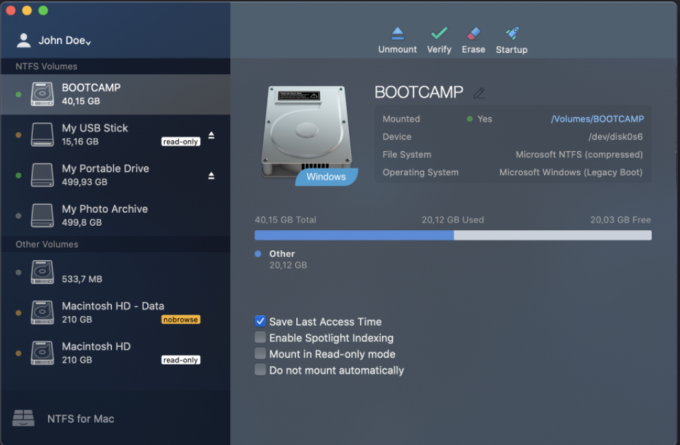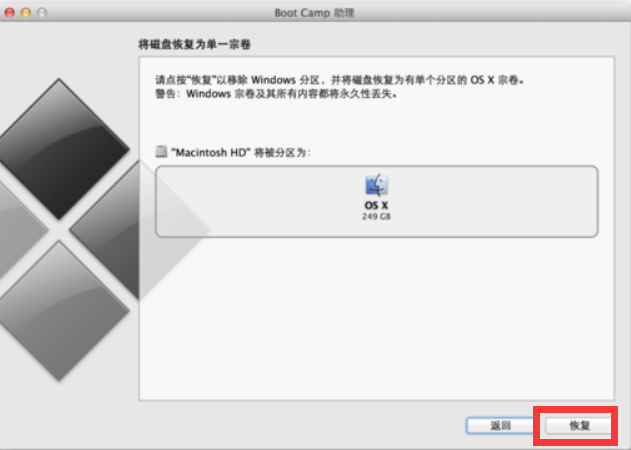1. 解决brew 和 brew cask 慢或不动的问题
安装brew:
ruby -e "$(curl -fsSL https://raw.githubusercontent.com/Homebrew/install/master/uninstall)"ruby -e "$(curl -fsSL https://raw.githubusercontent.com/Homebrew/install/master/install)"替换成国内源:
# 替换brew.git:
cd "$(brew --repo)"
git remote set-url origin https://mirrors.aliyun.com/homebrew/brew.git
# 替换homebrew-core.git:
cd "$(brew --repo)/Library/Taps/homebrew/homebrew-core"
git remote set-url origin https://mirrors.aliyun.com/homebrew/homebrew-core.git
# 应用生效
brew update -v
# 替换homebrew-bottles(最好保存到配置文件):
echo 'export HOMEBREW_BOTTLE_DOMAIN=https://mirrors.aliyun.com/homebrew-bottles' >> ~/.bash_profilecd "$(brew --repo)"
git remote set-url origin https://mirrors.ustc.edu.cn/brew.gitcd "$(brew --repo)/Library/Taps/homebrew/homebrew-cask"
git remote set-url origin https://mirrors.ustc.edu.cn/homebrew-cask.gitcd "$(brew --repo)/Library/Taps/homebrew/homebrew-core"
git remote set-url origin https://mirrors.ustc.edu.cn/homebrew-core.git
echo 'export HOMEBREW_BOTTLE_DOMAIN=https://mirrors.ustc.edu.cn/homebrew-bottles' >> ~/.bash_profilebrew update -vLet's go!2. 解决 Macbook 连接蓝牙鼠标卡顿、飘的现象 (转载)
方法/步骤1:
打开“系统偏好设定”,然后点击下面的“网络”图标,打开“网络”设定界面。在这里,一般会看到三个:wi-fi、蓝牙、Thunderbolt 网桥三个连接。
方法/步骤2:
在“网络”窗口的左下角,会看到三个图标:“+”、“-”,最后一个是齿轮。点击这个齿轮,选择“设定服务顺序”
方法/步骤3:
在弹出来的对话框中,用鼠标点按住蓝牙PAN,往上拖到第一的位置,然后点击“好”按钮。对话框会自动收起来。
方法/步骤4:
点击“网络”界面右下脚的“应用”按钮,退出“系统偏好设定”。然后滑动鼠标,就会发现鼠标比之前流畅了很多。
3. Iterm2 功能 (转载:https://www.jianshu.com/p/4a27bb4c216c )
command + t:新建窗口
command + d:垂直分屏,
command + shift + d:水平分屏。
command + ] 和command + [ 在最近使用的分屏直接切换.
command + alt + 方向键:切换到指定位置的分屏。
command + 数字:切换标签页。
command + 方向键:按方向切换标签页。
shift + command + s:保存当前窗口快照。
command + alt + b:快照回放。