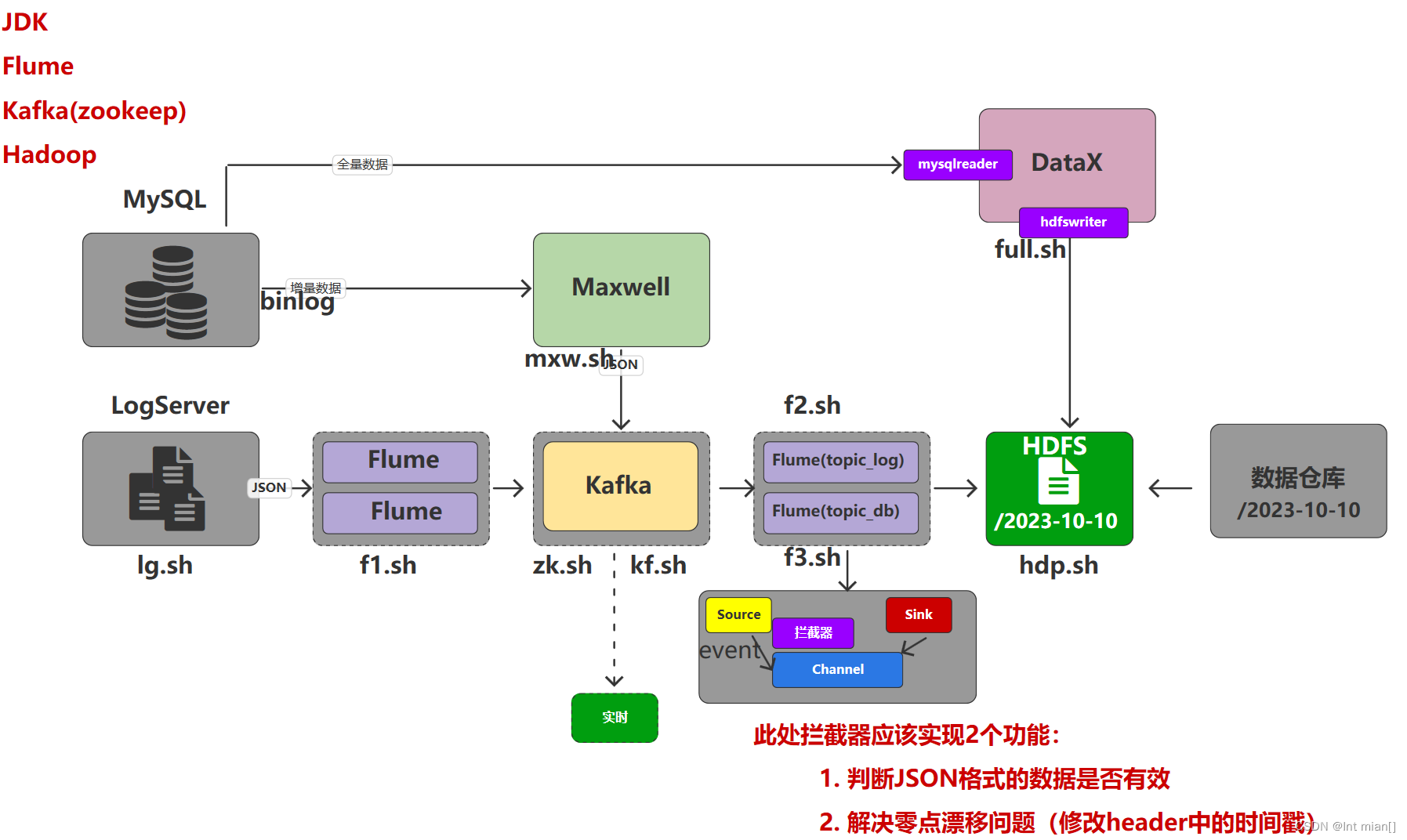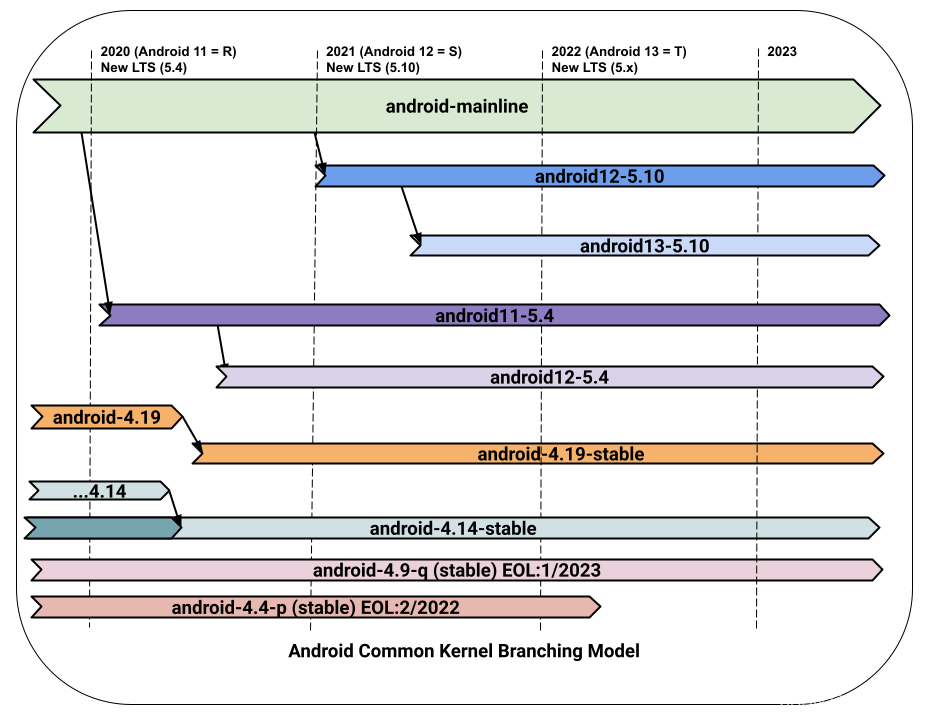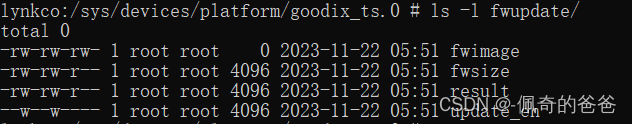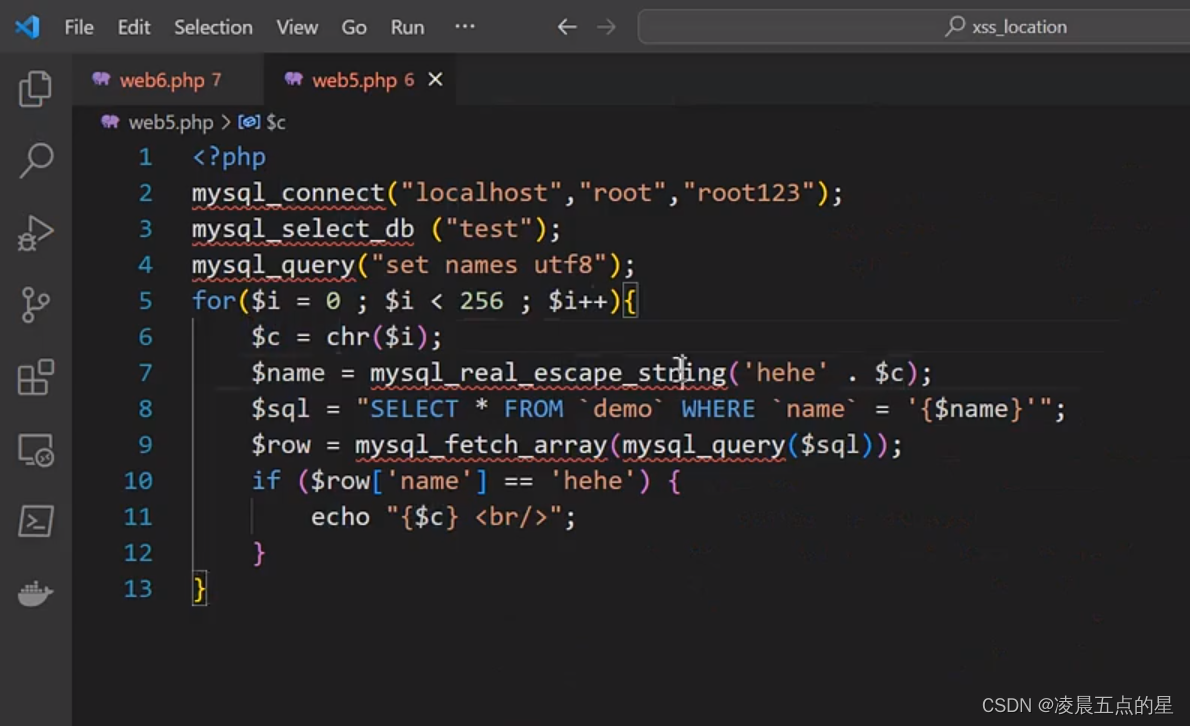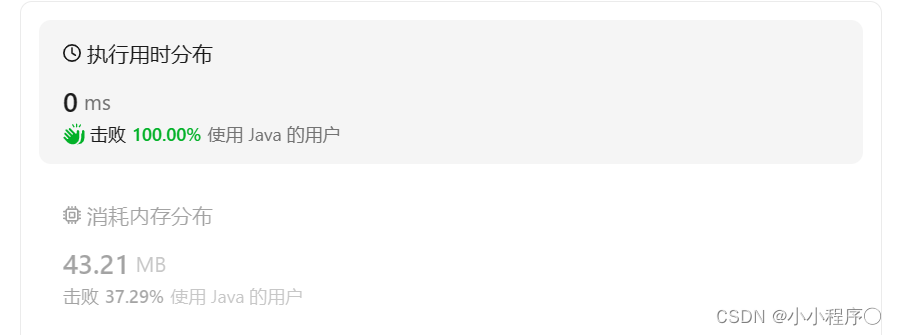接入指纹框架:https://github.com/Tencent/soter
implementation 'com.github.Tencent.soter:soter-wrapper:2.0.9'
1.Application中初始化
class IApplication : Application() {override fun onCreate() {super.onCreate()instance = thisinitSort()}private fun initSort() {val param = InitializeParamBuilder().setScenes(100).build()SoterWrapperApi.init(this, { result ->logDebug("$result")}, param)}}
2.准备密钥
SoterWrapperApi.prepareAuthKey({ result ->logDebug("init sort = $result")if (result.errCode == SoterErrCode.ERR_OK) {//支持指纹binding.llFingerPay.visibility = View.VISIBLE} else {binding.llFingerPay.visibility = View.GONE}}, false, true, 100, null, null)
也可以通过准备密钥结果来判断是否设备是否支持指纹
3.调起系统指纹进行验证
3.1 请求验证前获取AuthenticationParam
private var canceller: SoterBiometricCanceller? = nullfun getAuthParam(act: AppCompatActivity?, showPassword: Boolean = true): AuthenticationParam {canceller = SoterBiometricCanceller()canceller!!.refreshCancellationSignal()val param = AuthenticationParam.AuthenticationParamBuilder().setScene(100).setContext(act).setBiometricType(ConstantsSoter.FINGERPRINT_AUTH).setSoterBiometricCanceller(canceller)//用于获取挑战因子的网络封装结构体。如果在授权之前已经通过其他模块拿到后台挑战因子,则可以改为调用setPrefilledChallenge.setPrefilledChallenge("test1").setSoterBiometricStateCallback(object : SoterBiometricStateCallback {override fun onStartAuthentication() {//开始验证}override fun onAuthenticationHelp(helpCode: Int,helpString: CharSequence?) {}override fun onAuthenticationSucceed() {//验证成功}override fun onAuthenticationFailed() {//指纹错误}override fun onAuthenticationCancelled() {//用户主动取消,可能会切换密码}override fun onAuthenticationError(errorCode: Int,errorString: CharSequence?) {//验证异常}}).build()return param}
3.2 请求验证
SoterWrapperApi.requestAuthorizeAndSign({ result ->if (result.isSuccess) {//每个手指的指纹标识val fid = result.extData.fid//指纹验证成功} else {//指纹不匹配或其他错误showFingerError(result)}}, authParam)
多个指纹,可以使用fid进行判断对比。
最后权限:
<uses-permission android:name="android.permission.USE_FINGERPRINT"/>