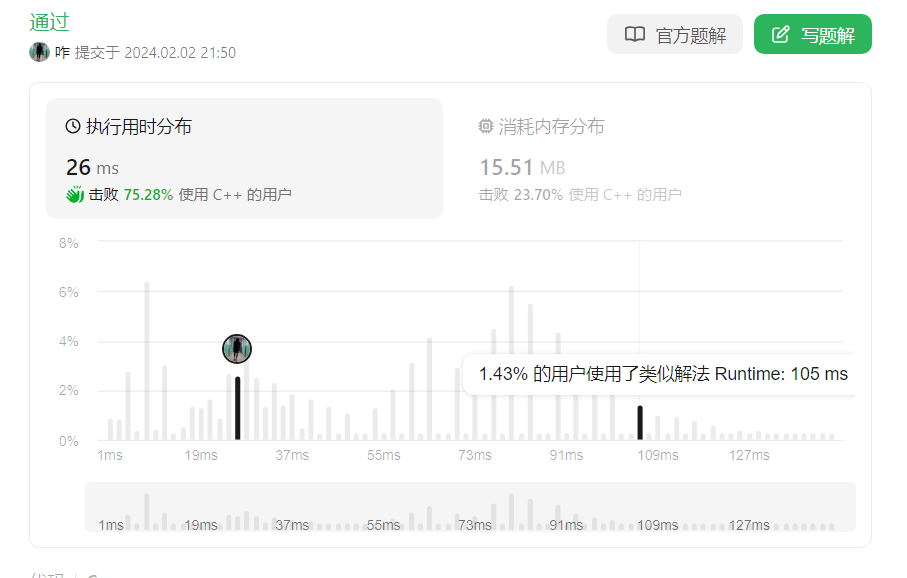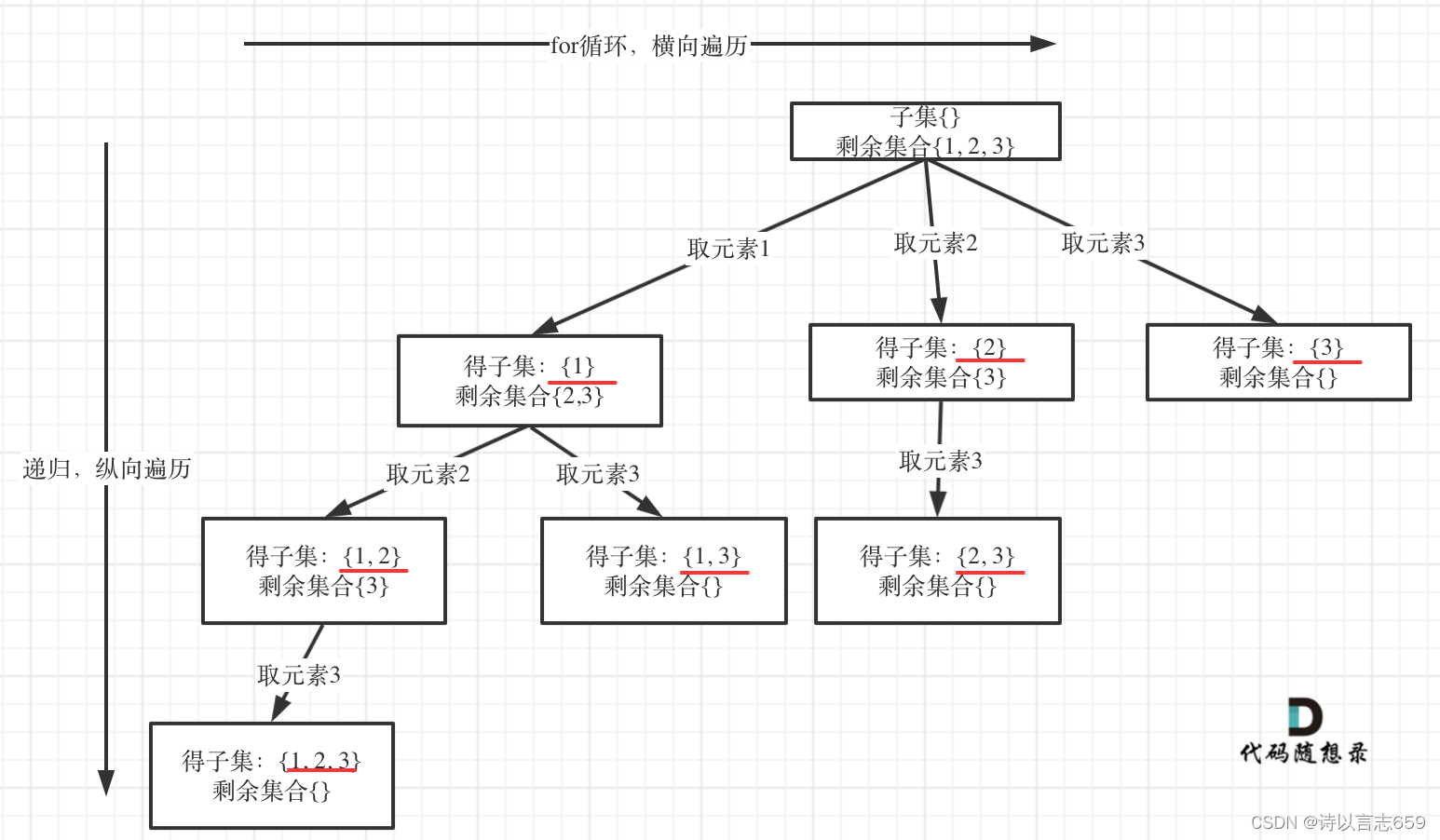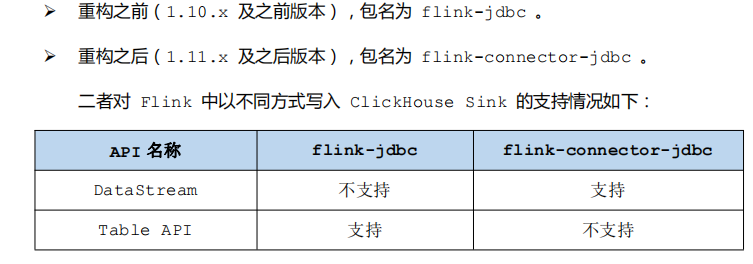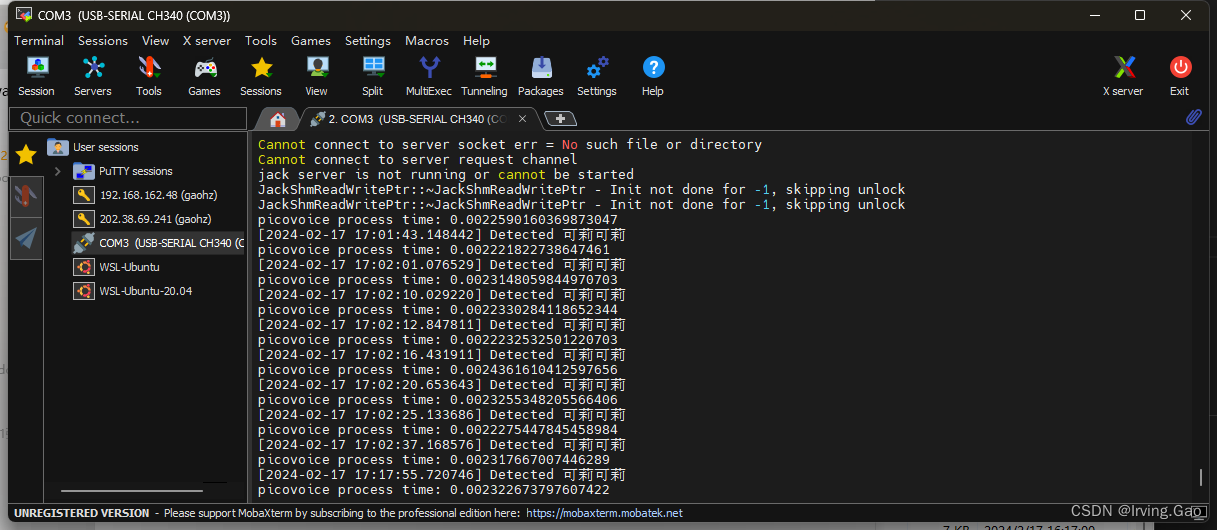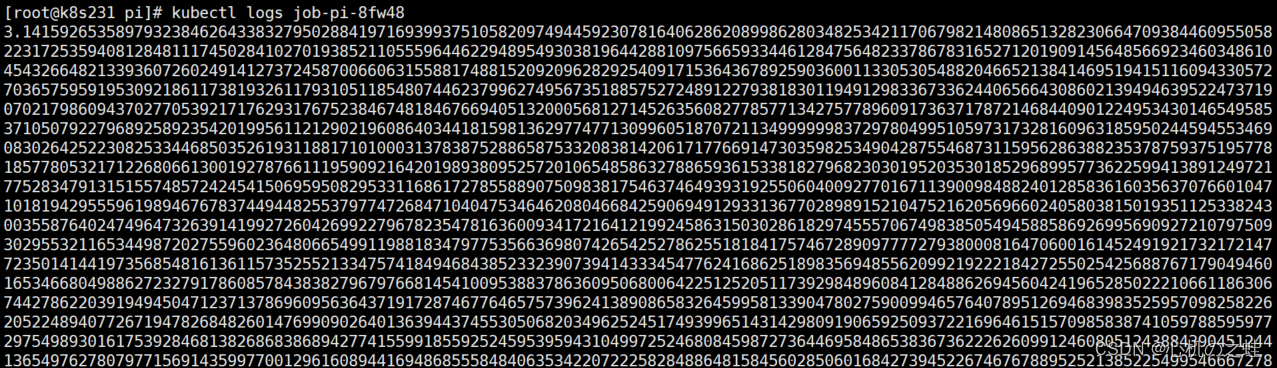2.1.3 子shell实践
学习目标
这一节,我们从 CA创建、脚本实践、小结 三个方面来学习。
CA创建
umask基础
umask 解读umask指的是文件权限默认的掩码,默认的值是022,也就是说默认创建的目录是777-022=755默认创建的文件是666-022-544
[root@localhost /data/scripts]# umask
0022
[root@localhost /data/scripts]# mkdir dir
[root@localhost /data/scripts]# touch file
[root@localhost /data/scripts]# ll
总用量 0
drwxr-xr-x 2 root root 6 6月 12 15:18 dir
-rw-r--r-- 1 root root 0 6月 12 15:18 file
CA手工实践
创建临时目录
[root@localhost ~]# mkdir /tmp/CA; cd /tmp/CA生成私钥
[root@localhost /tmp/CA]# (umask 077;openssl genrsa -out ca.key 2048)
Generating RSA private key, 2048 bit long modulus
.............................................................+++
..................+++
e is 65537 (0x10001)
[root@localhost /tmp/CA]# ll
总用量 4
-rw------- 1 root root 1679 6月 12 15:35 ca.key生成证书
[root@localhost /tmp/CA]# openssl req -new -x509 -key ca.key -out ca.crt -days 3650
You are about to be asked to enter information that will be incorporated
into your certificate request.
What you are about to enter is what is called a Distinguished Name or a DN.
There are quite a few fields but you can leave some blank
For some fields there will be a default value,
If you enter '.', the field will be left blank.
-----
Country Name (2 letter code) [XX]:CN
State or Province Name (full name) []:BJ
Locality Name (eg, city) [Default City]:BJ
Organization Name (eg, company) [Default Company Ltd]:BJ
Organizational Unit Name (eg, section) []:BJ
Common Name (eg, your name or your server's hostname) []:www.example.com
Email Address []:bj.example.com
查看生成的文件
[root@localhost /tmp/CA]# ls
ca.crt ca.key查看证书信息
[root@localhost /tmp/CA]# openssl x509 -in ca.crt -noout -text
Certificate:Data:Version: 3 (0x2)Serial Number:d6:25:a6:0e:be:98:ec:48Signature Algorithm: sha256WithRSAEncryptionIssuer: C=CN, ST=BJ, L=BJ, O=BJ, OU=BJ, CN=www.example.com/emailAddress=bj.example.com
脚本实践
创建脚本
查看脚本定制内容
[root@localhost /data/scripts]# cat ca_create.sh
#!/bin/bash
# 功能: 创建自建CA
# 版本:v0.1
# 作者:书记
# 联系:www.superopsmsb.com# 定制普通环境变量
CA_DIR="tls"
CA_DOMAIN="$1"
CA_KEY='tls.key'
CA_CRT='tls.crt'# 创建CA证书
mkdir ${CA_DIR}
(umask 077; cd ${CA_DIR}; openssl genrsa -out tls.key 2048)
openssl req -new -x509 -key ${CA_DIR}/${CA_KEY} -out ${CA_DIR}/${CA_CRT} -subj "/CN=${CA_DOMAIN}" -days 365
执行脚本
[root@localhost /data/scripts]# /bin/bash ca_create.sh www.example.com
Generating RSA private key, 2048 bit long modulus
....+++
.......................................+++
e is 65537 (0x10001)
[root@localhost /data/scripts]# ls tls/
tls.crt tls.key确认效果
[root@localhost /data/scripts]# openssl x509 -in tls/tls.crt -noout -text
Certificate:Data:Version: 3 (0x2)Serial Number:e1:8b:55:da:65:04:fc:c7Signature Algorithm: sha256WithRSAEncryptionIssuer: CN=www.example.com
小结