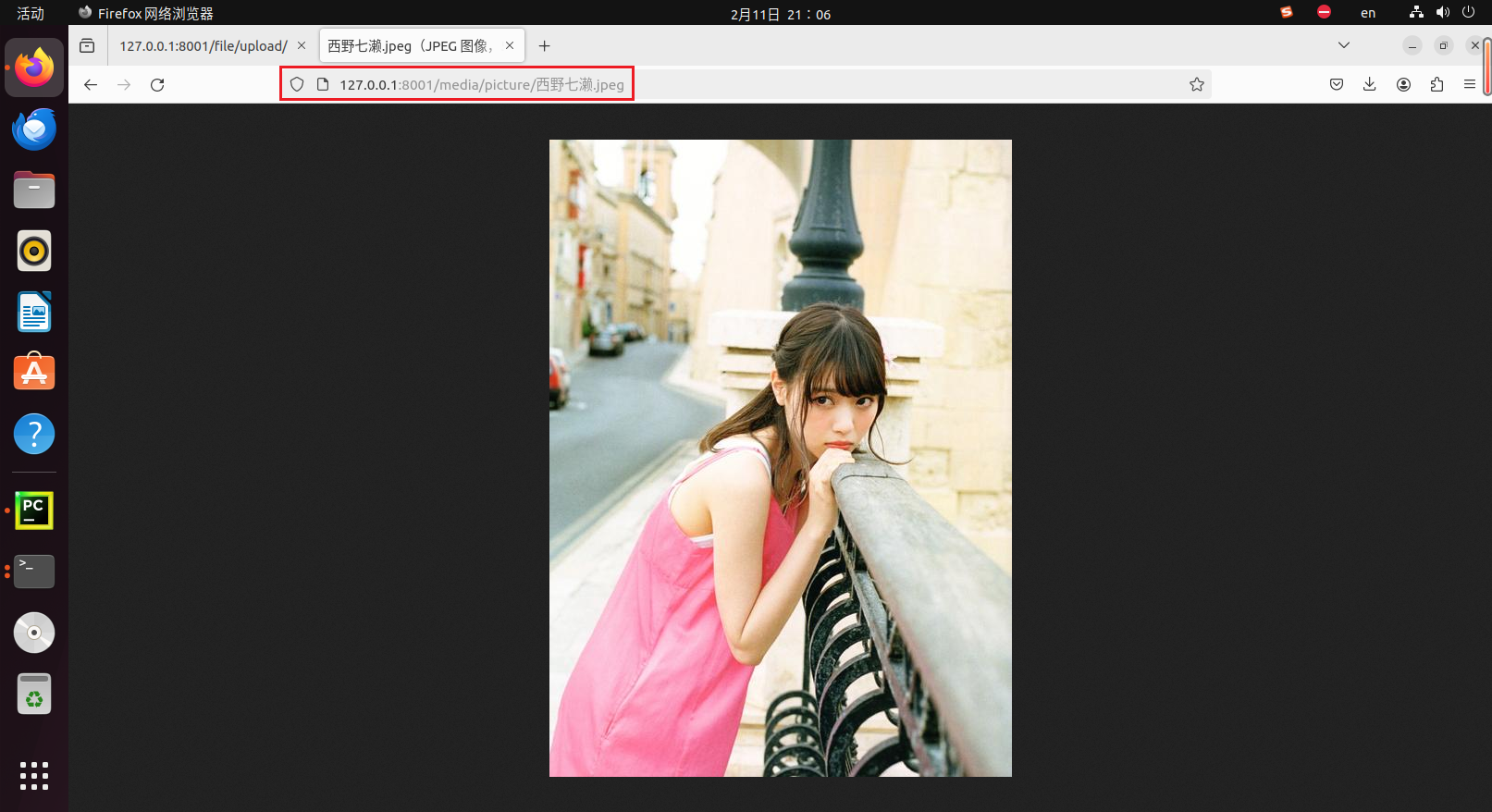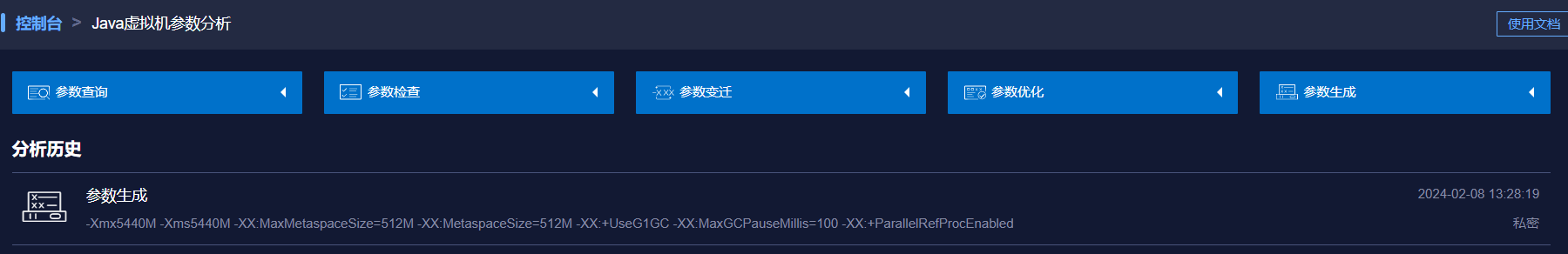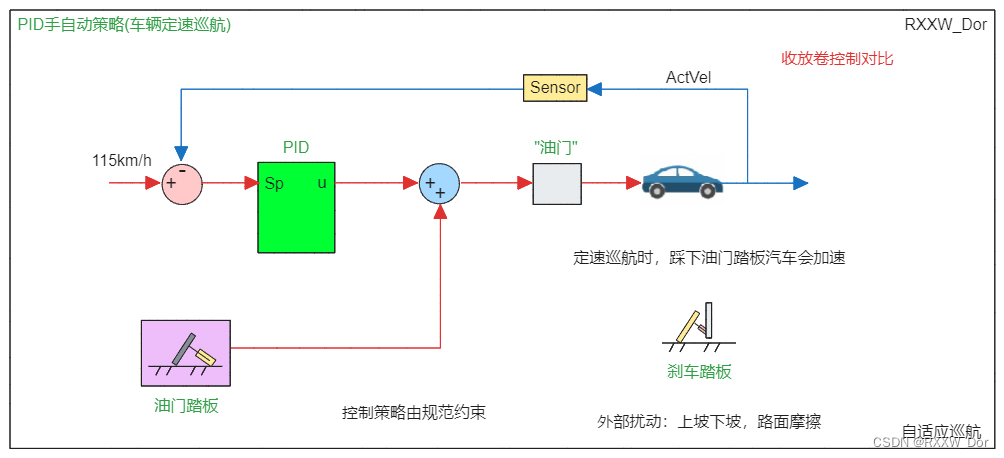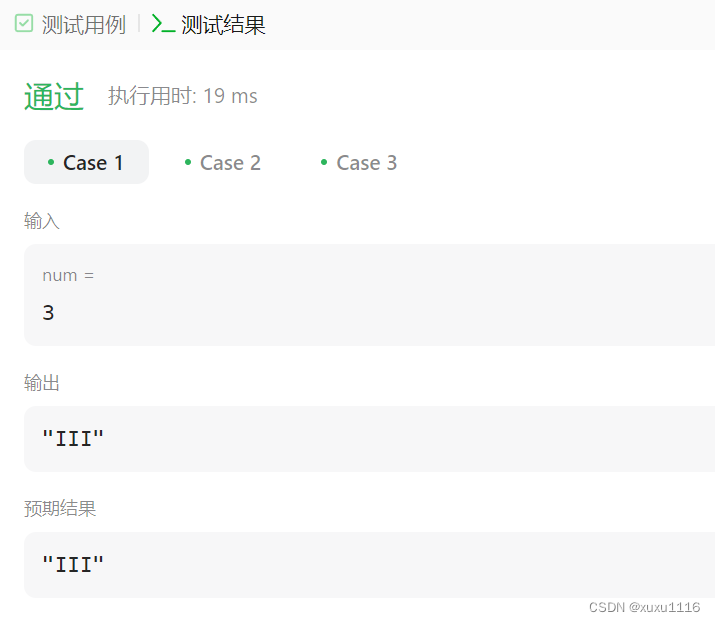文件上传
1 定义&场景
-
定义:用户可以通过浏览器将图片等文件上传至网站。
-
场景:
-
用户上传头像。
-
上传流程性的文档[pdf,txt等]
-
2 上传规范-前端[html]
-
文件上传必须为POST提交方式
-
表单
<form>中文件上传时必须带有enctype="multipart/form-data"时才会包含文件内容数据。 -
表单中用
<input type="file" name="xxx">标签上传文件。
3 上传规范-后端[Django]
-
视图函数中,用request.FILES取文件框的内容
-
file=request.FILES['xxx']
说明:
-
FILE的key对应页面中file框的name值。
-
file绑定文件流对象。
-
file.name文件名。
-
file.file文件的字节流数据。
配置文件的访问路径和存储路径:
-
在settings.py中设置MEDIA相关配置,Django把用户上传的文件统称为media资源,需要与静态资源static进行区分。
# file:settings.py MEDIA_URL = '/media/' MEDIA_ROOT = os.path.join(BASE_DIR, 'media')MEDIA_URL 和 MEDIA_ROOT 需要手动绑定。
方法:主路由中添加路由。
# 说明:等价于做了MEDIA_URL开头的路由,Django接到该特征请求后去MEDIA_ROOT路径查找资源 from django.conf impot settings from django.conf.urls.static import static urlpatterns += static(settings.MEDIA_URL, document_root=settings.MEDIA_ROOT)
文件写入方案1:传统的open方式
@csrf_exempt
def file_upload(request):if request.method == 'GET':return render(request, 'file_upload.html')elif request.method == 'POST':upload_file = request.FILES['myfile']print("上传的文件名是:", upload_file.name)file_path = os.path.join(settings.MEDIA_ROOT, upload_file.name)with open(file_path, 'wb') as f:data = upload_file.file.read()f.write(data)return HttpResponse("接收文件:" + upload_file.name + "成功")文件写入方案2:ORM
# 字段名:FileField(upload='子目录名')
@csrf_exempt
def file_upload(request):if request.method == 'GET':return render(request, 'file_upload.html')elif request.method == 'POST':upload_title = request.POST['title']upload_file = request.FILES['myfile']Content.objects.create(desc=upload_title, myfile=upload_file)return HttpResponse("接收文件:" + upload_file.name + "成功")文件上传代码测试:
-
配置上传文件的访问路径和存储路径。
# settings.py # 存储的路由 MEDIA_URL = '/media/' # 存储的位置 MEDIA_ROOT = os.path.join(BASE_DIR, 'media') -
编写html静态文件。
# apps/templates <!DOCTYPE html> <html lang="en"> <head><meta charset="UTF-8"><title>文件上传</title> </head> <body><form action="/file/upload/" method="post" enctype="multipart/form-data">{% csrf_token %}<p><input type="text" name="title"></p><p><input type="file" name="myfile"></p><p><input type="submit" value="上传"></p></form> </body> </html> -
编写model模型文件。
from django.db import models # Create your models here. class Content(models.Model):"""文件存储对象"""title = models.CharField('文件名', max_length=11)#子目录的名称即为:upload_to所指定的字段picture = models.FileField('子目录名称', upload_to='picture') -
编写view视图文件。
port render from django.http import HttpResponse from .models import * # Create your views here. def file_upload(request): if request.method == 'GET':return render(request, 'file_upload.html')elif request.method == 'POST':title = request.POST['title']myfile = request.FILES['myfile']Content.objects.create(title=title, picture=myfile)return HttpResponse("文件上传成功")else:return HttpResponse("请求方法错误") -
编写url路由文件。
from django.urls import path, re_path from . import views urlpatterns = [path("upload/", views.file_upload, name="file_upload") ] -
请求测试。

文件上传成功。

使用URL进行访问。