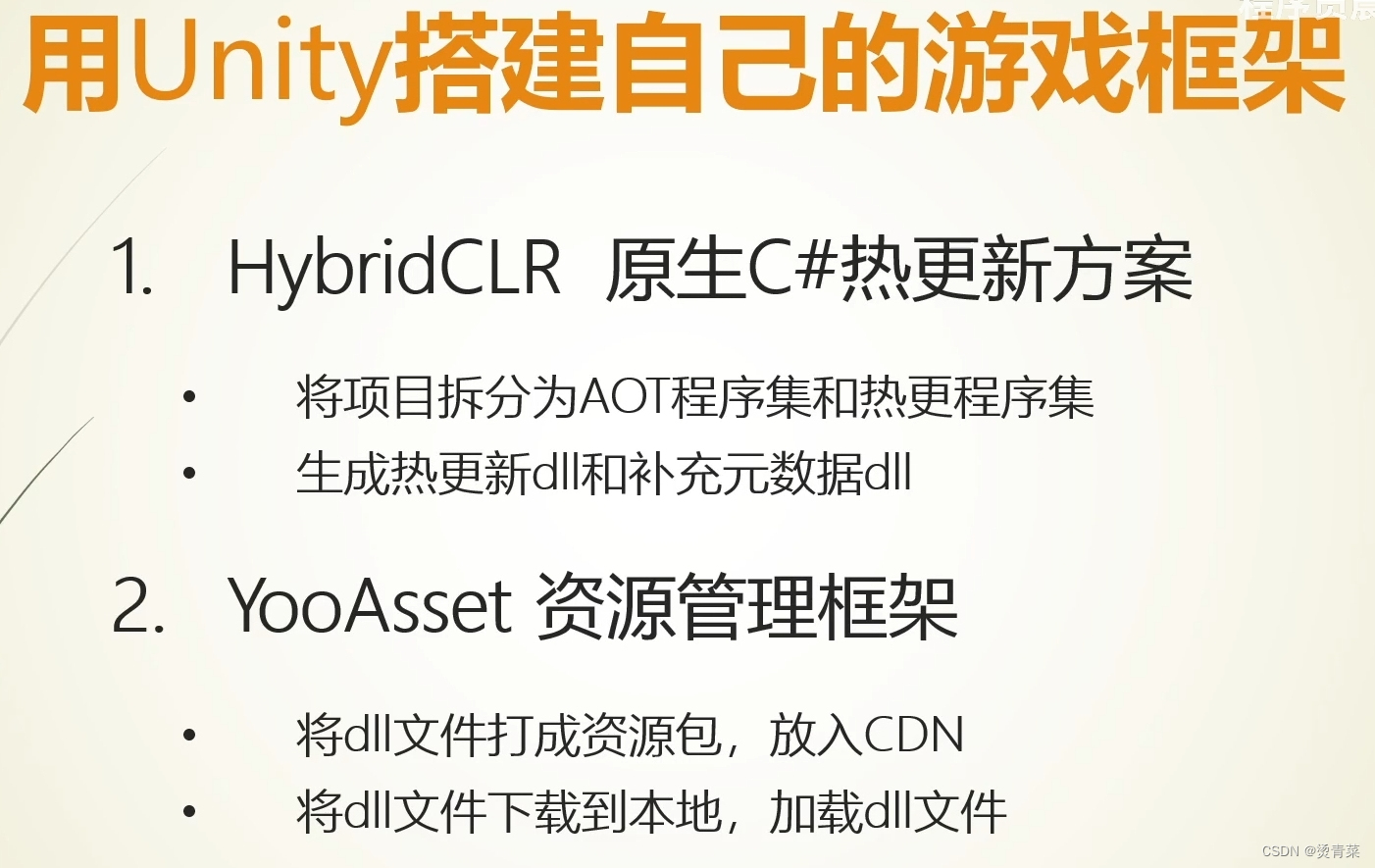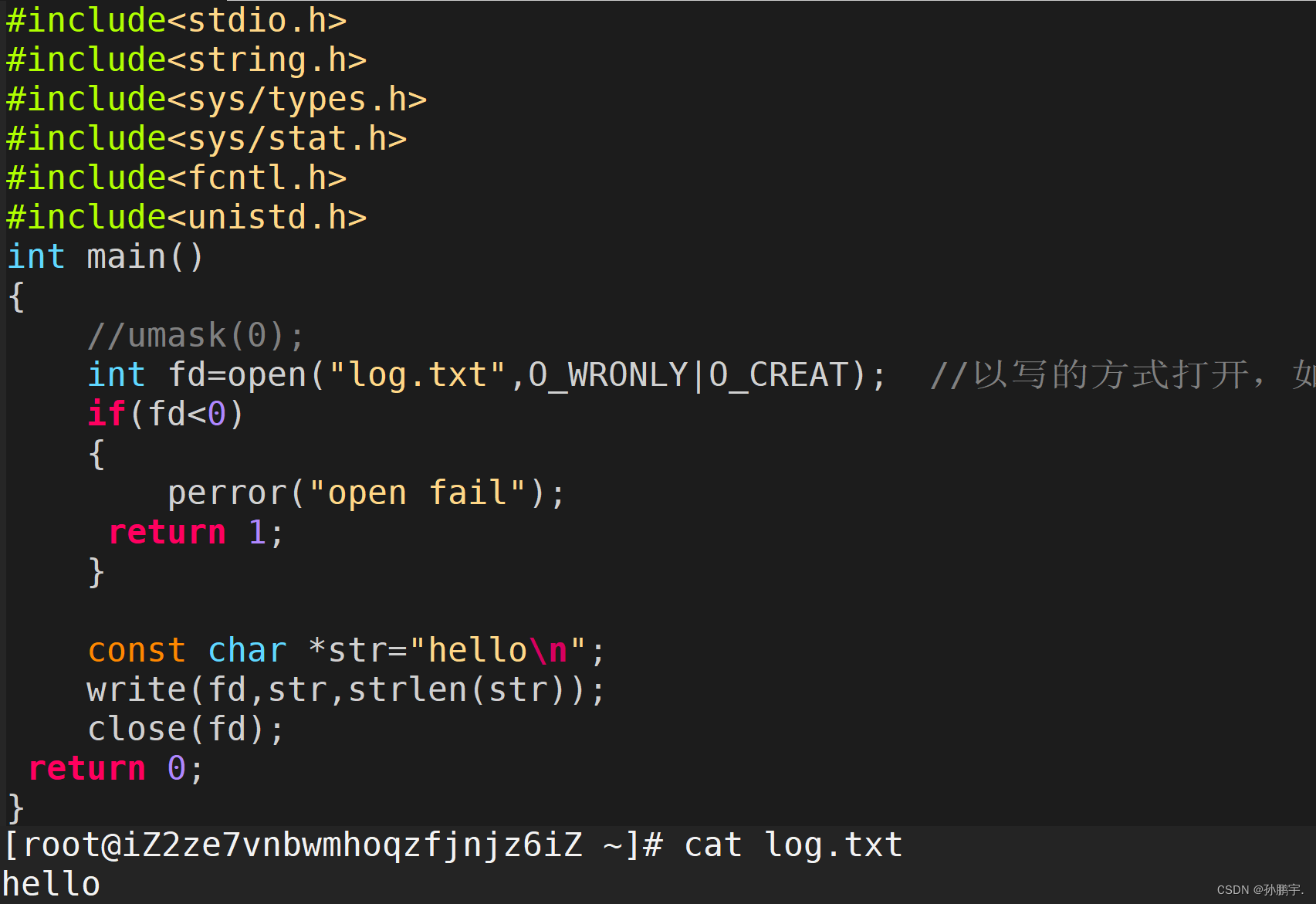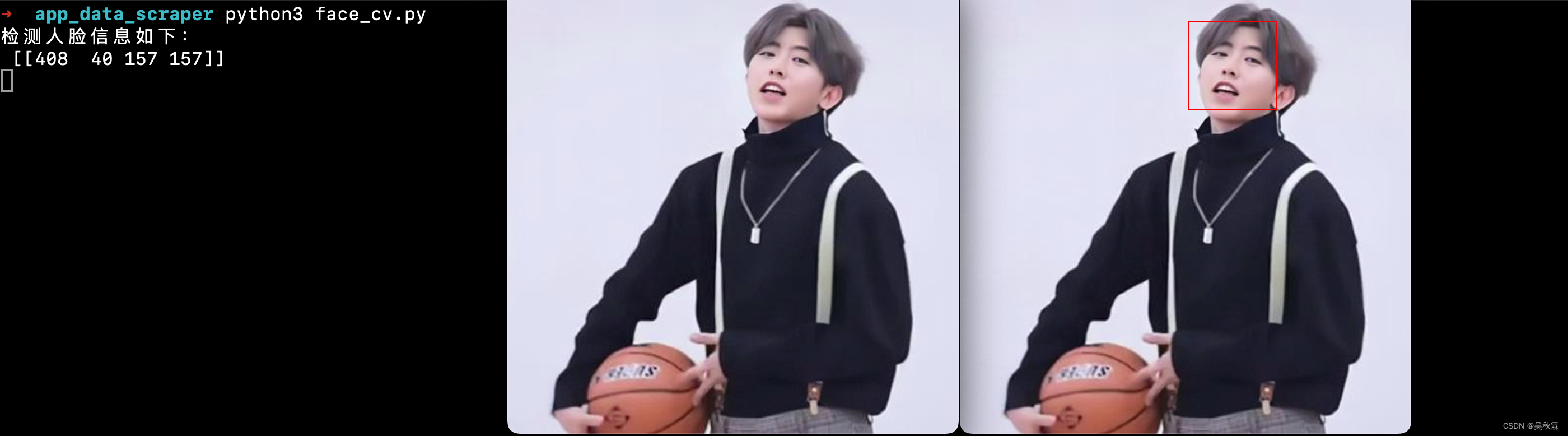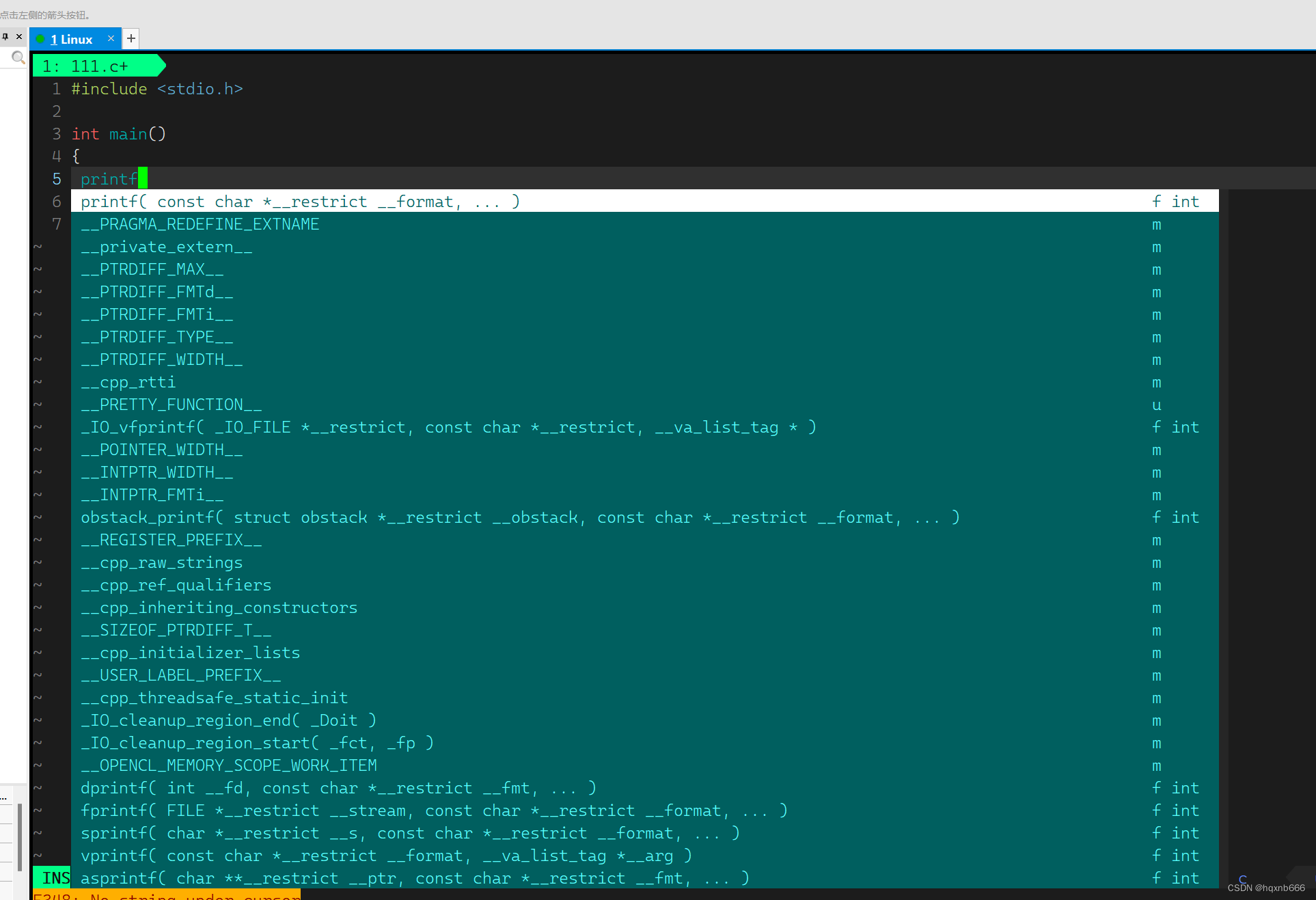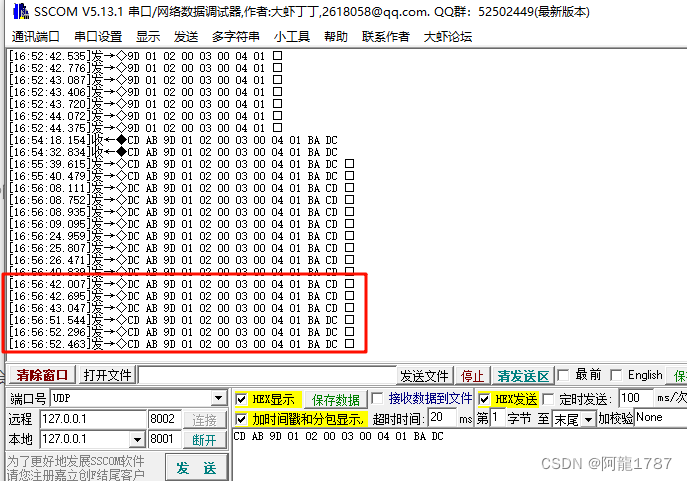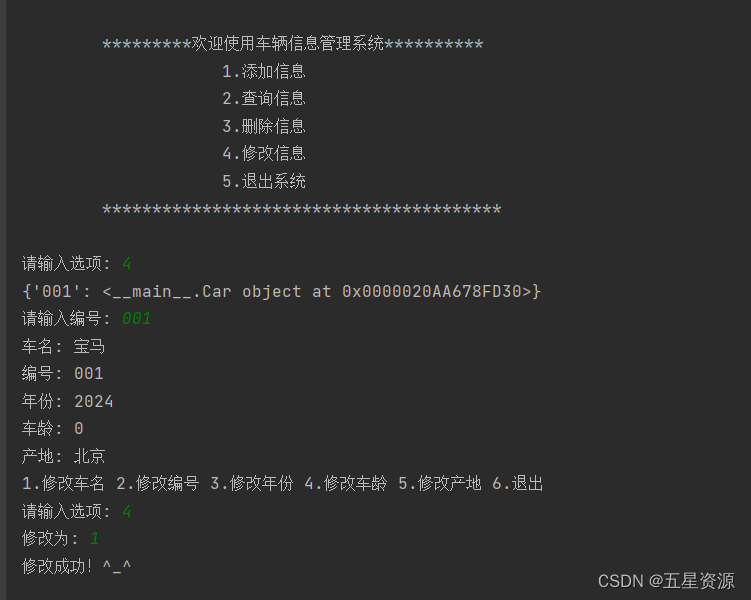目录
一、AssetBundle
1. 插件AssetBundle Browser 打AB包
(1)Unity(我用的版本是2020.3.8)导入AssetBundle Browser
(2)设置Prefab
(3)AssetBundleBrowser面板
2. 代码打AB包
二、YooAsset
1. 准备工作
(1)官方文档
(2) 通过Packages清单安装YooAsset
2.全局配置
3.资源配置
(1)Enable Addressable
(2)Pack Rule打包规则
4.资源构建
(1)Build Mode
(2)Encryption
5.YooAsset运行时
(1)初始化
(2)资源系统的运行模式
(3)获取资源版本
(4)更新资源清单
(5)资源包下载
(6)资源加载
(7)完整TestLoad
6.YooAsset测试
三、参考资料
一、AssetBundle
AB包可以存储绝大部分Unity资源但无法直接存储C#脚本,所以代码的热更新需要使用Lua或者存储编译后的DLL文件。
AB包不能重复进行加载,当AB包已经加载进内存后必须卸载后才能重新加载。
多个资源分布在不同的AB包可能会出现一个预制体的贴图等部分资源不在同一个包下,直接加载会出现部分资源丢失的情况,即AB包之间是存在依赖关系的,在加载当前AB包时需要一并加载其所依赖的包。
打包完成后,会自动生成一个主包(主包名称随平台不同而不同),主包的manifest下会存储有版本号、校验码(CRC)、所有其它包的相关信息(名称、依赖关系)。
1. 插件AssetBundle Browser 打AB包
(1)Unity(我用的版本是2020.3.8)导入AssetBundle Browser
从github下载插件,将下载后的安装包解压到Unity工程的Packages文件夹下,如果报错,删除Tests即可。
(2)设置Prefab
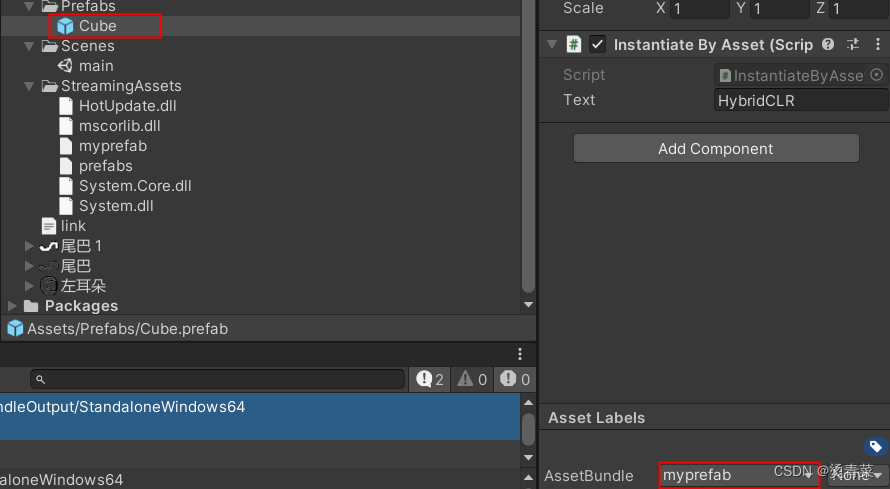
(3)AssetBundleBrowser面板
正确获取到并安装完插件后,通过 Windows/AssetBundle Browser下打开AB包管理面板 一共有三个面板。利用AssetBundleBrowser打包时,我们用的是Build面板,设置好之后点击[build]即可。
-
Configure面板 :能查看当前AB包及其内部资源的基本情况(大小,资源,依赖情况等)。
-
Build面板:负责AssetBundle打包的相关设置。
-
Inspect面板:用来查看已经打包后的AB包文件的一些详细情况(大小,资源路径等)。
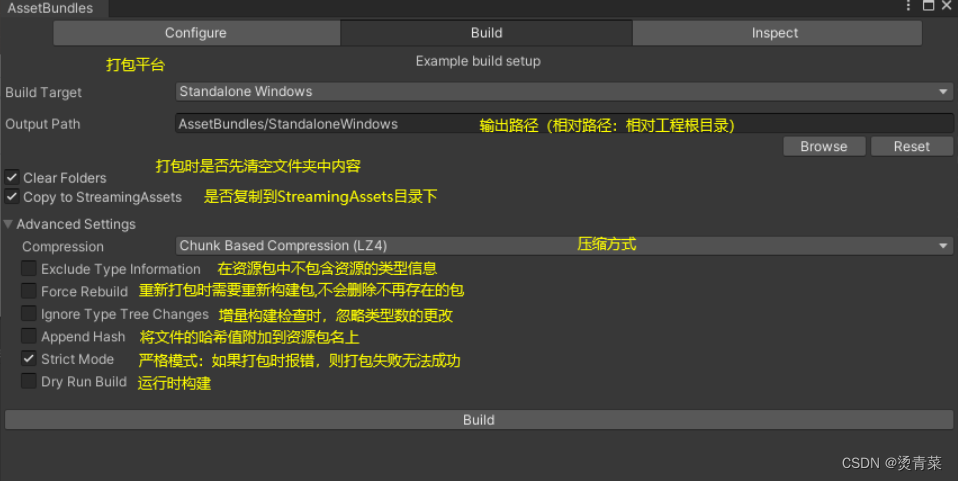
2. 代码打AB包
通过代码打AB包,不需要设置prefab的AssetBundle名称。
private static void BuildAssetBundles(string tempDir, string outputDir, BuildTarget target){Debug.Log("AB outputDir:"+ outputDir);Directory.CreateDirectory(tempDir);Directory.CreateDirectory(outputDir);List<AssetBundleBuild> abs = new List<AssetBundleBuild>();{var prefabAssets = new List<string>();string testPrefab = $"{Application.dataPath}/Prefabs/Cube.prefab";prefabAssets.Add(testPrefab);AssetDatabase.Refresh(ImportAssetOptions.ForceUpdate);abs.Add(new AssetBundleBuild{assetBundleName = "prefabs",assetNames = prefabAssets.Select(s => ToRelativeAssetPath(s)).ToArray(),});}BuildPipeline.BuildAssetBundles(outputDir, abs.ToArray(), BuildAssetBundleOptions.None, target);AssetDatabase.Refresh(ImportAssetOptions.ForceUpdate);}二、YooAsset
AssetBundle 的管理和使用相对复杂,需要处理依赖关系、版本控制、加载策略等问题。因此,很多开发者会选择使用如 YooAsset 这样的资源管理框架来简化 AssetBundle 的使用,自动处理这些复杂的任务。
1. 准备工作
(1)官方文档
- Introduce | YooAsset
(2) 通过Packages清单安装YooAsset
直接修改Packages文件夹下的清单文件manifest.json:
{"dependencies": {"com.tuyoogame.yooasset": "2.1.0",......},"scopedRegistries": [{"name": "package.openupm.cn","url": "https://package.openupm.cn","scopes": ["com.tuyoogame.yooasset"]}]
}unity2020.3.8出现以下报错,报错代码注释掉即可,貌似DownloadHandlerAssetBundle下还没有 autoLoadAssetBundle这个变量,而且支持的版本这个值默认false。
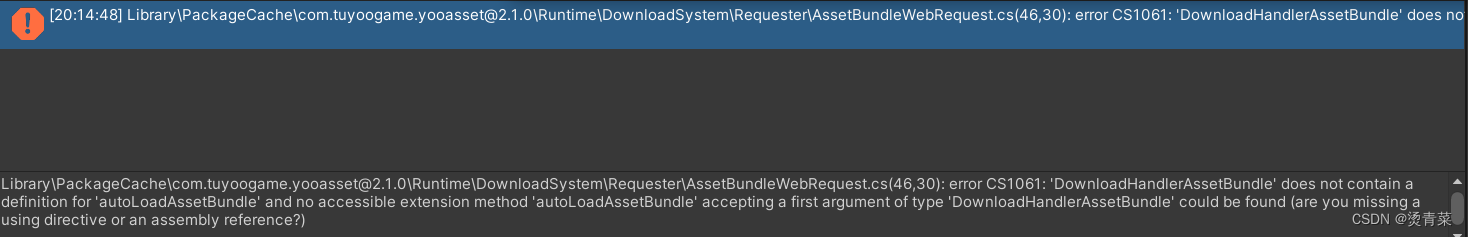
2.全局配置
Project窗体内右键 -> Create -> YooAsset -> Create YooAsset Setting可创建YooAssetSettings全局配置文件,该文件需放在Resources文件夹下:
- Manifest File Name : 清单文件名称
- DefaultYooFolderName:Yoo文件夹名称
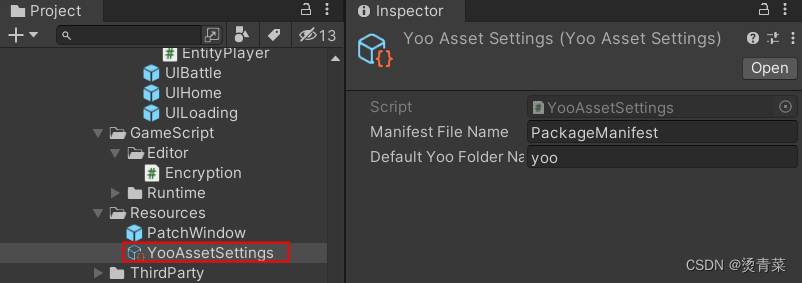
3.资源配置
Project窗体内右键 -> Create -> YooAsset -> Create AssetBundle Collector Setting可创建该文件,需要注意的是一个工程只能有一个AssetBundleCollectorSetting。
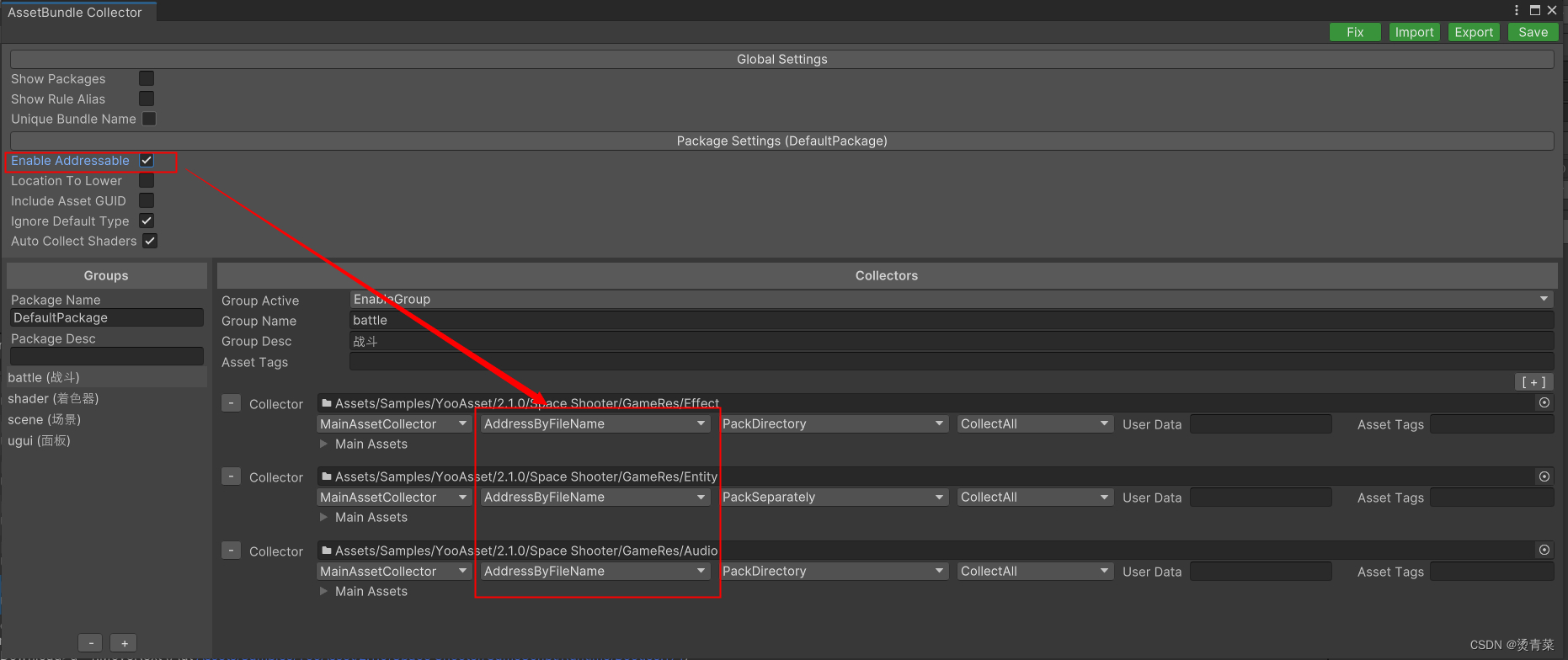
重点关注Enable Addressable及Pack Rule打包规则:
(1)Enable Addressable
启用可寻址资源定位系统。启用后加载资源时可以不写全路径,只根据资源名称即可加载:
YooAssets.LoadSceneAsync("scene_home");
(2)Pack Rule打包规则
规则可以自定义扩展。下面是内置规则:
- PackSeparately 以文件路径作为资源包名,每个资源文件单独打包(比如场景文件)。
- PackDirectory 以文件所在的文件夹路径作为资源包名,该文件夹下所有文件打进一个资源包。
- PackTopDirectory 以收集器下顶级文件夹为资源包名,该文件夹下所有文件打进一个资源包。
- PackCollector 以收集器路径作为资源包名,收集的所有文件打进一个资源包。
- PackGroup 以分组名称作为资源包名,收集的所有文件打进一个资源包。
- PackRawFile 目录下的资源文件会被处理为原生资源包(比如dll.byte)。
4.资源构建
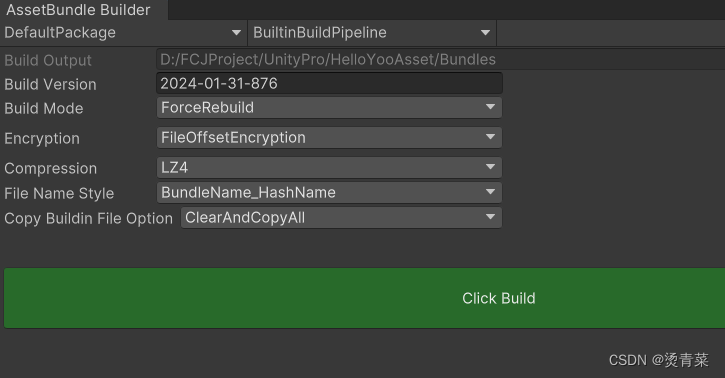
(1)Build Mode
- ForceRebuild:强制构建模式,会删除指定构建平台下的所有构建记录,重新构建所有资源包。
- IncrementalBuild:增量构建模式,以上一次构建结果为基础,对于发生变化的资源进行增量构建。
(2)Encryption
加密类列表。Build时选的加密类型要和加载资源时的解密类型一致,否则加载资源时会报错。比如Build时选择的加密方式为FileOffsetEncryption,则文件解密服务接口也需要为FileOffset类型:
{...var initParameters = new HostPlayModeParameters();//HostPlayModeParameters继承自 InitializeParametersinitParameters.BuildinQueryServices = new GameQueryServices();//内置资源查询服务接口initParameters.DecryptionServices = new FileOffsetDecryption();//如果资源包在构建的时候有加密,需要提供实现IDecryptionServices接口的实例类。...}/// <summary>/// 资源文件偏移加载解密类/// </summary>private class FileOffsetDecryption : IDecryptionServices{/// <summary>/// 同步方式获取解密的资源包对象/// 注意:加载流对象在资源包对象释放的时候会自动释放/// </summary>AssetBundle IDecryptionServices.LoadAssetBundle(DecryptFileInfo fileInfo, out Stream managedStream){managedStream = null;return AssetBundle.LoadFromFile(fileInfo.FileLoadPath, fileInfo.ConentCRC, GetFileOffset());}/// <summary>/// 异步方式获取解密的资源包对象/// 注意:加载流对象在资源包对象释放的时候会自动释放/// </summary>AssetBundleCreateRequest IDecryptionServices.LoadAssetBundleAsync(DecryptFileInfo fileInfo, out Stream managedStream){managedStream = null;return AssetBundle.LoadFromFileAsync(fileInfo.FileLoadPath, fileInfo.ConentCRC, GetFileOffset());}private static ulong GetFileOffset(){return 32;}}5.YooAsset运行时
以官方提供的Space Shooter这个Demo为例,重新编写YooAsset相关的流程。先确保Demo能正常运行:
- Space Shooter在导入完成后,打开YooAsset->AssetBundle Collector窗口。
- 点击修复按钮,然后点击Save按钮保存配置,最后关闭窗口。
- 找到Boot.scene场景启动游戏。
打开Boot.cs文件,注释掉 IEnumerator Start方法,在TestLoad方法中一步一步进行YooAsset资源的加载:
private void Start(){StartCoroutine(TestLoad());}IEnumerator TestLoad(){...}(1)初始化
IEnumerator TestLoad(){// 初始化资源系统YooAssets.Initialize();// 创建默认的资源包var package = YooAssets.CreatePackage("DefaultPackage");// 设置该资源包为默认的资源包,可以使用YooAssets相关加载接口加载该资源包内容。YooAssets.SetDefaultPackage(package);... }(2)资源系统的运行模式
...
if (PlayMode == EPlayMode.EditorSimulateMode)
{var initParameters = new EditorSimulateModeParameters();//EditorSimulateModeParameters继承自InitializeParametersstring simulateManifestFilePath = EditorSimulateModeHelper.SimulateBuild(EDefaultBuildPipeline.BuiltinBuildPipeline.ToString(), "DefaultPackage");initParameters.SimulateManifestFilePath = simulateManifestFilePath;yield return package.InitializeAsync(initParameters);
}
else if (PlayMode == EPlayMode.OfflinePlayMode)
{var initParameters = new OfflinePlayModeParameters();//OfflinePlayModeParameters继承自InitializeParametersinitParameters.DecryptionServices = new FileOffsetDecryption();//需要补充这个yield return package.InitializeAsync(initParameters);
}
else if (PlayMode == EPlayMode.HostPlayMode)
{// 注意:GameQueryServices.cs 太空战机的脚本类,详细见StreamingAssetsHelper.csstring defaultHostServer = "https://static0.xesimg.com/project-yooasset/0130Offset";string fallbackHostServer = "https://static0.xesimg.com/project-yooasset/0130Offset";var initParameters = new HostPlayModeParameters();//HostPlayModeParameters继承自InitializeParametersinitParameters.BuildinQueryServices = new GameQueryServices();//内置资源查询服务接口initParameters.DecryptionServices = new FileOffsetDecryption();//如果资源包在构建的时候有加密,需要提供实现IDecryptionServices接口的实例类。initParameters.RemoteServices = new RemoteServices(defaultHostServer, fallbackHostServer);//远端服务器查询服务接口var initOperation = package.InitializeAsync(initParameters);yield return initOperation;if (initOperation.Status == EOperationStatus.Succeed){Debug.Log("资源包初始化成功!");}else{Debug.LogError($"资源包初始化失败:{initOperation.Error}");}
}
else if (PlayMode == EPlayMode.WebPlayMode)
{string defaultHostServer = "http://127.0.0.1/CDN/WebGL/V1.0";string fallbackHostServer = "http://127.0.0.1/CDN/WebGL/V1.0";var initParameters = new WebPlayModeParameters();//WebPlayModeParameters继承自InitializeParametersinitParameters.BuildinQueryServices = new GameQueryServices();initParameters.RemoteServices = new RemoteServices(defaultHostServer, fallbackHostServer);var initOperation = package.InitializeAsync(initParameters);yield return initOperation;if (initOperation.Status == EOperationStatus.Succeed){Debug.Log("资源包初始化成功!");}else{Debug.LogError($"资源包初始化失败:{initOperation.Error}");}
}
补充两个类:
/// <summary>/// 资源文件偏移加载解密类/// </summary>private class FileOffsetDecryption : IDecryptionServices{/// <summary>/// 同步方式获取解密的资源包对象/// 注意:加载流对象在资源包对象释放的时候会自动释放/// </summary>AssetBundle IDecryptionServices.LoadAssetBundle(DecryptFileInfo fileInfo, out Stream managedStream){managedStream = null;return AssetBundle.LoadFromFile(fileInfo.FileLoadPath, fileInfo.ConentCRC, GetFileOffset());}/// <summary>/// 异步方式获取解密的资源包对象/// 注意:加载流对象在资源包对象释放的时候会自动释放/// </summary>AssetBundleCreateRequest IDecryptionServices.LoadAssetBundleAsync(DecryptFileInfo fileInfo, out Stream managedStream){managedStream = null;return AssetBundle.LoadFromFileAsync(fileInfo.FileLoadPath, fileInfo.ConentCRC, GetFileOffset());}private static ulong GetFileOffset(){return 32;}}/// <summary>/// 远端资源地址查询服务类/// </summary>private class RemoteServices : IRemoteServices{private readonly string _defaultHostServer;private readonly string _fallbackHostServer;public RemoteServices(string defaultHostServer, string fallbackHostServer){_defaultHostServer = defaultHostServer;_fallbackHostServer = fallbackHostServer;}string IRemoteServices.GetRemoteMainURL(string fileName){return $"{_defaultHostServer}/{fileName}";}string IRemoteServices.GetRemoteFallbackURL(string fileName){return $"{_fallbackHostServer}/{fileName}";}}(3)获取资源版本
...var package = YooAssets.GetPackage("DefaultPackage");var operation = package.UpdatePackageVersionAsync();yield return operation;if (operation.Status == EOperationStatus.Succeed){//更新成功string packageVersion = operation.PackageVersion;Debug.Log($"Updated package Version : {packageVersion}");}else{//更新失败Debug.LogError(operation.Error);}(4)更新资源清单
对于联机运行模式,在获取到资源版本号之后,就可以利用UpdatePackageManifestAsync更新资源清单了:
... bool savePackageVersion = true;var package = YooAssets.GetPackage("DefaultPackage");var operation = package.UpdatePackageManifestAsync(packageVersion, savePackageVersion);yield return operation;if (operation.Status == EOperationStatus.Succeed){//更新成功}else{//更新失败Debug.LogError(operation.Error);}(5)资源包下载
IEnumerator Download(){int downloadingMaxNum = 10;int failedTryAgain = 3;var package = YooAssets.GetPackage("DefaultPackage");//创建资源下载器,下载所有资源var downloader = package.CreateResourceDownloader(downloadingMaxNum, failedTryAgain);//没有需要下载的资源if (downloader.TotalDownloadCount == 0){Debug.Log("TotalDownloadCount = 0");yield break;}//需要下载的文件总数和总大小int totalDownloadCount = downloader.TotalDownloadCount;long totalDownloadBytes = downloader.TotalDownloadBytes;//注册回调方法downloader.OnDownloadErrorCallback = OnDownloadErrorFunction;downloader.OnDownloadProgressCallback = OnDownloadProgressUpdateFunction;downloader.OnDownloadOverCallback = OnDownloadOverFunction;downloader.OnStartDownloadFileCallback = OnStartDownloadFileFunction;//开启下载downloader.BeginDownload();yield return downloader;//检测下载结果if (downloader.Status == EOperationStatus.Succeed){Debug.Log("Finish");}else{Debug.Log("DownLoad Failed");}}private void OnStartDownloadFileFunction(string fileName, long sizeBytes){Debug.Log("fileName:" + fileName + ",sizeBytes:" + sizeBytes);}private void OnDownloadOverFunction(bool isSucceed){Debug.Log("isSucceed");}private void OnDownloadProgressUpdateFunction(int totalDownloadCount, int currentDownloadCount, long totalDownloadBytes, long currentDownloadBytes){Debug.Log("totalDownloadCount:" + totalDownloadCount + ",currentDownloadCount" + currentDownloadCount + ",totalDownloadBytes:" + totalDownloadBytes + ",currentDownloadBytes" + currentDownloadBytes);}private void OnDownloadErrorFunction(string fileName, string error){Debug.Log("DownloadError:" + fileName + ",error:" + error);}(6)资源加载
//加载场景,启用可寻址功能(Enable Addressable)后,不用写全路径,直接写资源名称即可
string location = "scene_home";
var sceneMode = UnityEngine.SceneManagement.LoadSceneMode.Single;
bool suspendLoad = false;
SceneHandle handle = package.LoadSceneAsync(location, sceneMode, suspendLoad);
yield return handle;
Debug.Log($"Scene name is {handle.SceneObject.name}");//加载预制体
AssetHandle handle0 = package.LoadAssetAsync<GameObject>("UIHome");//不用加后缀
yield return handle0;
GameObject go = handle0.InstantiateSync();
Debug.Log($"Prefab name is {go.name}");//加载音频
AssetHandle handle1 = package.LoadAssetAsync<AudioClip>("music_background");
yield return handle1;
AudioClip audioClip = handle1.AssetObject as AudioClip;
GameObject audio = new GameObject("AudioSource");
audio.AddComponent<AudioSource>().clip= audioClip;
audio.GetComponent<AudioSource>().Play();(7)完整TestLoad
IEnumerator TestLoad(){//0.别忘初始化项目中这两个事件相关的类// 游戏管理器 注册场景事件GameManager.Instance.Behaviour = this;// 初始化事件系统UniEvent.Initalize();//1.初始化Debug.Log("1. 初始化");// 初始化资源系统YooAssets.Initialize();// 创建默认的资源包var package = YooAssets.CreatePackage("DefaultPackage");// 设置该资源包为默认的资源包,可以使用YooAssets相关加载接口加载该资源包内容。YooAssets.SetDefaultPackage(package);//2.资源系统的运行模式Debug.Log("2. 资源系统的运行模式");if (PlayMode == EPlayMode.EditorSimulateMode){var initParameters = new EditorSimulateModeParameters();//EditorSimulateModeParameters继承自InitializeParametersstring simulateManifestFilePath = EditorSimulateModeHelper.SimulateBuild(EDefaultBuildPipeline.BuiltinBuildPipeline.ToString(), "DefaultPackage");initParameters.SimulateManifestFilePath = simulateManifestFilePath;yield return package.InitializeAsync(initParameters);}else if (PlayMode == EPlayMode.OfflinePlayMode){var initParameters = new OfflinePlayModeParameters();//OfflinePlayModeParameters继承自InitializeParametersinitParameters.DecryptionServices = new FileOffsetDecryption();//需要补充这个yield return package.InitializeAsync(initParameters);}else if (PlayMode == EPlayMode.HostPlayMode){// 注意:GameQueryServices.cs 太空战机的脚本类,详细见StreamingAssetsHelper.csstring defaultHostServer = "https://static0.xesimg.com/project-yooasset/0130Offset";string fallbackHostServer = "https://static0.xesimg.com/project-yooasset/0130Offset";var initParameters = new HostPlayModeParameters();//HostPlayModeParameters继承自InitializeParametersinitParameters.BuildinQueryServices = new GameQueryServices();//内置资源查询服务接口initParameters.DecryptionServices = new FileOffsetDecryption();//如果资源包在构建的时候有加密,需要提供实现IDecryptionServices接口的实例类。initParameters.RemoteServices = new RemoteServices(defaultHostServer, fallbackHostServer);//远端服务器查询服务接口var initOperation = package.InitializeAsync(initParameters);yield return initOperation;if (initOperation.Status == EOperationStatus.Succeed){Debug.Log("资源包初始化成功!");}else{Debug.LogError($"资源包初始化失败:{initOperation.Error}");}}else if (PlayMode == EPlayMode.WebPlayMode){string defaultHostServer = "http://127.0.0.1/CDN/WebGL/V1.0";string fallbackHostServer = "http://127.0.0.1/CDN/WebGL/V1.0";var initParameters = new WebPlayModeParameters();//WebPlayModeParameters继承自InitializeParametersinitParameters.BuildinQueryServices = new GameQueryServices();initParameters.RemoteServices = new RemoteServices(defaultHostServer, fallbackHostServer);var initOperation = package.InitializeAsync(initParameters);yield return initOperation;if (initOperation.Status == EOperationStatus.Succeed){Debug.Log("资源包初始化成功!");}else{Debug.LogError($"资源包初始化失败:{initOperation.Error}");}}//3.获取资源版本:UpdatePackageVersionAsyncDebug.Log("3. 获取资源版本");var operation = package.UpdatePackageVersionAsync();yield return operation;if (operation.Status == EOperationStatus.Succeed){string packageVersion = operation.PackageVersion;Debug.Log($"Updated package Version : {packageVersion}");//4.更新资源清单:对于联机运行模式,在获取到资源版本号之后,就可以更新资源清单了:UpdatePackageManifestAsync//联机运行模式//通过传入的清单版本,优先比对当前激活清单的版本,如果相同就直接返回成功。如果有差异就从缓存里去查找匹配的清单,如果缓存里不存在,就去远端下载并保存到沙盒里。最后加载沙盒内匹配的清单文件。Debug.Log("4. 更新资源清单");bool savePackageVersion = true;var operation2 = package.UpdatePackageManifestAsync(packageVersion, savePackageVersion);yield return operation2;if (operation2.Status == EOperationStatus.Succeed){//5.资源包下载Debug.Log("5. 资源包下载");yield return Download();//6.加载场景,启用可寻址功能(Enable Addressable)后,不用写全路径,直接写资源名称即可//YooAssets.LoadSceneAsync("scene_home");string location = "scene_home";var sceneMode = UnityEngine.SceneManagement.LoadSceneMode.Single;bool suspendLoad = false;SceneHandle handle = package.LoadSceneAsync(location, sceneMode, suspendLoad);yield return handle;Debug.Log($"Scene name is {handle.SceneObject.name}");//7.加载预制体AssetHandle handle0 = package.LoadAssetAsync<GameObject>("UIHome");//不用加后缀yield return handle0;GameObject go = handle0.InstantiateSync();Debug.Log($"Prefab name is {go.name}");//8.加载音频AssetHandle handle1 = package.LoadAssetAsync<AudioClip>("music_background");yield return handle1;AudioClip audioClip = handle1.AssetObject as AudioClip;GameObject audio = new GameObject("AudioSource");audio.AddComponent<AudioSource>().clip= audioClip;audio.GetComponent<AudioSource>().Play();//9.资源释放handle0.Release();package.UnloadUnusedAssets();}else{//更新失败Debug.LogError(operation.Error);}}else{//更新失败Debug.LogError(operation.Error);}}
6.YooAsset测试
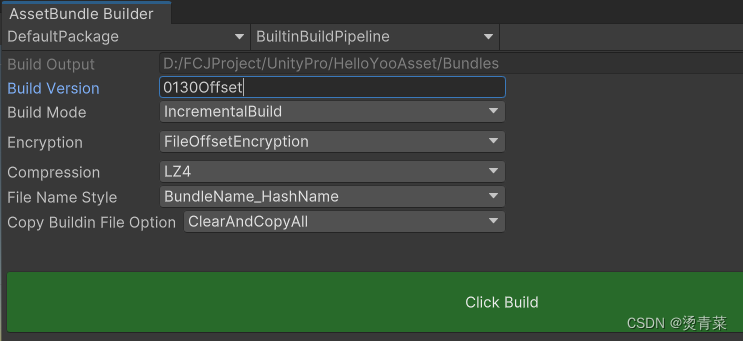
无论是通过增量构建还是强制构建,都会生成一个以Build Version命名的文件夹,我们把这个文件夹统称为补丁包。补丁包里包含了游戏运行需要的所有资源,我们可以无脑的将补丁包内容覆盖到CDN目录下。

Host Play Mode下,YooAsset资源加载顺序是:先检查StreamingAsset目录,再检查同Library目录的的Yoo缓存目录(_data),最后才Host服务器下载。
Offline Play Mode下:检查StreamingAsset目录。
三、参考资料
- 【用Unity搭建自己的游戏框架】YooAsset资源管理-01.安装和配置_哔哩哔哩_bilibili