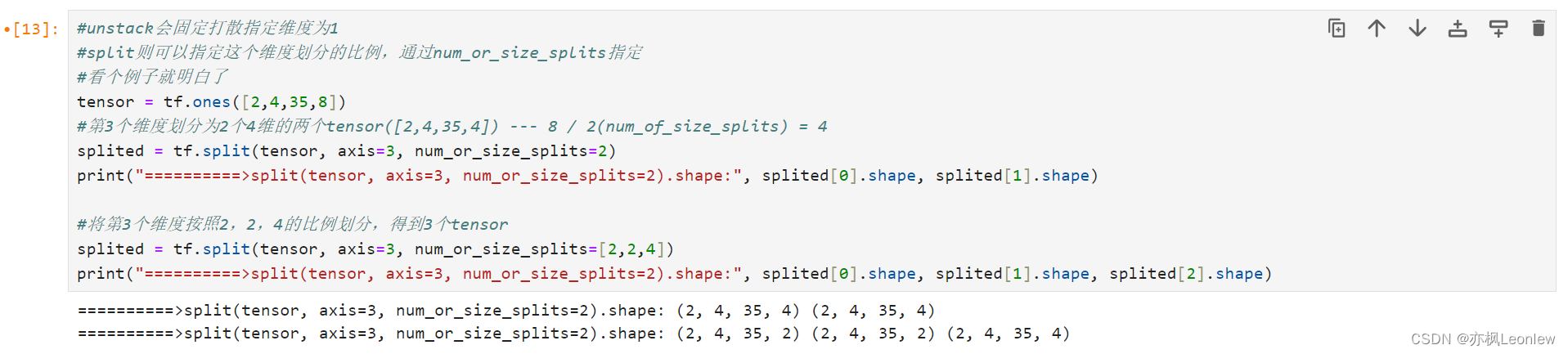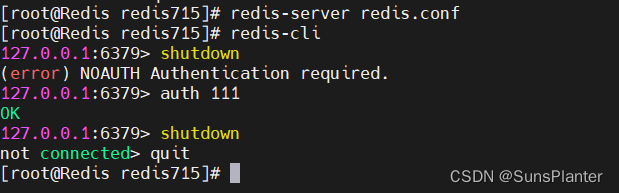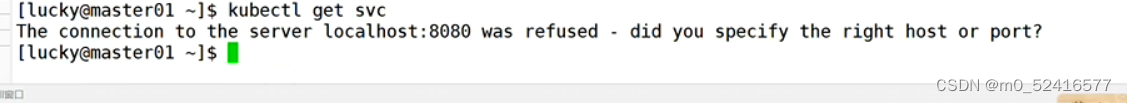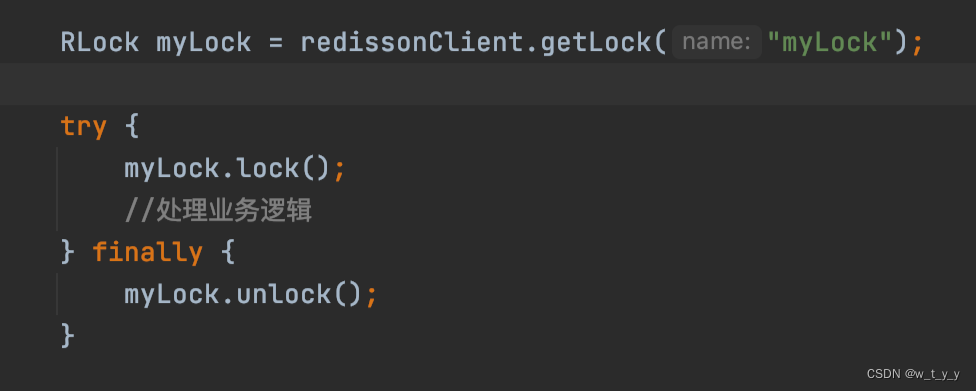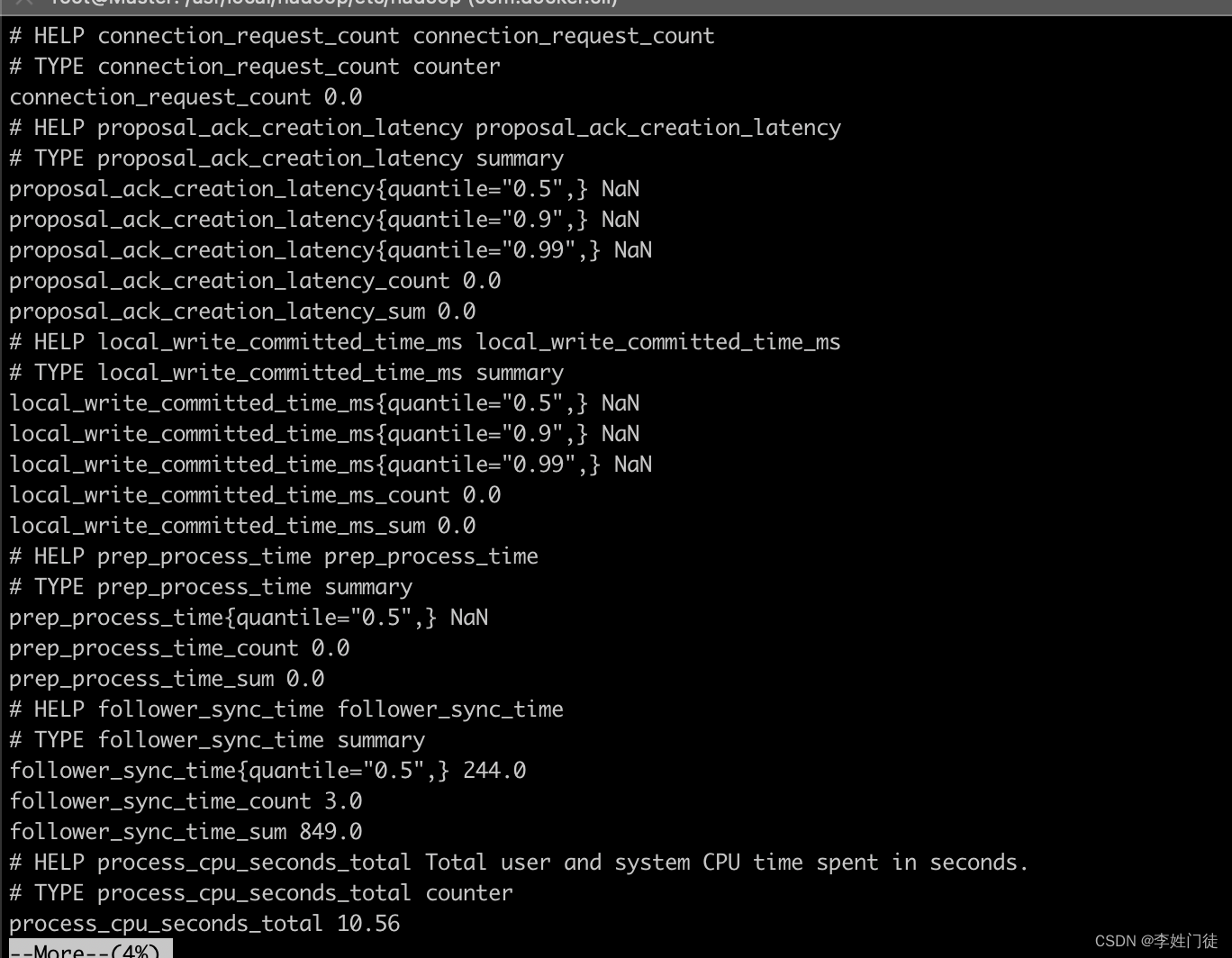前言
帮别人敲了个Demo,抱试一试心态,居然成功了,可以用。给小伙伴们看看效果。
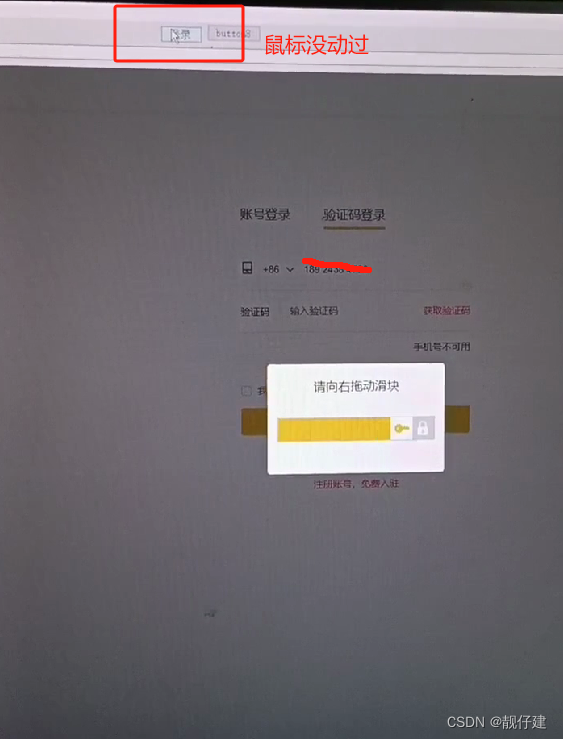
遇到问题
1,input输入value失败,里面要套了个事件,再变换输入value。后来用浏览器开发工具,研究js代码,太难了,涉及react.js(猜测)。
2,滑动往右拖的时候,快点终点时就要提前必须慢慢的拖过去,快得话,会滑动失败。
C#代码:
string ph = textBox1.Text.Trim();
//拼接js要的输入内容
string code = "let input = document.getElementById(\"phone\");input.value = '" + ph + "';let event = new Event('input', { bubbles: true });event.simulated = true;let tracker = input._valueTracker;if (tracker) {tracker.setValue(input); }input.dispatchEvent(event);setTimeout(() => {document.getElementsByClassName('timer-button')[0].click();}, 3000);";
try
{Task task = Task.Run(() =>{chromiumWebBrowser1.GetMainFrame().ExecuteJavaScriptAsync(code);});if (task.Wait(5000)){Task.Run(() =>{Thread.Sleep(5000);//浏览器执行js代码var btss = csbrowser.EvaluateScript(chromiumWebBrowser1.GetMainFrame(), Properties.Resources.CSS_JS2);csbrowser.WaitBusy(chromiumWebBrowser1, 30, 1000);List<string> lisTT = btss.Split(',').ToList();int x = int.TryParse(lisTT[0], out int result_X) ? result_X : 0;int y = int.TryParse(lisTT[1], out int result_Y) ? result_Y : 0;var host = chromiumWebBrowser1.GetMainFrame().Browser.GetHost();//按住鼠标鼠标左键chromiumWebBrowser1.GetBrowserHost().SendMouseClickEvent(x + 15, y + 20, MouseButtonType.Left, false, 1, CefEventFlags.None);//滑动数据List<int> removeInt = new List<int>();// 160removeInt.Add(130);removeInt.Add(20);removeInt.Add(30);removeInt.Add(30);removeInt.Add(10);//遍历滑动距离foreach (int item in removeInt){x = (x + item);Thread.Sleep(30);host.SendMouseMoveEvent(x, y, false, CefEventFlags.LeftMouseButton);}//抬起鼠标左键host.SendMouseClickEvent(x, y, MouseButtonType.Left, true, 1, CefEventFlags.None);});};}
catch (Exception)
{throw;
}js代码,获取坐标。
var obj = document.getElementsByClassName("boxStatic ");
var es = document.getElementsByTagName("div");for (var i = 0; i < es.length; i++) {if (es[i].className.indexOf("boxStatic") >= 0 ) {obj = es[i];break;}}function GetObjPos(ATarget) {var target = ATarget;var pos = new CPos(target.offsetLeft, target.offsetTop);target = target.offsetParent;while (target) {pos.x += target.offsetLeft;pos.y += target.offsetTop;target = target.offsetParent;}return pos;
}
function CPos(x, y) {this.x = x;this.y = y;
}[ GetObjPos(obj)['x'], GetObjPos(obj)['y']].toString();该文为原创文章,转载请注明原文出处
本文章博客地址:C# CefSharp 输入内容,点击按钮,并且滑动。
Author:靓仔建gaolian1025
(待业中,希望帮助到各位,大家的支持是创作最大动力!)