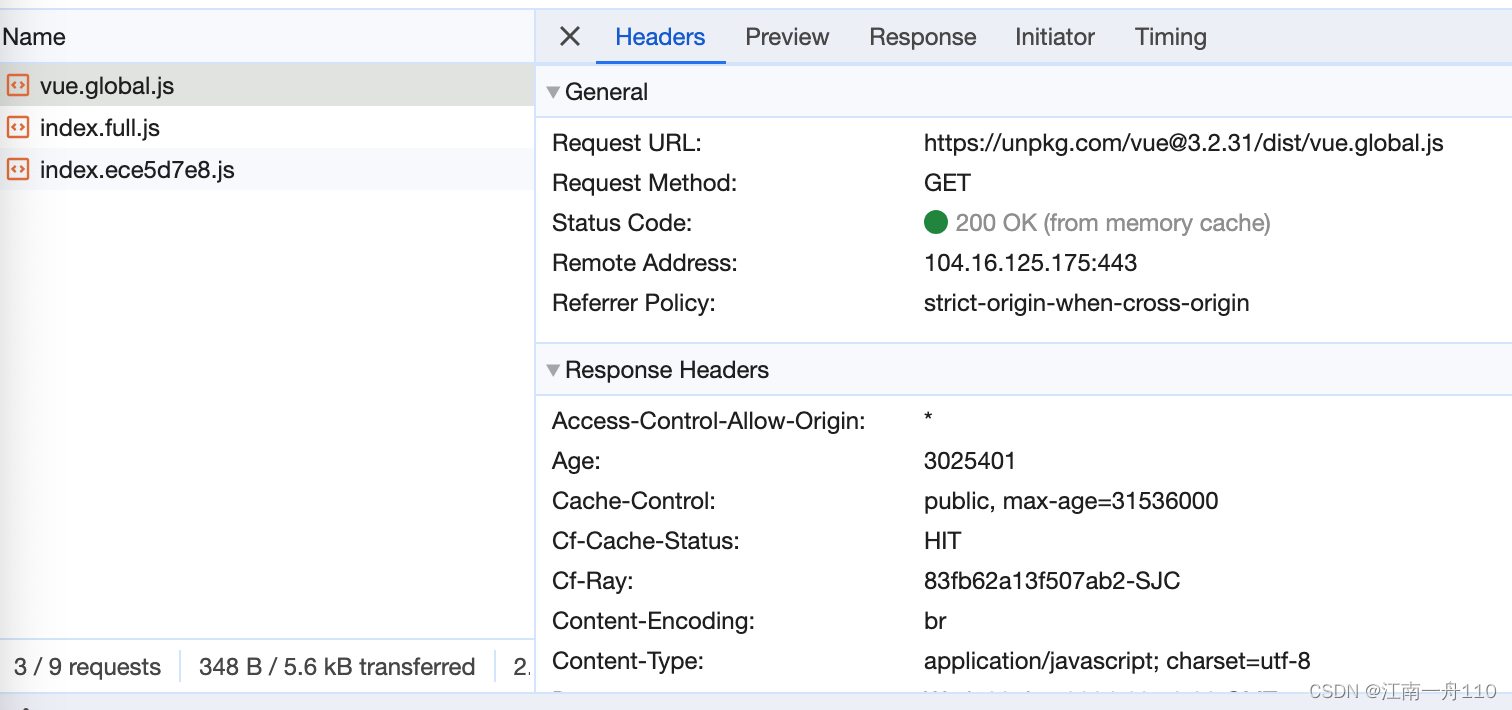在Python中,我们可以使用requests库来实现接口自动化测试,并使用unittest或pytest等测试框架来组织和运行测试套件。以下是一个基本的接口自动化测试套件封装示例:
![]()
首先,我们需要安装所需的库:
pip install requests pytest创建一个项目目录结构,如下所示:
project/│├── common/ # 公共方法模块│ └── utils.py # 存放请求、断言等公共函数│├── conf/ # 配置模块│ └── config.py # 存放测试环境、API基础URL等配置信息│├── data/ # 测试用例参数模块│ └── test_data.json # 存放测试用例的输入数据│├── log/ # 日志模块│ └── log.txt # 存放测试过程中的日志信息│├── report/ # 测试报告模块│ └── report.html # 自动生成的测试报告│├── test_case/ # 测试用例模块│ ├── test_login.py # 登录接口测试用例│ ├── test_signup.py# 注册接口测试用例│ └── ... # 其他接口测试用例│└── testsuite.py # 测试套件文件,用于组织和运行测试用例
编写各个模块的代码
![]()
common/utils.py:封装请求和断言等公共函数。
import requestsimport jsondef send_request(method, url, headers=None, params=None, data=None):response = requests.request(method, url, headers=headers, params=params, data=data)response.raise_for_status() # 如果响应状态不是200,抛出异常return response.json()def assert_response(response_data, expected_key, expected_value):assert expected_key in response_data, f"Expected key '{expected_key}' not found in response."assert response_data[expected_key] == expected_value, f"Expected value for '{expected_key}' is '{expected_value}', but got '{response_data[expected_key]}'"
![]()
conf/config.py:配置测试环境和基础URL。
TEST_ENVIRONMENT = "development"BASE_URL = "http://localhost:8000/api/"test_case/test_login.py:编写登录接口测试用例。import jsonfrom project.common.utils import send_request, assert_responsefrom project.conf.config import BASE_URLclass TestLogin:def test_successful_login(self):url = f"{BASE_URL}login"data = {"username": "test_user","password": "test_password"}response_data = send_request("POST", url, data=json.dumps(data))assert_response(response_data, "status", "success")assert_response(response_data, "message", "Logged in successfully.")def test_invalid_credentials(self):url = f"{BASE_URL}login"data = {"username": "invalid_user","password": "invalid_password"}response_data = send_request("POST", url, data=json.dumps(data))assert_response(response_data, "status", "error")assert_response(response_data, "message", "Invalid credentials.")
![]()
现在我也找了很多测试的朋友,做了一个分享技术的交流群,共享了很多我们收集的技术文档和视频教程。
如果你不想再体验自学时找不到资源,没人解答问题,坚持几天便放弃的感受
可以加入我们一起交流。而且还有很多在自动化,性能,安全,测试开发等等方面有一定建树的技术大牛
分享他们的经验,还会分享很多直播讲座和技术沙龙
可以免费学习!划重点!开源的!!!
qq群号:691998057【暗号:csdn999】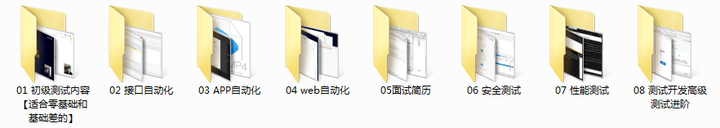
testsuite.py:组织和运行测试用例。
import pytestfrom project.test_case import test_login, test_signup # 导入其他测试用例模块@pytest.mark.parametrize("test_case_module", [test_login, test_signup])def test_suite(test_case_module):suite = unittest.TestLoader().loadTestsFromModule(test_case_module)runner = unittest.TextTestRunner()results = runner.run(suite)assert results.wasSuccessful(), "Test suite failed."
![]()
运行测试套件:
pytest testsuite.py这个示例提供了一个基本的接口自动化测试套件的封装结构和代码。你可以根据实际项目的需要对其进行扩展和修改
添加更复杂的断言、错误处理、测试数据管理、报告生成等功能
更复杂的断言
![]()
在common/utils.py中,你可以添加更多的断言函数来处理更复杂的情况。例如,检查响应中的某个字段是否在预期的值列表中:
def assert_in_response(response_data, key, expected_values):assert key in response_data, f"Expected key '{key}' not found in response."assert response_data[key] in expected_values, f"Expected value for '{key}' to be one of {expected_values}, but got '{response_data[key]}'"
错误处理
![]()
在common/utils.py的send_request函数中,你可以添加更详细的错误处理逻辑,例如捕获和记录不同类型的HTTP错误:
def send_request(method, url, headers=None, params=None, data=None):try:response = requests.request(method, url, headers=headers, params=params, data=data)response.raise_for_status() # 如果响应状态不是200,抛出异常return response.json()except requests.exceptions.HTTPError as http_error:logging.error(f"HTTP error occurred: {http_error}")raise http_errorexcept Exception as e:logging.error(f"Unexpected error occurred: {e}")raise e
测试数据管理
![]()
你可以创建一个单独的模块或文件来管理测试数据。例如,在data/test_data.py中定义一个字典,包含所有测试用例所需的输入数据:
LOGIN_TEST_DATA = {"valid_credentials": {"username": "test_user","password": "test_password"},"invalid_credentials": {"username": "invalid_user","password": "invalid_password"}}
然后在测试用例中使用这些数据:
from project.data.test_data import LOGIN_TEST_DATAclass TestLogin:def test_successful_login(self):url = f"{BASE_URL}login"data = LOGIN_TEST_DATA["valid_credentials"]response_data = send_request("POST", url, data=json.dumps(data))assert_response(response_data, "status", "success")assert_response(response_data, "message", "Logged in successfully.")def test_invalid_credentials(self):url = f"{BASE_URL}login"data = LOGIN_TEST_DATA["invalid_credentials"]response_data = send_request("POST", url, data=json.dumps(data))assert_response(response_data, "status", "error")assert_response(response_data, "message", "Invalid credentials.")
报告生成
![]()
你可以使用pytest-html插件来生成HTML格式的测试报告。首先安装插件:
pip install pytest-html然后在testsuite.py中配置报告生成:
import pytestfrom pytest_html_reporter import attach_extra_css, add_contextfrom project.test_case import test_login, test_signup # 导入其他测试用例模块@pytest.mark.parametrize("test_case_module", [test_login, test_signup])def test_suite(test_case_module):suite = unittest.TestLoader().loadTestsFromModule(test_case_module)runner = unittest.TextTestRunner()results = runner.run(suite)assert results.wasSuccessful(), "Test suite failed."if __name__ == "__main__":pytest.main(["--html=report/report.html", "--self-contained-html"])attach_extra_css("custom.css") # 添加自定义CSS样式add_context({"project_name": "My API Test Project"}) # 添加上下文信息
![]()
![]()
运行测试套件时,将会生成一个名为report.html的测试报告。
以上就是本次分享,有学习接口自动化测试的伙伴有什么不清楚的,可以留言,看到了会及时回复