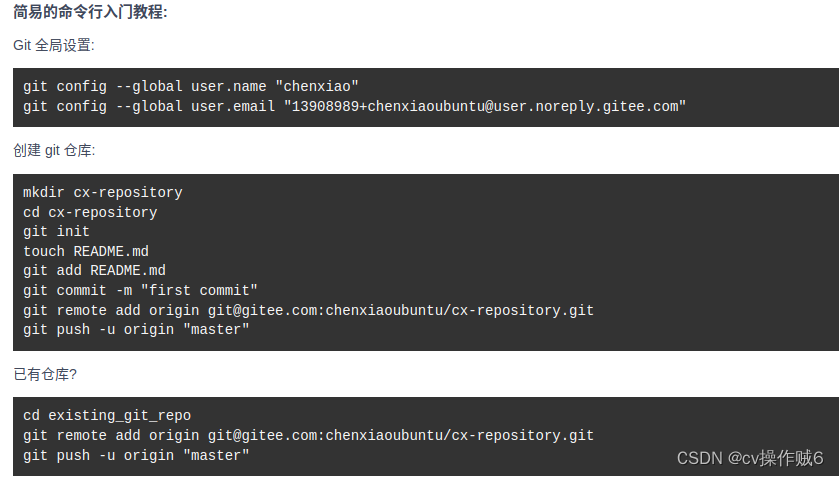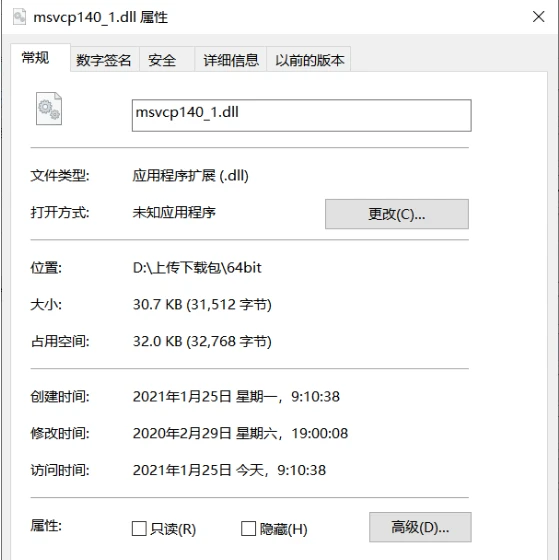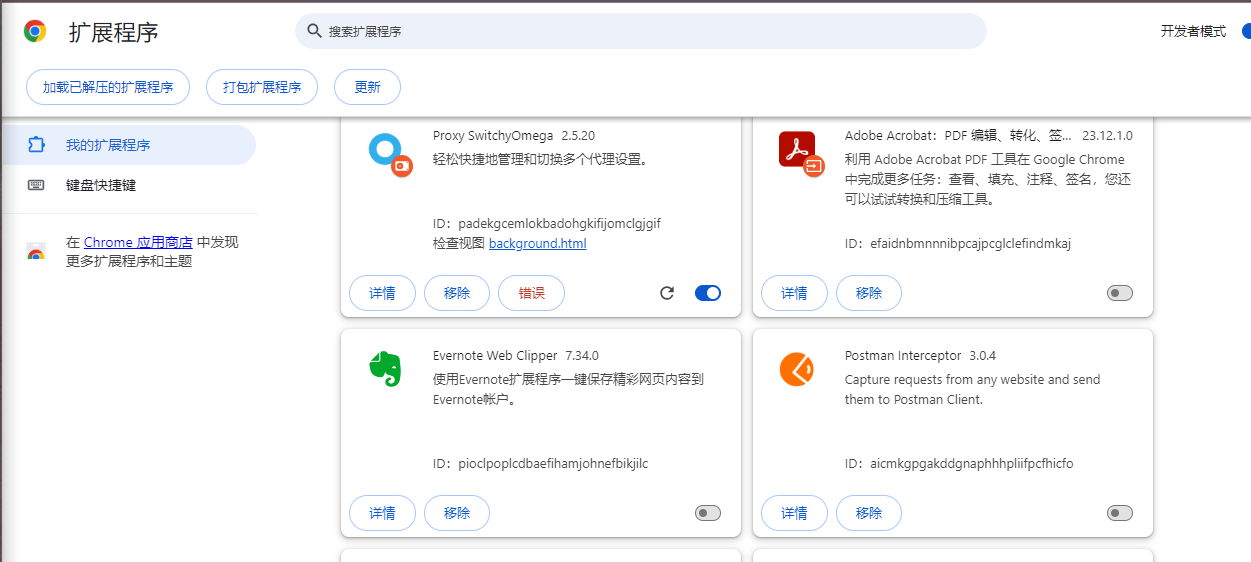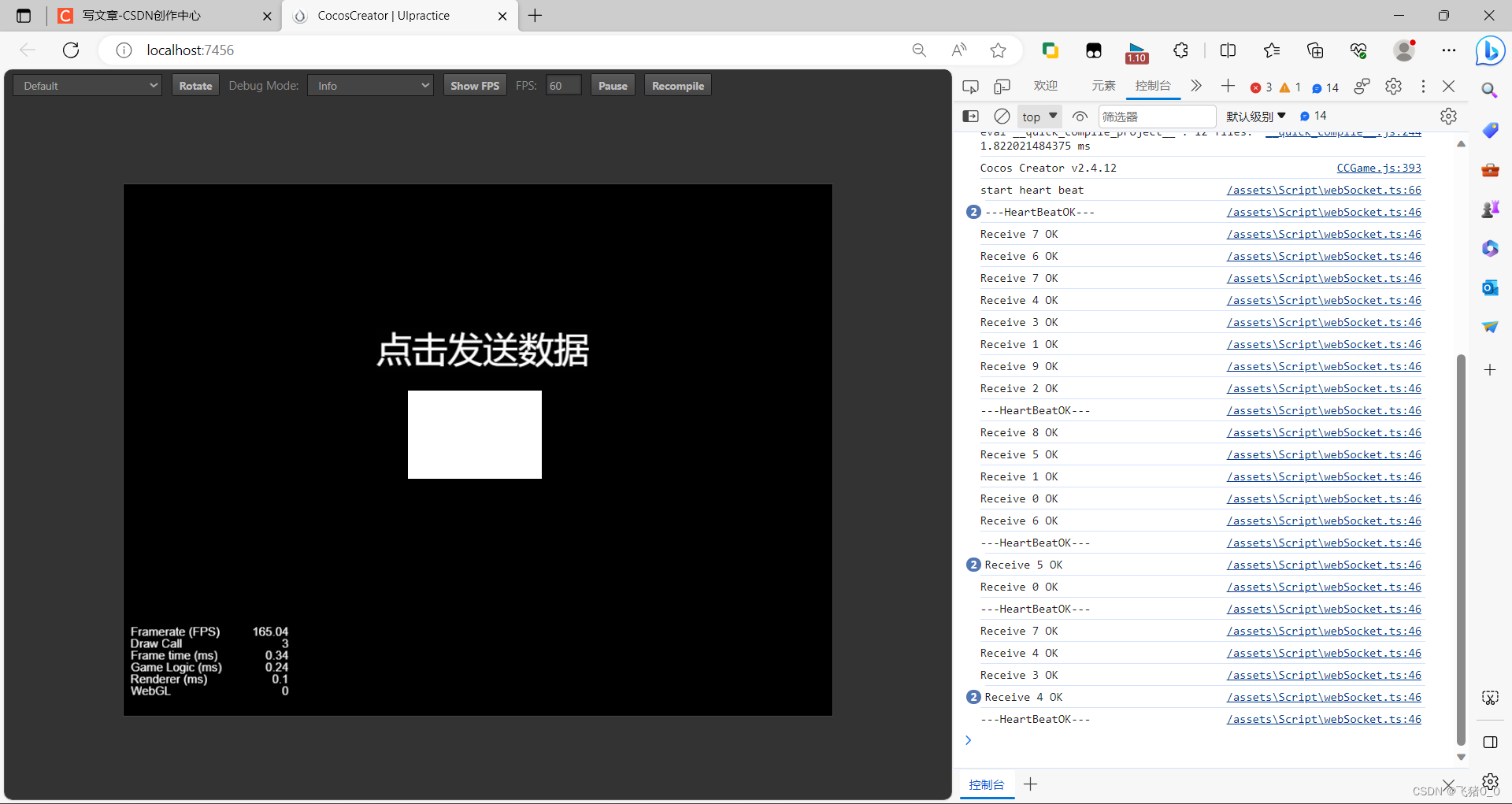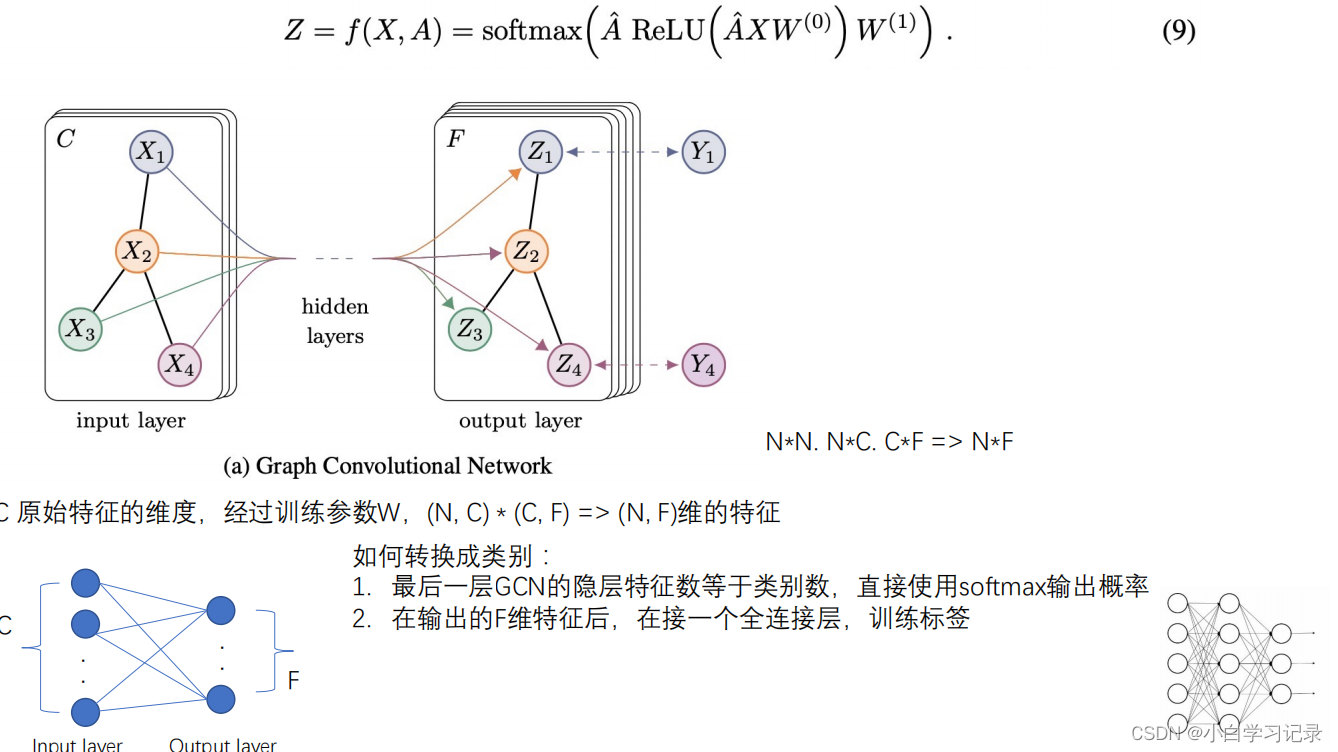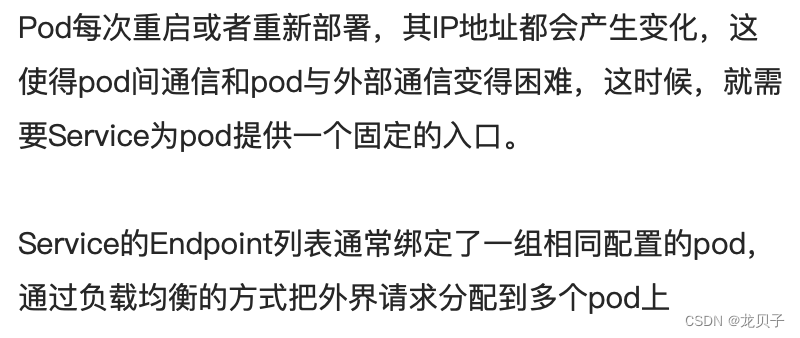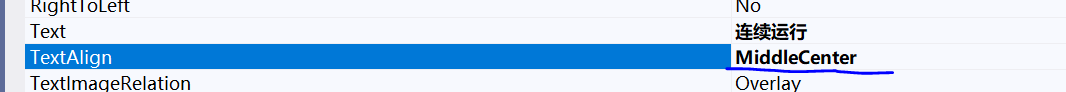学习如何使用Goroutines和Channels在Go中发送电子邮件

在现代软件开发的世界中,通信是一个关键元素。发送电子邮件是各种目的的常见实践,例如用户通知、报告等。Go是一种静态类型和编译语言,为处理此类任务提供了高效和并发的方式。在本文中,我们将探讨如何使用Goroutines和Channels在Go中发送电子邮件。通过本教程的最后,您将对如何在Go应用程序中实现此功能有深入的了解。
1. 前提条件
在我们深入代码之前,确保您的系统上安装了必要的工具和库。您需要以下内容:
- Go编程语言:确保您已安装Go。您可以从官方网站下载它 (https://golang.org/)。
2. 设置环境
现在您已经安装了Go,让我们为发送电子邮件设置环境。在本教程中,我们将使用“github.com/go-gomail/gomail”包,该包简化了在Go中发送电子邮件的过程。
要安装“gomail”包,请打开您的终端并运行以下命令:
go get gopkg.in/gomail.v2
3. 创建基本的电子邮件发送器
让我们首先创建一个基本的Go程序来发送电子邮件。我们将使用“gomail”包来实现这个目的。以下是一个简单的示例,演示了如何发送电子邮件,但不使用Goroutines或Channels:
package mainimport ("gopkg.in/gomail.v2""log"
)func main() {m := gomail.NewMessage()m.SetHeader("From", "sender@example.com")m.SetHeader("To", "recipient@example.com")m.SetHeader("Subject", "Hello, Golang Email!")m.SetBody("text/plain", "This is the body of the email.")d := gomail.NewDialer("smtp.example.com", 587, "username", "password")if err := d.DialAndSend(m); err != nil {log.Fatal(err)}
}
在此代码中,我们使用“gomail”包创建了一个电子邮件消息,指定了发件人和收件人地址,设置了电子邮件的主题和正文,然后使用一个拨号器来发送电子邮件。
4. 使用 Goroutines
现在,让我们通过使用goroutines来增强我们的电子邮件发送过程。Goroutines允许我们并发执行任务,在发送多封电子邮件时可能非常有用。在这个例子中,我们将并发地向多个收件人发送电子邮件。
package mainimport ("gopkg.in/gomail.v2""log"
)func sendEmail(to string, subject string, body string) {m := gomail.NewMessage()m.SetHeader("From", "sender@example.com")m.SetHeader("To", to)m.SetHeader("Subject", subject)m.SetBody("text/plain", body)d := gomail.NewDialer("smtp.example.com", 587, "username", "password")if err := d.DialAndSend(m); err != nil {log.Println("Failed to send email to", to, ":", err)} else {log.Println("Email sent to", to)}
}func main() {recipients := []struct {Email stringSubject stringBody string}{{"recipient1@example.com", "Hello from Golang", "This is the first email."},{"recipient2@example.com", "Greetings from Go", "This is the second email."},// Add more recipients here}for _, r := range recipients {go sendEmail(r.Email, r.Subject, r.Body)}// Sleep to allow time for goroutines to finishtime.Sleep(5 * time.Second)
}
在这个改进的代码中,我们定义了一个“sendEmail”函数来发送电子邮件。我们使用goroutines并发地向多个收件人发送电子邮件。当您需要向大量收件人发送电子邮件时,这种方法更为高效和快速。
5. 实现用于电子邮件发送的Channel
现在,让我们通过实现一个通道来进一步完善我们的电子邮件发送功能,以管理goroutines。使用通道可以确保我们有效地控制和同步电子邮件发送过程。
package mainimport ("gopkg.in/gomail.v2""log"
)func sendEmail(to string, subject string, body string, ch chan string) {m := gomail.NewMessage()m.SetHeader("From", "sender@example.com")m.SetHeader("To", to)m.SetHeader("Subject", subject)m.SetBody("text/plain", body)d := gomail.NewDialer("smtp.example.com", 587, "username", "password")if err := d.DialAndSend(m); err != nil {ch <- "Failed to send email to " + to + ": " + err.Error()} else {ch <- "Email sent to " + to}
}func main() {recipients := []struct {Email stringSubject stringBody string}{{"recipient1@example.com", "Hello from Golang", "This is the first email."},{"recipient2@example.com", "Greetings from Go", "This is the second email."},// Add more recipients here}emailStatus := make(chan string)for _, r := range recipients {go sendEmail(r.Email, r.Subject, r.Body, emailStatus)}for range recipients {status := <-emailStatuslog.Println(status)}
}
在这个更新的代码中,我们引入了一个名为“emailStatus”的通道,用于传达电子邮件发送的状态。每个goroutine将其状态发送到该通道,主函数接收并记录这些状态。这种方法使我们能够有效地管理和监控电子邮件的发送。
6. 错误处理
在发送电子邮件时,优雅地处理错误是非常重要的。让我们增强我们的代码,通过实现一个重试机制来处理失败的电子邮件发送,以包含错误处理。
package mainimport ("gopkg.in/gomail.v2""log""time"
)func sendEmail(to string, subject string, body string, ch chan string) {m := gomail.NewMessage()m.SetHeader("From", "sender@example.com")m.SetHeader("To", to)m.SetHeader("Subject", subject)m.SetBody("text/plain", body)d := gomail.NewDialer("smtp.example.com", 587, "username", "password")var err errorfor i := 0; i < 3; i++ {if err = d.DialAndSend(m); err == nil {ch <- "Email sent to " + toreturn}time.Sleep(5 *time.Second) // Retry after 5 seconds}ch <- "Failed to send email to " + to + ": " + err.Error()
}func main() {recipients := []struct {Email stringSubject stringBody string}{{"recipient1@example.com", "Hello from Golang", "This is the first email."},{"recipient2@example.com", "Greetings from Go", "This is the second email."},// Add more recipients here}emailStatus := make(chan string)for _, r := range recipients {go sendEmail(r.Email, r.Subject, r.Body, emailStatus)}for range recipients {status := <-emailStatuslog.Println(status)}
}
在这个最终的示例中,我们为我们的电子邮件发送函数添加了一个重试机制。如果电子邮件发送失败,代码将重试最多三次,每次尝试之间间隔5秒。这确保即使面对短暂的问题,电子邮件最终也会被发送出去。此外,我们通过提供有信息量的错误消息来改进了错误处理。
结论
在本文中,我们探讨了如何使用goroutines和channels在Go中发送电子邮件。我们从一个基本的电子邮件发送器开始,通过使用goroutines进行并发发送进行了增强,然后引入了一个通道来管理goroutines和主函数之间的通信。最后,我们实现了带有重试机制的错误处理。
通过遵循本文提供的示例,您可以有效地从您的Go应用程序中发送电子邮件,即使发送给多个收件人,同时确保健壮的错误处理和高效的并发。这种方法对于依赖电子邮件通信进行通知、报告或其他目的的应用程序尤其有用。祝您编码愉快!