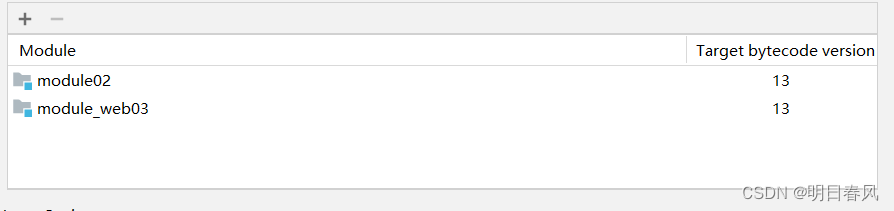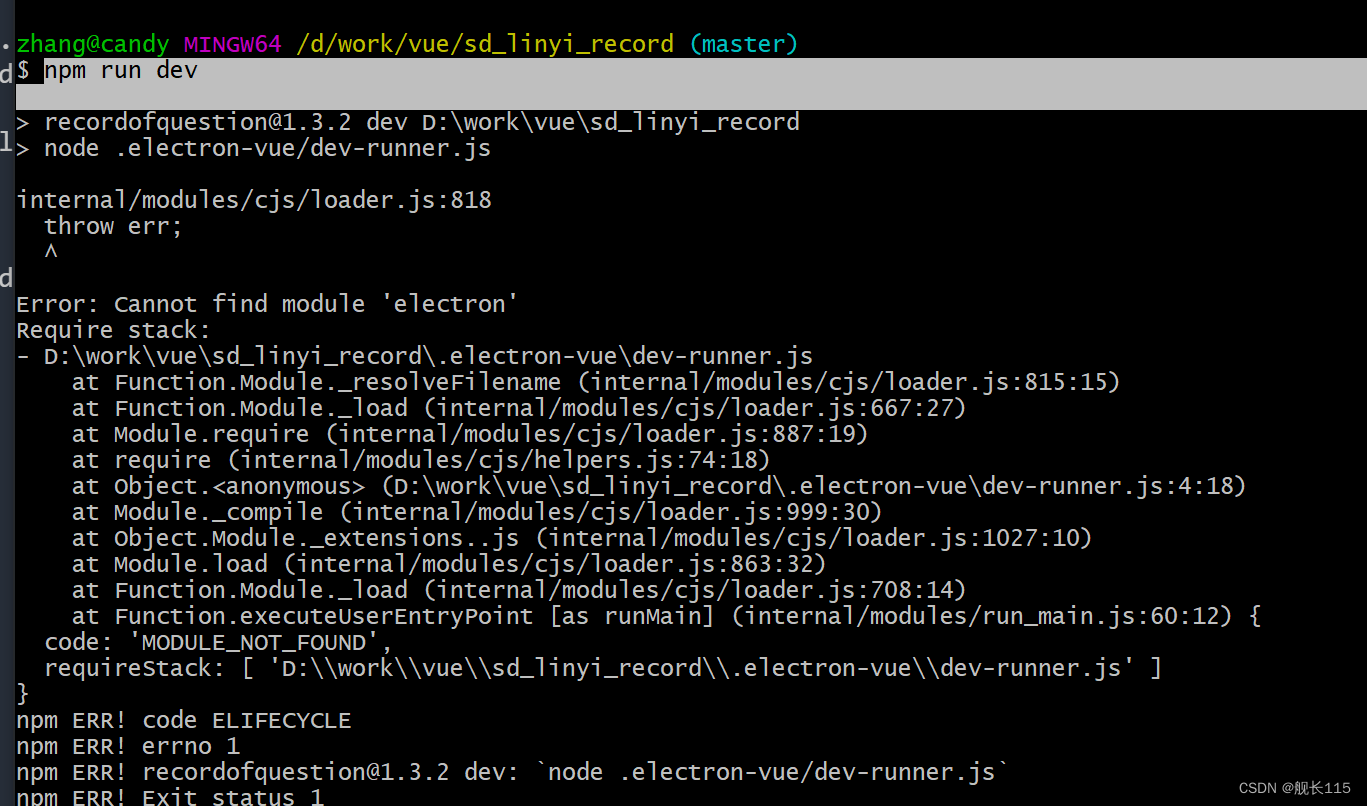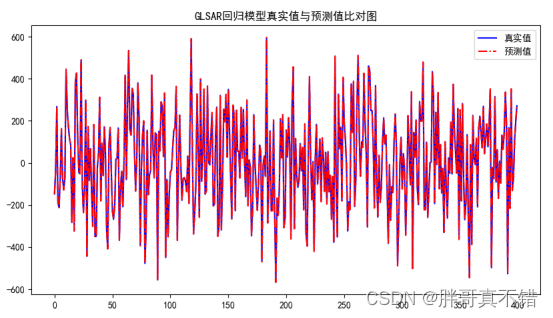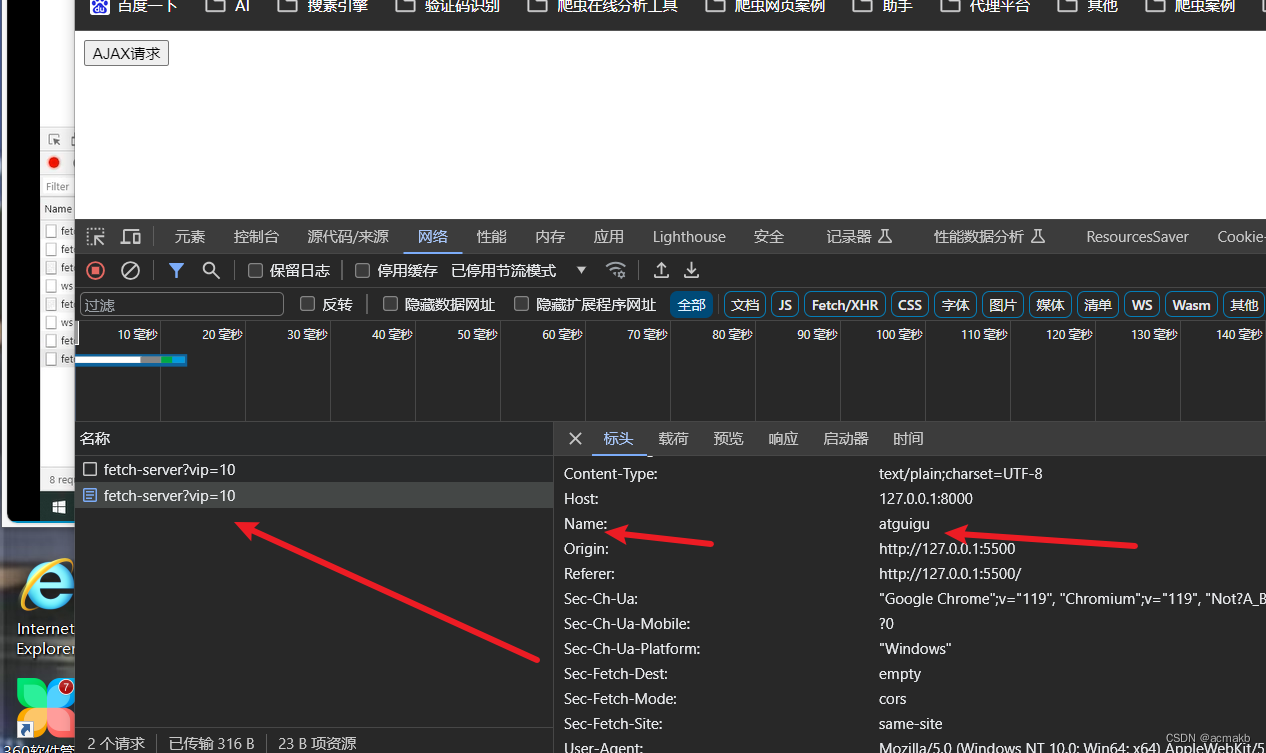1.安装jwt相关包
<ItemGroup><PackageReference Include="Microsoft.AspNetCore.Authentication.JwtBearer" Version="6.0.25" /><PackageReference Include="Microsoft.IdentityModel.Tokens" Version="7.0.3" /><PackageReference Include="Swashbuckle.AspNetCore" Version="6.2.3" /><PackageReference Include="System.IdentityModel.Tokens.Jwt" Version="7.0.3" /></ItemGroup>
2.appsetting.json配置jwt的验证信息
"JwtSetting": {"Issuer": "pzx", //颁发者"Audience": "everyone", //受众"SecurityKey": "appapap122344kkappapap122344kkappapap122344kkappapap122344kkappapap122344kkappapap122344kkappapap122344kkappapap122344kk", //密钥//token//和我配置一样可以拿我生成的token测试 "eyJhbGciOiJIUzI1NiIsInR5cCI6IkpXVCJ9.eyJodHRwOi8vc2NoZW1hcy54bWxzb2FwLm9yZy93cy8yMDA1LzA1L2lkZW50aXR5L2NsYWltcy9uYW1lIjoiSm9obiBEb2UiLCJodHRwOi8vc2NoZW1hcy54bWxzb2FwLm9yZy93cy8yMDA1LzA1L2lkZW50aXR5L2NsYWltcy9lbWFpbGFkZHJlc3MiOiJqb2huZG9lQGV4YW1wbGUuY29tIiwiaHR0cDovL3NjaGVtYXMubWljcm9zb2Z0LmNvbS93cy8yMDA4LzA2L2lkZW50aXR5L2NsYWltcy9yb2xlIjoiQWRtaW4iLCJleHAiOjE3MDMyNzMwODYsImlzcyI6InB6eCIsImF1ZCI6ImV2ZXJ5b25lIn0.ePY0ZkDQGF1GJWKqiCQjUn2y7aSNG1WesfBH5xPy1Fg"}
3.校验token的合法性(在progam文件)
#region JWT 认证builder.Services.AddAuthentication(JwtBearerDefaults.AuthenticationScheme)//.AddCustomAuth(o => { }).AddJwtBearer(options =>{options.TokenValidationParameters = new TokenValidationParameters{ValidIssuer = builder.Configuration["JwtSetting:Issuer"],ValidAudience = builder.Configuration["JwtSetting:Audience"],IssuerSigningKey = new SymmetricSecurityKey(Encoding.UTF8.GetBytes(builder.Configuration["JwtSetting:SecurityKey"]))// 默认允许 300s 的时间偏移量,设置为0//ClockSkew = TimeSpan.Zero,ValidateLifetime = true};});#endregion JWT 认证
4.在swaggerUI中配置Bearer认证(在progam文件)
builder.Services.AddSwaggerGen(c =>{c.SwaggerDoc("v1", new OpenApiInfo { Title = "Your API", Version = "v1" });// 添加Bearer认证支持c.AddSecurityDefinition("Bearer", new OpenApiSecurityScheme{Description = "JWT Authorization header using the Bearer scheme",Name = "Authorization",In = ParameterLocation.Header,Type = SecuritySchemeType.ApiKey,Scheme = "Bearer"});c.AddSecurityRequirement(new OpenApiSecurityRequirement{{new OpenApiSecurityScheme{Reference = new OpenApiReference{Type = ReferenceType.SecurityScheme,Id = "Bearer"}},new List<string>()}});});
5.配置SwaggerUI(在progam文件)
app.UseSwaggerUI(c =>{c.SwaggerEndpoint("/swagger/v1/swagger.json", "Your API V1");//加载api中文注释,true是加载控制器上的注释(须在项目属性-生成勾选生成api文档)c.IncludeXmlComments(AppContext.BaseDirectory + Assembly.GetExecutingAssembly().GetName().Name + ".xml", true);// 在Swagger UI中添加Bearer认证输入框c.DisplayRequestDuration();//启动过滤c.EnableFilter();c.EnableDeepLinking();c.EnableValidator();c.SupportedSubmitMethods(SubmitMethod.Get, SubmitMethod.Post, SubmitMethod.Put, SubmitMethod.Patch, SubmitMethod.Delete);});
6.添加授权服务 (注意两者的先后顺序)
app.UseAuthentication();
app.UseAuthorization();
7.生成token信息
using Microsoft.AspNetCore.Authorization;
using Microsoft.AspNetCore.Mvc;
using Microsoft.Extensions.Configuration;
using Microsoft.IdentityModel.Tokens;
using System.IdentityModel.Tokens.Jwt;
using System.Security.Claims;
using System.Text;namespace webapi.Controllers
{[ApiController][Route("[controller]/[action]")]public class WeatherForecastController1 : ControllerBase{private readonly ILogger<WeatherForecastController1> _logger;private readonly IHttpContextAccessor _httpContextAccessor;public IConfiguration _configuration { get; }public WeatherForecastController1(ILogger<WeatherForecastController1> logger, IConfiguration configuration, IHttpContextAccessor httpContextAccessor){_logger = logger;_configuration = configuration;_httpContextAccessor = httpContextAccessor;}[HttpGet]public int[] Get(){return new int[] { 1, 2, 3 };}/// <summary>/// 生成token/// </summary>/// <returns></returns>[HttpGet]public string GenerateToken(){string issuer = _configuration["JwtSetting:Issuer"];string audience = _configuration["JwtSetting:Audience"];var securityKey = new SymmetricSecurityKey(Encoding.UTF8.GetBytes(_configuration["JwtSetting:SecurityKey"]));//使用对称加密算法加密var credentials = new SigningCredentials(securityKey, SecurityAlgorithms.HmacSha256);//负载信息var claims = new[]{new Claim(ClaimTypes.Name, "John Doe"),new Claim(ClaimTypes.Email, "johndoe@example.com"),new Claim(ClaimTypes.Role, "Admin"),// 可以添加其他常用的claims,如ClaimTypes.Sid,ClaimTypes.GivenName等};var token = new JwtSecurityToken(issuer: issuer,audience: audience,claims: claims,expires: DateTime.Now.AddHours(1),signingCredentials: credentials);var tokenHandler = new JwtSecurityTokenHandler();return tokenHandler.WriteToken(token);}/// <summary>///获取token信息/// </summary>/// <returns></returns>[Authorize][HttpGet]public IActionResult GetUserInfo(){var user = _httpContextAccessor.HttpContext.User;// 获取用户的名称声明var userName = user.Identity.Name;// 获取用户的所有声明var userClaims = user.Claims;// 遍历所有声明并输出foreach (var claim in userClaims){Console.WriteLine($"Claim Type: {claim.Type}, Claim Value: {claim.Value}");}return Ok("User information retrieved successfully");}}
}
8.注入 builder.Services.AddHttpContextAccessor();
builder.Services.AddHttpContextAccessor();
9.演示
执行如图方法生成token
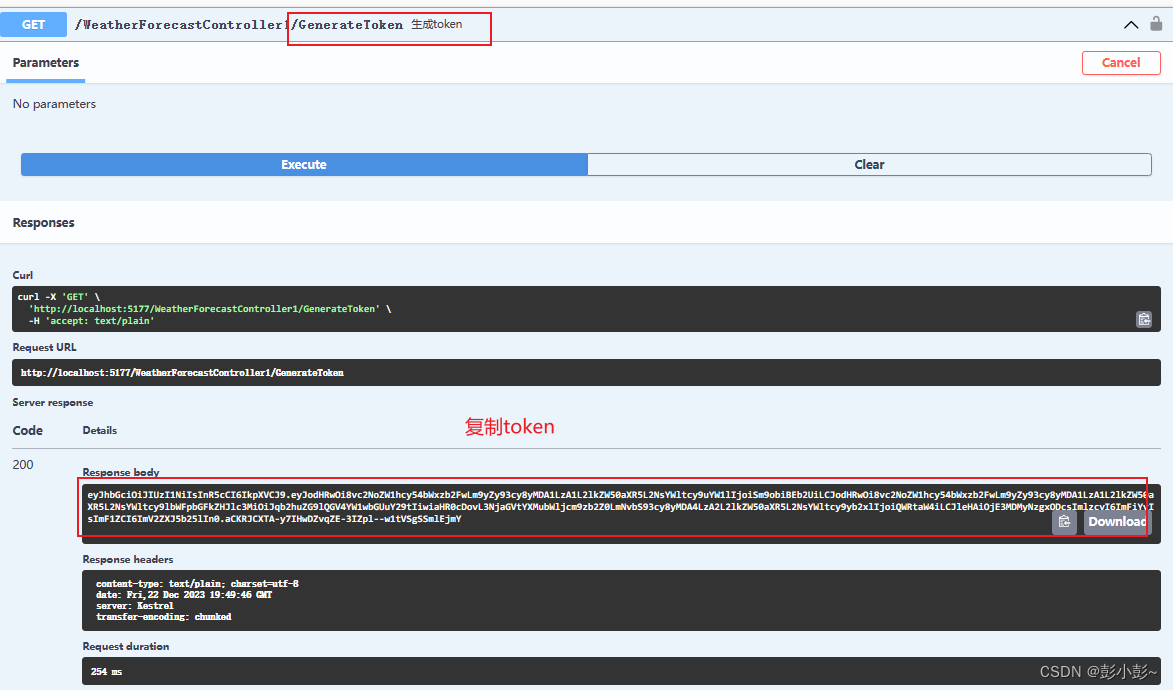
10.复制token 填入Authorize输入框格式 Bearer+空格+token
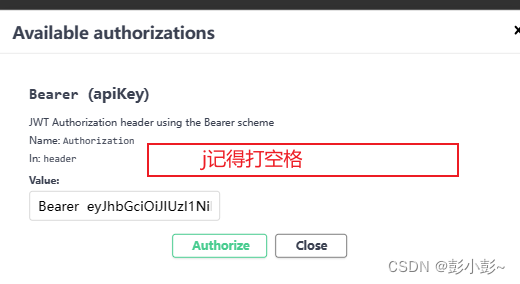
11.访问方法,获取token里存的claim信息
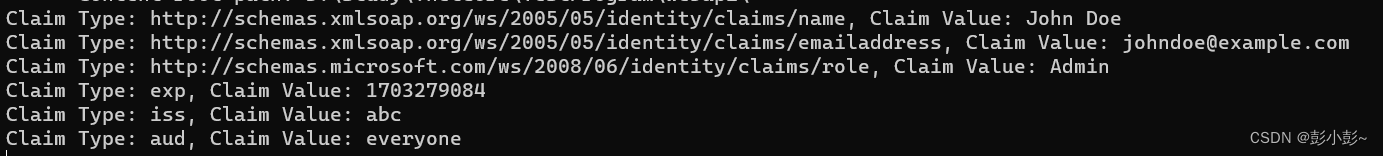
为啥httpcontext能读取到token的信息呢?
在一个.NET Core应用程序中,通常使用身份验证和授权来验证用户并控制他们对资源的访问。当用户进行身份验证后,他们通常会收到一个包含有关其身份的信息的令牌(token),例如访问令牌(access token)或身份令牌(identity token)。
这些令牌一般包含在HTTP请求的标头(header)中,例如Authorization标头。在.NET Core应用程序中,HttpContext中的User属性会包含与已验证用户相关的信息,而这些信息通常也包括从令牌中提取的声明(claims)。
end…