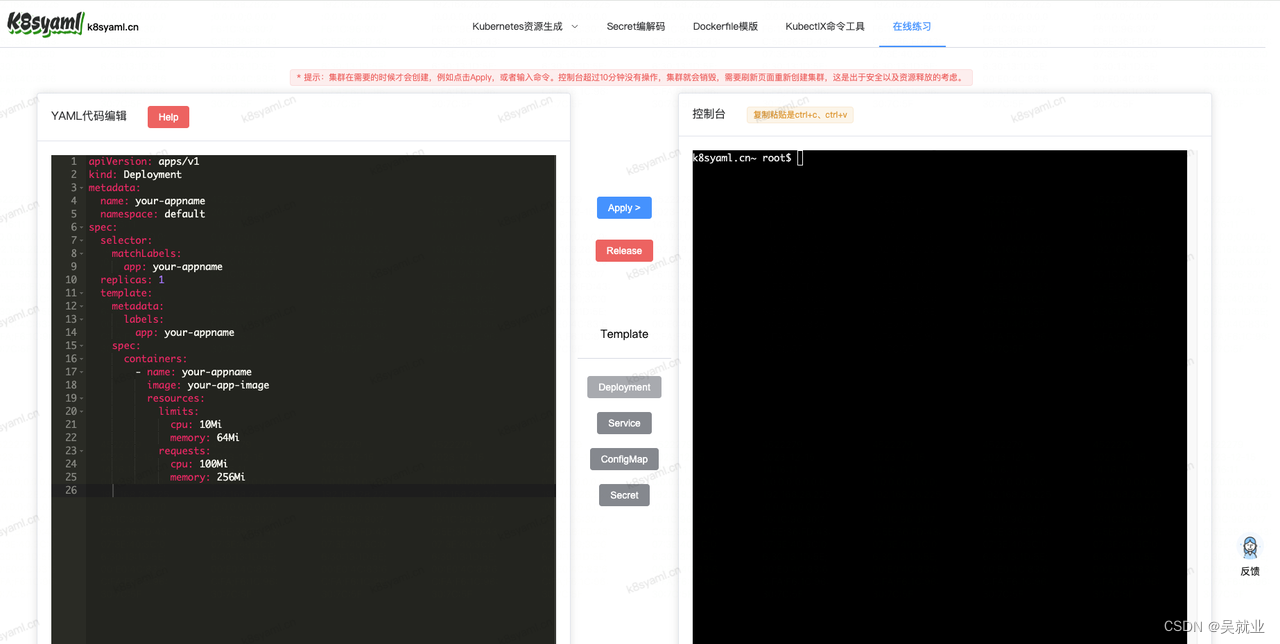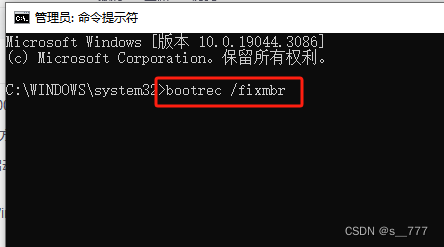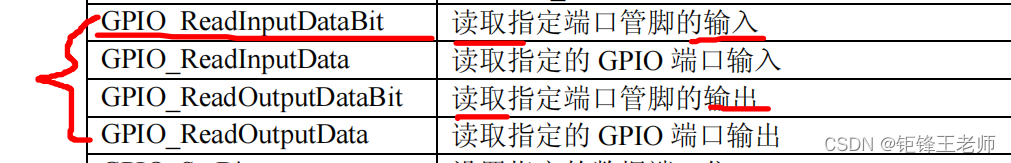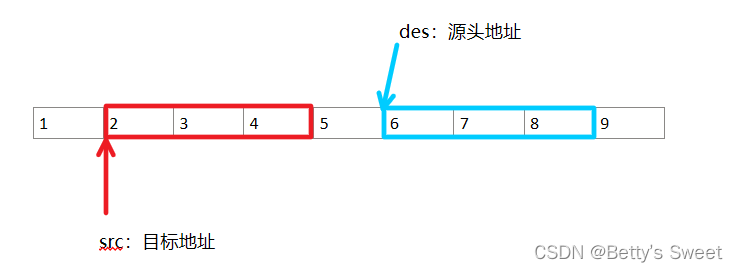Spring 提供了三个常用的注解:@Cacheable、@CachePut 和 @CacheEvict
一、@Cacheable,@CachePut,@CacheEvict区别
当使用缓存时,Spring 提供了三个常用的注解:@Cacheable、@CachePut 和 @CacheEvict,它们的区别如下:
@Cacheable 注解:
作用:将方法的返回值缓存起来,以便下次相同的方法调用时可以直接从缓存中获取结果。
使用场景:适用于读取操作频繁,但数据很少改变的场景。
示例代码:
@Cacheable(value = "products", key = "#productId")
public Product getProductById(Long productId) {
// 从数据库中获取产品信息
}
在上述示例中,使用 @Cacheable 注解将 getProductById 方法的返回值缓存起来,缓存的名称为 “products”。每次调用该方法时,如果缓存中存在对应的结果,就直接返回缓存值;否则执行方法逻辑,并将结果放入缓存中。
@CachePut 注解:
作用:将方法的返回值更新到缓存中。
使用场景:适用于写入或更新操作,需要将结果放入缓存并确保缓存的数据是最新的。
示例代码:
@CachePut(value = "products", key = "#product.id")
public Product saveProduct(Product product) {
// 保存产品信息到数据库 return product;
}
在上述示例中,使用 @CachePut 注解将 saveProduct 方法的返回值放入缓存中,缓存的名称为 “products”。每次调用该方法时,无论缓存中是否存在对应的值,都会执行方法逻辑,并将结果更新到缓存中。
@CacheEvict 注解:
作用:从缓存中移除一个或多个缓存项。
使用场景:适用于删除操作或数据更新后的缓存清理。
示例代码:
@CacheEvict(value = "products", key = "#productId")
public void deleteProduct(Long productId) {
// 从数据库中删除产品信息}
在上述示例中,使用 @CacheEvict 注解将 deleteProduct 方法执行后,将缓存中指定 productId 的缓存项移除,缓存的名称为 “products”。
二、进阶使用
进阶使用 @Cacheable、@CachePut 和 @CacheEvict 注解的一些注意事项和高级用法包括:
多缓存管理器支持:如果应用程序中使用了多个缓存管理器,可以使用 cacheManager 属性指定具体的缓存管理器。
@Cacheable(value = "products", key = "#productId", cacheManager = "cacheManager1")
public Product getProductById(Long productId) { // ... }
条件缓存:可以使用 SpEL 表达式在注解中定义条件,只有满足条件时才进行缓存操作。
@Cacheable(value = "products", key = "#productId", condition = "#productId > 0")
public Product getProductById(Long productId) { // ... }
自定义缓存策略:通过实现 CacheResolver 接口或者使用 cacheResolver 属性,可以自定义缓存的解析和管理逻辑。
@Cacheable(value = "products", key = "#productId", cacheResolver = "customCacheResolver")
public Product getProductById(Long productId) { // ... }
缓存更新时机:可以使用 @CachePut 注解在方法执行后手动触发缓存更新,而不是每次方法调用都更新缓存。
@CachePut(value = "products", key = "#product.id")
public Product updateProduct(Product product) { // ... return product; }
缓存清除策略:使用 @CacheEvict 注解时,可以通过 beforeInvocation 属性来控制清除缓存的时机,默认是在方法执行后清除缓存。
@CacheEvict(value = "products", key = "#productId", beforeInvocation = true)
public void deleteProduct(Long productId) { // ... }
缓存注解继承:可以使用注解继承方式,简化对多个方法应用相同缓存注解的操作。
@Inherited @Target(ElementType.METHOD)
@Retention(RetentionPolicy.RUNTIME)
@Cacheable(value = "products", key = "#productId")
public @interface CachedProduct {// ...}@CachedProduct
public Product getProductById(Long productId) { // ...}
@CachedProduct
public List<Product> getAllProducts() {// ...}
自定义缓存键生成策略:可以使用 keyGenerator 属性指定自定义的缓存键生成器。
@Cacheable(value = "products",keyGenerator = "customKeyGenerator") public Product getProductById(Long productId) {// ... }
SpEL 表达式使用:在注解的属性值中可以使用 SpEL 表达式,动态计算缓存键、条件等。
@Cacheable(value = "products", key = "'product:' + #productId")
public Product getProductById(Long productId) {
// ...}
缓存注解的优先级:在方法上同时使用多个缓存注解时,它们的执行顺序和优先级可以通过 @Order 注解进行控制。
@Cacheable(value = "products", key = "#productId")
@CachePut(value = "products", key = "#productId")
@Order(1)
public Product getProductById(Long productId) { // ... }
配置缓存过期时间:可以使用缓存管理器的配置来设置缓存的过期时间,或者在注解中通过 expiration 属性指定缓存的过期时间。
@Configuration
@EnableCaching
public class CacheConfig extends CachingConfigurerSupport {
// ...
@Override public CacheManager cacheManager()
{
SimpleCacheManager cacheManager = new SimpleCacheManager();
// 设置缓存过期时间cacheManager.setCaches(Arrays.asList( new ConcurrentMapCache("products", getExpirationDuration(30)), // ...)); return cacheManager; } private Duration getExpirationDuration(int minutes) {return Duration.ofMinutes(minutes);} } @Cacheable(value = "products", key = "#productId", expiration = 10) public Product getProductById(Long productId) {// ... }
缓存条件判断:可以使用 condition 属性在注解中指定一个 SpEL 表达式,根据条件判断是否执行缓存操作。
@Cacheable(value = "products",key = "#productId", condition = "#productId > 0")public Product getProductById(Long productId) { // ... }
同步缓存操作:使用 @CachePut 注解可以实现同步缓存操作,即先执行方法,然后更新缓存。
@CachePut(value = "products", key = "#product.id")
public Product updateProduct(Product product) {
// ... return product; }
缓存清除策略:@CacheEvict 注解可以用于清除缓存中的数据,可以通过 key 属性指定要清除的缓存项。
@CacheEvict(value = "products", key = "#productId")
public void deleteProduct(Long productId) {// ... }
缓存注解顺序:当一个方法上同时存在多个缓存注解时,可以使用 @CacheConfig 注解或 @Order 注解来控制注解的执行顺序。
@CacheConfig(cacheNames = "products")
public class ProductRepository {
@Cacheable(key = "#id")
@CachePut(key = "#result.id")
public Product getProductById(Long id) {
// ...
} }
使用 SpEL 表达式:可以在注解中使用 SpEL 表达式动态地生成缓存键。
@Cacheable(value = "products", key = "'product:' + #productId")
public Product getProductById(Long productId) {// ... }
缓存与事务管理:在使用缓存注解时,需要注意与事务管理的交互。默认情况下,Spring 的事务管理会在方法执行前将缓存清空,以保证数据的一致性。如果希望在事务提交后再执行缓存操作,可以使用 @CachePut 注解并将方法放在一个新的事务中。
@Transactional public void updateProduct(Product product) {// 更新数据库中的数据 // ... // 手动执行缓存操作updateProductCache(product); } @CachePut(value = "products", key = "#product.id") @Transactional(propagation = Propagation.REQUIRES_NEW) public Product updateProductCache(Product product) { // 更新缓存中的数据 // ... return product;}
多级缓存配置:可以配置多个级别的缓存,例如使用一级缓存作为本地缓存,二级缓存作为分布式缓存。可以通过 @CacheConfig 注解和 CacheManager 进行配置。
@CacheConfig(cacheNames = "products")
public class ProductRepository {
@Autowired private CacheManager cacheManager;
@Cacheable(key = "#id", cacheManager = "localCacheManager")
public Product getProductById(Long id) {// ... } @Cacheable(key = "#id", cacheManager = "distributedCacheManager") public Product getProductByIdFromDistributedCache(Long id) { // ...} }
缓存预热:可以在应用启动时,通过调用特定的方法来预先加载缓存数据,以提高系统的性能和响应速度。
@Component public class CachePreloader
{
@Autowired private ProductRepository productRepository;
@PostConstruct public void preloadCache() {List<Product> products = productRepository.getAllProducts(); for (Product product : products) { productRepository.getProductById(product.getId()); } } }
异步缓存操作:使用异步方式执行缓存操作,以减少对主线程的影响,提高系统的并发性能。
@CachePut(value = "products", key = "#product.id")
@Async
public CompletableFuture<Product> updateProductAsync(Product product) { // ...
return CompletableFuture.completedFuture(product);}
以上是一些进阶用法和注意事项,它们可以帮助你更好地使用 @Cacheable、@CachePut 和 @CacheEvict 注解来管理缓存,并根据具体的业务需求和场景进行优化和配置。请根据实际情况选择合适的用法,并结合缓存框架和缓存管理器的文档进行深入研究和调整。
三、总结
@Cacheable 注解用于指示方法的结果应该被缓存,以提高后续对相同输入参数调用的性能。它会首先检查缓存中是否存在结果,如果存在,则直接返回缓存中的值;如果不存在,则执行方法并将结果存入缓存。可以通过设置缓存的键(key)来区分不同的缓存项。
@CachePut 注解用于指示方法的结果应该被缓存,但它每次都会执行方法并将结果存入缓存,不会像 @Cacheable 那样检查缓存中是否已存在结果。它常用于更新缓存中的数据,确保缓存的数据与数据库或其他数据源保持同步。
@CacheEvict 注解用于指示方法执行后应清除缓存中的某些项。可以通过设置缓存的键(key)来指定要清除的特定缓存项。它还提供了一些属性,如 allEntries 和 beforeInvocation,用于清除所有缓存项或在方法执行前清除缓存。
这些注解可以与不同的缓存提供程序集成,如 Spring Boot 默认的缓存提供程序 Caffeine、Ehcache、Redis 等。通过合理地使用这些注解,可以显著提高应用程序的性能和响应速度。