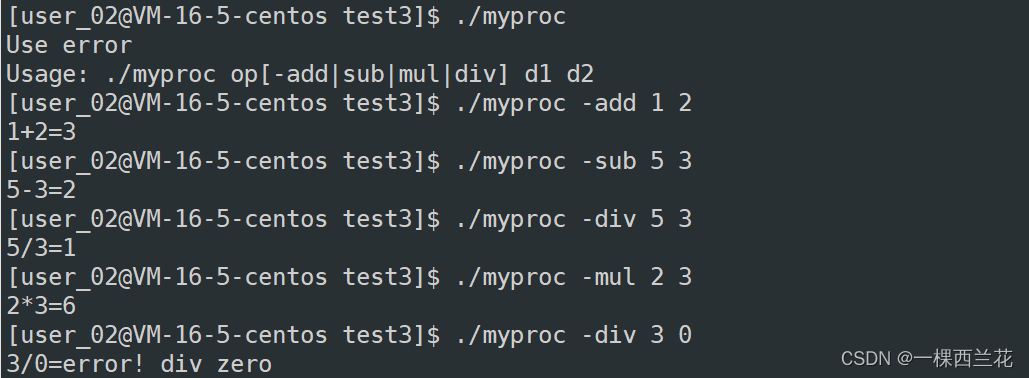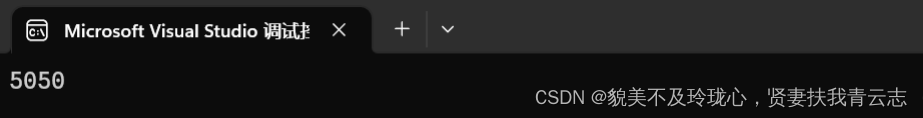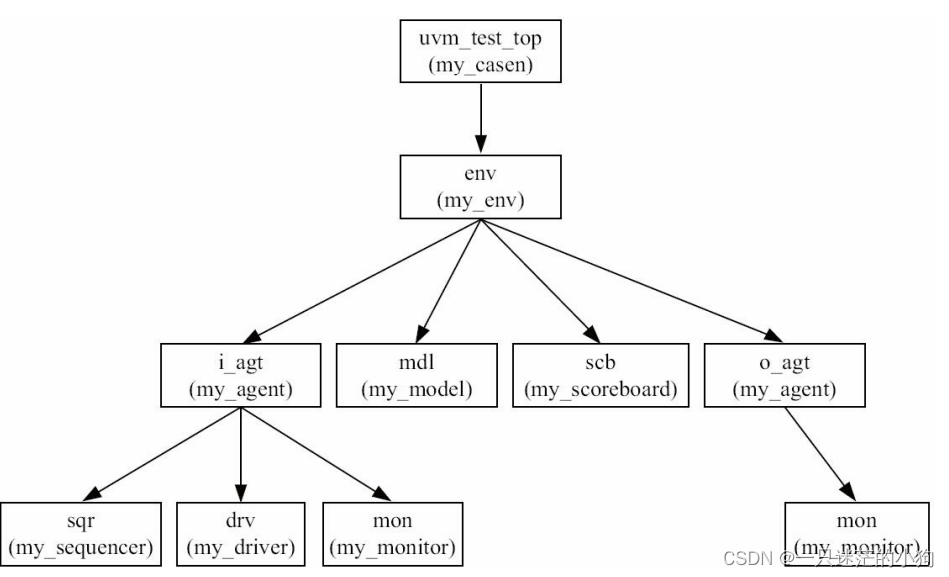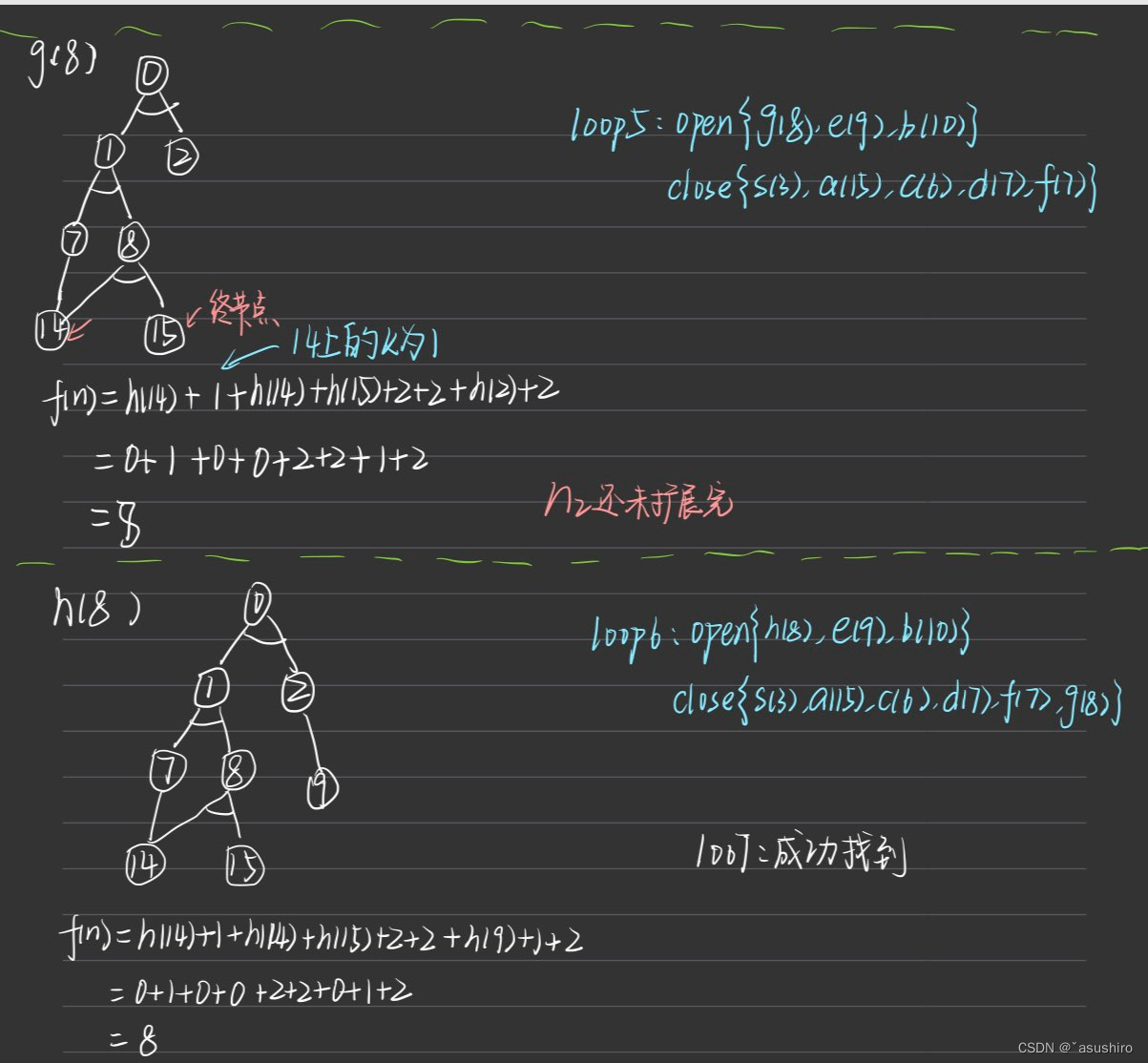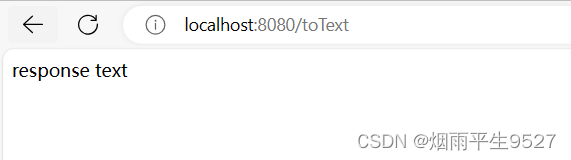一、介绍
相同点:
eglCreatePbufferSurface 和 eglCreateWindowSurface 都是 OpenGL ES 中用于创建不同类型的EGL表面的函数,以便在OpenGL ES中进行渲染。
不同点:
选择使用哪种表面类型取决于你的需求。如果你只是需要在内存中进行离屏渲染,而不需要将结果显示在屏幕上,那么 eglCreatePbufferSurface 可能更适合。
如果你需要在窗口系统的窗口上显示OpenGL渲染的内容,那么 eglCreateWindowSurface 是更常见的选择。
二、eglCreatePbufferSurface
eglCreatePbufferSurface 用于创建一个离屏渲染表面,也称为Pbuffer表面。Pbuffer表面是一个虚拟的离屏缓冲区,可以在其中进行渲染操作,而不直接与屏幕交互。通常,它用于离屏渲染、渲染到纹理等场景。
1. 函数定义
///< @param [in] dpy EGL显示连接
///< @param [in] config EGL配置
///< @param [in] attrib_list 属性列表,用于指定Pbuffer的一些属性,可以为NULL
///< @return 返回EGL表面
EGLSurface eglCreatePbufferSurface(EGLDisplay dpy, EGLConfig config, const EGLint *attrib_list);
2. 使用示例
// 初始化EGL
eglDisplay = eglGetDisplay(EGL_DEFAULT_DISPLAY);
eglInitialize(eglDisplay, 0, 0);
// 配置EGL
EGLConfig config;
EGLint numConfigs;
EGLint configAttribs[] = {EGL_RENDERABLE_TYPE, EGL_OPENGL_ES3_BIT_KHR,EGL_RED_SIZE, 8,EGL_GREEN_SIZE, 8,EGL_BLUE_SIZE, 8,EGL_NONE
};
eglChooseConfig(eglDisplay, configAttribs, &config, 1, &numConfigs);
// 创建EGL窗口表面(可以是Pbuffer等)
EGLint attribList[] = {EGL_RENDER_BUFFER, EGL_BACK_BUFFER, EGL_NONE};
eglSurface = eglCreatePbufferSurface(eglDisplay, config, attribList);
// 创建EGL上下文
EGLint contextAttribs[] = {EGL_CONTEXT_CLIENT_VERSION, 3, EGL_NONE};
eglContext = eglCreateContext(eglDisplay, config, EGL_NO_CONTEXT, contextAttribs);
// 关联上下文
eglMakeCurrent(eglDisplay, eglSurface, eglSurface, eglContext);// 渲染操作...// 交换缓冲区
eglSwapBuffers(eglDisplay, eglSurface);// 销毁 EGLSurface
eglDestroySurface(eglDisplay, eglSurface);
// 销毁 EGLContext
eglDestroyContext(eglDisplay, eglContext);
// 终止 EGL
eglTerminate(eglDisplay);
三、eglCreateWindowSurface
eglCreateWindowSurface 用于创建一个与屏幕窗口相关的EGL表面。这个表面通常与设备的窗口系统交互,使得OpenGL ES渲染的内容能够显示在屏幕上。
1. 函数定义
///< @param [in] dpy EGL显示连接
///< @param [in] config EGL配置
///< @param [in] win 与窗口系统相关的本地窗口类型。在Android中,通常是ANativeWindow*类型
///< @param [in] attrib_list 属性列表,用于指定Pbuffer的一些属性,可以为NULL
///< @return 返回EGL表面
EGLSurface eglCreateWindowSurface(EGLDisplay dpy,EGLConfig config, EGLNativeWindowType win, const EGLint *attrib_list);
2. 使用示例
注意:
如果你需要渲染到屏幕上,那么建议直接使用封装好的 GLSurfaceView 类,它已经把复杂的 EGL 管理,线程管理等做好了,直接使用即可。
下面的示例参考演示我们自己应该如何使用 eglCreateWindowSurface。
JNI代码
#include <EGL/egl.h>
#include <GLES3/gl3.h>
#include <android/native_window_jni.h>EGLDisplay eglDisplay;
EGLSurface eglSurface;
EGLContext eglContext;JNIEXPORT void JNICALL
Java_com_afei_opengldemo_MySurfaceView_glDraw(JNIEnv *env, jclass clazz, jobject surface) {// 初始化EGLeglDisplay = eglGetDisplay(EGL_DEFAULT_DISPLAY);if (eglDisplay == EGL_NO_DISPLAY) {// Unable to open connection to local windowing systemreturn;}EGLint majorVersion;EGLint minorVersion;if (!eglInitialize(eglDisplay, &majorVersion, &minorVersion)) {// Unable to initialize EGL. Handle and recoverreturn;}// 配置EGLEGLConfig config;EGLint numConfigs;EGLint configAttribs[] = {EGL_RENDERABLE_TYPE, EGL_OPENGL_ES3_BIT,EGL_RED_SIZE, 8,EGL_GREEN_SIZE, 8,EGL_BLUE_SIZE, 8,EGL_DEPTH_SIZE, 1,EGL_NONE};if (!eglChooseConfig(eglDisplay, configAttribs, &config, 1, &numConfigs)) {return;}// 创建EGL窗口表面(可以是Pbuffer等)EGLint attribList[] = {EGL_RENDER_BUFFER, EGL_BACK_BUFFER, EGL_NONE};// 这里我们需要在Java层传递一个Surface对象供我们显示ANativeWindow *window = ANativeWindow_fromSurface(env, surface);eglSurface = eglCreateWindowSurface(eglDisplay, config, window, attribList);if (eglSurface == EGL_NO_SURFACE) {EGLint error = eglGetError();switch (error) {case EGL_BAD_MATCH:// Check window and EGLConfig attributes to determine// compatibility, or verify that the EGLConfig// supports rendering to a window,break;case EGL_BAD_CONFIG:// Verify that provided EGLConfig is validbreak;case EGL_BAD_NATIVE_WINDOW:// Verify that provided EGLNativeWindow is validbreak;case EGL_BAD_ALLOC:// Not enough resources available. Handle and recoverbreak;}return;}// 创建EGL上下文EGLint contextAttribs[] = {EGL_CONTEXT_CLIENT_VERSION, 3, EGL_NONE};eglContext = eglCreateContext(eglDisplay, config, EGL_NO_CONTEXT, contextAttribs);if (eglContext == EGL_NO_CONTEXT) {EGLint error = eglGetError();if (error == EGL_BAD_CONFIG) {// Handle error and recoverreturn;}}// 关联上下文eglMakeCurrent(eglDisplay, eglSurface, eglSurface, eglContext);// 初始化OpenGL和渲染操作...// 交换缓冲区eglSwapBuffers(eglDisplay, eglSurface);// 销毁 EGLSurfaceeglDestroySurface(eglDisplay, eglSurface);// 销毁 EGLContexteglDestroyContext(eglDisplay, eglContext);// 终止 EGLeglTerminate(eglDisplay);
}
Java调用代码
public class MySurfaceView extends SurfaceView implements SurfaceHolder.Callback {private SurfaceHolder mSurfaceHolder;public MyView(Context context) {super(context);mSurfaceHolder = getHolder();mSurfaceHolder.addCallback(this);}@Overridepublic void surfaceCreated(@NonNull SurfaceHolder holder) {// 初始化操作等glDraw(holder.getSurface());}@Overridepublic void surfaceChanged(@NonNull SurfaceHolder holder, int format, int width, int height) {}@Overridepublic void surfaceDestroyed(@NonNull SurfaceHolder holder) {// 释放操作...}public native static void glDraw(Surface surface);
}