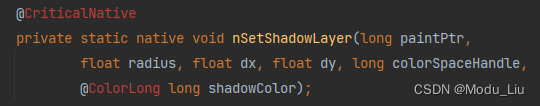Select下拉选增强 支持快速多选、tooltip等
示例图

1. quicklySelectAll: boolean 在多选模式下支持快速全选取消全选,默认开启

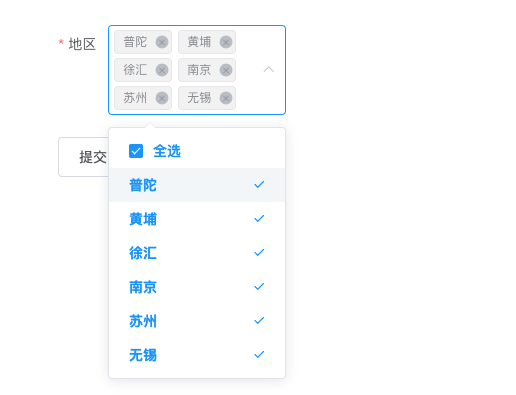
<template><div id="app"><div class="container"><el-form ref="formRef" :model="formData" :rules="formRules"><el-form-item prop="selectVal" label="地区"><Check-All-Selectmultiple:quicklySelectAll="true"placeholder="请选择地区"v-model="formData.selectVal":optionList="options" /></el-form-item></el-form></div><el-button @click="submit">提交</el-button><el-button @click="reset">重置</el-button></div>
</template><script lang='ts'>
import Vue from 'vue'
import CheckAllSelect from '@/components/check-all-select'export default Vue.extend({name: 'App',components: {CheckAllSelect,},data () {return {formData: {selectVal: [],},formRules: {selectVal: [{required: true, message: '请选择'}]},options: [{ value: 3, label: "普陀" },{ value: 4, label: "黄埔", disabled: true },{ value: 5, label: "徐汇" },{ value: 8, label: "南京", disabled: true },{ value: 9, label: "苏州" },{ value: 10, label: "无锡" }]}},async mounted() {},methods: {submit() {const _: any = this;(this.$refs.formRef as any).validate((valid: boolean) => {if(valid) {_.$message.success('提交成功')} else {_.$message.error('form必填不通过')}})},reset() {(this.$refs.formRef as any).resetFields()}}
})
</script>
2. tooltip = true 展示选中的值,默认值false
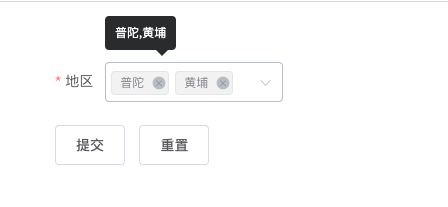
<template><Check-All-Selectmultipletooltip:quicklySelectAll="true"placeholder="请选择地区"v-model="formData.selectVal":optionList="options" />
</template>
// 后续示例不展示<script>部分,和第一个示例一致
Attributes
| 属性名 | 属性类型 | 默认值 | 描述 | 版本 |
|---|---|---|---|---|
| optionList | [] | - | 下拉选数据源 | - |
| quicklySelectAll | boolean | true | 快速选择(仅在多选模式下支持) | - |
| tooltip | boolean | false | 是否展值tooltip, 多选以,分割 | - |
| labelKey | string | value | 值对应key | - |
| valueKey | string | label | label对应key | - |
| disabledKey | string | disabled | disabled对应key | - |
其他同elementUI Select组件属性
源码
<template><el-tooltip class="item" :disabled="tooltipDisabledData" effect="dark" :content="tooltipContent" placement="top-start"><el-select class="check-all-select" v-bind="$attrs" v-model="dataValue" :multiple="multiple"><el-option v-if="multiple && quicklySelectAll && optionsData.length" key="val_select_all_of_workflow" label="全选" value=""><div class="div_aaaa" style="width: 100%" @click="handleClickInner"><el-checkbox :indeterminate="isIndeterminate" v-model="checkAll">全选</el-checkbox></div></el-option><el-option v-for="item in optionsData" :key="item.value" :label="item.label" :value="item.value" :disabled="item.disabled" /></el-select></el-tooltip>
</template><script>export default {name: 'CheckAllSelect',props: {value: {type: [Array, String, Number],default: '',},multiple: {type: Boolean,default: false,},tooltip: {type: Boolean,default: true,},// 支持全选-只有在multiple为true下生效quicklySelectAll: {type: Boolean,default: true,},optionList: {type: Array,default: () => [],},labelKey: {type: String,default: 'label',},valueKey: {type: String,default: 'value',},disabledKey: {type: String,default: 'disabled',},},data() {return {checkAll: false,isIndeterminate: false,dataValue: '',};},computed: {optionsData() {return this.optionList.map(item => {return {label: item[this.labelKey],value: item[this.valueKey],disabled: item[this.disabledKey] || false,};});},// 除去 disabled 后可选的availableOptionsData() {return this.optionsData.filter(item => !item.disabled);},tooltipDisabledData() {return !this.tooltip || !this.value || (this.multiple && !this.value.length > 0);},tooltipContent() {if (!this.multiple) {return (this.optionsData.find(i => i.value === this.value) || {}).label || this.value;} else {const arr = [];this.value.forEach(key => {arr.push((this.optionsData.find(i => i.value === key) || {}).label || key);});return arr.join(',');}},},watch: {value: {immediate: true,handler(neeVal) {if (this.multiple) {let checkedCount = neeVal.length;this.checkAll = checkedCount > 0 && checkedCount === this.availableOptionsData.length;this.isIndeterminate = checkedCount > 0 && checkedCount < this.availableOptionsData.length;}this.dataValue = neeVal;},},dataValue(newVal) {this.$emit('input', newVal);},},methods: {handleClickInner(e) {this.checkAll = !this.checkAll;e.preventDefault();e.stopPropagation();this.$nextTick(() => {if (this.checkAll) {this.dataValue = [...(this.availableOptionsData.map(i => i.value) || [])];} else {this.dataValue = [];}});},},};
</script><style lang="scss" scoped>.check-all-select {::v-deep .el-input .el-input__inner {padding: 0 20px 0 10px;max-width: 100%;overflow: hidden;text-overflow: ellipsis;word-break: normal;white-space: nowrap;}}
</style>