1 介绍
范围图像是一种将点云数据转换为二维图像的表示形式。它将点云中的每个点映射到图像中的像素,每个像素表示了点在三维空间中的距离信息。范围图像的每个像素包含了点的深度信息,可以用来表示物体的形状和几何结构。范围图像通常用于进行深度感知和三维重建等任务。
范围图像在PCL中使用 pcl::RangeImage 类型表示,它包含了范围图像的像素数据以及相关的参数和方法。范围图像可以从点云数据中创建,并可以通过可视化工具进行可视化。
2 创建Range Image代码
#include <pcl/range_image/range_image.h>#include <pcl/visualization/pcl_visualizer.h>int main ()
{pcl::PointCloud<pcl::PointXYZ>::Ptr pointCloud(new pcl::PointCloud<pcl::PointXYZ>);// Generate the data
for (float y=-0.5f; y<=0.5f; y+=0.01f) {for (float z=-0.5f; z<=0.5f; z+=0.01f) {pcl::PointXYZ point;point.x = 2.0f - y;point.y = y;point.z = z;pointCloud->push_back(point);}}pointCloud->width = pointCloud->size();pointCloud->height = 1;// We now want to create a range image from the above point cloud, with a 1deg angular resolution// 角度分辨率,以弧度表示float angularResolution = (float) ( 1.0f * (M_PI/180.0f)); // 1.0 degree in radians// 范围图像的水平最大角度范围,以弧度表示float maxAngleWidth = (float) (360.0f * (M_PI/180.0f)); // 360.0 degree in radians// 范围图像的垂直最大角度范围,以弧度表示float maxAngleHeight = (float) (180.0f * (M_PI/180.0f)); // 180.0 degree in radians// 传感器的姿态,即传感器相对于世界坐标系的位置和方向Eigen::Affine3f sensorPose = (Eigen::Affine3f)Eigen::Translation3f(0.0f, 0.0f, 0.0f);// 范围图像的坐标系pcl::RangeImage::CoordinateFrame coordinate_frame = pcl::RangeImage::CAMERA_FRAME;// 噪声水平float noiseLevel=0.00;// 范围图像的最小范围float minRange = 0.0f;// 范围图像的边界大小int borderSize = 1;pcl::RangeImage rangeImage;rangeImage.createFromPointCloud(*pointCloud, angularResolution, maxAngleWidth, maxAngleHeight,sensorPose, coordinate_frame, noiseLevel, minRange, borderSize);std::cout << rangeImage << "\n";pcl::visualization::PCLVisualizer vis("cloud vis");pcl::visualization::PointCloudColorHandlerCustom<pcl::PointWithRange> color_handler(rangeImage.makeShared(), 255, 255 ,255);vis.addPointCloud<pcl::PointWithRange>(rangeImage.makeShared(), color_handler, "range_image");vis.setPointCloudRenderingProperties(pcl::visualization::PCL_VISUALIZER_POINT_SIZE, 4, "range_image");vis.setPointCloudRenderingProperties(pcl::visualization::PCL_VISUALIZER_REPRESENTATION, pcl::visualization::PCL_VISUALIZER_REPRESENTATION_SURFACE, "range_image");while(!vis.wasStopped()){vis.spinOnce();}
}
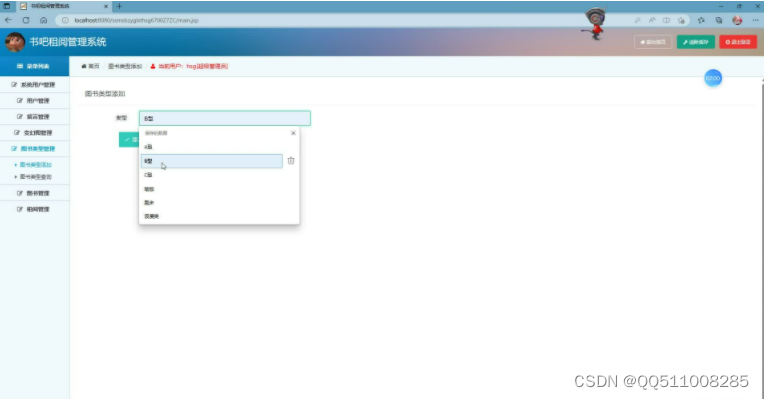
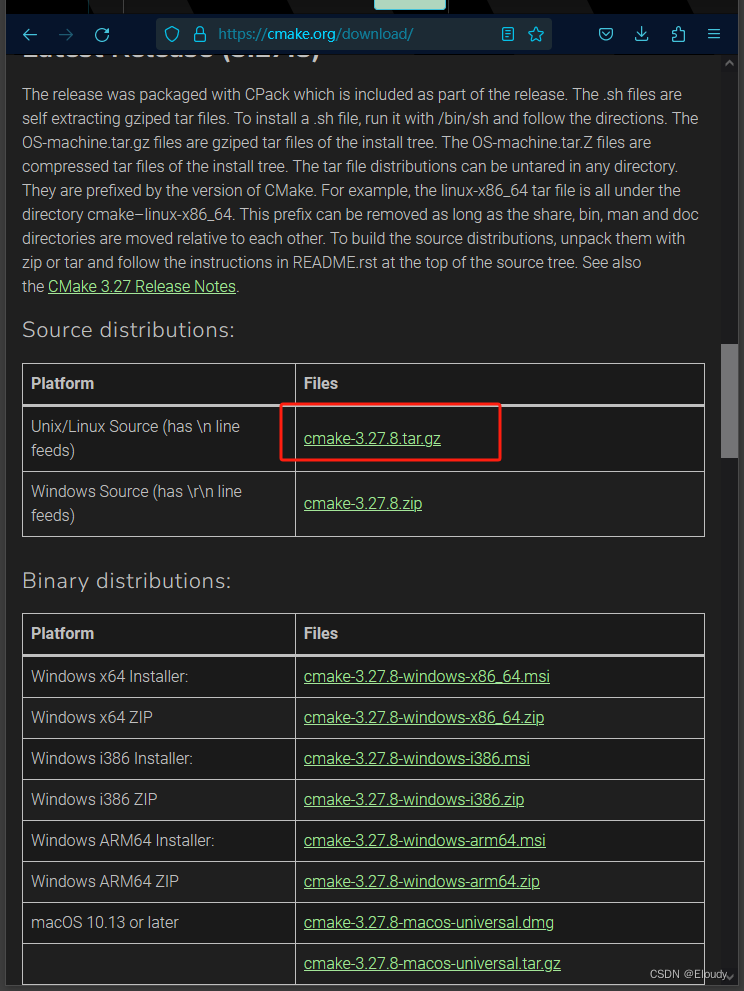
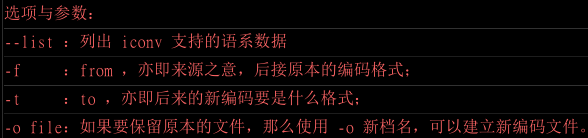

![BUUCTF [HBNIS2018]低个头 1](https://img-blog.csdnimg.cn/f5e208863e4d442ba0e1e11232851bda.jpeg#pic_center)