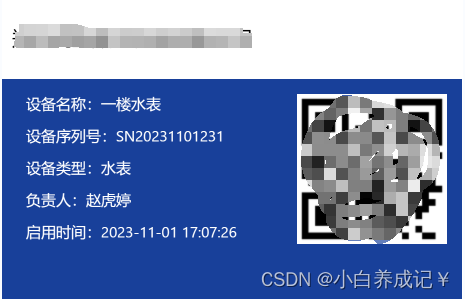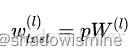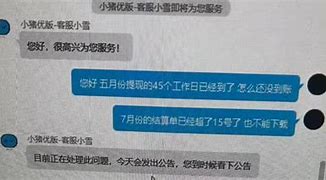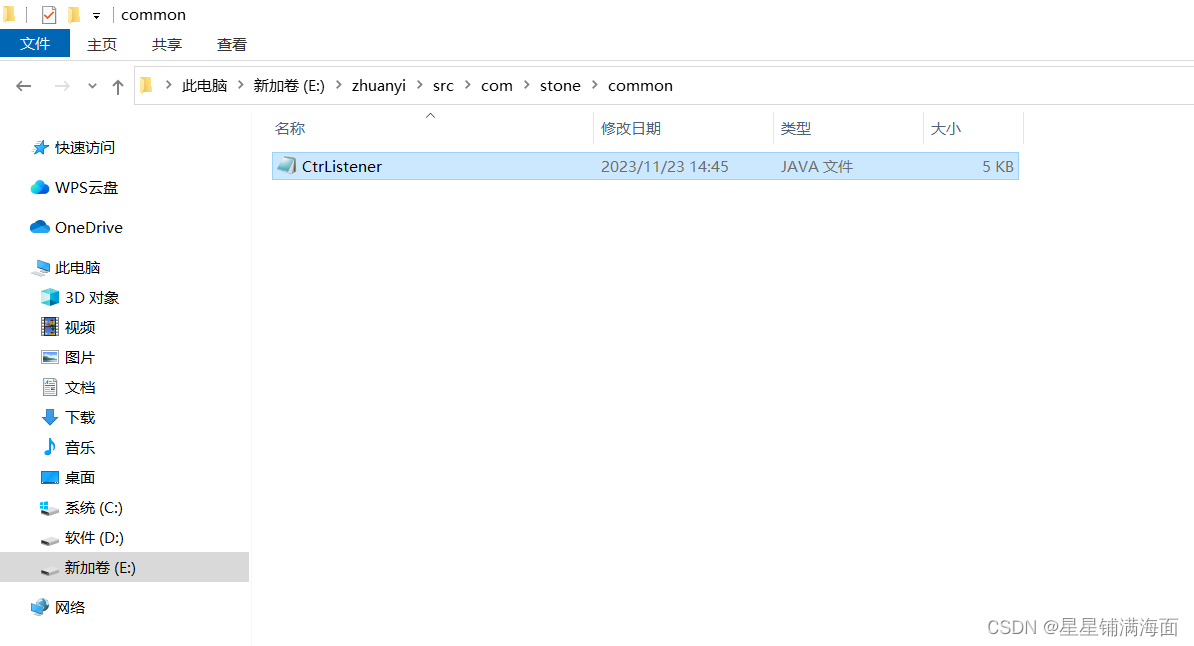rabbitMQ安装插件rabbitmq-delayed-message-exchange
交换机由此type 表示组件安装成功
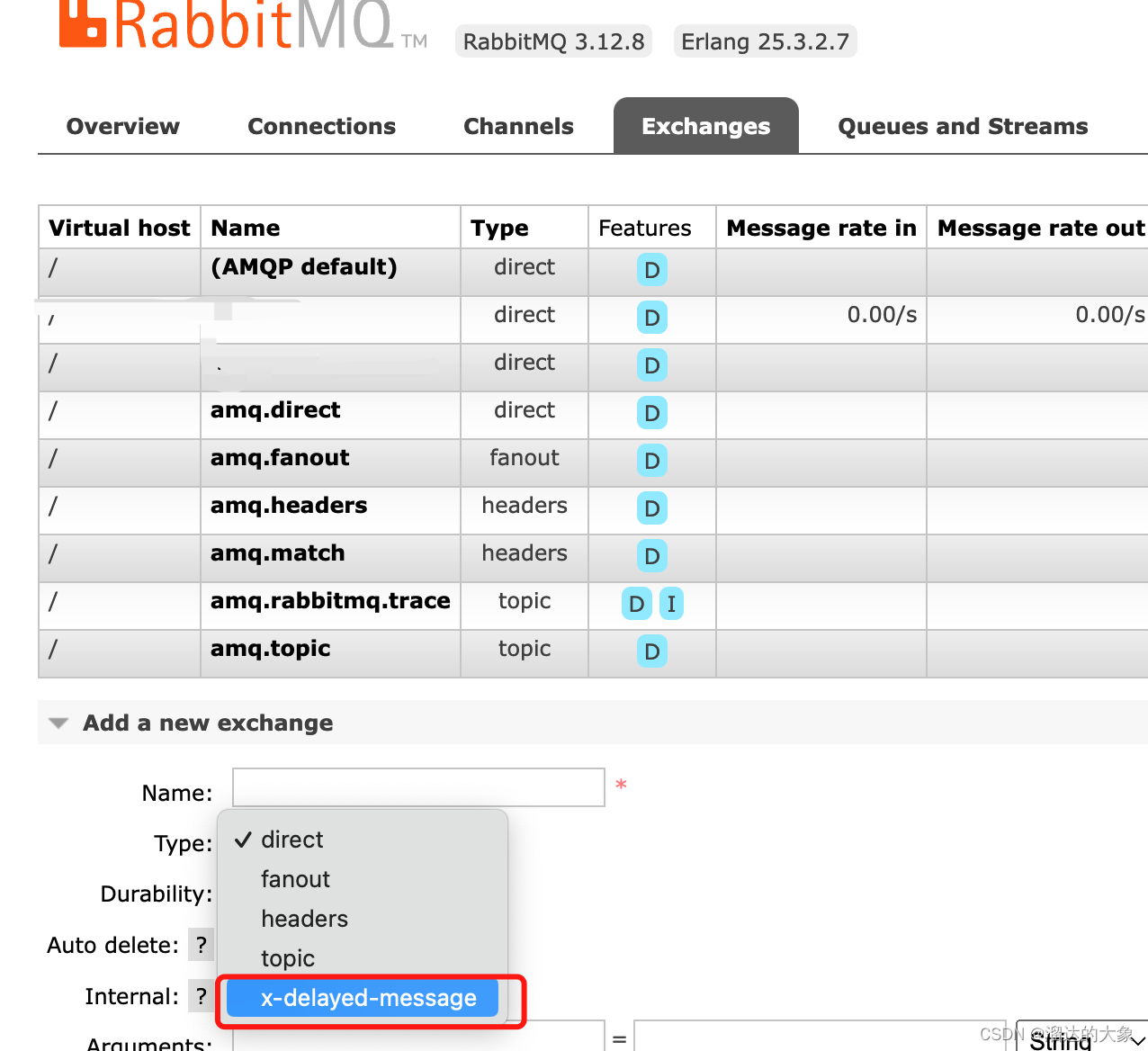
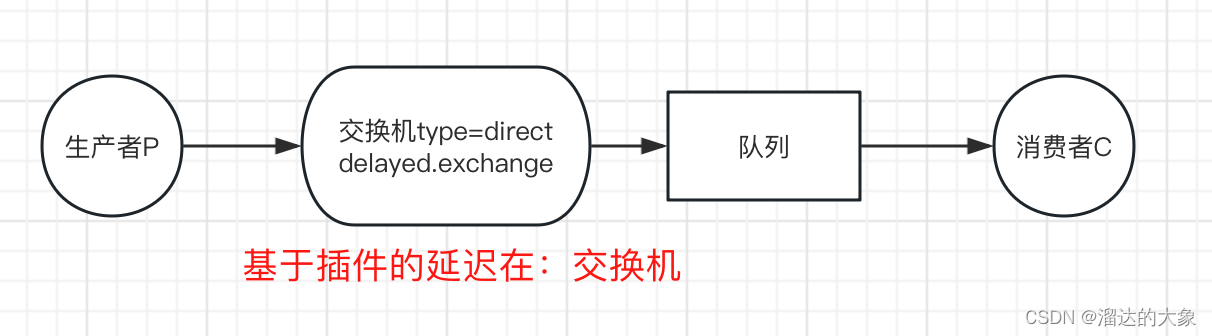
生产者发送消息时设置延迟值 消息在交换机滞纳至指定延迟后,进入队列,被消费者消费。
组件注解类:
package com.esint.configs;import org.springframework.amqp.core.*;
import org.springframework.beans.factory.annotation.Qualifier;
import org.springframework.context.annotation.Bean;
import org.springframework.context.annotation.Configuration;import java.util.HashMap;
import java.util.Map;@Configuration
public class DelayedQueueConfig {//交换机public static final String DELAYED_EXCHANGE_NAME = "delayed.exchange";//队列public static final String DELAYED_QUEUE_NAME = "delayed.queue";//routingKeypublic static final String DELAYED_ROUTING_KEY = "delayed.routingkey";/*** 基于插件声明一个自定义交换机* @return*/@Beanpublic CustomExchange delayedExchange(){//String name, String type, boolean durable, boolean autoDelete, Map<String, Object> arguments) {Map<String, Object> arguments = new HashMap<>();arguments.put("x-delayed-type","direct");return new CustomExchange(DELAYED_EXCHANGE_NAME,"x-delayed-message",true, false,arguments);}@Beanpublic Queue delayedQueue(){return QueueBuilder.durable(DELAYED_QUEUE_NAME).build();}@Beanpublic Binding delayedQueueBindingDelayedExchange(@Qualifier("delayedQueue") Queue delayedQueue,@Qualifier("delayedExchange") CustomExchange delayedExchange){return BindingBuilder.bind(delayedQueue).to(delayedExchange).with(DELAYED_ROUTING_KEY).noargs();}
}生产者代码实现:
package com.esint.controller;//发送延迟消息import com.esint.configs.DelayedQueueConfig;
import lombok.extern.slf4j.Slf4j;
import org.springframework.amqp.rabbit.core.RabbitTemplate;
import org.springframework.beans.factory.annotation.Autowired;
import org.springframework.web.bind.annotation.GetMapping;
import org.springframework.web.bind.annotation.PathVariable;
import org.springframework.web.bind.annotation.RequestMapping;
import org.springframework.web.bind.annotation.RestController;import java.util.Date;@Slf4j
@RestController
@RequestMapping("/ttl")
public class SendMesController {@Autowiredprivate RabbitTemplate rabbitTemplate;@GetMapping("/sendDelayMsg/{message}/{delayTime}")public void sendMsg(@PathVariable String message,@PathVariable Integer delayTime){log.info("当前时间:{},发送一条ttl为{}ms的消息给延迟交换机转队列:{}",new Date().toString(),delayTime,message);rabbitTemplate.convertAndSend(DelayedQueueConfig.DELAYED_EXCHANGE_NAME,DelayedQueueConfig.DELAYED_ROUTING_KEY,message, mes->{mes.getMessageProperties().setDelay(delayTime);return mes;});}}消费者实现:
package com.esint.consumer;import com.esint.configs.DelayedQueueConfig;
import lombok.extern.slf4j.Slf4j;
import org.springframework.amqp.core.Message;
import org.springframework.amqp.rabbit.annotation.RabbitListener;
import org.springframework.stereotype.Component;import java.util.Date;/*** 基于插件的延时消息*/
@Slf4j
@Component
public class DelayQueueConsumer {//监听消息队列@RabbitListener(queues = DelayedQueueConfig.DELAYED_QUEUE_NAME)public void receiveDelayQueue(Message message){String msg = new String(message.getBody());log.info("当前时间{} 收到延迟消息:{}",new Date().toString(),msg);}
}测试:
http://127.0.0.1:19092/ttl/sendDelayMsg/helloDelay1/30000
http://127.0.0.1:19092/ttl/sendDelayMsg/helloDelay2/3000
发送第一条消息:helloDelay1 延迟30s
发送第二条消息:helloDelay2 延迟3s
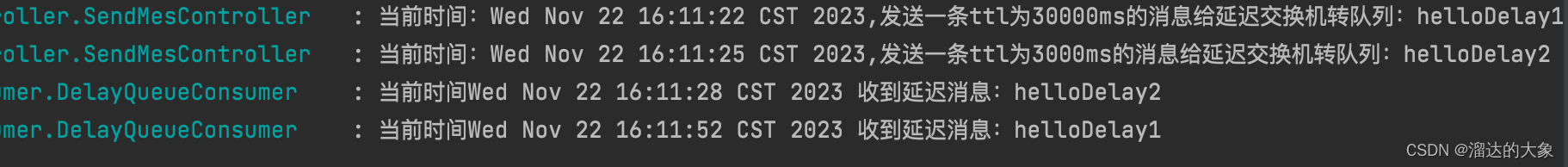
满足条件。
总结:
阻塞层在交换机。
发送消息灵活设置时间,现达到时间先被消费。
需要安装延时插件。