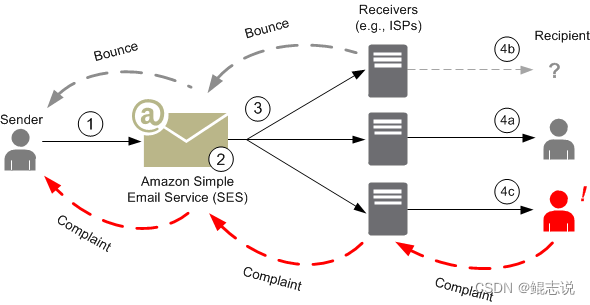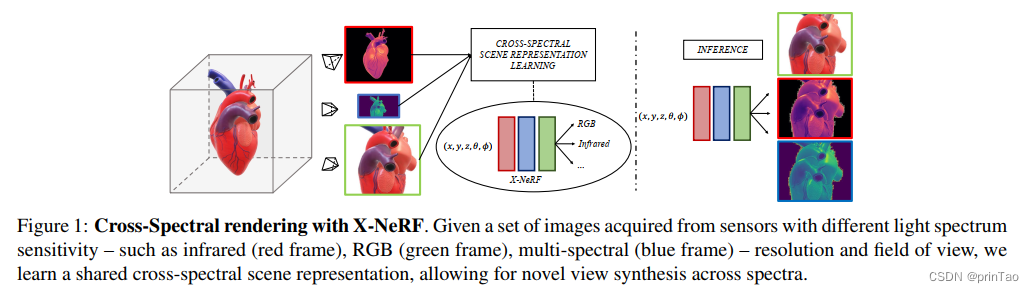SpringBoot整合Redis
实现步骤
-
导pom文件坐标
<!--redis依赖--> <dependency><groupId>org.springframework.boot</groupId><artifactId>spring-boot-starter-data-redis</artifactId> </dependency> -
yaml主配置文件,配置redis端口号
spring:redis:host: localhostport: 6379 -
测试类
字符串专用类:StringRedisTemplate stringRedisTemplate
@Autowired public RedisTemplate redisTemplate; @Test public void stringTest(){// 各种类型支持stringRedisTemplate.opsForValue();stringRedisTemplate.opsForList();stringRedisTemplate.opsForSet();stringRedisTemplate.opsForHash();stringRedisTemplate.opsForZSet();// 字符串stringRedisTemplate.opsForValue().set("teacher","刘老板");String teacher = stringRedisTemplate.opsForValue().get("teacher");System.out.println("stringRedisTemplate输出结果"+teacher);// 操作list列表stringRedisTemplate.opsForList().leftPush("tang","李白");stringRedisTemplate.opsForList().leftPush("tang","杜甫");stringRedisTemplate.opsForList().leftPushAll("songAll","欧阳修","苏轼","苏辙");List<String> songAll = stringRedisTemplate.opsForList().range("songAll", 0, 2);songAll.forEach(System.out::println);}对象专用类:RedisTemplate redisTemplate
@Autowired(required = false) public RedisTemplate redisTemplate; @Test public void redisTemplate(){// 各种类型支持redisTemplate.opsForValue();redisTemplate.opsForList();redisTemplate.opsForSet();redisTemplate.opsForHash();redisTemplate.opsForZSet();ValueOperations valueOperations = redisTemplate.opsForValue();valueOperations.set("panda","花花");String panda = (String) valueOperations.get("panda");System.out.println(panda);Student student = new Student(1,"惠晨怡","女");redisTemplate.opsForValue().set("stu",student);Student student1 = (Student) redisTemplate.opsForValue().get("stu");System.out.println(student1);redisTemplate.opsForList().leftPushAll("animal","狗","猫","龙","鼠");List animal = redisTemplate.opsForList().range("animal", 0, 3);animal.forEach(System.out::println);}在可视化页面中查看对象存入的键和值,看不明白,没有可读性,可以使用自定义类
自定义类实现步骤:
pom文件导入fastJson
<!--fastjson工具包 --> <dependency><groupId>com.alibaba</groupId><artifactId>fastjson</artifactId><version>1.2.3</version> </dependency><dependency><groupId>com.colobu</groupId><artifactId>fastjson-jaxrs-json-provider</artifactId><version>0.3.1</version> </dependency>添加配置类RedisConfig
@Configuration public class RedisConfig {@Beanpublic RedisTemplate<Object,Object> jsonRedisTemplate(RedisConnectionFactory redisConnectionFactory) throws UnknownHostException {// 创建自定义模板RedisTemplate<Object, Object> template = new RedisTemplate<>();//配置json类型的序列化工具template.setKeySerializer(new StringRedisSerializer());template.setDefaultSerializer(new Jackson2JsonRedisSerializer<Object>(Object.class)); template.setConnectionFactory(redisConnectionFactory);return template;} }测试:装配的redis模板类需要和自定义的同名
@Autowired public RedisTemplate jsonRedisTemplate; @Test public void test03(){jsonRedisTemplate.opsForValue();jsonRedisTemplate.opsForList();jsonRedisTemplate.opsForSet();jsonRedisTemplate.opsForHash();jsonRedisTemplate.opsForZSet();Student student1 = new Student(2,"惠晨怡","男");Student student2 = new Student(3,"尚恒通","男");Student student3 = new Student(4,"李竟坡","男");ArrayList<Student> students = new ArrayList<>(Arrays.asList(student1,student2,student3));jsonRedisTemplate.opsForValue().set("stus",students);Object stus = jsonRedisTemplate.opsForValue().get("stus");String s = JSON.toJSONString(stus);List<Student> list = JSONObject.parseArray(s, Student.class);list.forEach(System.out::println); }
SpringBoot整合Redis实战案例
redis在项目中起到缓存作用,案例演示redis在项目中的实现
-
导入pom.xml文件
springboot版本2.7.14
<dependency><groupId>org.springframework.boot</groupId><artifactId>spring-boot-starter-web</artifactId> </dependency><dependency><groupId>org.springframework.boot</groupId><artifactId>spring-boot-starter-test</artifactId><scope>test</scope> </dependency><!--mysql--> <dependency><groupId>mysql</groupId><artifactId>mysql-connector-java</artifactId><version>8.0.29</version> </dependency><!--mybatis--> <dependency><groupId>org.mybatis.spring.boot</groupId><artifactId>mybatis-spring-boot-starter</artifactId><version>2.0.1</version> </dependency><!--redis--> <dependency><groupId>org.springframework.boot</groupId><artifactId>spring-boot-starter-data-redis</artifactId> </dependency> -
yaml配置文件配置数据源和redis
# 配置数据源 spring:datasource:driver-class-name: com.mysql.cj.jdbc.Driverurl: jdbc:mysql://localhost:3306/spring?serverTimezone=GMTusername: rootpassword: 123456# 配置redisredis:host: localhostport: 6379mybatis:configuration:map-underscore-to-camel-case: true用到了mybatis,所以配置了一个自动驼峰映射
-
Redis自定义模板配置类
@Component public class RedisConfig {@Beanpublic RedisTemplate<Object,Object> jsonRedisTemplate(RedisConnectionFactory redisConnectionFactory) throws UnknownHostException {RedisTemplate<Object, Object> template = new RedisTemplate<>();template.setKeySerializer(new StringRedisSerializer());template.setDefaultSerializer(new Jackson2JsonRedisSerializer<Object>(Object.class));template.setConnectionFactory(redisConnectionFactory);return template;} } -
导入redisUtil工具类,工具栏中封装了大量redis操作代码,一般真实开发环境中都可以看到一个公司自己封装的RedisUtil
@Component public class RedisUtil {@Autowired(required = false)private RedisTemplate jsonRedisTemplate;// =========================================================/*** 指定缓存失效时间* @param key 键* @param time 时间(秒)*/public boolean expire(String key, long time) {try {if (time > 0) {jsonRedisTemplate.expire(key, time, TimeUnit.SECONDS);}return true;} catch (Exception e) {e.printStackTrace();return false;}}/*** 根据key 获取过期时间* @param key 键 不能为null* @return 时间(秒) 返回0代表为永久有效*/public long getExpire(String key) {return jsonRedisTemplate.getExpire(key, TimeUnit.SECONDS);}/*** 判断key是否存在* @param key 键* @return true 存在 false不存在*/public boolean hasKey(String key) {try {return jsonRedisTemplate.hasKey(key);} catch (Exception e) {return false;}}/*** 删除缓存* @param key 可以传一个值 或多个*/@SuppressWarnings("unchecked")public void del(String... key) {if (key != null && key.length > 0) {if (key.length == 1) {jsonRedisTemplate.delete(key[0]);} else {jsonRedisTemplate.delete(CollectionUtils.arrayToList(key));}}}// ============================String=============================/*** 普通缓存获取* @param key 键* @return 值*/public Object get(String key) {return key == null ? null : jsonRedisTemplate.opsForValue().get(key);}/*** 普通缓存放入* @param key 键* @param value 值* @return true成功 false失败*/public boolean set(String key, Object value) {try {jsonRedisTemplate.opsForValue().set(key, value);return true;} catch (Exception e) {return false;}}/*** 普通缓存放入并设置时间* @param key 键* @param value 值* @param time 时间(秒) time要大于0 如果time小于等于0 将设置无限期* @return true成功 false 失败*/public boolean set(String key, Object value, long time) {try {if (time > 0) {jsonRedisTemplate.opsForValue().set(key, value, time, TimeUnit.SECONDS);} else {set(key, value);}return true;} catch (Exception e) {e.printStackTrace();return false;}}/*** 递增* @param key 键* @param delta 要增加几(大于0)*/public long incr(String key, long delta) {if (delta < 0) {throw new RuntimeException("递增因子必须大于0");}return jsonRedisTemplate.opsForValue().increment(key, delta);}/*** 递减* @param key 键* @param delta 要减少几(小于0)*/public long decr(String key, long delta) {if (delta < 0) {throw new RuntimeException("递减因子必须大于0");}return jsonRedisTemplate.opsForValue().increment(key, -delta);}// ================================Map=================================/*** HashGet* @param key 键 不能为null* @param item 项 不能为null*/public Object hget(String key, String item) {return jsonRedisTemplate.opsForHash().get(key, item);}/*** 获取hashKey对应的所有键值* @param key 键* @return 对应的多个键值*/public Map<Object, Object> hmget(String key) {return jsonRedisTemplate.opsForHash().entries(key);}/*** HashSet* @param key 键* @param map 对应多个键值*/public boolean hmset(String key, Map<String, Object> map) {try {jsonRedisTemplate.opsForHash().putAll(key, map);return true;} catch (Exception e) {e.printStackTrace();return false;}}/*** HashSet 并设置时间* @param key 键* @param map 对应多个键值* @param time 时间(秒)* @return true成功 false失败*/public boolean hmset(String key, Map<String, Object> map, long time) {try {jsonRedisTemplate.opsForHash().putAll(key, map);if (time > 0) {expire(key, time);}return true;} catch (Exception e) {e.printStackTrace();return false;}}/*** 向一张hash表中放入数据,如果不存在将创建** @param key 键* @param item 项* @param value 值* @return true 成功 false失败*/public boolean hset(String key, String item, Object value) {try {jsonRedisTemplate.opsForHash().put(key, item, value);return true;} catch (Exception e) {e.printStackTrace();return false;}}/*** 向一张hash表中放入数据,如果不存在将创建** @param key 键* @param item 项* @param value 值* @param time 时间(秒) 注意:如果已存在的hash表有时间,这里将会替换原有的时间* @return true 成功 false失败*/public boolean hset(String key, String item, Object value, long time) {try {jsonRedisTemplate.opsForHash().put(key, item, value);if (time > 0) {expire(key, time);}return true;} catch (Exception e) {e.printStackTrace();return false;}}/*** 删除hash表中的值** @param key 键 不能为null* @param item 项 可以使多个 不能为null*/public void hdel(String key, Object... item) {jsonRedisTemplate.opsForHash().delete(key, item);}/*** 判断hash表中是否有该项的值** @param key 键 不能为null* @param item 项 不能为null* @return true 存在 false不存在*/public boolean hHasKey(String key, String item) {return jsonRedisTemplate.opsForHash().hasKey(key, item);}/*** hash递增 如果不存在,就会创建一个 并把新增后的值返回** @param key 键* @param item 项* @param by 要增加几(大于0)*/public double hincr(String key, String item, double by) {return jsonRedisTemplate.opsForHash().increment(key, item, by);}/*** hash递减** @param key 键* @param item 项* @param by 要减少记(小于0)*/public double hdecr(String key, String item, double by) {return jsonRedisTemplate.opsForHash().increment(key, item, -by);}// ============================set=============================/*** 根据key获取Set中的所有值* @param key 键*/public Set<Object> sGet(String key) {try {return jsonRedisTemplate.opsForSet().members(key);} catch (Exception e) {e.printStackTrace();return null;}}/*** 根据value从一个set中查询,是否存在** @param key 键* @param value 值* @return true 存在 false不存在*/public boolean sHasKey(String key, Object value) {try {return jsonRedisTemplate.opsForSet().isMember(key, value);} catch (Exception e) {e.printStackTrace();return false;}}/*** 将数据放入set缓存** @param key 键* @param values 值 可以是多个* @return 成功个数*/public long sSet(String key, Object... values) {try {return jsonRedisTemplate.opsForSet().add(key, values);} catch (Exception e) {e.printStackTrace();return 0;}}/*** 将set数据放入缓存** @param key 键* @param time 时间(秒)* @param values 值 可以是多个* @return 成功个数*/public long sSetAndTime(String key, long time, Object... values) {try {Long count = jsonRedisTemplate.opsForSet().add(key, values);if (time > 0)expire(key, time);return count;} catch (Exception e) {e.printStackTrace();return 0;}}/*** 获取set缓存的长度** @param key 键*/public long sGetSetSize(String key) {try {return jsonRedisTemplate.opsForSet().size(key);} catch (Exception e) {e.printStackTrace();return 0;}}/*** 移除值为value的** @param key 键* @param values 值 可以是多个* @return 移除的个数*/public long setRemove(String key, Object... values) {try {Long count = jsonRedisTemplate.opsForSet().remove(key, values);return count;} catch (Exception e) {e.printStackTrace();return 0;}}// ===============================list=================================/*** 获取list缓存的内容** @param key 键* @param start 开始* @param end 结束 0 到 -1代表所有值*/public List<Object> lGet(String key, long start, long end) {try {return jsonRedisTemplate.opsForList().range(key, start, end);} catch (Exception e) {e.printStackTrace();return null;}}/*** 获取list缓存的长度** @param key 键*/public long lGetListSize(String key) {try {return jsonRedisTemplate.opsForList().size(key);} catch (Exception e) {e.printStackTrace();return 0;}}/*** 通过索引 获取list中的值** @param key 键* @param index 索引 index>=0时, 0 表头,1 第二个元素,依次类推;index<0时,-1,表尾,-2倒数第二个元素,依次类推*/public Object lGetIndex(String key, long index) {try {return jsonRedisTemplate.opsForList().index(key, index);} catch (Exception e) {e.printStackTrace();return null;}}/*** 将list放入缓存** @param key 键* @param value 值*/public boolean lSet(String key, Object value) {try {jsonRedisTemplate.opsForList().rightPush(key, value);return true;} catch (Exception e) {e.printStackTrace();return false;}}/*** 将list放入缓存* @param key 键* @param value 值* @param time 时间(秒)*/public boolean lSet(String key, Object value, long time) {try {jsonRedisTemplate.opsForList().rightPush(key, value);if (time > 0)expire(key, time);return true;} catch (Exception e) {e.printStackTrace();return false;}}/*** 将list放入缓存** @param key 键* @param value 值* @return*/public boolean lSet(String key, List<Object> value) {try {jsonRedisTemplate.opsForList().rightPushAll(key, value);return true;} catch (Exception e) {e.printStackTrace();return false;}}/*** 将list放入缓存** @param key 键* @param value 值* @param time 时间(秒)* @return*/public boolean lSet(String key, List<Object> value, long time) {try {jsonRedisTemplate.opsForList().rightPushAll(key, value);if (time > 0)expire(key, time);return true;} catch (Exception e) {e.printStackTrace();return false;}}/*** 根据索引修改list中的某条数据** @param key 键* @param index 索引* @param value 值* @return*/public boolean lUpdateIndex(String key, long index, Object value) {try {jsonRedisTemplate.opsForList().set(key, index, value);return true;} catch (Exception e) {e.printStackTrace();return false;}}/*** 移除N个值为value** @param key 键* @param count 移除多少个* @param value 值* @return 移除的个数*/public long lRemove(String key, long count, Object value) {try {Long remove = jsonRedisTemplate.opsForList().remove(key, count, value);return remove;} catch (Exception e) {e.printStackTrace();return 0;}}} -
实体类POJO
public class Student {private int stuId;private String stuName;private String stuSex;// get,set,构造,toString等 } -
Dao层:Mapper
@Mapper public interface StudentMapper {@Delete("delete from student where stu_id = #{id}")public int delete(Integer id);@Select("select * from student where stu_id = #{id}")public Student find(Integer id); } -
业务层:
接口
public interface IStudentService {public void delete(int id);public Student find(int id);}实现类
@Service public class StudentServiceImp implements IStudentService {@Autowired(required = false)private StudentMapper mapper;@Autowiredprivate RedisUtil redisUtil;// 删除用户策略:删除数据表中数据,然后删除缓存@Overridepublic void delete(int id) {// 删除数据库int res = mapper.delete(id);String key = "student:id:"+id;// 判断数据库是否删除成功if(res != 0){boolean hasKey = redisUtil.hasKey(key);if(hasKey){redisUtil.del(key);System.out.println("删除了缓存中的key:" + key);}}}// 获取用户策略:先从缓存中获取用户,没有则取数据表中数据,再将数据写入缓存@Overridepublic Student find(int id) {String key = "student:id:" + id;//1.1判断key在redis中是否存在boolean hasKey = redisUtil.hasKey(key);if (hasKey) {//1.2存在缓存则直接获取Object stu = redisUtil.get(key);ObjectMapper change = new ObjectMapper();Student student = change.convertValue(stu,Student.class);System.out.println("==========从缓存中获得数据=========");System.out.println(student.getStuName());System.out.println("==============================");return student;} else {//1.3不存在缓存,先从数据库中获取,在保存至redis,最后返回用户Student student = mapper.find(id);System.out.println("==========从数据表中获得数据=========");System.out.println(student.getStuName());System.out.println("==============================");if (student != null){redisUtil.set(key, student);//写入缓存}return student;}} } -
控制器
@RestController public class StudentController {@AutowiredIStudentService service;@RequestMapping("/delete/{id}")public Integer delete(@PathVariable("id") int id){service.delete(id);return id;}@RequestMapping("/find/{id}")public Student find(@PathVariable("id") int id){Student student = service.find(id);return student;}} -
启动服务,地址栏中测试查看控制台打印结果,(测试时一定要保证redis服务正在运行,否则存不进redis)
第一次访问localhost:8080/find/1显示从数据表中获得的数据,第二次访问显示缓存中获取的数据
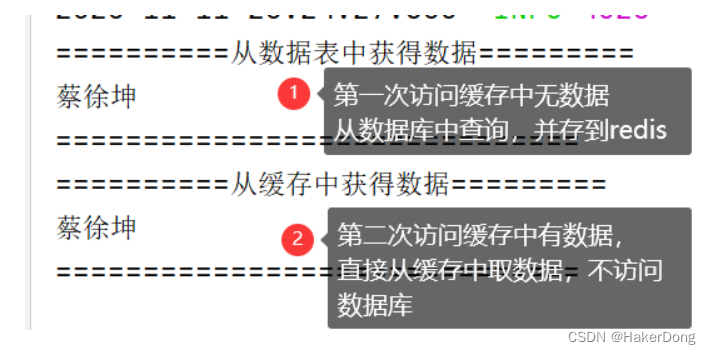
SpringBoot Cache
SpringBoot Cache介绍
Spring Cache是一个框架, 实现了基于注解的缓存功能,只需要简单地加一个注解,就能实现缓存功能。
Spring Cache提供了一层抽象,底层可以切换不同的cache实现。具体就是通过CacheManager接口来统一不同的缓存技术。
CacheManager缓存管理器是Spring提供的各种缓存技术抽象接口
针对不同的缓存技术需要实现不同的CacheManager:
| CacheManager | 描述 |
|---|---|
| EhCacheCacheManager | 使用EhCache作为缓存技术(Spring Cache框架操作的默认缓存) |
| GuavaCacheManager | 使用Google的GuavaCache作为缓存技术 |
| RedisCacheManager | 使用Redis作为缓存技术 |
SpringBoot Cache常用注解
| 注解 | 说明 |
|---|---|
| @EnableCaching | 开启缓存注解功能 |
| @Cacheable | 在方法执行前spring先查看缓存中是否有数据,如果有数据,则直接返回缓存数据;若没有数据,调用方法并将方法返回值放到缓存中 |
| @CachePut | 将方法的返回值放到缓存中 |
| @CacheEvict | 将一条或多条数据从缓存中删除 |
使用步骤:
-
引入缓存启动器:spring-boot-starter-cache,spring-boot-starter-data-redis
-
@EnableCaching:在启动类上,开启基于注解的缓存
-
@Cacheable : 标在方法上,返回的结果会进行缓存
属性: value/cacheNames缓存的名字
key : 作为缓存中的Key值,可自已使用 SpEL表达式指定(不指定就是参数值), 缓存结果是
方法返回值
| 名字 | 描述 | 示例 |
|---|---|---|
| methodName | 当前被调用的方法名 | #root.methodName |
| target | 当前被调用的目标对象 | #root.target |
| targetClass | 当前被调用的目标对象类 | #root.targetClass |
| args | 当前被调用的方法的参数列表 | #root.args[0] |
| caches | 当前方法调用使用的缓存列表(如@Cacheable(value={“cache1”,“cache2”})),则有两个cache | #root.caches[0].name |
| argument name | 方法参数的名字. 可以直接 #参数名 ,也可以使用 #p0或#a0 的形式,0代表参数的索引; | #iban 、 #a0 、 #p0 |
| result | 方法执行后的返回值(仅当方法执行之后的判断有效,在@CachePut 使用于更新数据后可用) | #result |
SpringBoot Cache案例简化Redis
代码实现演示:
-
pom文件导坐标
<!--redis依赖--> <dependency><groupId>org.springframework.boot</groupId><artifactId>spring-boot-starter-data-redis</artifactId> </dependency><dependency><groupId>org.springframework.boot</groupId><artifactId>spring-boot-starter-cache</artifactId> </dependency><dependency><groupId>org.springframework.boot</groupId><artifactId>spring-boot-starter-web</artifactId> </dependency> <dependency><groupId>org.mybatis.spring.boot</groupId><artifactId>mybatis-spring-boot-starter</artifactId><version>2.0.1</version> </dependency><dependency><groupId>mysql</groupId><artifactId>mysql-connector-java</artifactId><scope>runtime</scope> </dependency> <dependency><groupId>org.springframework.boot</groupId><artifactId>spring-boot-starter-test</artifactId><scope>test</scope> </dependency> -
yaml或properties主配置文件
spring.datasource.username=root spring.datasource.password=123456 spring.datasource.driver-class-name=com.mysql.cj.jdbc.Driver spring.datasource.url=jdbc:mysql://localhost:3306/spring?serverTimezone=GMT%2B8#开启日志管理,可以查看sql语句 logging.level.com.apesource.springboot_redis03.mapper=debug debug=true#配置要连接redis的地址 spring.redis.host=localhost spring.redis.port=6379 -
POJO实体类
根据要操作的表写,演示为student
public class Student implements Serializable{private Integer stuId;private String stuName;private String stuSex;// get、set、toString、有参、无参构造 } -
Dao层StudentMapper
public interface StudentMapper {@Select("select * from Student where stu_id = #{id}")public Student getStudentById(Integer id);@Delete("delete from student where stu_id = #{id}")public int deleteStudentById(Integer id);@Update("update student set stu_name=#{stuName},stu_sex=#{stuSex} where stu_id = #{stuId}")public int updateById(Student student);} -
Service层
演示Cache简化redis实现,业务直接写实现类,没写接口
@Service public class StudentService {@Autowired(required = false)StudentMapper mapper;//根据@Cacheable注解中的cacheNames+key拼接后的值为key@Cacheable(cacheNames = "students",key = "#id")public Student findById(Integer id){return mapper.getStudentById(id);}@CacheEvict(cacheNames = "students",key = "#id")public void deleteStudentById(Integer id){mapper.deleteStudentById(id);}@CachePut(cacheNames = "students",key = "#result.stuId")public Student updateById(Student student){mapper.updateById(student);return student;}}在业务层的方法中,加SpringBoot Cache的注解:
cacheNames会在缓存中开辟一块儿叫"students"的空间,以键值对的形式存放数据,键是cacheNames+key拼接组成,value就是被标注注解的方法返回值
-
控制器StudentController
@RestController public class UserController {@AutowiredStudentService userService;@GetMapping("/findById/{id}")public Student findById(@PathVariable("id") Integer id) {Student stu = userService.findById(id);return stu;}@GetMapping("/delete/{id}")public Integer delete(@PathVariable("id") Integer id) {userService.deleteStudentById(id);return id;}@GetMapping("/update/{id}/{name}/{hobby}")public Integer update(@PathVariable Integer id,@PathVariable String name,@PathVariable String sex) {userService.updateById(new Student(id,name,sex));return id;}} -
启动类上添加注解
@SpringBootApplication @MapperScan("com.apesource.springboot_redis03") @EnableCaching public class SpringbootRedis03Application {public static void main(String[] args) {SpringApplication.run(SpringbootRedis03Application.class, args);}} -
启动服务,浏览器访问localhost:8080/findById/1,访问之后刷新再次访问
注意启动程序服务之前,需要先把redis运行起来
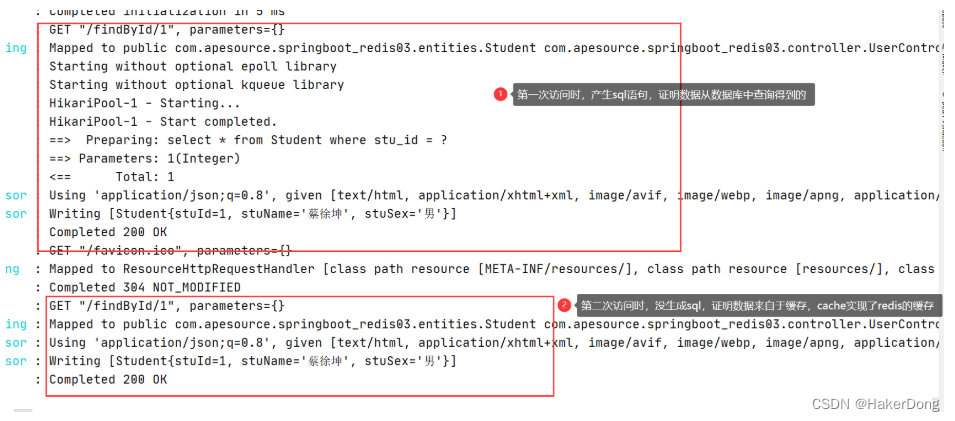
第一次访问时,从数据库中获取的数据
第二次访问,没有SQL语句,但是也得到了数据,证明cache实现了缓存的作用