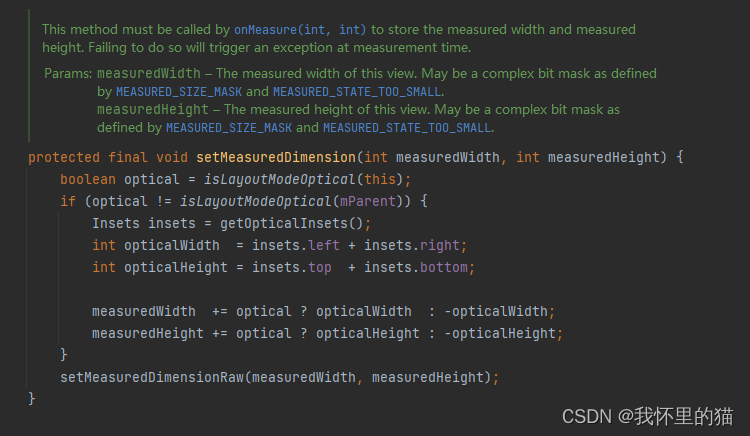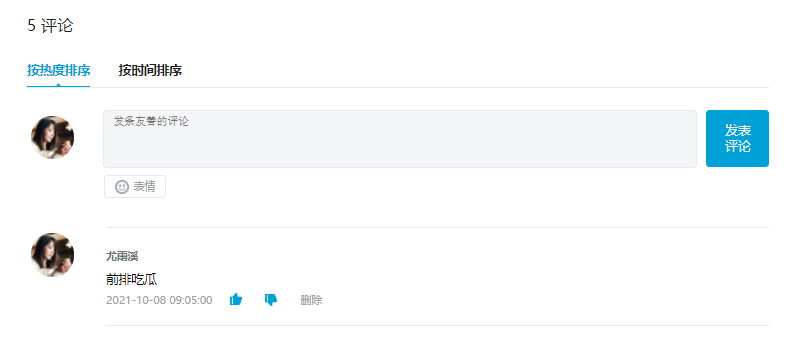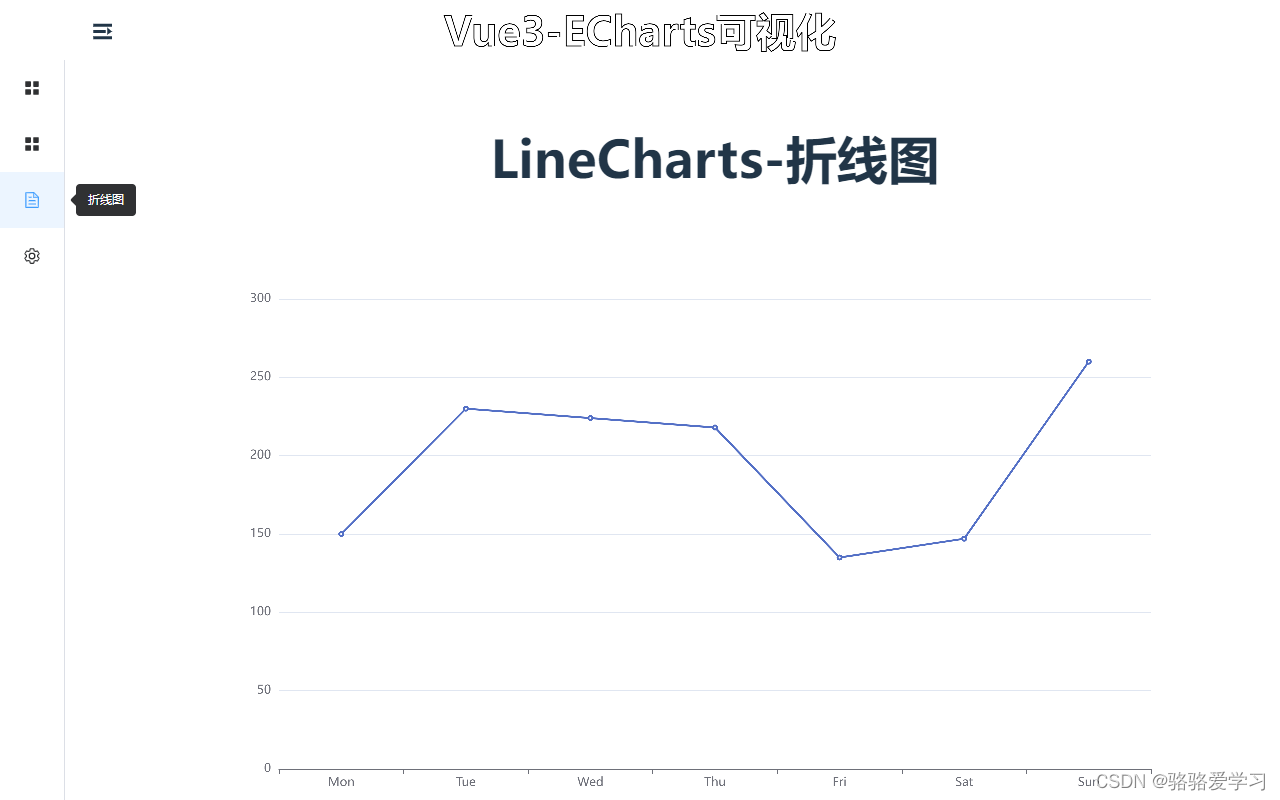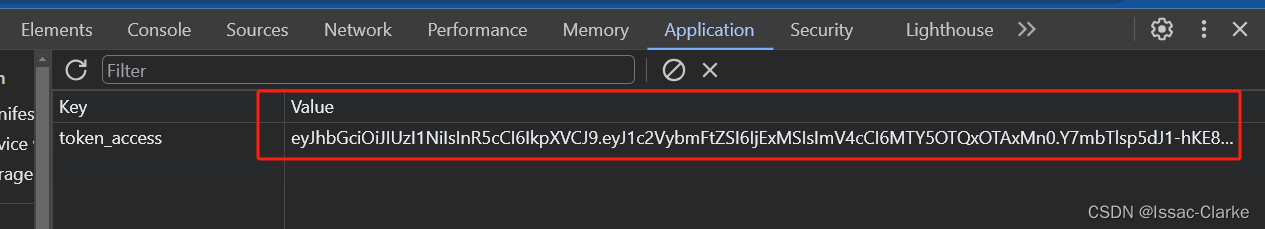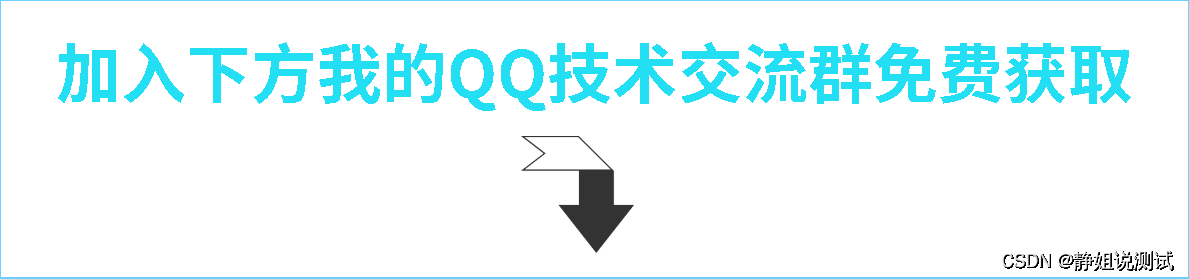1、节点规划,我们这里为了简单,就直接采用root账号,生产中,需要创建专门的用户组和用户。
| 节点名称 | 用户 | 用户组 | 密码 | ip |
| node1 | root | root | 123456 | 192.168.42.139 |
| node2 | root | root | 123456 | 192.168.42.140 |
| node3 | root | root | 123456 | 192.168.42.141 |
2、这里指的node1,node2,node3,是需要在host里面配置的,每台服务器都需要配置相应的
127.0.0.1 localhost localhost.localdomain localhost4 localhost4.localdomain4
::1 localhost localhost.localdomain localhost6 localhost6.localdomain6192.168.42.139 node1
192.168.42.140 node2
192.168.42.141 node3
3、在node1,node2,node3上执行ssh-keygen
ssh-keygen -t rsa一般不需要修改什么,就可以直接下一步,下一步了
node1
[root@node1 ~]# ssh-keygen -t rsa
Generating public/private rsa key pair.
Enter file in which to save the key (/root/.ssh/id_rsa):
/root/.ssh/id_rsa already exists.
Overwrite (y/n)? y
Enter passphrase (empty for no passphrase):
Enter same passphrase again:
Your identification has been saved in /root/.ssh/id_rsa.
Your public key has been saved in /root/.ssh/id_rsa.pub.
The key fingerprint is:
SHA256:NPfg+iVBKYZNpmtR9F7NQLKsYNt0jM/ejTXtalPNrRA root@node1
The key's randomart image is:
+---[RSA 2048]----+
| .= ..o |
| B = + + |
| * O @ . o |
| . X % +E . |
| + S * ..o.+|
| . o o.+ o=|
| . o +..o.|
| . o +. |
| . ... |
+----[SHA256]-----+
node2
[root@node2 ~]# ssh-keygen -t rsa
Generating public/private rsa key pair.
Enter file in which to save the key (/root/.ssh/id_rsa):
Created directory '/root/.ssh'.
Enter passphrase (empty for no passphrase):
Enter same passphrase again:
Your identification has been saved in /root/.ssh/id_rsa.
Your public key has been saved in /root/.ssh/id_rsa.pub.
The key fingerprint is:
SHA256:PW1BRDwHsE+BfEFLgEVt3iBebaJGqd8zWnEgT/1X8jc root@node2
The key's randomart image is:
+---[RSA 2048]----+
| ==@X= |
| . B+%o* .|
| +.@+O +.|
| ..+++.oE=|
| Soo.+o +|
| .o= |
| o o |
| . |
| |
+----[SHA256]-----+
node3
[root@node3 ~]# ssh-keygen -t rsa
Generating public/private rsa key pair.
Enter file in which to save the key (/root/.ssh/id_rsa):
Created directory '/root/.ssh'.
Enter passphrase (empty for no passphrase):
Enter same passphrase again:
Your identification has been saved in /root/.ssh/id_rsa.
Your public key has been saved in /root/.ssh/id_rsa.pub.
The key fingerprint is:
SHA256:M6wq0NF3ucbaVzTwsaDVS9hpsQWvJFxWMirsGcoy5wA root@node3
The key's randomart image is:
+---[RSA 2048]----+
| +B=o |
| . .=+B* |
| E. +++*o+. |
| .....+++ o*. |
| . .+.+oS. ... |
|. . * .+o . |
| . o+ . |
| . .. . . |
| .. . |
+----[SHA256]-----+
4、配置服务器的免密登录
在node1服务器上执行ssh-copy-id -i id_rsa.pub root@node1
[root@node1 .ssh]# ssh-copy-id -i id_rsa.pub root@node1
/usr/bin/ssh-copy-id: INFO: Source of key(s) to be installed: "id_rsa.pub"
The authenticity of host 'node1 (192.168.42.139)' can't be established.
ECDSA key fingerprint is SHA256:bBP/Xzrrb0p6Akzfvdrg0PVL7jI1b493H40ZC19LSIM.
ECDSA key fingerprint is MD5:19:02:77:cd:b2:64:84:d3:5f:94:04:3e:41:33:de:e2.
Are you sure you want to continue connecting (yes/no)? yes
/usr/bin/ssh-copy-id: INFO: attempting to log in with the new key(s), to filter out any that are already installed
/usr/bin/ssh-copy-id: INFO: 1 key(s) remain to be installed -- if you are prompted now it is to install the new keys
root@node1's password: Number of key(s) added: 1Now try logging into the machine, with: "ssh 'root@node1'"
and check to make sure that only the key(s) you wanted were added.
在node1服务器上执行ssh-copy-id -i id_rsa.pub root@node2
[root@node1 .ssh]# ssh-copy-id -i id_rsa.pub root@node2
/usr/bin/ssh-copy-id: INFO: Source of key(s) to be installed: "id_rsa.pub"
The authenticity of host 'node2 (192.168.42.140)' can't be established.
ECDSA key fingerprint is SHA256:bBP/Xzrrb0p6Akzfvdrg0PVL7jI1b493H40ZC19LSIM.
ECDSA key fingerprint is MD5:19:02:77:cd:b2:64:84:d3:5f:94:04:3e:41:33:de:e2.
Are you sure you want to continue connecting (yes/no)? yes
/usr/bin/ssh-copy-id: INFO: attempting to log in with the new key(s), to filter out any that are already installed
/usr/bin/ssh-copy-id: INFO: 1 key(s) remain to be installed -- if you are prompted now it is to install the new keys
root@node2's password: Number of key(s) added: 1Now try logging into the machine, with: "ssh 'root@node2'"
and check to make sure that only the key(s) you wanted were added.
在node1服务器上执行 ssh-copy-id -i id_rsa.pub root@node3
[root@node1 .ssh]# ssh-copy-id -i id_rsa.pub root@node3
/usr/bin/ssh-copy-id: INFO: Source of key(s) to be installed: "id_rsa.pub"
The authenticity of host 'node3 (192.168.42.141)' can't be established.
ECDSA key fingerprint is SHA256:bBP/Xzrrb0p6Akzfvdrg0PVL7jI1b493H40ZC19LSIM.
ECDSA key fingerprint is MD5:19:02:77:cd:b2:64:84:d3:5f:94:04:3e:41:33:de:e2.
Are you sure you want to continue connecting (yes/no)? yes
/usr/bin/ssh-copy-id: INFO: attempting to log in with the new key(s), to filter out any that are already installed
/usr/bin/ssh-copy-id: INFO: 1 key(s) remain to be installed -- if you are prompted now it is to install the new keys
root@node3's password: Number of key(s) added: 1Now try logging into the machine, with: "ssh 'root@node3'"
and check to make sure that only the key(s) you wanted were added.
这两步成功后,可以测试免密登录
在node1节点执行ssh node1,node2,ssh node3
[root@node1 .ssh]# ssh node1
Last login: Tue Nov 7 23:00:33 2023 from 192.168.42.1
[root@node1 ~]# exit
登出
Connection to node1 closed.
[root@node1 .ssh]# ssh node2
Last login: Tue Nov 7 23:21:37 2023 from node1
[root@node2 ~]#
[root@node1 .ssh]# ssh node3
Last login: Tue Nov 7 23:22:22 2023 from node1
[root@node3 ~]#
这里就配置成了,node1可以免密登录node1,node2,node3
同理,在node2,node3,也可以配置免密登录node1,node2,node3.这里按照上面的步骤,在相应的node节点重新拷贝ssh-copy-id -i id_rsa.pub root@节点,就可以了。
在node2上的执行过程
[root@node2 .ssh]# ssh-copy-id -i id_rsa.pub root@node1
/usr/bin/ssh-copy-id: INFO: Source of key(s) to be installed: "id_rsa.pub"
/usr/bin/ssh-copy-id: INFO: attempting to log in with the new key(s), to filter out any that are already installed
/usr/bin/ssh-copy-id: INFO: 1 key(s) remain to be installed -- if you are prompted now it is to install the new keys
root@node1's password: Number of key(s) added: 1Now try logging into the machine, with: "ssh 'root@node1'"
and check to make sure that only the key(s) you wanted were added.[root@node2 .ssh]# ssh node1
Last failed login: Tue Nov 7 23:27:55 CST 2023 from node2 on ssh:notty
There was 1 failed login attempt since the last successful login.
Last login: Tue Nov 7 23:27:47 2023 from node2
[root@node1 ~]# exit
登出
Connection to node1 closed.
[root@node2 .ssh]# ssh-copy-id -i id_rsa.pub root@node2
/usr/bin/ssh-copy-id: INFO: Source of key(s) to be installed: "id_rsa.pub"
The authenticity of host 'node2 (192.168.42.140)' can't be established.
ECDSA key fingerprint is SHA256:bBP/Xzrrb0p6Akzfvdrg0PVL7jI1b493H40ZC19LSIM.
ECDSA key fingerprint is MD5:19:02:77:cd:b2:64:84:d3:5f:94:04:3e:41:33:de:e2.
Are you sure you want to continue connecting (yes/no)? yes
/usr/bin/ssh-copy-id: INFO: attempting to log in with the new key(s), to filter out any that are already installed
/usr/bin/ssh-copy-id: INFO: 1 key(s) remain to be installed -- if you are prompted now it is to install the new keys
root@node2's password: Number of key(s) added: 1Now try logging into the machine, with: "ssh 'root@node2'"
and check to make sure that only the key(s) you wanted were added.[root@node2 .ssh]# exit
登出连接断开
连接主机...
连接主机成功
Last login: Tue Nov 7 23:27:57 2023 from 192.168.42.1
[root@node2 ~]# cd .ssh/
[root@node2 .ssh]# exit^C
[root@node2 .ssh]# ssh-copy-id -i id_rsa.pub root@node2
/usr/bin/ssh-copy-id: INFO: Source of key(s) to be installed: "id_rsa.pub"
/usr/bin/ssh-copy-id: INFO: attempting to log in with the new key(s), to filter out any that are already installed/usr/bin/ssh-copy-id: WARNING: All keys were skipped because they already exist on the remote system.(if you think this is a mistake, you may want to use -f option)[root@node2 .ssh]# ssh-copy-id -i id_rsa.pub root@node3
/usr/bin/ssh-copy-id: INFO: Source of key(s) to be installed: "id_rsa.pub"
The authenticity of host 'node3 (192.168.42.141)' can't be established.
ECDSA key fingerprint is SHA256:bBP/Xzrrb0p6Akzfvdrg0PVL7jI1b493H40ZC19LSIM.
ECDSA key fingerprint is MD5:19:02:77:cd:b2:64:84:d3:5f:94:04:3e:41:33:de:e2.
Are you sure you want to continue connecting (yes/no)? yes
/usr/bin/ssh-copy-id: INFO: attempting to log in with the new key(s), to filter out any that are already installed
/usr/bin/ssh-copy-id: INFO: 1 key(s) remain to be installed -- if you are prompted now it is to install the new keys
root@node3's password: Number of key(s) added: 1Now try logging into the machine, with: "ssh 'root@node3'"
and check to make sure that only the key(s) you wanted were added.[root@node2 .ssh]# ssh node3
Last login: Tue Nov 7 23:24:12 2023 from node1
[root@node3 ~]# exit
登出
Connection to node3 closed.
在node3上执行过程
[root@node3 .ssh]# ssh-copy-id -i id_rsa.pub root@node3
/usr/bin/ssh-copy-id: INFO: Source of key(s) to be installed: "id_rsa.pub"
The authenticity of host 'node3 (192.168.42.141)' can't be established.
ECDSA key fingerprint is SHA256:bBP/Xzrrb0p6Akzfvdrg0PVL7jI1b493H40ZC19LSIM.
ECDSA key fingerprint is MD5:19:02:77:cd:b2:64:84:d3:5f:94:04:3e:41:33:de:e2.
Are you sure you want to continue connecting (yes/no)? yes
/usr/bin/ssh-copy-id: INFO: attempting to log in with the new key(s), to filter out any that are already installed
/usr/bin/ssh-copy-id: INFO: 1 key(s) remain to be installed -- if you are prompted now it is to install the new keys
root@node3's password: Number of key(s) added: 1Now try logging into the machine, with: "ssh 'root@node3'"
and check to make sure that only the key(s) you wanted were added.[root@node3 .ssh]# ssh-copy-id -i id_rsa.pub root@node1
/usr/bin/ssh-copy-id: INFO: Source of key(s) to be installed: "id_rsa.pub"
The authenticity of host 'node1 (192.168.42.139)' can't be established.
ECDSA key fingerprint is SHA256:bBP/Xzrrb0p6Akzfvdrg0PVL7jI1b493H40ZC19LSIM.
ECDSA key fingerprint is MD5:19:02:77:cd:b2:64:84:d3:5f:94:04:3e:41:33:de:e2.
Are you sure you want to continue connecting (yes/no)? yes
/usr/bin/ssh-copy-id: INFO: attempting to log in with the new key(s), to filter out any that are already installed
/usr/bin/ssh-copy-id: INFO: 1 key(s) remain to be installed -- if you are prompted now it is to install the new keys
root@node1's password: Number of key(s) added: 1Now try logging into the machine, with: "ssh 'root@node1'"
and check to make sure that only the key(s) you wanted were added.[root@node3 .ssh]# ssh-copy-id -i id_rsa.pub root@node2
/usr/bin/ssh-copy-id: INFO: Source of key(s) to be installed: "id_rsa.pub"
The authenticity of host 'node2 (192.168.42.140)' can't be established.
ECDSA key fingerprint is SHA256:bBP/Xzrrb0p6Akzfvdrg0PVL7jI1b493H40ZC19LSIM.
ECDSA key fingerprint is MD5:19:02:77:cd:b2:64:84:d3:5f:94:04:3e:41:33:de:e2.
Are you sure you want to continue connecting (yes/no)? yes
/usr/bin/ssh-copy-id: INFO: attempting to log in with the new key(s), to filter out any that are already installed
/usr/bin/ssh-copy-id: INFO: 1 key(s) remain to be installed -- if you are prompted now it is to install the new keys
root@node2's password: Number of key(s) added: 1Now try logging into the machine, with: "ssh 'root@node2'"
and check to make sure that only the key(s) you wanted were added.[root@node3 .ssh]# ssh node1
Last login: Tue Nov 7 23:28:18 2023 from node2
[root@node1 ~]# exit
登出
Connection to node1 closed.
[root@node3 .ssh]# ssh node2
Last login: Tue Nov 7 23:28:30 2023 from 192.168.42.1
[root@node2 ~]# exit
登出
Connection to node2 closed.
[root@node3 .ssh]# ssh node3
Last login: Tue Nov 7 23:28:52 2023 from node2
[root@node3 ~]# exit
登出
Connection to node3 closed.
测试免密登录,没有问题就可以了。
注意事项:这里如果遇到ssh-copy-id不存在的情况,需要安装或者升级yum -y install openssh-clients。