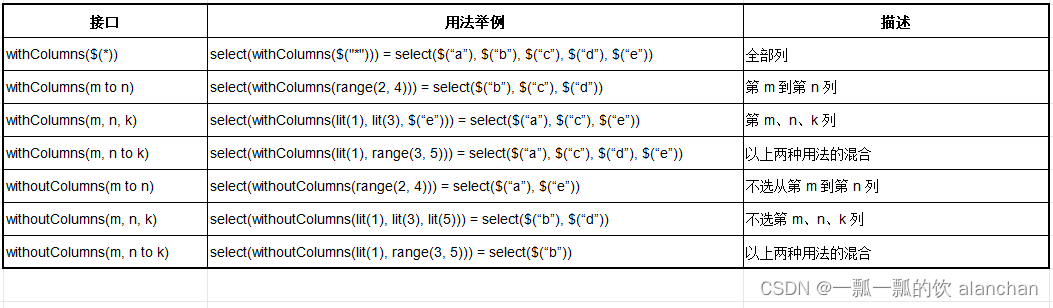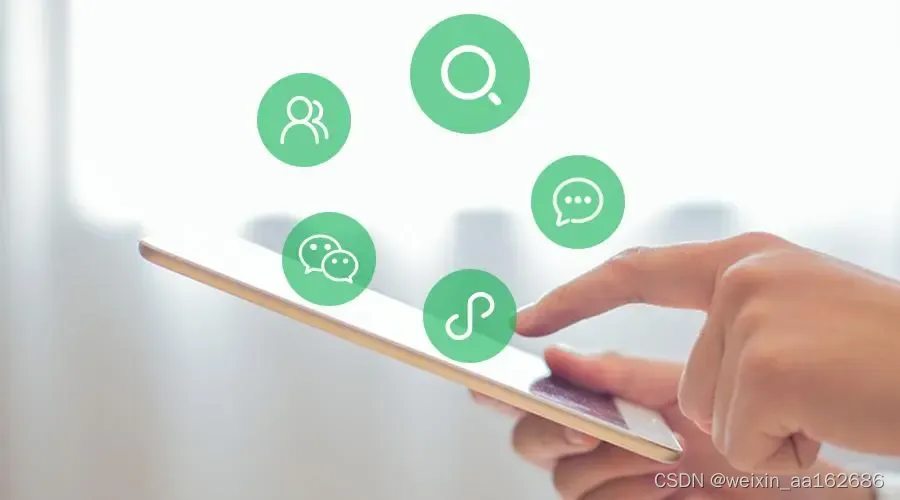ConfigMap
一、概念
在K8S中,ConfigMap是一种用于存储配置数据的API对象,一般用于存储Pod中应用所需的一些配置信息,或者环境变量。将配置于 Pod 分开,避免应为修改配置导致还需要重新构建 镜像与容器。
二、创建
可以使用 kubectl create configmap -h 查看示例
2.1、基于目录创建
# configmap 可以简写成cm
kubectl create configmap <config名称> --from-file=./test
2.2、获取配置信息
# 查看有哪些configMap
kubectl get cm# 具体查看某个configMap的内容
kubectl describe <config名称>
2.3、基于文件创建
# 后面可以是相对路径也可以是绝对路径
kubectl create cm <cm名称> --from-file=/data/k8s/configMap/test/appcation.yaml# 重命名一个新的文件
kubectl create cm <cm名称> --from-file=<重命名一个文件名>=/data/k8s/configMap/test/appcation.yaml
2.4、基于键值对创建
kubectl create cm test-key-value-config --from-literal=username=root --from-literal=password=123456
三、使用配置
3.1、使用键值对配置
- 创建一个pod的配置文件
apiVersion: v1
kind: Pod
metadata:name: test-keyvalue-cm-po
spec:containers:- name: env-rootimage: alpinecommand: ["/bin/sh", "-c" , "env;sleep 3600"] # 打印环境变量imagePullPolicy: IfNotPresentenv:- name: namevalueFrom:configMapKeyRef:name: test-key-value-config #configMap的名称key: username #指定的那个config中key为username的- name: passwordvalueFrom:configMapKeyRef:name: test-key-value-configkey: passwordrestartPolicy: Never
- 通过日志查看环境变量
kubectl logs -f test-keyvalue-cm-po
3.2、挂在文件路径
apiVersion: v1
kind: Pod
metadata:name: test-files-cm-po
spec:containers:- name: env-rootimage: alpinecommand: ["/bin/sh", "-c" , "env;sleep 3600"]imagePullPolicy: IfNotPresentvolumeMounts: # 加载数据卷- name: redis-configmountPath: "/usr/local/redis"restartPolicy: Nevervolumes:- name: redis-config #数据卷的名称configMap:name: test-dir-config #configMap中的名称items: #加载test-dir-config中的其中某些项,不指定就是全部- key: 'redis.config' # configMap中的keypath: 'redis.conf' # 子路径地址,可以将key转化为文件四、subPath
subPath 的作用是允许在容器内部选择性的挂载Volume中的特定文件或者目录,而不是将整个Volume挂载到容器中。
4.1、准备工作,创建cm
configMap里 nginx-html 和 nginx-config 提前创建好的, nginx-html 下有两个文件,一个是test.html和index.html ;nginx-config下面有一个文件,nginx.conf;
4.2、文件夹全覆盖,文件单覆盖
apiVersion: v1
kind: Pod
metadata:name: nginx-pod
spec:containers:- name: nginx-containerimage: nginxvolumeMounts:- name: htmlmountPath: /usr/share/nginx/html/index.htmlsubPath: index.html- name: confmountPath: /etc/nginx/nginx.confsubPath: nginx.confvolumes:- name: htmlconfigMap:name: nginx-htmlitems:- key: 'index.html'path: 'index.html'- name: confconfigMap:name: nginx-config将整个html文件覆盖到nginx的容器里,nginx.conf只覆盖容器中的nginx.conf文件, 如果conf没加上subPath的话,容器中/etc/nginx/就会只剩下nginx.conf文件
4.3、指定文件夹中某文件覆盖
只覆盖html文件夹中index.html到容器中的index.html
apiVersion: v1
kind: Pod
metadata:name: nginx-pod
spec:containers:- name: nginx-containerimage: nginxvolumeMounts:- name: htmlmountPath: /usr/share/nginx/html/index.htmlsubPath: index.html #需要和items[0].path值对应上, 且要被mountPath包含volumes:- name: htmlconfigMap:name: nginx-htmlitems:- key: 'index.html'path: 'index.html'4.4、总结
subPath一定要被volumeMounts中的mountPath包含,如果configMap下指定了items,下面的path一定要和volumeMounts下的subPath对应上
五、配置的热更新
在使用configMap挂载到pod后,有时需要修改配置,并且更新到 pod中。
而有些场景下是Pod是不会更新配置的:
-
1、使用subPath
-
2、变量的形式,如果 pod 中的一个变量是从 configmap 或 secret 中得到,同样也是不会更新的。
对于 subPath 的方式,我们可以取消 subPath 的使用,将配置文件挂载到一个不存在的目录,避免目录的覆盖,然后再利用软连接的形式,将该文件链接到目标位置
但是如果目标位置原本就有文件,可能无法创建软链接,此时可以基于前面讲过的 postStart 操作执行删除命令,将默认的文件删除即可
5.1、edit修改configMap
kubectl edit cm spring-boot-test-yaml
5.2、通过 replace 替换
# (--dry-run=client -o yaml | kubectl replace -f -) 是固定格式
kubectl create cm <cm名称> --from-file=./test --dry-run=client -o yaml | kubectl replace -f -
–dry-run 参数,该参数的意思打印 yaml 文件,但不会将该文件发送给 apiserver,再结合 -oyaml 输出 yaml 文件就可以得到一个配置好但是没有发给 apiserver 的文件,然后再结合 replace 监听控制台输出得到 yaml 数据即可实现替换
kubectl create cm --from-file=nginx.conf --dry-run -oyaml | kubectl replace -f-
六、配置文件不可变
遇到禁止配置文件修改,可以直接修改cm的信息,添加immutable: true即可,例如
apiVersion: v1
data:appcation.yaml: |...配置文件信息
kind: ConfigMap
metadata:creationTimestamp: "2023-10-18T13:16:22Z"name: spring-boot-test-yamlnamespace: defaultresourceVersion: "558771"uid: ba7d135f-7aff-4005-8360-5eba74bc7d31# 加上这列
immutable: true
加上immutable: true后,当再次修改这个配置文件时,就会提示报错
# * data: Forbidden: field is immutable when `immutable` is set