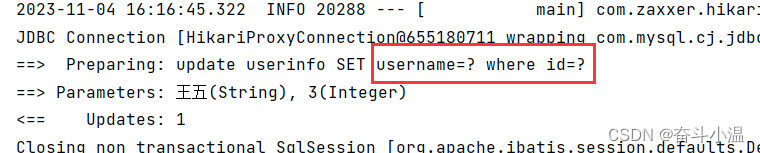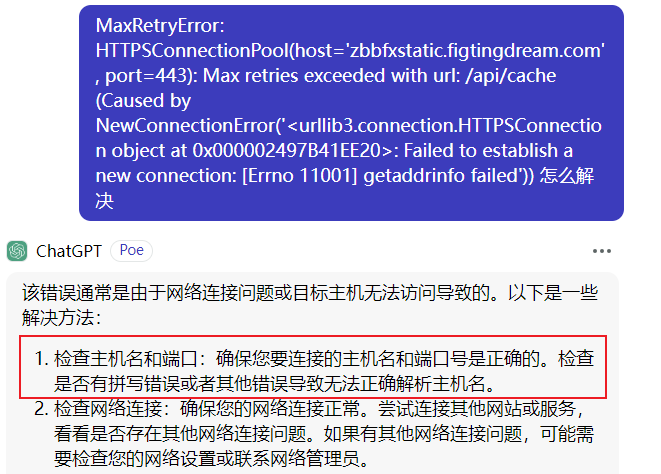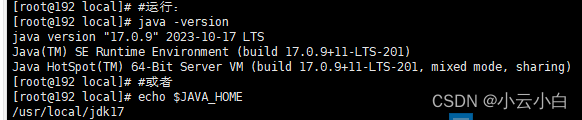orangepi zero2 H616 SSD1306 OLED屏幕测试程序
orangepi zero2 配置wiringpi 库后,突发奇想构建一个测试oled屏幕的程序,放一个蜗牛每次移动一个像素点,实时显示蜗牛的步数,后面要显示其他内容在此代码上修改即可,如此一来,岂不妙哉!便捷型max!!
测试效果展示:(狂飙蜗牛128)
全志H616 编写SSD1306 OLED屏幕测试程序 已附源码 (orangepi zero2)
源码:(记着装wiringpi库)
/** SSD1306 demo of block and font drawing.* by @Ty * Create time:2023/11/04*/
//
//#include <errno.h>
#include <string.h>
#include <stdio.h>
#include <stdlib.h>
#include <time.h>
#include <stdint.h>#include "oled.h"
#include "font.h"int oled_demo(struct display_info *disp) {int i;char buf[100]; //第一行显示内容 disp是oled设备的识别信息 oled_putstrto(disp, 0, 10, "Welcome Ty demo");//使用字体1 即font1disp->font = font1;//下一行显示内容 disp是oled设备的识别信息oled_putstrto(disp, 0, 20, "----Test Snail----");//使用字体1 即font2disp->font = font2;//反复发送新的界面打印,达到动画效果for (i=0; i<129; i++) { //显示蜗牛爬了多少步,一步一个像素点; sprintf(buf, "Snail Steps: %d ", i);oled_putstrto(disp, 0, 0, buf);//打印空格实时清屏蜗牛残留内存oled_putstrto(disp, 120-i, 36+4, " ");//打印移动蜗牛oled_putstrto(disp, 128-i, 36+4, "@..");//打印空格实时清屏蚂蚁残留内存oled_putstrto(disp, 120, 56-i/2, " ");//打印移动蚂蚁oled_putstrto(disp, 120, 68-i/2, ".");// 将要显示内容发送到oledoled_send_buffer(disp);}return 0;
}void show_error(int err, int add) {//const gchar* errmsg;//errmsg = g_strerror(errno);printf("\nERROR: %i, %i\n\n", err, add);//printf("\nERROR\n");
}void show_usage(char *progname) {printf("\nUsage:\n%s < I2C bus device node >\n (demo:/dev/i2c-3)\n", progname);
}int main(int argc, char **argv) {int e;char filename[32];struct display_info disp;//在运行时要输入驱动文件 /dev/i2c-3,缺少参数就报错if (argc < 2) {show_usage(argv[0]); return -1;}memset(&disp, 0, sizeof(disp));sprintf(filename, "%s", argv[1]);disp.address = OLED_I2C_ADDR;disp.font = font2;//打开设备 并检测是否成功 &disp是oled设备的识别信息e = oled_open(&disp, filename); if (e < 0) {show_error(1, e);} else {//成功则继续执行oled显示函数 并判断是否成功 e = oled_init(&disp);if (e < 0) {show_error(2, e);} else {//成功则继续,打印start标志printf("---------start--------\n");//当打印完ole显示内容后,打印end标志if (oled_demo(&disp) < 0)show_error(3, 777);printf("----------end---------\n");}}return 0;
}