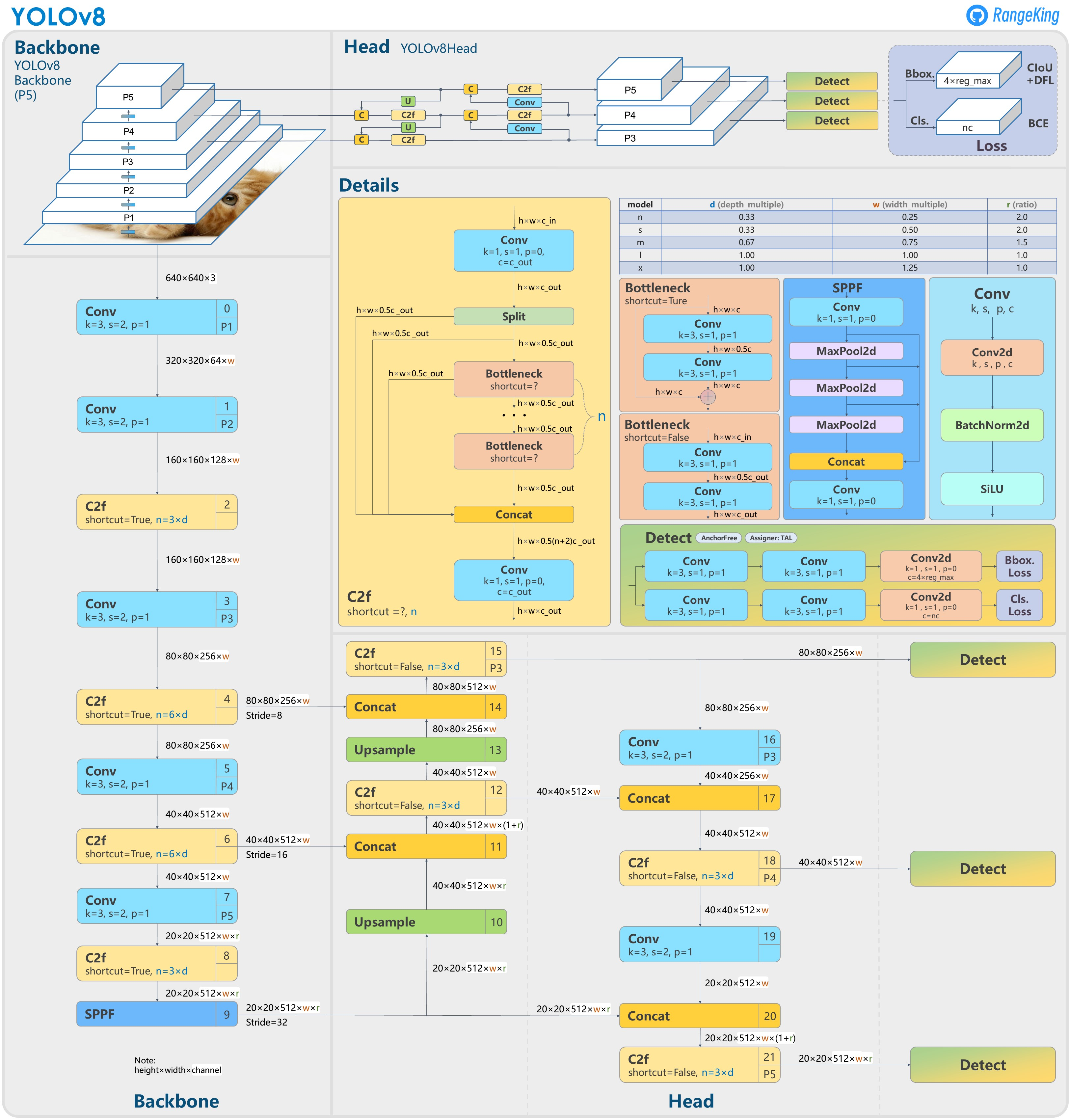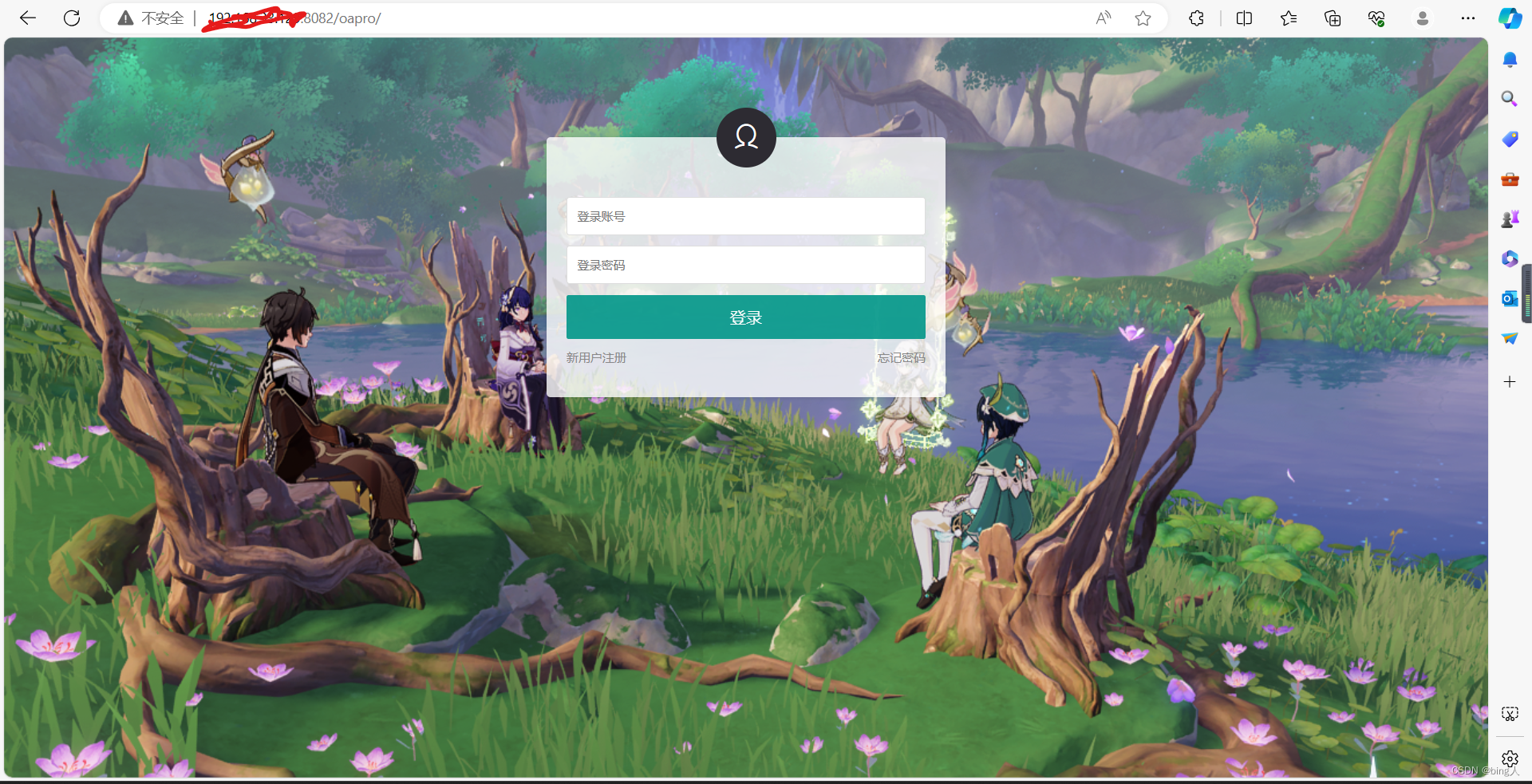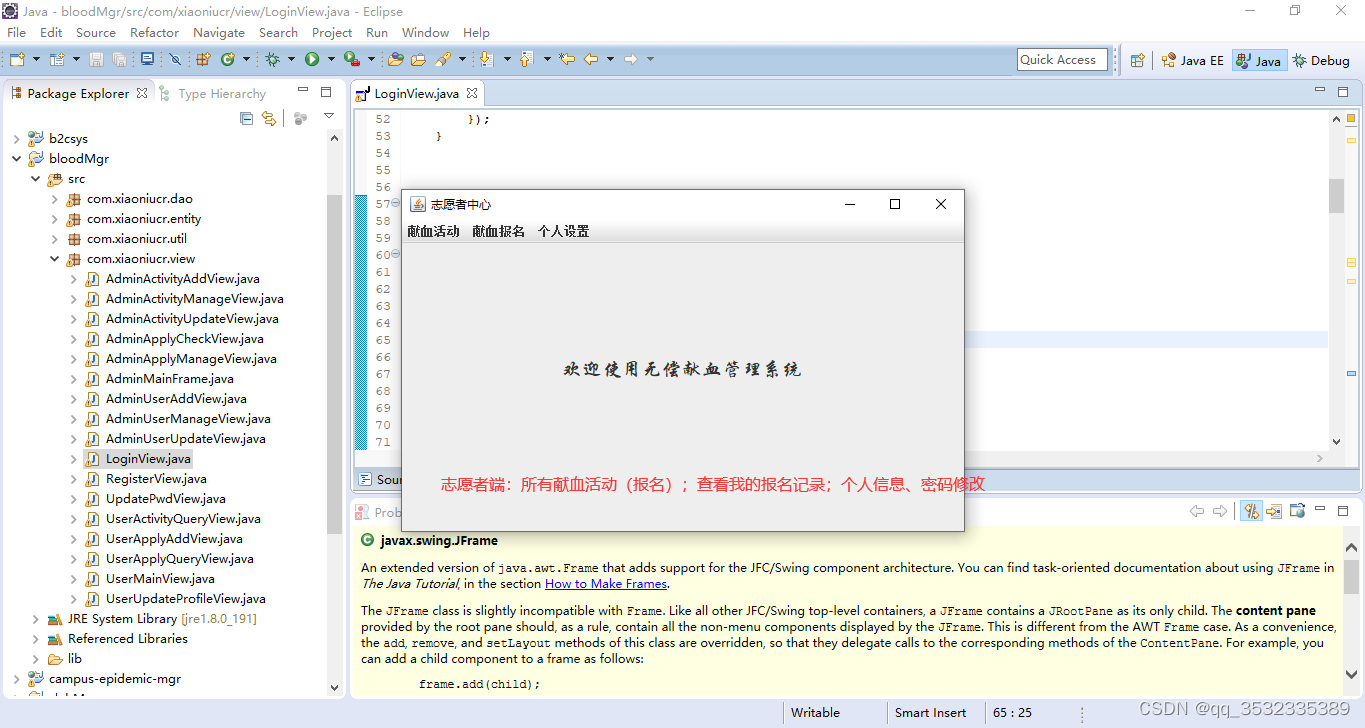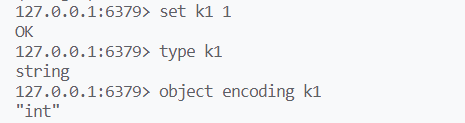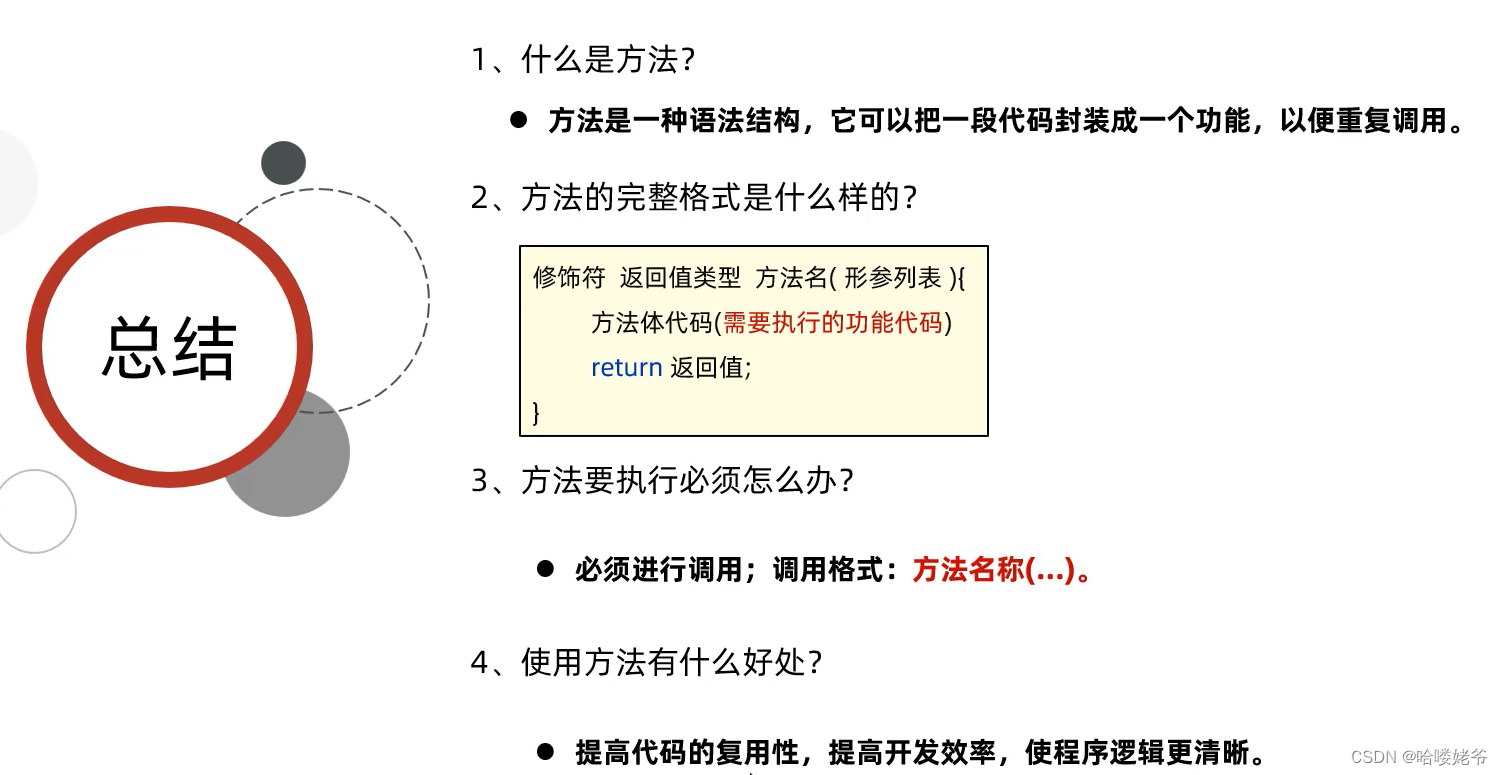apt-get-update报错
错误一
E: Malformed entry 1 in list file /etc/apt/sources.list.d/pgdg.list (Component)
E: The list of sources could not be read.
查看原因:
sudoedit /etc/apt/sources.list.d/pgdg.list
可以看到显示的链接deb http://apt.postgresql.org/pub/repos/apt focal-pgdg main无法获得
解决办法:
在terminal上
# 创建文件仓库配置
sudo sh -c 'echo "deb http://apt.postgresql.org/pub/repos/apt $(lsb_release -cs)-pgdg main" > /etc/apt/sources.list.d/pgdg.list'
# 导入仓库签名密钥
wget --quiet -O - https://www.postgresql.org/media/keys/ACCC4CF8.asc | sudo apt-key add -
# 更新安装包列表
sudo apt-get update
错误二
N: Be aware that removing the lock file is not a solution and may break your system.
E: Unable to acquire the dpkg frontend lock (/var/lib/dpkg/lock-frontend), is another process using it?
解决办法:stackoverflow的高赞解答,粘贴一下
433
This may happen if
‘Synaptic Package Manager’ or ‘Software Updater’ is open.
Some apt command is running in Terminal.
Some apt process is running in background.
For above wait for the process to complete. If this does not happen run in terminal:
sudo killall apt apt-get
If none of the above works, remove the lock files. Run in terminal: (Note that this can seriously break your system.)
sudo rm /var/lib/apt/lists/lock
sudo rm /var/cache/apt/archives/lock
sudo rm /var/lib/dpkg/lock*
then reconfigure the packages. Run in terminal:
sudo dpkg --configure -a
and
sudo apt update
That should do the job.